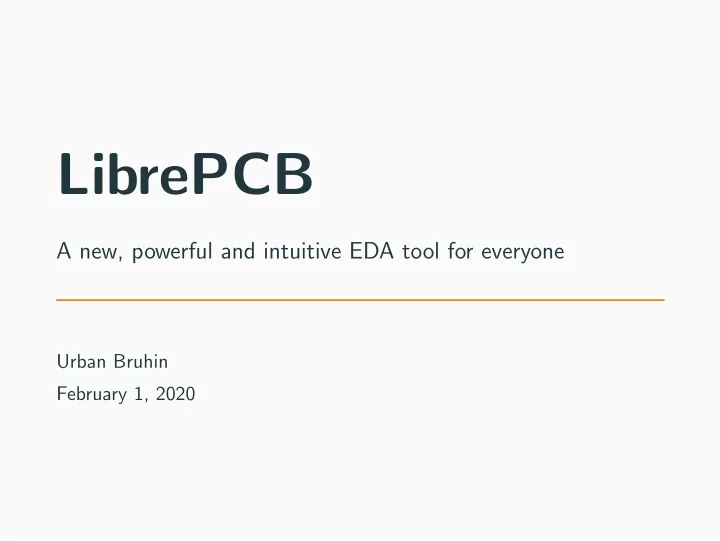
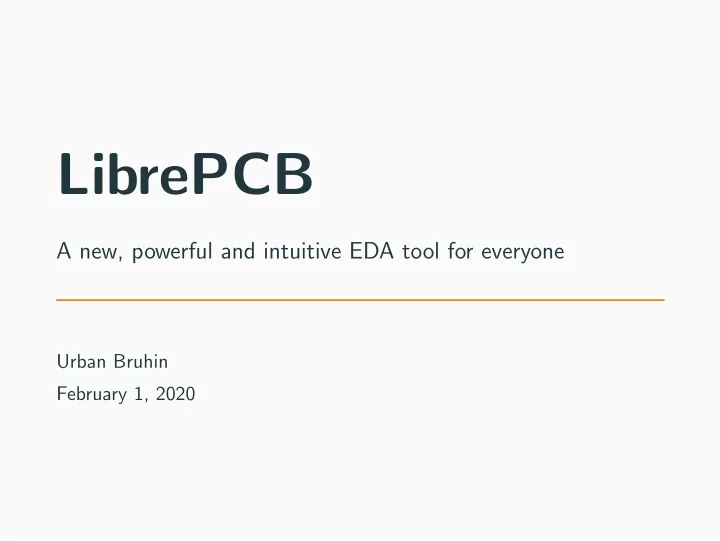
LibrePCB A new, powerful and intuitive EDA tool for everyone Urban Bruhin February 1, 2020
About LibrePCB Free/OpenSource EDA Suite • Multiplatform � � • Written from scratch in C++11/Qt5 • Development started in 2013 • Website: https://librepcb.org/ • GitHub: https://github.com/LibrePCB/LibrePCB 1/12
Timeline 2018 2020 3 . 2 . 2018 21 . 10 . 2018 21 . 4 . 2019 30 . 11 . 2019 FOSDEM’18 v0.1.0-RC1 v0.1.1 v0.1.3 4 . 11 . 2018 14 . 7 . 2019 1 . 2 . 2020 v0.1.0-RC2 v0.1.2 FOSDEM’20 25 . 11 . 2018 v0.1.0 2/12
Library Editor Rule Check Like a DRC, but for library elements (symbols, footprints, . . . ). 3/12
CLI for Libraries Use-Cases • Use CI to make sure all library elements are valid • Check pull requests for library convention violations (ToDo) Usage $ librepcb-cli open-library --all --strict MyLibrary.lplib Open library ’MyLibrary.lplib’... Process 86 component categories... Process 44 package categories... Process 37 symbols... Process 492 packages... Process 34 components... Process 37 devices... SUCCESS 4/12
CLI for Libraries 5/12
CLI for Projects Use-Cases • Use CI to make sure there are no ERC/DRC issues • Automatically generate output files (Gerber, BOM, PDF, . . . ) Usage $ librepcb-cli open-project --erc --export-pcb-fabrication-data MyProject.lpp Open project ’MyProject.lpp’... Run ERC... Approved messages: 7 Non-approved messages: 2 - [WARNING] Net signal connected to less than two pins: "CAN_RX" - [WARNING] Net signal connected to less than two pins: "JTCK" Export PCB fabrication data... Board ’default’: => ’output/v1/gerber/MyProject_DRILLS-PTH.drl’ => ’output/v1/gerber/MyProject_OUTLINES.gbr’ => ’output/v1/gerber/MyProject_COPPER-TOP.gbr’ => ’output/v1/gerber/MyProject_COPPER-BOTTOM.gbr’ => ’output/v1/gerber/MyProject_SOLDERMASK-TOP.gbr’ => ’output/v1/gerber/MyProject_SOLDERMASK-BOTTOM.gbr’ => ’output/v1/gerber/MyProject_SILKSCREEN-TOP.gbr’ => ’output/v1/gerber/MyProject_SILKSCREEN-BOTTOM.gbr’ 6/12 Finished with errors!
AISLER Supports LibrePCB • You can upload LibrePCB projects to https://aisler.net • For every order of a LibrePCB project, AISLER makes a donation to LibrePCB! 7/12
Getting Started Download https://librepcb.org/download/ • Windows: Installer, ZIP archive • Linux: Installer, Flatpak, AppImage, binary archive • Arch Linux: AUR packages • NixOS: Nix package • OpenPandora (ARMv7): PND package • macOS: Installer, Bundle • BSD: FreeBSD port Documentation https://docs.librepcb.org/getting_started/ 8/12
Live Demo Demo Time! 9/12
Project Status Library Management Library Editor Schematic Editor (except missing copy&paste) Board Editor (usability, no 3D viewer, . . . ) Export (e.g. Gerber) Available Libraries 10/12
Next Steps Priority 1: Improve usability • Add various small features (custom pad shape, blind/buried vias, slotted holes/pads, . . . ) • Improve board editor (usability issues, push&shove router, . . . ) • Clipboard � � � in schematic-/board editors • Extend part libraries 11/12
Next Steps Priority 1: Improve usability • Add various small features (custom pad shape, blind/buried vias, slotted holes/pads, . . . ) • Improve board editor (usability issues, push&shove router, . . . ) • Clipboard � � � in schematic-/board editors • Extend part libraries Priority 2: Add more functionality • Part management (MPN, assembly variants, . . . ) • 3D models in library / 3D board viewer / MCAD export • Hierarchical sheets • . . . 11/12
Contributing Contributors welcome! https://github.com/LibrePCB/LibrePCB/blob/master/CONTRIBUTING.md IRC: #librepcb on Freenode • Participate in issues • Open pull requests • Improve documentation • Donate (Patreon, GitHub Sponsors, . . . ) 12/12
Thank you! https://librepcb.org
Why not contributing to KiCad? • Very different underlying concepts • Mindset/opinions often can’t be changed by contributors • Fundamentally changing concepts is very hard since an upgrade mechanism needs to be provided • Different priorities / target audience • KiCad: Feature-rich, professional-grade, flexibility (can do everything) • LibrePCB: Usability, intuitive UI, portability, stability, version controlability
Recommend
More recommend