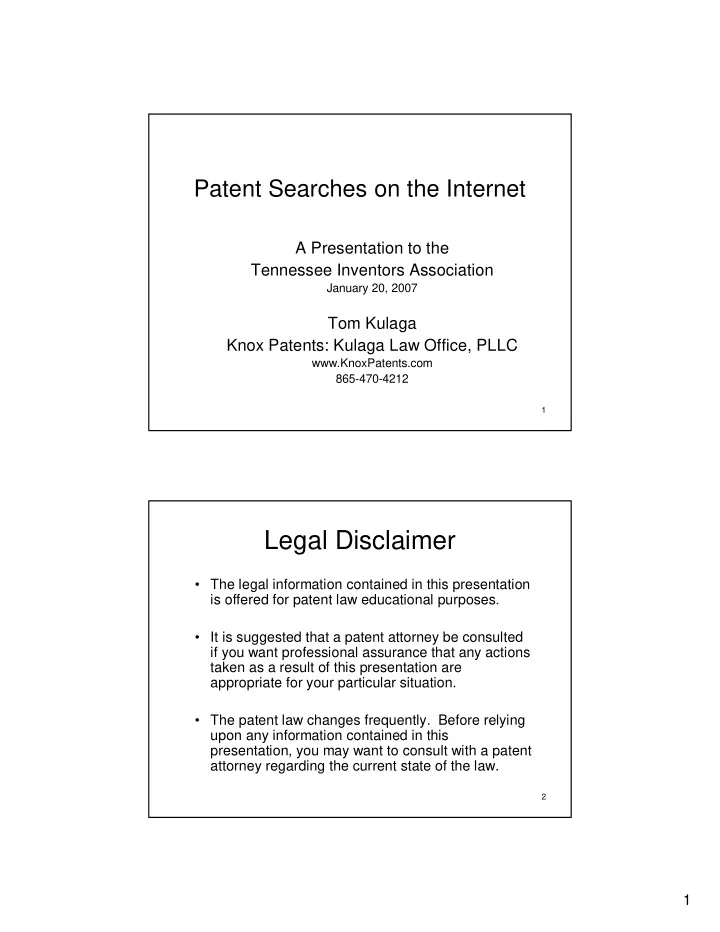
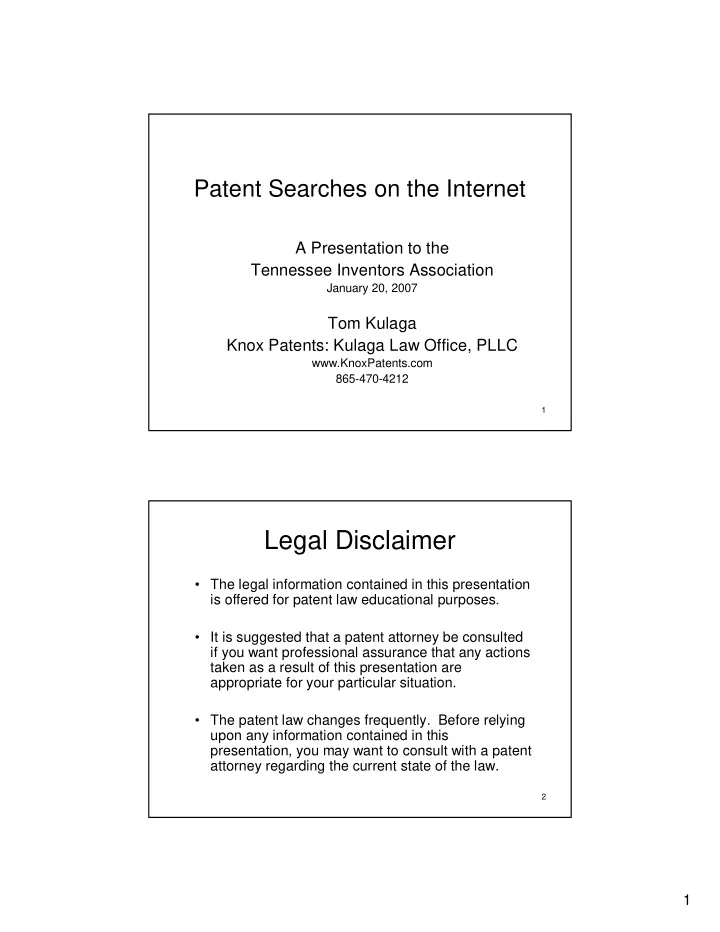
Patent Searches on the Internet A Presentation to the Tennessee Inventors Association January 20, 2007 Tom Kulaga Knox Patents: Kulaga Law Office, PLLC www.KnoxPatents.com 865-470-4212 1 Legal Disclaimer • The legal information contained in this presentation is offered for patent law educational purposes. • It is suggested that a patent attorney be consulted if you want professional assurance that any actions taken as a result of this presentation are appropriate for your particular situation. • The patent law changes frequently. Before relying upon any information contained in this presentation, you may want to consult with a patent attorney regarding the current state of the law. 2 1
Patent Searches • Independent Inventors – Patentability search • Is my invention patentable? • Businesses – Clearance or Non-Infringement search • Will my product infringe someone's patent? – Right to Use search • Is my product in the public domain? 3 Value of Patentability Searches • Determine patentability of an invention – What is risk of rejection by PTO? • Helps in preparing patent application – Aids preparer - more info, easier to draft app – Makes for a stronger patent • Helps the PTO examiner – Guides the examiner to right technology 4 2
Patentability (Prior Art) Searches • Look for identical or similar devices – on the Internet – in publications and catalogs – in patents and published applications • Look for evidence that invention is – Not new or – Obvious when multiple references are combined 5 Searching Techniques • Word search – Key words that describe invention or product – Good for starting a patent search • Classification search – 436 utility classes, 100-500 sub-classes per class – PTO index: www.uspto.gov/go/classification • Cross-Reference search – When a similar patent is found: • Review cited patents • Review Referenced By patents 6 3
Where to Search: PTO • PTO web site: www.uspto.gov/patft – Complex, but used by PTO examiners – View images • Need viewer to see images: www.alternatiff.com • Cannot download pdf files – Word searches from early 1970 to last Tuesday – Classification searches for all patents – Easy to navigate Cross-References 7 PTO Patent Search Field Code Field Name Field Code Field Name PN Patent Number AN Assignee Name SPEC Descr/Specification AS Assignee State CCL Current Class IN Inventor Name REF Referenced By IS Inventor State 8 4
Where to Search: Google • Google Patents: www.google.com/patents – Easy to use • Search like Google to quickly search • Advanced options for more power – No downloads – Limited • missing recent patents - nothing after mid-2006 • Word search of patent text same as PTO • Word search only titles of old patents • Typos in text conversion of titles of old patents – Not ready for prime time! 9 Google Word Search Issues 10 5
Where to Search: FreePatentsOnline • FreePatentsOnLine.com – Download pdf copies of patents – Easy to use and flexible search options • Easy to get incomplete/wrong results – Can save searches - nice feature – Great for viewing specific patents – Need to sign up, but still free 11 Where to Search: Others • Pat2pdf: www.pat2pdf.org – Download patents to pdf files – No searching capability • Patent Storm: www.patentstorm.us – Limited - only goes back to 1990 • PatentMatic: www.patentmatic.com – Download pdf files only 12 6
Search Tools • Aspator for Firefox browser – Allows viewing of abstract, drawings, and pdf from PTO search results – New beta versions works with Google Patents • PatDL: www.chemdocs.net – $59/$119 Shareware – Good interface for searching and downloading • PatentTools: www.pattools.com – $39 download patents as pdf 13 Word Search • Word searches work only for patents issued after 1970 – Google searches titles of older patents – FreePatentsOnLines same as PTO • When a close patent is found: – Search the US classification of the patent – Check the references and referenced by patents 14 7
Classification Search • Determine PTO classification for invention – Seach PTO site: www.uspto.gov/go/classification – Use Classification from patent of similar device • Search patents under that class/subclass • If the patents don’t seem right, look for another classification 15 PTO Classifications PTO Search Page Text Version of Patent 16 8
Cross-Reference Search • When a patent is located that is similar or related to the invention: – Look at the patents in the Referenced By list – Look at the referenced patents 17 9
Recommend
More recommend