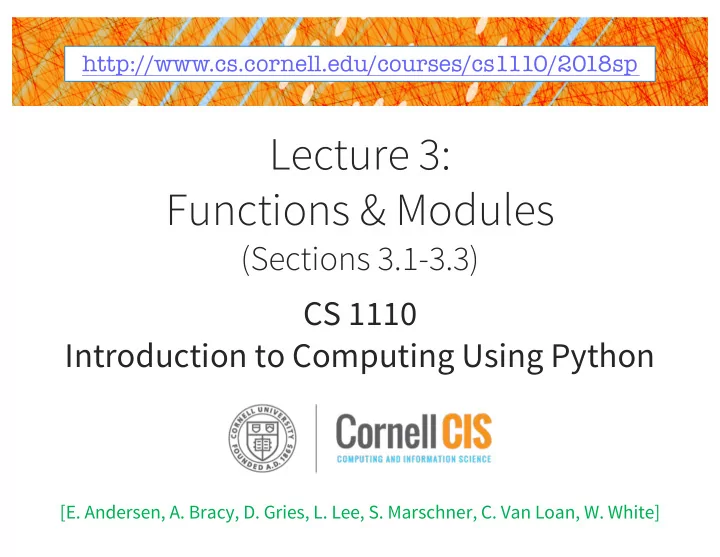
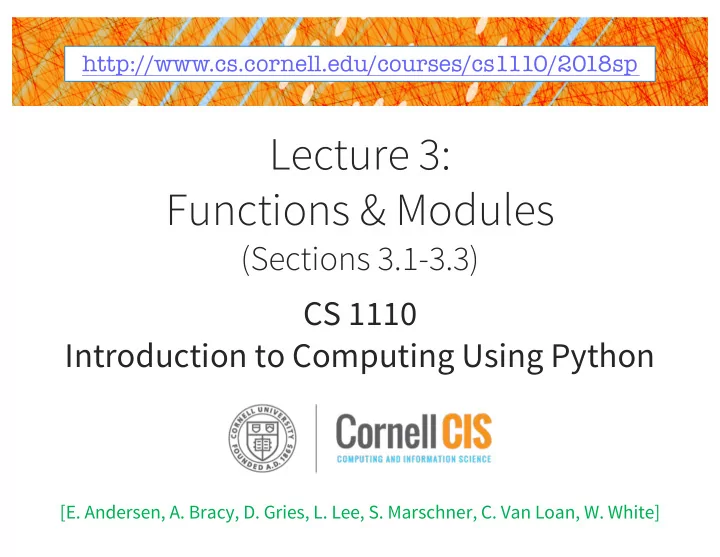
http://www.cs.cornell.edu/courses/cs1110/2018sp Lecture 3: Functions & Modules (Sections 3.1-3.3) CS 1110 Introduction to Computing Using Python [E. Andersen, A. Bracy, D. Gries, L. Lee, S. Marschner, C. Van Loan, W. White]
CS1110 Spring 2018 Announcements Check course page for announcements! http://www.cs.cornell.edu/courses/cs1110/2018sp ENGRG 1010. AEW workshops still space - can enroll through Student Center • 1-credit S/U course • 2-hour weekly workshop • work on related problem sets Full? Or need a different time? https://tinyurl.com/aew-request 2
Things to Do Before Next Class • Read Sections 3.4-3.11 • If you haven’t already: • install Anaconda Python & Komodo on your machine • play around with python a bit! 3
Function Calls • Python supports expressions with math-like functions § A function in an expression is a function call § Will explain the meaning of this later • Function expressions have the form: fun (x,y,…) function argument name • Some math functions built into Python: § round(2.34) Arguments can be any expression § max(a+3,24) 4
Always-available Built-in Functions • You have seen many functions already § Type casting functions: int() , float() , bool() § Get type of a value: type() § Exit function: exit() Arguments go in () , but name() refers to function in general • Longer list: http://docs.python.org/3/library/functions.html 5
The Lack of Built-in Functions • Python contains few built-in functions • Missing many functions you would expect § Example : cos() , sqrt() • Many more functions are available through built-in modules 6
Modules • “Libraries” of functions and variables • To access a module, use the import command: import < module name > • Can then access functions like this: < module name > . < function name > ( < arguments > ) • Example : >>> import math >>> math.cos(2.0) -0.4161468365471424 7
Necessity of import With import Without import C:\> python C:\> python This is the Windows Python is unaware command line of what “math” is (Mac looks different) >>> import math >>> math.cos(2.0) >>> math.cos(2.0) Traceback (most recent call last): -0.4161468365471424 File "<stdin>", line 1, in <module> NameError: name 'math' is not defined 8
Module Variables • Modules can have variables, too • Can access them like this: < module name >.< variable name> • Example : >>> import math >>> math.pi 3.141592653589793 9
Visualizing functions & variables • So far just built-ins int() float() str() type() print() … > python >>> 10
Visualizing functions & variables • So far just built-ins int() • Now we’ve defined a float() new variable str() type() print() … x 7 > python >>> x = 7 >>> 11
Visualizing functions & variables • So far just built-ins int() • Now we’ve defined a float() new variable str() • Now we’ve imported a type() print() module … x 7 > python math >>> x = 7 cos() >>> import math sqrt() e >>> pi … 12
module help After importing a module, see what functions and variables are available: >>> help(< module name >) 13
Reading the Python Documentation https://docs.python.org/3/library/math.html 14
A Closer Reading of the Python Documentation https://docs.python.org/3/library/math.html Function name Possible arguments What the function Module evaluates to 15
Other Useful Modules • io § Read/write from files • random § Generate random numbers § Can pick any distribution • string § Useful string functions • sys § Information about your OS 16
Making your Own Module Write in a text editor We use Komodo Edit… …but any editor will work 17
Interactive Shell vs. Modules Python Interactive Shell Module • Written in text editor • Type python at command line • Loaded through import • Type commands after >>> • Python executes statements • Python executes as you type when import is called Section 2.4 in your textbook discusses a few differences 18
my_module.py Module Text Single line # my_module.py comment (not executed) """This is a simple module. Docstring It shows how modules work""" (note the Triple Quotes) Acts as a multi-line comment Useful for code documentation x = 1+2 Commands x = 3*x Executed on import 19
Modules Must be in Working Directory! Must run python from same folder as the module 20
Using a Module (my_module.py) Module Text Python Command Shell >>> # my_module.py """This is a simple module. It shows how modules work""" x = 1+2 x = 3*x 21
Using a Module (my_module.py) Module Text Python Command Shell # my_module.py >>> import my_module Needs to be the same """This is a simple module. name as the file without It shows how modules work""" the “.py” x = 1+2 x = 3*x 22
On import…. Module Text Python Command Shell Python does not execute (because of # ) # my_module.py >>> import module Python does not execute """This is a simple module. (because of """ and """ ) It shows how modules work""" x Python executes this. 9 x 3 x = 1+2 x = 3*x Python executes this. variable x stays “within” the module 23
Clicker Question! Module Text Python Command Shell # my_module.py >>> import my_module After you hit “Return” here """This is a simple module. what will python print next? It shows how modules work""" (A) >>> (B) 9 x = 1+2 >>> x = 3*x (C) an error message (D) The text of my_module.py (E) Sorry, no clue. 24
Clicker Answer Module Text Python Command Shell # my_module.py >>> import my_module After you hit “Return” here """This is a simple module. what will python print next? It shows how modules work""" (A) >>> (B) 9 x = 1+2 >>> x = 3*x (C) an error message (D) The text of my_module.py (E) Sorry, no clue. 25
Using a Module (my_module.py) Module Text Python Command Shell # my_module.py >>> import my_module >>> my_module.x """This is a simple module. It shows how modules work""" module name x = 1+2 x = 3*x The variable we want to access 26
Using a Module (my_module.py) Module Text Python Command Shell # my_module.py >>> import my_module >>> my_module.x """This is a simple module. 9 It shows how modules work""" x = 1+2 x = 3*x 27
You Must import C:\> python C:\> python >>> import my_module >>> my_module.x Traceback (most recent call last): >>> my_module.x File "<stdin>", line 1, in <module> 9 NameError: name 'my_module' is not defined 28
You Must Use the Module Name >>> import my_module >>> import my_module >>> my_module.x >>> x Traceback (most recent call last): 9 File "<stdin>", line 1, in <module> NameError: name 'x' is not defined 29
What does the docstring do? Module Text Python Command Shell # my_module.py """This is a simple module. It shows how modules work""" x = 1+2 x = 3*x 30
from command • You can also import like this: from <module> import <function name> • Example : >>> from math import pi Note that you don’t >>> pi need the module 3.141592653589793 name now 31
from command • You can also import everything from a module : from <module> import * • Example : >>> from math import * >>> pi 3.141592653589793 Module functions now behave like >>> cos(pi) built-in functions -1.0 32
Dangers of Importing Everything >>> e = 12345 >>> from math import * >>> e e was overwritten! 2.718281828459045 33
Avoiding from Keeps Variables Separate >>> e = 12345 >>> import math >>> math.e 2.718281828459045 >>> e 12345 34
Ways of Executing Python Code 1. running the Python Interactive Shell 2. importing a module 3. NEW: running a script 35
Running a Script • From the command line, type: python <script filename> • Example: C:\> python my_module.py C:\> looks like nothing happened • Actually, something did happen § Python executed all of my_module.py 36
Running my_module.py as a script my_module.py Command Line Python does not execute (because of # ) # my_module.py C:\> python module.py Python does not execute """This is a simple module. (because of """ and """ ) It shows how modules work""" x Python executes this. x 3 9 x = 1+2 x = 3*x Python executes this. 37
Recommend
More recommend