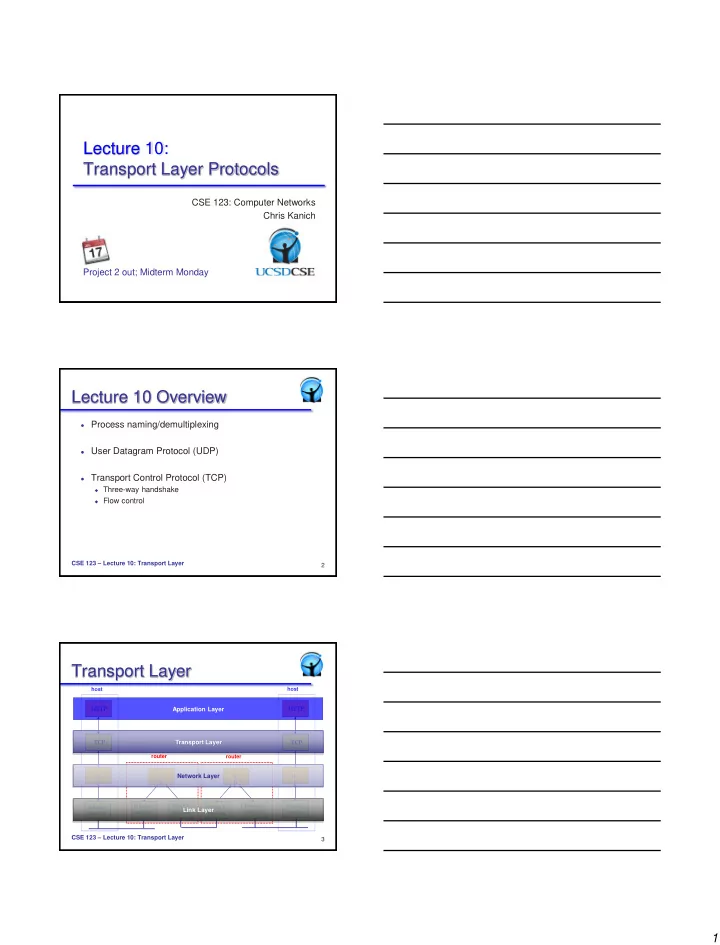
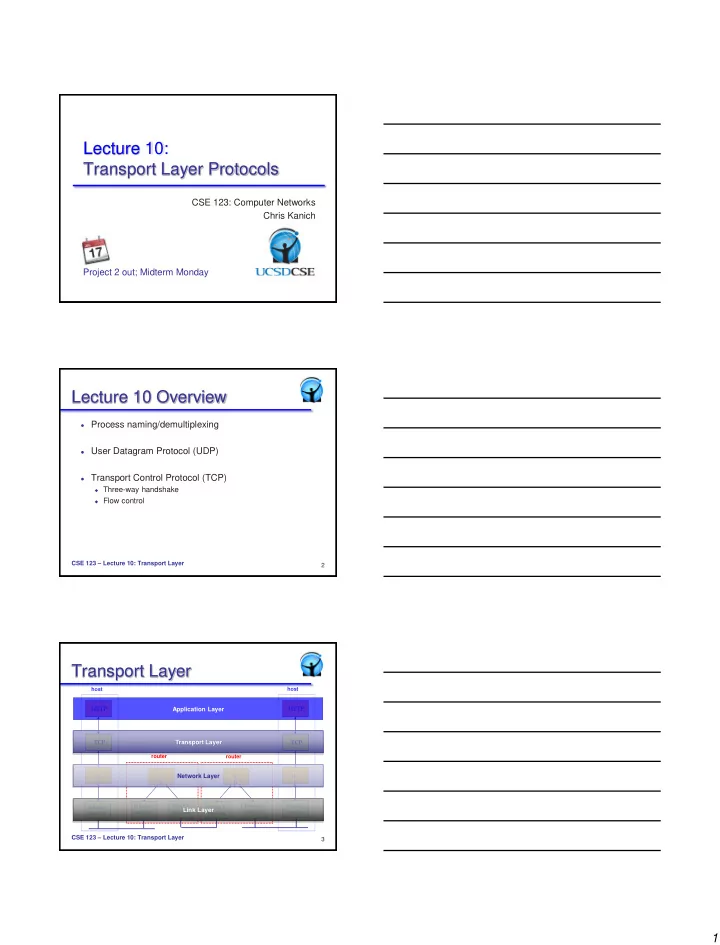
Lecture 10: Transport Layer Protocols CSE 123: Computer Networks Chris Kanich Project 2 out; Midterm Monday Lecture 10 Overview Process naming/demultiplexing User Datagram Protocol (UDP) Transport Control Protocol (TCP) Three-way handshake Flow control CSE 123 – Lecture 10: Transport Layer 2 Transport Layer host host HTTP Application Layer HTTP Transport Layer TCP TCP router router I Network Layer I I I P P P P Ethernet SONET Ethernet Ethernet Ethernet SONET Link Layer interface interface interface interface interface interface CSE 123 – Lecture 10: Transport Layer 3 1
Naming Processes/Services Process here is an abstract term for your Web browser (HTTP), Email servers (SMTP), hostname translation (DNS) How do we identify for remote communication? Process id or memory address are OS-specific and transient So TCP and UDP use Ports 16- bit integers representing mailboxes that processes “rent” Identify process uniquely as (IP address, protocol, port) CSE 123 – Lecture 10: Transport Layer 4 Picking Port Numbers We still have the problem of allocating port numbers What port should a Web server use on host X ? To what port should you send to contact that Web server? Servers typically bind to well-known port numbers e.g., HTTP 80, SMTP 25, DNS 53, … look in /etc/services Ports below 1024 traditionally reserved for well-known services Clients use OS-assigned temporary (ephemeral) ports Above 1024, recycled by OS when client finished CSE 123 – Lecture 10: Transport Layer 5 User Datagram Protocol (UDP) Provides unreliable message delivery between processes Source port filled in by OS as message is sent Destination port identifies UDP delivery queue at endpoint Connectionless (no state about who talks to whom) 0 16 31 SrcPort DstPort Checksum Length Data CSE 123 – Lecture 10: Transport Layer 6 2
UDP Delivery Application Application Application process process process Kernel boundary Ports Message Queues DeMux Packets arrive CSE 123 – Lecture 10: Transport Layer 7 UDP Checksum UDP includes optional protection against errors Checksum intended as an end-to-end check on delivery So it covers data, UDP header, and IP pseudoheader 0 16 31 SrcPort DstPort Checksum Length Data CSE 123 – Lecture 10: Transport Layer 8 Applications for UDP Streaming media DNS (Domain Name Service) NTP (Network Time Protocol) Why is UDP appropriate for these? CSE 123 – Lecture 10: Transport Layer 9 3
Transmission Control Protocol Reliable bi-directional bytestream between processes Uses a sliding window protocol for efficient transfer Connection-oriented Conversation between two endpoints with beginning and end Flow control Prevents sender from over-running receiver buffers Congestion control (next class) Prevents sender from over-running network capacity CSE 123 – Lecture 10: Transport Layer 10 TCP Delivery Application process Application process W rite Read … … bytes bytes TCP TCP Send buffer Receive buffer Transmit segments … Segment Segment Segment CSE 123 – Lecture 10: Transport Layer 11 TCP Header Format Ports plus IP addresses identify a connection (4-tuple) 0 4 10 16 31 SrcPort DstPort SequenceNum Acknowledgment HdrLen 0 Flags AdvertisedWindow Checksum UrgPtr Options (variable) Data CSE 123 – Lecture 10: Transport Layer 12 4
TCP Header Format Sequence, Ack numbers used for the sliding window How big a window? Flow control/congestion control determine 0 4 10 16 31 SrcPort DstPort SequenceNum Acknowledgment HdrLen 0 Flags AdvertisedWindow Checksum UrgPtr Options (variable) Data CSE 123 – Lecture 10: Transport Layer 13 TCP Header Format Flags may be ACK,SYN, FIN, URG, PSH, RST 0 4 10 16 31 SrcPort DstPort SequenceNum Acknowledgment HdrLen 0 Flags AdvertisedWindow Checksum UrgPtr Options (variable) Data CSE 123 – Lecture 10: Transport Layer 14 Connection Establishment Both sender and receiver must be ready before we start to transfer the data Sender and receiver need to agree on a set of parameters Most important: sequence number space in each direction Lots of other parameters: e.g., the Maximum Segment Size Handshake protocols: setup state between two oblivious endpoints Didn’t need it earlier because link had only two end points Need to deal with delayed and reordered packets CSE 123 – Lecture 10: Transport Layer 15 5
Two-way handshake? Active participant Passive participant (client) (server) +data What’s wrong here? CSE 123 – Lecture 10: Transport Layer 16 Two-way handshake? Active participant Passive participant (client) (server) Delayed old SYN Rejected +data CSE 123 – Lecture 10: Transport Layer 17 Three-Way Handshake Opens both directions for transfer Active participant Passive participant (client) (server) +data CSE 123 – Lecture 10: Transport Layer 18 6
Some Comments We could abbreviate this setup, but it was chosen to be robust, especially against delayed duplicates Three-way handshake from Tomlinson 1975 Choice of changing initial sequence numbers (ISNs) minimizes the chance of hosts that crash getting confused by a previous incarnation of a connection How to choose ISNs? Maximize period between reuse Minimize ability to guess (why?) CSE 123 – Lecture 10: Transport Layer 19 TCP State Transitions CLOSED Active open /SYN Passive open Close Close LISTEN SYN/SYN + ACK Send/ SYN SYN/SYN + ACK SYN_RCVD SYN_SENT ACK SYN + ACK/ACK Close /FIN ESTABLISHED Close /FIN FIN/ACK FIN_WAIT_1 CLOSE_WAIT FIN/ACK ACK Close /FIN FIN_WAIT_2 CLOSING LAST_ACK Timeout after two ACK ACK segment lifetimes FIN/ACK TIME_WAIT CLOSED CSE 123 – Lecture 10: Transport Layer 20 Again, with States Active participant Passive participant (client) (server) SYN_SENT LISTEN SYN_RCVD ESTABLISHED ESTABLISHED +data CSE 123 – Lecture 10: Transport Layer 21 7
Connection Teardown Orderly release by sender and receiver when done Delivers all pending data and “hangs up” Cleans up state in sender and receiver TCP provides a “symmetric” close Both sides shutdown independently CSE 123 – Lecture 10: Transport Layer 22 TCP Connection Teardown Web server Web browser FIN_WAIT_1 CLOSE_WAIT LAST_ACK FIN_WAIT_2 TIME_WAIT … CLOSED CLOSED CSE 123 – Lecture 10: Transport Layer 23 The TIME_WAIT State We wait 2*MSL (maximum segment lifetime of 60 seconds) before completing the close Why? ACK might have been lost and so FIN will be resent Could interfere with a subsequent connection Real life: Abortive close Don’t wait for 2*MSL, simply send Reset packet (RST) Why? CSE 123 – Lecture 10: Transport Layer 24 8
Flow Control Sender must transmit data no faster than it can be consumed by the receiver Receiver might be a slow machine App might consume data slowly TCP adjusts the size of the sliding window This is the purpose of the Advertised Window field CSE 123 – Lecture 10: Transport Layer 25 TCP Header Format Advertised window is used for flow control 0 4 10 16 31 SrcPort DstPort SequenceNum Acknowledgment HdrLen 0 Flags AdvertisedWindow Checksum UrgPtr Options (variable) Data CSE 123 – Lecture 10: Transport Layer 26 Sender and Receiver Buffering Sending application Receiving application TCP TCP LastByteWritten LastByteRead LastByteSent LastByteAcked NextByteExpected LastByteRcvd = available buffer = buffer in use CSE 123 – Lecture 10: Transport Layer 27 9
Window-Size Example T=1 T=2 Receiver has buffer of size 4 and application T=3 doesn’t read Stall due to T=4 flow control here T=5 T=6 CSE 123 – Lecture 10: Transport Layer 28 Example – Buffer at Sender T=1 1 2 3 4 5 6 7 8 9 =acked T=2 1 2 3 4 5 6 7 8 9 =sent T=3 1 2 3 4 5 6 7 8 9 =advertised T=4 1 2 3 4 5 6 7 8 9 T=5 1 2 3 4 5 6 7 8 9 T=6 1 2 3 4 5 6 7 8 9 CSE 123 – Lecture 10: Transport Layer 29 Lots of Icky Details Window probes Silly Window Syndrome Nagle’s algorithm PAWS Etc… Steven’s books “TCP/IP Illustrated ( vol 1,2)” is a great source of information on this CSE 123 – Lecture 10: Transport Layer 30 10
TCP applications HTTP/WWW FTP SMTP, POP, IMAP (E-mail) Why is TCP well suited to these applications? CSE 123 – Lecture 10: Transport Layer 31 Summary Transport layer provides demultiplexing Different protocols provide various services UDP provides unreliable datagram delivery TCP delivers reliable, in-order bytestreams Connection setup/teardown Flow control Adjust sliding window to manage receiver buffer CSE 123 – Lecture 10: Transport Layer 32 For next time… Read Ch 6.3-4 in P&D Can still turn in Project 1 for next few days One letter grade penalty per day CSE 123 – Lecture 10: Transport Layer 33 11
Recommend
More recommend