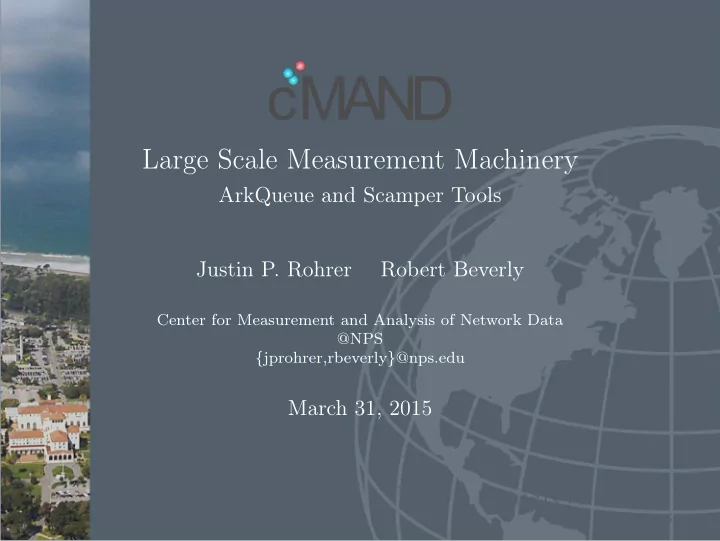
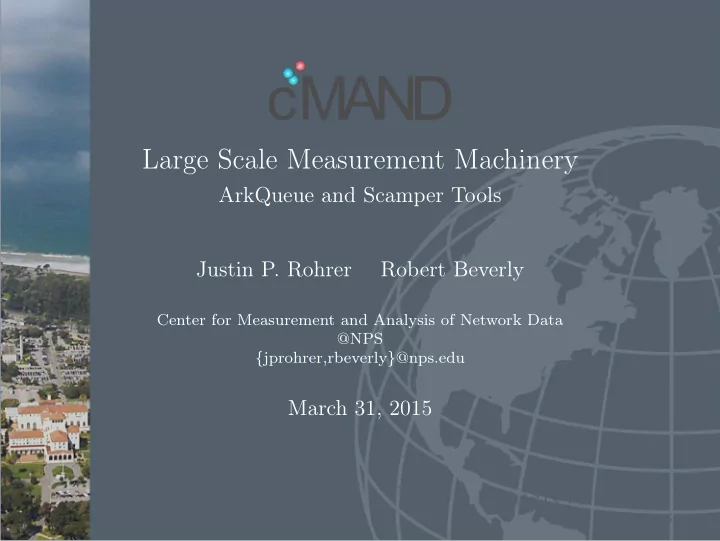
Large Scale Measurement Machinery ArkQueue and Scamper Tools Justin P. Rohrer Robert Beverly Center for Measurement and Analysis of Network Data @NPS {jprohrer,rbeverly}@nps.edu March 31, 2015
Outline Introduction ArkQueue Scamper Wishlist 2 / 24 www.cmand.org
Outline ◮ Ark Background ◮ what is Ark? ◮ user’s perspective ◮ how do we tell it what to do? ◮ how do we get useful data? ◮ ArkQueue ◮ python module for interfacing with Ark ◮ (i.e. what commonly goes wrong, and how we fixed it) ◮ Scamper Tools ◮ probing with Scamper ◮ Scamper data collection ◮ Ark wishlist 3 / 24 www.cmand.org
Ark Background Archipelago (Ark) is CAIDA’s next-generation active measurement infrastructure and represents an evolution of the skitter infrastructure ◮ Practically speaking? ◮ many geographically distributed vantage points, contributed or hosted by volunteers ◮ supporting infrastructure ◮ Usage: ◮ CAIDA uses ark to systematically collect topology data (e.g. ITDK) ◮ CAIDA grants access to other researchers to conduct measurements via Topology on Demand (ToD) ◮ performance is non-deterministic due to shared resources and distributed host institutions 4 / 24 www.cmand.org
Ark Monitors 106 (and growing) Ark Monitor Locations Figure: http://www.caida.org/data/monitors/monitor-map-ark.xml 5 / 24 www.cmand.org
A User’s Perspective CAIDA’s Ark: ◮ We have all (at least) heard of CAIDA’s Archipelago... ◮ And maybe even used it? 6 / 24 www.cmand.org
A User’s Perspective We’ve been using Ark for several years, e.g. ◮ Spoofer project: receive/coordinate spoofed probes from clients [IMC09] ◮ Net mapping: efficient primitives [IMC10], ingress point spreading [PAM14] ◮ TCP HICCUPS: ascertain path-mangling within TCP to cooperate with middleboxes [SIGCOMM14] ◮ Router geolocation: via landmark active probing ◮ IPv6 mapping: exhaustive probing of all /48’s in all /32’s to understand IPv6 subnetting, IPv6 probing heuristics 7 / 24 www.cmand.org
A User’s Perspective We’ve been using Ark for several years, e.g. ◮ Spoofer project: receive/coordinate spoofed probes from clients [IMC09] ◮ Net mapping: efficient primitives [IMC10], ingress point spreading [PAM14] ◮ TCP HICCUPS: ascertain path-mangling within TCP to cooperate with middleboxes [SIGCOMM14] ◮ Router geolocation: via landmark active probing ◮ IPv6 mapping: exhaustive probing of all /48’s in all /32’s to understand IPv6 subnetting, IPv6 probing heuristics I can talk about these more later... 7 / 24 www.cmand.org
A User’s Perspective We’ve been using Ark for several years... ◮ It’s powerful and useful for measurement research ◮ Have run into most issues others are likely to encounter ◮ (Issues either of the system, or the user’s perception of how it’s supposed to work) 8 / 24 www.cmand.org
A User’s Perspective We’ve been using Ark for several years... ◮ It’s powerful and useful for measurement research ◮ Have run into most issues others are likely to encounter ◮ (Issues either of the system, or the user’s perception of how it’s supposed to work) To ease our own pain, we created some tools that may be of use to the community 8 / 24 www.cmand.org
Ark Background Using Ark (ToD) 1. Provide host where probes will be initiated and get it authenticated by CAIDA 9 / 24 www.cmand.org
Ark Background Using Ark (ToD) 1. Provide host where probes will be initiated and get it authenticated by CAIDA 2. Use tod-client command-line interactive application on host to submit probe requests and get results Probe request “<probeID> <monitor> <cmnd> <target>” 9 / 24 www.cmand.org
Ark Background Using Ark (ToD) 1. Provide host where probes will be initiated and get it authenticated by CAIDA 2. Use tod-client command-line interactive application on host to submit probe requests and get results Probe request “<probeID> <monitor> <cmnd> <target>” Probe result e.g. <probeID> data <target> 2001:470:1f06:ee1::2 0 1 1424475896 R 78.375 7 58 2001:610:1:80bb:192:87:102:97,0.432,1 2001:610:f01:9168::169,21.344,1 2001:7f8:1::a500:6939:1,12.839,1 2001:470:0:2d0::1,6.412,1 2001:470:0:2cf::2,72.077,1 2001:470:0:5d::2,75.762,1 3. Parse results Simple, right? 9 / 24 www.cmand.org
Ark Background ToD/ tod-client usage issues ◮ results arrive asynchronously after seconds, minutes, or never... ◮ typical (small) experiment requires >100,000 probes ◮ and submitting too many requests at once may break Ark ◮ and may require requests to be a function or prior results During any given experiment some subset of Ark monitors down or too slow ◮ subset changes over time ◮ Ark/ToD does not expose monitor status ◮ causes head-of-line blocking 10 / 24 www.cmand.org
Ark Background ToD/ tod-client usage issues ◮ Scenarios we kept experiencing ◮ Students, ourselves, and general ToD-newbies 11 / 24 www.cmand.org
Ark Background ToD/ tod-client usage issues ◮ Scenarios we kept experiencing ◮ Students, ourselves, and general ToD-newbies ◮ Student: “ Which vantage points should I use... ” ◮ How to select randomly? How to select up/responsive monitors? How to know what are the monitors in the first place? 11 / 24 www.cmand.org
Ark Background ToD/ tod-client usage issues ◮ Scenarios we kept experiencing ◮ Students, ourselves, and general ToD-newbies ◮ Student: “ Which vantage points should I use... ” ◮ How to select randomly? How to select up/responsive monitors? How to know what are the monitors in the first place? ◮ Student: “ Which VP did this result come from... ” ◮ ToD responses only include (potentially private IP) of source 11 / 24 www.cmand.org
Ark Background ToD/ tod-client usage issues ◮ Student: “ My experiment stopped running... ” ◮ typically caused by waiting for results from downed monitor ◮ limited number of probes can be “in-flight” ( ≃ 100 ) ◮ even when choosing monitors at random, eventually all in-flight probes waiting on downed monitor 12 / 24 www.cmand.org
Ark Background ToD/ tod-client usage issues ◮ Student: “ My experiment stopped running... ” ◮ typically caused by waiting for results from downed monitor ◮ limited number of probes can be “in-flight” ( ≃ 100 ) ◮ even when choosing monitors at random, eventually all in-flight probes waiting on downed monitor ◮ Student: “ Ark is b0rken... ” ◮ by multiple tod-client processes using same session ID ◮ ...or a downed monitor ◮ ...or a non-existent monitor ◮ ...or a monitor busy doing other things ◮ ...or a monitor that doesn’t support the command (e.g. IPv6) 12 / 24 www.cmand.org
Ark Background ToD/ tod-client usage issues ◮ Student: “ Ark is b0rken (again)... ” ◮ submitting millions of requests to monitor X ◮ program wrapping tod-client died/crashed ◮ requests at monitor X still pending ◮ new requests seemingly unresponsive (monitor still busy with old/stale requests that will never be fetched) 13 / 24 www.cmand.org
Ark Background ToD/ tod-client usage issues ◮ Student: “ Ark is b0rken (again)... ” ◮ submitting millions of requests to monitor X ◮ program wrapping tod-client died/crashed ◮ requests at monitor X still pending ◮ new requests seemingly unresponsive (monitor still busy with old/stale requests that will never be fetched) ◮ Student: “ I got more results than probes submitted... ” ◮ old/stale results arriving from an earlier experiment ◮ when a monitor “wakes up” all the previously queued probe requests are executed 13 / 24 www.cmand.org
Ark Background ToD/ tod-client usage issues ◮ Student: “ Ark is b0rken (again)... ” ◮ submitting millions of requests to monitor X ◮ program wrapping tod-client died/crashed ◮ requests at monitor X still pending ◮ new requests seemingly unresponsive (monitor still busy with old/stale requests that will never be fetched) ◮ Student: “ I got more results than probes submitted... ” ◮ old/stale results arriving from an earlier experiment ◮ when a monitor “wakes up” all the previously queued probe requests are executed ◮ Student: “ How do I make tod-client do X... ” ◮ tod-client written in Ruby ◮ limits accessibility for those willing to customize/tweak/deploy 13 / 24 www.cmand.org
Outline Introduction ArkQueue Scamper Wishlist 14 / 24 www.cmand.org
ArkQueue Python module for interfacing with Ark ◮ Designed to finesse the submission of probe-requests to ToD ◮ Removes the need for every user to handle common scenarios in their own code ◮ Changing subset of down or slow Ark monitors ◮ ArkQueue sorts and queues user probe requests by VP ◮ runs separate instance of tod-client for each VP ◮ tracks VP response time and stops submitting if unresponsive ◮ reports unresponsive VPs to user for future reference ◮ Submitting “too many” requests may break Ark ◮ ArkQueue maintains “just enough” requests outstanding 15 / 24 www.cmand.org
Recommend
More recommend