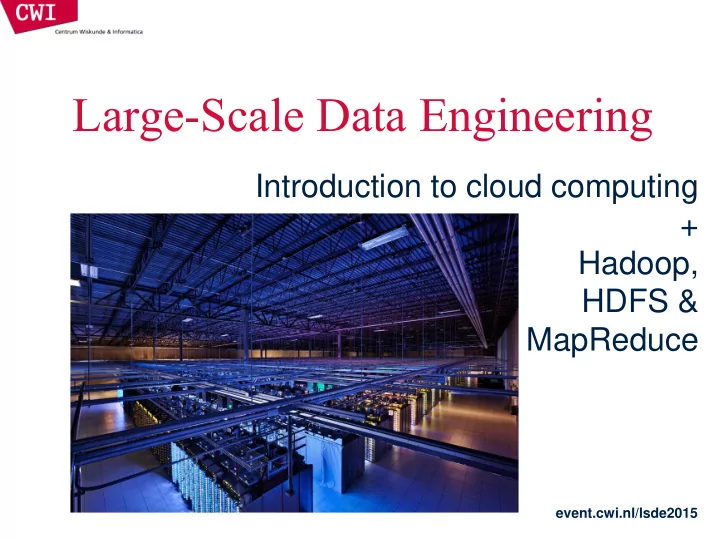
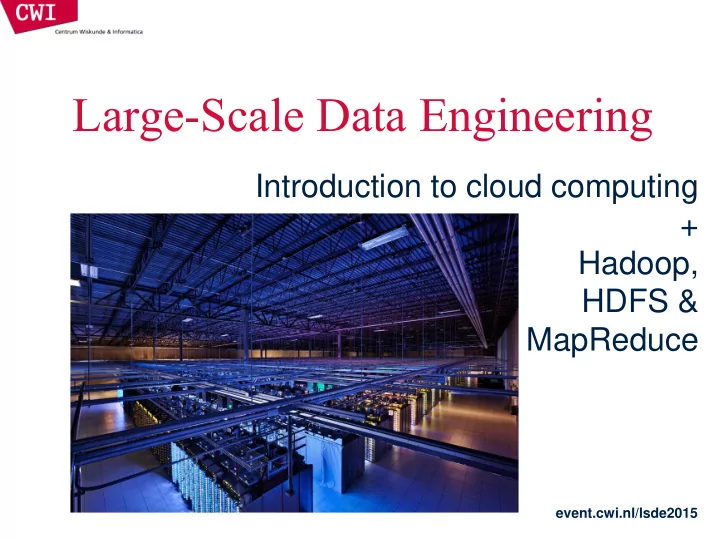
Large-Scale Data Engineering Introduction to cloud computing + Hadoop, HDFS & MapReduce event.cwi.nl/lsde2015
COMPUTING AS A SERVICE event.cwi.nl/lsde2015
Utility computing • What? – Computing resources as a metered service (“pay as you go”) – Ability to dynamically provision virtual machines • Why? – Cost: capital vs. operating expenses – Scalability: “infinite” capacity – Elasticity: scale up or down on demand • Does it make sense? – Benefits to cloud users – Business case for cloud providers event.cwi.nl/lsde2015
Enabling technology: virtualisation App App App App App App OS OS OS Operating System Hypervisor Hardware Hardware Traditional Stack Virtualized Stack event.cwi.nl/lsde2015
Everything as a service • Utility computing = Infrastructure as a Service (IaaS) – Why buy machines when you can rent cycles? – Examples: Amazon’s EC2, Rackspace • Platform as a Service (PaaS) – Give me nice API and take care of the maintenance, upgrades – Example: Google App Engine • Software as a Service (SaaS) – Just run it for me! – Example: Gmail, Salesforce event.cwi.nl/lsde2015
Several Historical Trends • Shared Utility Computing – 1960s – MULTICS – Concept of a Shared Computing Utility – 1970s – IBM Mainframes – rent by the CPU-hour. (Fast/slow switch.) • Data Center Co-location – 1990s-2000s – Rent machines for months/years, keep them close to the network access point and pay a flat rate. Avoid running your own building with utilities! • Pay as You Go – Early 2000s - Submit jobs to a remote service provider where they run on the raw hardware. Sun Cloud ($1/CPU-hour, Solaris +SGE) IBM Deep Capacity Computing on Demand (50 cents/hour) • Virtualization – 1960s – OS-VM, VM-360 – Used to split mainframes into logical partitions. – 1998 – VMWare – First practical implementation on X86, but at significant performance hit. – 2003 – Xen paravirtualization provides much perf, but kernel must assist. – Late 2000s – Intel and AMD add hardware support for virtualization. event.cwi.nl/lsde2015
So, you want to build a cloud • Slightly more complicated than hooking up a bunch of machines with an ethernet cable – Physical vs . virtual (or logical) resource management – Interface? • A host of issues to be addressed – Connectivity, concurrency, replication, fault tolerance, file access, node access, capabilities, services, … • We'll tackle as many problems as we can – The problems are nothing new – Solutions have existed for a long time – However, it's the first time we have the challenge of applying them all in a single massively accessible infrastructure event.cwi.nl/lsde2015
How are clouds structured? • Clients talk to clouds using web browsers or the web services standards – But this only gets us to the outer “skin” of the cloud data center, not the interior – Consider Amazon: it can host entire company web sites (like Target.com or Netflix.com), data (S3), servers (EC2) and even user- provided virtual machines! event.cwi.nl/lsde2015
Big picture overview • Client requests are handled in the first tier by – PHP or ASP pages – Associated logic • These lightweight services are fast and very nimble • Much use of caching: the second tier event.cwi.nl/lsde2015
Many styles of system • Near the edge of the cloud focus is on vast numbers of clients and rapid response • Inside we find high volume services that operate in a pipelined manner, asynchronously • Deep inside the cloud we see a world of virtual computer clusters that are – Scheduled to share resources – Run applications like MapReduce (Hadoop) are very popular – Perform the heavy lifting event.cwi.nl/lsde2015
In the outer tiers replication is key • We need to replicate – Processing • Each client has what seems to be a private, dedicated server (for a little while) – Data • As much as possible! • Server has copies of the data it needs to respond to client requests without any delay at all – Control information • The entire system is managed in an agreed-upon way by a decentralised cloud management infrastructure event.cwi.nl/lsde2015
First-tier parallelism • Parallelism is vital to speeding up first-tier services • Key question – Request has reached some service instance X – Will it be faster • For X to just compute the response? • Or for X to subdivide the work by asking subservices to do parts of the job? • Glimpse of an answer – Werner Vogels, CTO at Amazon, commented in one talk that many Amazon pages have content from 50 or more parallel subservices that run, in real-time, on the request! event.cwi.nl/lsde2015
Read vs. write • Parallelisation works fine, so long as we are reading • If we break a large read request into multiple read requests for sub- components to be run in parallel, how long do we need to wait? – Answer: as long as the slowest read • How about breaking a large write request? – Duh… we still wait till the slowest write finishes • But what if these are not sub-components, but alternative copies of the same resource? – Also known as replicas – We wait the same time, but when do we make the individual writes visible? Replication solves one problem but introduces another event.cwi.nl/lsde2015
More on updating replicas in parallel • Several issues now arise – Are all the replicas applying updates in the same order? • Might not matter unless the same data item is being changed • But then clearly we do need some agreement on order – What if the leader replies to the end user but then crashes and it turns out that the updates were lost in the network? • Data centre networks are surprisingly lossy at times • Also, bursts of updates can queue up • Such issues result in inconsistency 16 event.cwi.nl/lsde2015
Eric Brewer’s CAP theorem • In a famous 2000 keynote talk at ACM PODC, Eric Brewer proposed that – “ You can have just two from Consistency, Availability and Partition Tolerance ” • He argues that data centres need very fast response, hence availability is paramount • And they should be responsive even if a transient fault makes it hard to reach some service • So they should use cached data to respond faster even if the cached entry cannot be validated and might be stale! • Conclusion: weaken consistency for faster response • We will revisit this as we go along event.cwi.nl/lsde2015
Is inconsistency a bad thing? • How much consistency is really needed in the first tier of the cloud? – Think about YouTube videos. Would consistency be an issue here? – What about the Amazon “number of units available” counters. Will people notice if those are a bit off? • Probably not unless you are buying the last unit • End even then, you might be inclined to say “oh, bad luck” event.cwi.nl/lsde2015
CASE STUDY: AMAZON WEB SERVICES event.cwi.nl/lsde2015
Amazon AWS • Grew out of Amazon’s need to rapidly provision and configure machines of standard configurations for its own business. • Early 2000s – Both private and shared data centers began using virtualization to perform “server consolidation” • 2003 – Internal memo by Chris Pinkham describing an “infrastructure service for the world.” • 2006 – S3 first deployed in the spring, EC2 in the fall • 2008 – Elastic Block Store available. • 2009 – Relational Database Service • 2012 – DynamoDB event.cwi.nl/lsde2015
Terminology • Instance = One running virtual machine. • Instance Type = hardware configuration: cores, memory, disk. • Instance Store Volume = Temporary disk associated with instance. • Image (AMI) = Stored bits which can be turned into instances. • Key Pair = Credentials used to access VM from command line. • Region = Geographic location, price, laws, network locality. • Availability Zone = Subdivision of region the is fault-independent. event.cwi.nl/lsde2015
Amazon AWS event.cwi.nl/lsde2015
EC2 Architecture EBS S3 Manager snapshot SSH AMI EC2 Private Private Instance Instance Instance IP IP Firewall Public IP Internet event.cwi.nl/lsde2015
event.cwi.nl/lsde2015
EC2 Pricing Model • Free Usage Tier • On-Demand Instances – Start and stop instances whenever you like, costs are rounded up to the nearest hour. (Worst price) • Reserved Instances – Pay up front for one/three years in advance. (Best price) – Unused instances can be sold on a secondary market. • Spot Instances – Specify the price you are willing to pay, and instances get started and stopped without any warning as the marked changes. (Kind of like Condor!) event.cwi.nl/lsde2015
Free Usage Tier • 750 hours of EC2 running Linux, RHEL, or SLES t2.micro instance usage • 750 hours of EC2 running Microsoft Windows Server t2.micro instance usage • 750 hours of Elastic Load Balancing plus 15 GB data processing • 30 GB of Amazon Elastic Block Storage in any combination of General Purpose (SSD) or Magnetic, plus 2 million I/Os (with Magnetic) and 1 GB of snapshot storage • 15 GB of bandwidth out aggregated across all AWS services • 1 GB of Regional Data Transfer event.cwi.nl/lsde2015
event.cwi.nl/lsde2015
Recommend
More recommend