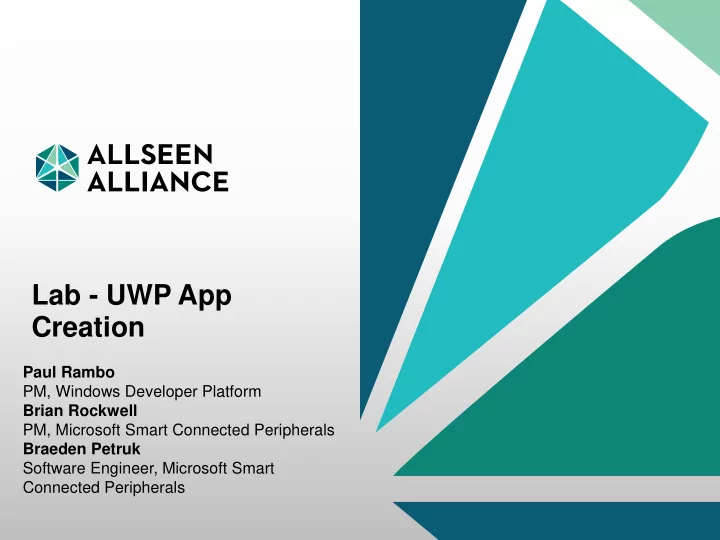
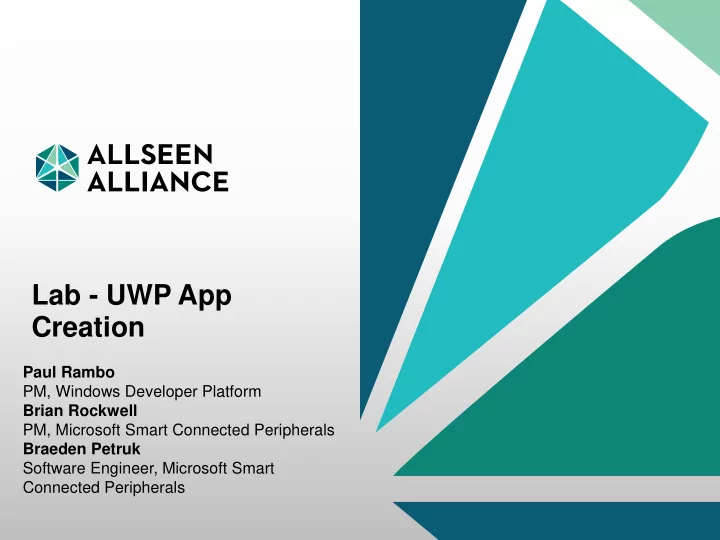
Lab - UWP App Creation Paul Rambo PM, Windows Developer Platform Brian Rockwell PM, Microsoft Smart Connected Peripherals Braeden Petruk Software Engineer, Microsoft Smart Connected Peripherals 11 October 2015 AllSeen Alliance 1
Agenda 1. Lab Prerequisites 2. The Universal Windows Platform 3. Building Universal Windows Apps 4. Hands-On Labs 11 October 2015 AllSeen Alliance 2
Lab Session Prerequisites Required Hardware • A PC running Windows 10 • An AllJoyn-enabled lightbulb running Lighting Service Framework Required Software • Visual Studio 2015 • Windows 10 SDK • AllJoyn Studio • AllJoyn Explorer Lab Setup • Microsoft Surface Pro 3 • Microsoft Lumia 1520 • LIFX AllJoyn-Enabled Wi-Fi LED smart bulb 11 October 2015 AllSeen Alliance 3
The Journey to One Windows Windows Desktop ONE CORE OS Windows Phone ONE APP PLATFORM Windows ONE STORE 10 Xbox IoT HoloLens Surface Hub 11 October 2015 AllSeen Alliance 4
… on the full range of Windows devices 2-in-1s Classic Desktops Phone Phablet Small Tablet Large Tablet (Tablet or Laptop) Laptop & All-in-Ones Windows 10 Surface Hub Xbox Holographic IoT 11 October 2015 AllSeen Alliance 5
One app, with device-optimized experiences Based on a set of adaptive controls and enable an experience tailored to the device Tablet (landscape) / Desktop Phone (portrait) 11 October 2015 AllSeen Alliance 6
Scales to Phone, T ablet, PC, Xbox, Surface Hub, IoT, HoloLens and beyond 11 October 2015 AllSeen Alliance 7
Intro to Building UWP Apps • MVVM • Supported languages – VB, C#, C++, JavaScript – XAML, HTML/CSS • VS2015 templates, app manifest and configuration • AllJoyn Studio – AllJoyn App Template – Adding or removing AllJoyn interfaces 11 October 2015 AllSeen Alliance 8
AllJoyn UWP Interactions 11 October 2015 AllSeen Alliance 9
Sample Slider Control • C# Slider hueSlider = new Slider(); hueSlider.HorizontalAlignment = HorizontalAlignment.Left; hueSlider.VerticalAlignment = VerticalAlignment.Top; hueSlider.Width = 100; hueSlider.Margin = new Thickness(76, 263, 0, 0); hueSlider.Maximum = 4294967295; • XAML <Slider x:Name="HueSlider" HorizontalAlignment="Left" Margin="76,263,0,0" VerticalAlignment="Top" Width="100" Maximum="4294967295"/> 11 October 2015 AllSeen Alliance 10
Hands-On Lab Overview • Inspect and validate your device with AJE • Lab 1 – Build a basic, functional a AllJoyn UWP app to manage your device • Lab 2 – Extend your app by adding an AJ interface and simple controls • Lab 3 – Extend your app further by adding toast notifications, a Live Tile and Cortana support 11 October 2015 AllSeen Alliance 11
Using AllJoyn Explorer 1) Connect all devices to the same network on the same subnet 2) On your Windows 10 PC in Settings | Network and Internet | Advanced Options: “Make this PC discoverable" is enabled for the network in use with AllJoyn 3) Launch AllJoyn Explorer 4) Drill down to see your device’s methods, signals and properties 11 October 2015 AllSeen Alliance 12
Hands-On Lab 1 • Open HOL1_start.csproj • Add some client calls • Build and test Result : You have a new Universal Windows app that can turn your bulb on and off and you can deploy it to your devices Code Checkpoint 1 : http://go.microsoft.com/fwlink/?LinkId=690098 11 October 2015 AllSeen Alliance 13
Hands-On Lab 2 • Open HOL2_start.csproj • Use AllJoyn Studio to discover a light bulb on the local network and add an interface • Create a bus attachment and watcher to discover the device from a C# UWA (debug output or breakpoint to verify) • Add a slider to change colors • Deploying your app Result : Your app can change your bulb’s hue, saturation and brightness Code Checkpoint 2 : http://go.microsoft.com/fwlink/?LinkId=690099 11 October 2015 AllSeen Alliance 14
Hands-On Lab 3 • Open HOL3_start.csproj – Add and wire up speech recognition – Add a Live Tile – Add a toast notification For the advanced user : • Add a Cortana command to change light colors • Integrate toaster and light consumers into a single app • Check out Notifications Visualizer Result : Your app has a Live Tile, toast notifications and you can use Cortana to turn your light on/off Code Checkpoint 3 : http://go.microsoft.com/fwlink/?LinkId=690100 11 October 2015 AllSeen Alliance 15
Summary • Windows 10 runs on a variety of device types and form factors and has been deployed to >100M devices • Universal Windows Platform enables developers to build 1 app that runs on many devices • Windows + AllJoyn Studio provides a best-in-class AllJoyn developer experience • Check out some of the cool Windows IoT projects @ http://windowsondevices.com 11 October 2015 AllSeen Alliance 16
Resources • Visual Studio 2015 • Windows 10 SDK • Windows DevCenter • Publish Your Windows App • Windows on Devices (future home of this lab content) • AllJoyn Studio • AllJoyn Explorer • Developing a Windows Phone Application using the MVVM Pattern • AllJoyn Windows samples – Windows Universal – Toaster 11 October 2015 AllSeen Alliance 17
Questions? 11 October 2015 AllSeen Alliance 18
Recommend
More recommend