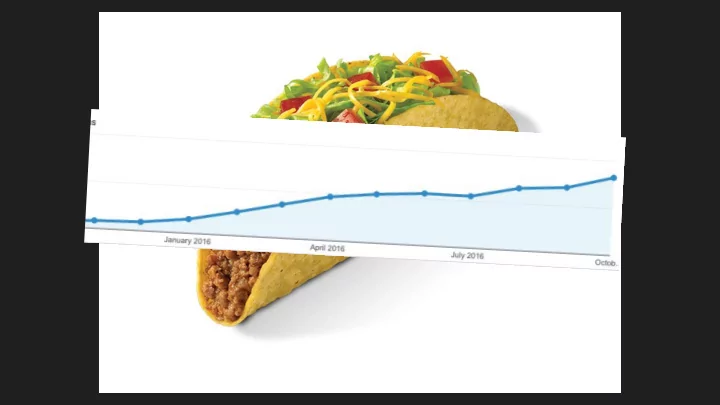
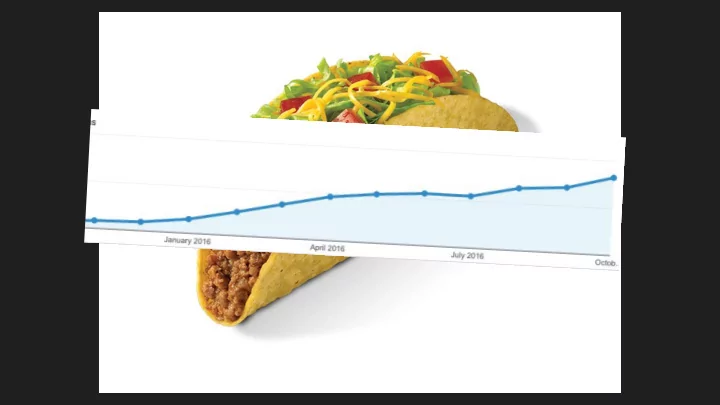
L A O G 1 “You had one job”
L A O G 1 7 tool categories...
Let’s begin...
1/7
1. MozBar - plugin Demo
2. Ayima redirect checker - plugin Demo
3. Broken link checker - plugin Demo
4. Keywords Everywhere - Plugin Demo
2/7
1. SEMrush Subdomains Report Demo
2. Google Analytics Date Comparison Hack Demo
3/7
1. Vid IQ - Plugin and Tool Demo
2. YouTube Analytics Demo
3. Search Console - Top Trafficked Content Video Strategy Demo When to use: - You have high ranked and trafficked organic content already
4. Keyword Keg - Video Filters Demo
4/7
Answer the public
SEMrush KW gap chart
SEMrush KW gap chart
5/7
1. Zoom Out
2. Web Dev Tools - Turn Off CSS Demo https://blog.hubspot.com/sales/how-to-set-up-sales-compensation-plan
3. Funkify - Accessibility Tools Demo https://www.artofmanliness.com/articles/get-1-better-every-day-the-kaizen-way-to-self-improvement/
6/7
1. HARO + Gmail Filters
6/7
Content
80/20 7/7
Ranking Gaps Relevance and/or Authority and/or Quality Gap + Volume Traffic Potential (SEMrush estimate of traffic for existing content) 7/7
Ranking Gaps Relevance and/or Authority and/or Quality Gap + Volume <- low volume is OK! Traffic Potential (SEMrush estimate of traffic for existing content) 7/7
1. Content Competitor -> Pages Report - SEMrush Demo When to use - You have not done a lot of content yet - Competitor has weakness - Competitor has content driving 1,000+ visits month
2. Moz Keyword Explorer or BuzzSumo Question Analyzer Demo When to use - I don’t even know what starting topics to look at
3. Search Suggest Hacks - “won’t” “doesn’t” etc Demo When to use - You are in the position to do content marketing / info content around products
4. Keywords Everywhere + site: searches Demo When to use - You have a fair amount of content and authority already
5. Big UGC Sites -> SEMrush + filters Demo When to use - You are in a space where a big UGC ranks and targets your demo (ie: slideshare for B2B, Pinterest for home decor, Quora for general info etc)
7/7
6. SEMrush Keyword Gap Demo When to use - You already have a lot of content - You can identify a content competitor that has a weakness and they have a lot of content they are ranking well for
Free 15 Days SEMrush GURU http://www.evolvingseo.com/SEMrush15 (Good through tomorrow only!)
7 Tool Categories 1. Plugins 2. Diagnostics 3. Video SEO 4. Make you look good 5. UX 6. Reactive 7. Content
Q&A @dan_shure
Recommend
More recommend