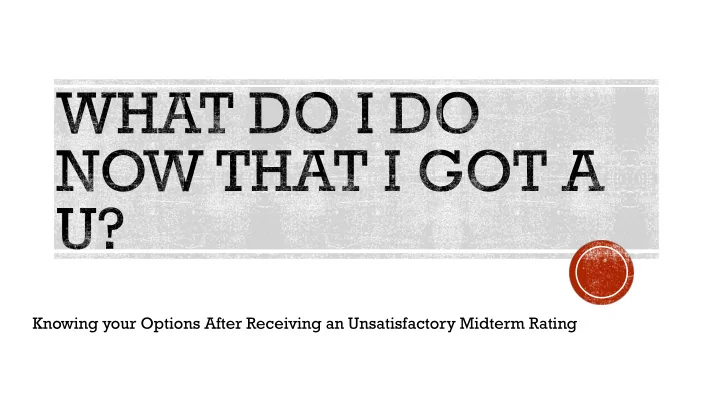
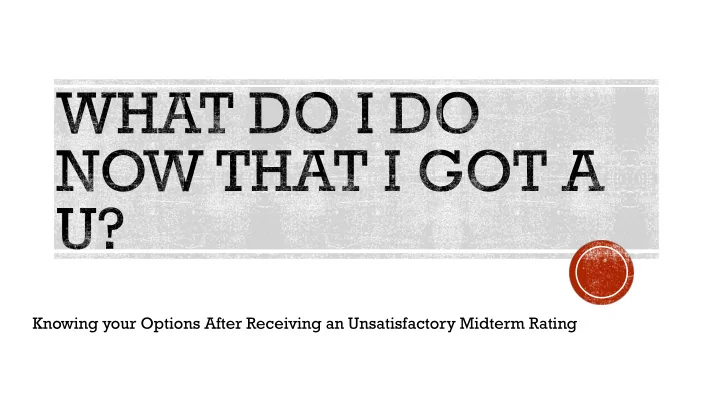
Knowing your Options After Receiving an Unsatisfactory Midterm Rating
§ A midterm “U” or unsatisfactory rating indicates one or more of the following: § Poor performance on a first exam § Low grades on homework and/or quizzes § Attendance issues
§ Often lead to unsatisfactory final grades, lower GPAs, and placement on academic warning or probation § Likely to result in course repeats, typically lengthening time to degree completion § Lead to a higher percentage of students changing to majors outside of CST § Students who receive two or more U ratings in CST courses have a 66% chance of leaving CST
§ Students are allowed three attempts per course § Students must petition their home school/college for a third attempt at a course § Approval is not guaranteed § Remediation work is frequently required § Third attempt petitions should be submitted at least one week prior to the start of Fall/Spring courses. Petitions may not be processed one week before the start of class and throughout the add/drop period of the Fall/Spring semesters. Please plan accordingly. § If unsuccessful after three attempts in a major course, you must declare a different major.
§ Receiving a U can be discouraging. However it is a real-time snapshot of your performance in the course to date. Now that you have it, you have a decision to make: § Make positive changes to your preparation for and approach to the course § Continue doing the same as you have thus far which will likely lead to an unsuccessful attempt at the course § Please note: U ratings do not appear on an official transcript
§ Meet with your professor/s to discuss: § Whether you can still earn the required course grade you need to progress in your major § What suggestions they have to help you improve § This is an important step to take to get a realistic perspective on your ability to be successful in a course. § Meet with your academic advisor AFTER speaking with your professor if you would like to discuss your U rating
§ Attend all classes and arrive on time § Review/read course material before class § Take thorough notes § Review your notes and the textbook after class § Do your homework § Practice problems/questions for the test on your own § Spend more time studying/reviewing/preparing for your class § Utilize the resources available to you § Ask for help when you need it
§ Professor’s Office Hours § Academic Advisors § Student Success Center ACADEMIC § Peer Assisted Study Sessions SUPPORT § STEM tutoring RESOURCES § Writing Center § Math Consulting Center § Math Study Halls § CIS Peer Tutors § Faculty Advisors
§ Check your syllabus for this information
§ CST Advising is here to help! § Advisors are available to assist you virtually through Zoom. Here's how to make a virtual appointment: § Log into TUPortal § Go to Student Tools § Scroll to Appointment System § Click on the Schedule tab § Follow the prompts
§ The following services will be available via Zoom by appointment only. To make an appointment visit the SSC website. You can contact the email beside each description with any questions. § Academic Coaching sessions (denae.sisco@temple.edu) § Conversation Partners for students learning Arabic, Chinese, German, French, Italian, Japanese, Korean, and Spanish (eursell@temple.edu) § The SSC will not be able to offer Exam Review Workshops. However, many professors have arranged to offer review sessions for their own courses! § For general information about accessing Student Success Center services, email ssc@temple.edu or you can access our ‘Student Success Center - Front Desk’ Zoom room at https://temple.zoom.us/j/929916654.
§ STEM Tutoring will be offered via Zoom by appointment only. Visit the website to make an appointment. Email james.otwell@temple.e
§ PASS sessions for the below courses will resume the week of March 23 and will be offered via Zoom. Visit the website for PASS schedule and zoom room links. Email dkelleher@temple.edu with any questions. § BIOL 1111, BIOL 2296 § CHEM 1031, CHEM 1032, CHEM 2202 § ECON 1102 § KINS 1223 § MATH 1022, MATH 1041 § PHYS 1021, PHYS 1062 § PSY 1001
§ Writing tutoring will be offered via Zoom and will be available by appointment only. To make an appointment, visit the appointment scheduling section of the website. Email darla.himeles@temple.edu with any questions.
§ The Math Consulting Center will provide free remote tutoring via Zoom for the rest of the Spring 2020 semester. The tutoring will be available during the following time periods: § Monday through Thursday 10:00am - 6:00pm § Friday 10:00am - 1:00pm § To access the MCC Tutoring Zoom room: § Go to temple.zoom.us. Select "JOIN A MEETING" and enter the code 515-883-3706. § Move your cursor to the bottom of the screen. A black command bar will appear. Click on Chat. A chat bar will appear on the right. Click on "MCC Tutoring" (not Everyone). Via this private message, enter your TUID and the course for which you require tutoring. § The supervisor will then assign you to a tutor in a breakout room. Please keep questions to 15 minutes or less depending on demand.
§ MATH 1022 § Precalculus Study Hall sessions are being offered every Monday and Wednesday from 5:30-7:00 pm. Precalculus students also have access to the Zoom invitations to both tutoring and study hall via the homepage of the course Canvas site, titled Math 1022 - Precalculus - Spring 2020. All enrolled students have access to this site. The meeting ID is: 334-618-514.
§ MATH 1041 § Calculus Study Hall sessions are being offered every Tuesday and Thursday from 5:30-7:00 pm. § The Meeting ID: 658 420 450 for this is here. The link is here: https://temple.zoom.us/skype/658420450.
§ The Computer & Information Science Department offers peer tutoring for a variety of their 1000-3000 level courses on a Monday-Friday basis. § Spring 2020 schedule available here: § https://cis.temple.edu/PeerTutorSchedule
§ Faculty advisors use their knowledge of departmental curriculum to help students choose courses consistent with their specific career objectives. Each faculty advisor is knowledgeable within their field and can help with questions involving research and real work experience within each field. Faculty advising is very important in developing ties between a student's academic program and his or her professional goals. Faculty advisors may assist students in finding research opportunities and professional internships and will help students choose courses that will best prepare them for their field of interest within a particular discipline. § https://cst.temple.edu/students/advising-and- student-services/faculty-advisors
§ The Wellness Resource Center is available remotely to support student well-being. Join them next week for two 30-minute Zoom sessions to explore ways to find balance, calm, and community: § Self-Care and New Routines: Strategies for Your Mental Well-Being on Wednesday 3/25 at 1 pm § Staying Present: Using Mindfulness to Manage Stress on Thursday 3/26 at 3:30 pm § Join us for both sessions on Zoom: https://temple.zoom.us/j/340123099 § Follow the Wellness Resource Center on Instagram: @BeWellTU § Email TUWellness@temple.edu with any questions.
§ Advisors are available to assist you virtually through Zoom. Here's how to make a virtual appointment: § Log into TUPortal § Go to Student Tools § Scroll to Appointment System § Click on the Schedule tab § Follow the prompts § Email: cstadv@temple.edu
Recommend
More recommend