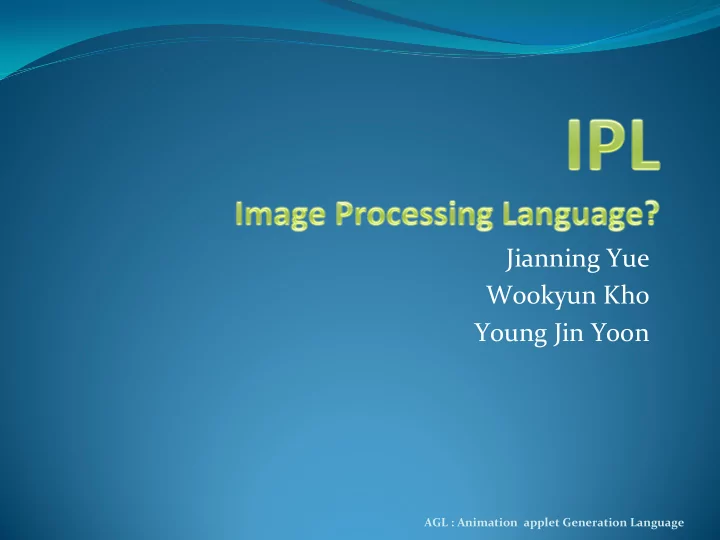
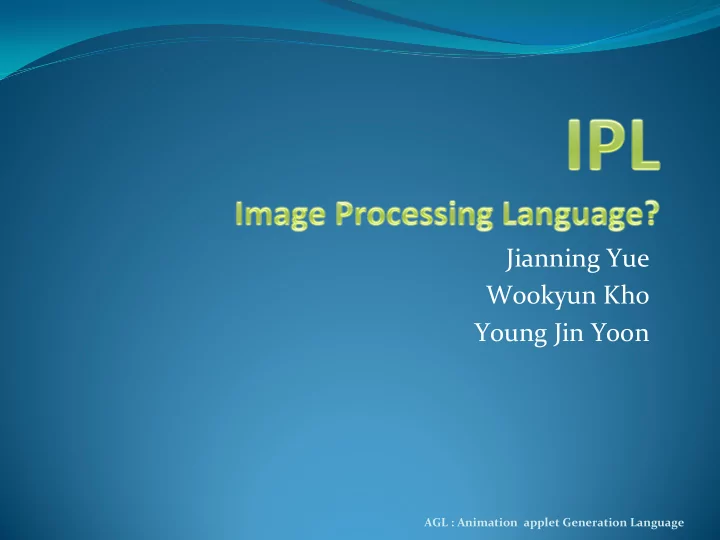
Jianning Yue Wookyun Kho Young Jin Yoon AGL : Animation applet Generation Language
Contents IPL? Advantages Syntax Development Examples Lessons Learned AGL : Animation applet Generation Language
IPL? IPL is not Image Processing Language Now this is an A nimation applet G eneration L anguage! AGL : Animation applet Generation Language
Advantages (1/2) IPL provide very flexible image handling Provide fundamental operation for image as expression Rotate (@ operator) Translate ( ‘ operator) Scale (^ operator) Provide animate() function to produce an animated Image Provide coord type to handle coordinates AGL : Animation applet Generation Language
Advantages (2/2) Easy to learn C like syntax and scope Easily-recognized operator (^ is power operator from another language) Productive Can be exported as an JAVA applet smaller than GIF Animated Image AGL : Animation applet Generation Language
Syntax : Types (1/3) Four types in IPL number image coord bool Optional declarator in IPL [] for array definitions AGL : Animation applet Generation Language
Syntax : Types (2/3) For both imgA[0] imgA[0~1] For lvalue imgA[1+] imgA[1~2+] AGL : Animation applet Generation Language
Syntax : Types (3/3) For rvalue imgA[0-] imgA[1~2-] AGL : Animation applet Generation Language
Syntax : Expr (1/4) Basic image operator imgA = imgA @ numA; // rotate operator imgA = imgA ^ numA; // scale operator imgA = imgA ` coordA; // set operator imgA = imgA : numA; // alpha operator imgA = imgA $ imgB; // concat operator AGL : Animation applet Generation Language
Syntax : Expr (2/4) Basic bool operator booA = numA > numB; // gt operator booA = numA < numB; // lt operator booA = numA >= numB; // ge operator booA = numA <= numB; // le operator booA = numA == numB; // eq operator booA = numbooA != numbooB; // neq booA = !booA // not operator AGL : Animation applet Generation Language
Syntax : Expr (3/4) Basic arithmetic operator numA = numA * numB; // multiply numA = numA / numB; // division numA = numA % numB; // modulo numA = numA + numB; // plus numA = numA - numB; // minus For coord, there is no operation. However we can still handle this. How? AGL : Animation applet Generation Language
Syntax : Expr (4/4) For coordination cooA = (xof(cooA),numA); cooB = (numA, yof(cooA)); By providing xof() and yof(), we can still maintain flexibility without any complexibility! AGL : Animation applet Generation Language
Syntax : Stmt Providing while, if statement just as almost same as C ’ s statement definition. Except using {} for single statement. You can define a function using defunc keywords. defunc foo (number A, number B) number C { C = A + B; } Providing return, break, continue statements. AGL : Animation applet Generation Language
Development Task Distribution Architecture Overview Implementation Test and Debug plan AGL : Animation applet Generation Language
Task distribution Parser Parser Lexer Lexer Young Young Jin Yoon Jin Yoon Walker Walker Animation Animation Wookyun Kho Wookyun Kho Module Module Module Module & Jianning Yue Jianning Yue Integration Integration Test Test AGL : Animation applet Generation Language
Architecture Overview Used UML Class Diagram AGL : Animation applet Generation Language
Implementation (1/3) ANTLR Parser Lexer Walker Animation Module Animation Displaying Engine Animation Applet Code AGL : Animation applet Generation Language
Implementation (2/3) Token Input AST Lexer Parser AST Walker Stream Stream Create/Invoke/Fetch/Set IPL Object Non Image Output Symbol Table Exception Handling Java 2D Java 2D Animation module Applet module Display Display Images Images Save Save Animation Animation Information Information AGL : Animation applet Generation Language
Implementation (3/3) Animation Applet If you do “export”, you have to specify the filename. Ex) export to “IPLoutput.ipl” <applet code=IPLApplet.class width=1024 height=600> <param name="fps" value="20"> <param name="ipl" value="IPLoutput.ipl"> </applet> AGL : Animation applet Generation Language
Test and Debug Plan Test plan Debug Plan Control statement Make debug flag and debug() for debugging Function call Using assert() Static scope Using eclipse IDE Static image display Good for debugging Image rotation Image scale Image rotate Image set Image alpha Image animation Image Array animation Combined Image animation AGL : Animation applet Generation Language
Examples (1/4) Basic Arithmetic, Coordination Results: (1,3) 4.0 AGL : Animation applet Generation Language
Examples (2/4) Static image sshield.jpg sshield.jpg AGL : Animation applet Generation Language
Examples (3/4) Animated image strawberry.jpg strawberry.jpg AGL : Animation applet Generation Language
Examples (4/4) GIF animation AGL : Animation applet Generation Language
Lessons learned Things learned from Software Engineering actually works! Still, Team management. Especially for Time management Hard to find implement together! Need more fair distribution to learn To learn something, everybody should do every procedure together that we have. Clarify how compiler works! AGL : Animation applet Generation Language
Thank you for listening our presentation AGL : Animation applet Generation Language
Recommend
More recommend