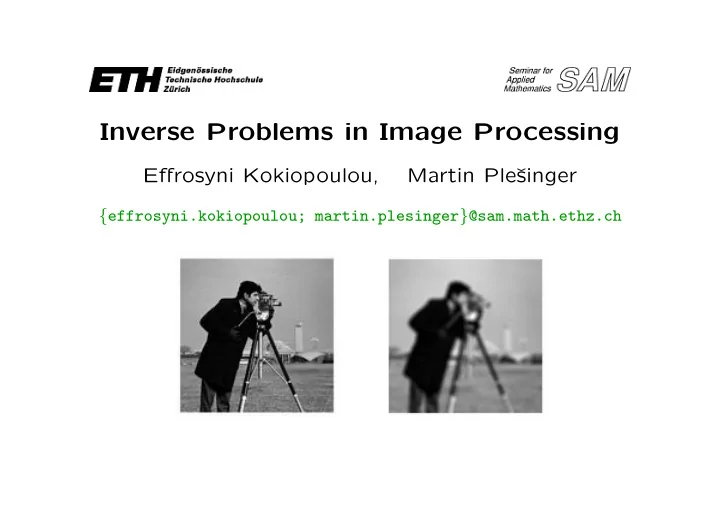
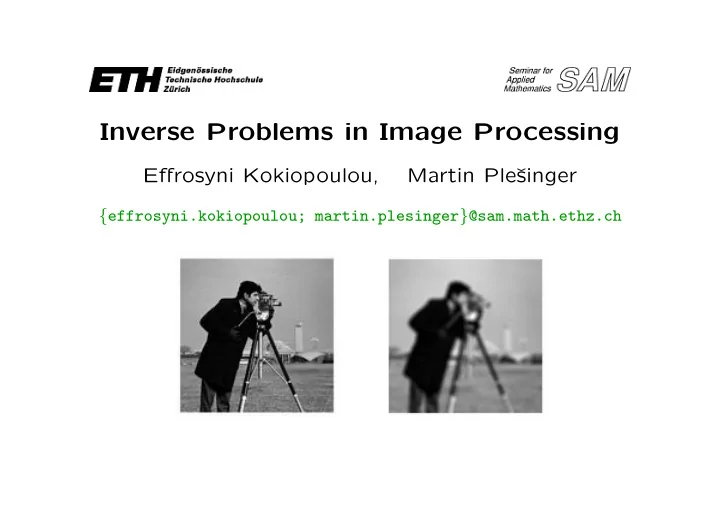
Inverse Problems in Image Processing Effrosyni Kokiopoulou , Martin Pleˇ singer { effrosyni.kokiopoulou; martin.plesinger } @sam.math.ethz.ch
Welcome to the world of inverse problems! Outline • Seminar organization • Manipulating images in MATLAB • Motivation & A brief introduction to image deblurring • Reading assignments
Seminar organization
General info • Time: Thursday 15:00–17:00 • Building: ML • Room: ML H 34.3 • First meeting: September 23, 2010 Topic selection: September 30, 2010 • First talk: October 21, 2010 • Last talk: December 16, 2010 • • Prerequisities: Numerical Linear Algebra Matrix Computations MATLAB • Office hours: Monday 14:00–15:00
What do I have to do? Regularly attend the seminar. • • Give a successful talk about the given topic in English. Please, meet us for consultation before the talk, – 1st approximately 2 weeks before, – 2nd approximately 3 days before. Send us the presentation slides after the talk. • Write a short report (summary) about the topic ( 3 pages). Optionally • MATLAB task : play with simple 1D problems as well as image deblurring. • Implement in MATLAB some experiments from the reading material. Send us the slides and report via e-mail.
Organization • 2 presentations per week = ⇒ 9 weeks Timetable (Tentative) • 1 week October 21 the first two talks bachelor st. • 2 week October 28 bachelor st. • 3 week November 04 bachelor st. • 4 week November 11 ¿an important date? BSc/MSc st. • 5 week November 18 master st. • 6 week November 25 master st. • 7 week December 02 master st. • 8 week December 09 master st. • 9 week December 16 the last two talks master st. (recommendation only)
Books Hansen, Nagy, O’Leary: Deblurring Images, Spectra, Matrices, and Filtering , SIAM, FA03, 2006 ... recommended for bachelor students Hansen: Discrete Inverse Problems, Insight and Algorithms , SIAM, FA07, 2010 ... recommended for master students
Books – availability Legal possibilities: • Amazon.com ($130 together, for seriously interested only ;)) ETHZ library (the second book only) • Privat • Other possibilities: • Electronic (pre-version of the first book only) • Copy
MATLAB code We recommend: Regularization Tools http://www2.imm.dtu.dk/~pch/Regutools by P. C. Hansen, HNO package http://www2.imm.dtu.dk/~pch/HNO by P. C. Hansen, J. Nagy, D. O’Leary. Google “ Per Christian Hansen ” > go to “ Stuff to Download ” > open “ Regularization Tools ” and “ Debluring Images ”.
Manipulating images in MATLAB
What is an image? An image is a vector (matrix or tensor) from a real vector space ⎛ ⎞ ⎜ ⎟ ⎜ ⎟ ∈ R m × n × d , X = ⎜ ⎟ ⎜ ⎟ ⎜ ⎟ ⎝ ⎠ where m , n are numbers of rows and columns of the image, i.e. the height and width in pixels, resp., d is the dimension of a color space . image color scheme color space dimension [0 , 1] 3 or [0 , 255] grayscale d = 1 • [0 , 1] 3 or [0 , 255] 3 RGB d = 3 •
Image Basics Images can be color, grayscale or binary. • • Grayscale intensity image: 2D array where each entry contains the intensity value of the corresponding pixel. There are many types of image file formats: GIF (Graphics Interchange Format) • • JPEG (Joint Photographic Experts Group) • PNG (Portable Network Graphics) • TIFF (Tagged Image File Format) Images can be also stored using the “MAT-file” format.
Reading, Displaying and Writing Images The command imfinfo displays information about the images stored in the data file: info = imfinfo(’cameraman.tif’); The command imread loads an image in MATLAB: I = imread(’cameraman.tif’); Images can be displayed by three commands: imshow , imagesc , and image .
Display of Images 50 50 100 100 150 150 200 200 250 250 50 100 150 200 250 50 100 150 200 250 imshow imagesc image 50 50 100 100 150 150 200 200 250 250 50 100 150 200 250 50 100 150 200 250 imagesc, colormap(gray) image, colormap(gray)
Display of Images (cont’d) • imshow renders images more accurately in terms of size and color image and imagesc display images with a false colormap • image does not provide a proper scaling of the pixel values • imagesc should be combined with axis image • Writing of Images The imwrite command writes an image to a file: imwrite(I, ’image.jpg’);
Arithmetic on Images Integer representation of images can be limiting. • Common practice : convert the image to double precision, • process it, and convert it back to the original format. The function double does the conversion: Id = double(I); • • When the input image has double entries, imshow expects values in [0,1]. • Use imshow(Id,[]) to avoid unexpected results! • The function rgb2gray can be used to convert color images to grayscale intensity images.
Summary: A very short guide to manipulat- ing images in MATLAB X = imread(’file.bmp’); % opens an image in MATLAB X = double(X); % converts X to doubles % X is a standard matrix (2D array) in grayscale case % X is a 3D array in color case, three 2D arrays (for R, G, and B) colormap gray; % changes the color scheme in MATLAB imshow(X); % plots the (real) matrix X as an image imagesc(X); % ditto % the first function is better, but available only with the % Image Processing Toolbox. % Convention: min(min(X)) is black, max(max(X)) is white.
Further information • MATLAB (online) help, • Image Processing Toolbox help, • Chapter 2 of the first book [H., N., O’L., Deblurring Images], • Regularization Tools Manual (available online), • consultations.
Motivation A gentle start
[Kjøller, Master Thesis, DTU Lyngby, 2007]
Another examples • Computer tomography (CT) maps a 3D object to ℓ X-ray pictures, ℓ : R M × N × K − R m × n � A ( · ) ≡ → j =1 is a mapping (not opeartor) of MNK voxels, to ℓ -times mn pixels. Boundary problem, from real analysis we know that it is (under some assumptions) uniquely solvable. In numerical computations (rounding errors, other sources of noise, e.g. electronic noise on semiconductors PN-junctions in transistors) it is difficult to solve ( Medicine ). We lose some important information. • Transmision tomography in crystalographics is used, e.g., for re- construction of orientation-distribution-function (ODF) of grains in a
polycrystalline material, ⎛ ⎞ ⎛ ⎞ ⎜ ⎟ ⎜ ⎟ ⎜ ⎟ ⎜ ⎟ ⎜ ⎟ ⎜ ⎟ ⎜ ⎟ = ⎜ ⎟ A ≡ . ⎜ ⎟ ⎜ ⎟ ⎜ ⎟ ⎜ ⎟ ⎜ ⎟ ⎜ ⎟ ⎜ ⎟ ⎜ ⎟ ⎝ ⎠ ⎝ ⎠ the observation (right-hand side) is a vector of difractograms (anal- ogous to the previous example). • Seismic tomography in geology is used for recon- struction of boundaries or cracks in tectonic plates in localities with high tectonic activity and frequent earthquakes. A model example of situation in San Francisco craton [Hansen, AIRtools, DTU Lyngby]: • Reading bar codes :
A brief introduction to image deblurring
Linear operators on a vector space R m × n × d Consider for simplicity the grayscale color scheme, thus d = 1. A simple linear operator X, B ∈ R m × n A ( X ) = B, (real matrices) is, e.g., a rotation, a reflection, a shift operator, etc (all of them are easily invertible, in principle), but there are “ugly” operators, e.g., ⎛ ⎞ ⎜ ⎟ ⎜ ⎟ = A ⎜ ⎟ ⎜ ⎟ ⎜ ⎟ ⎝ ⎠ the blurring operator . The blurring operator is linear and in purely mathematical sense still invertible, but there are fundamental difficulties with the real practical computations of this inverse problem .
Naive solution of an equation with the blur- ring operator Since the operator is linear we can rewrite the problem as a system of linear algebraic equations A ∈ R nm × nm , x, b ∈ R nm Ax = b, and solve it: True x and blured b image, and naive solution A − 1 b : x = true image b = blurred, noisy image x = inverse solution , , , (example by James Nagy, Emory University, Atlanta). Question: What did it happen ???
Blurring operator – Gaußian blur The simplest case is the Gaußian blurring operator (used in the pre- vious example). First recall the Gauß function in 1D and 2D: 1.5 f 1D ( k ) = e − k 2 f 2D ( h, w ) = e − ( h 2 + w 2 ) 1.5 1 1 0.5 0.5 0 4 2 4 2 0 0 0 −2 −2 −4 −3 −2 −1 0 1 2 3 −4 Note that the 2D Gauß function is separable, i.e. can be written as a product of two functions of one variable f 2D ( h, w ) = e − ( h 2 + w 2 ) = e − h 2 e − w 2 = f 1D ( h ) f 1D ( w ).
Point–Spread–Function The point-spread-function (PSF) is a characteristic of a (linear) blur- ring operator and illustrates how the opearator acts on a single pixel ⎛ ⎞ ⎜ ⎟ ≡ PSF A ( h, w ) ∈ R (2 ℓ +1) × (2 ℓ +1) , ⎜ ⎟ A = ⎜ ⎟ ⎜ ⎟ ⎝ ⎠ where h , w is from height and width . Examples of PSFs: horizontal vertical out-of-focus Gaußian motion blur motion blur blur blur , , , . Gaußian blur is given by the Gaußisan PSF which is nothing else than the 2D Gauß function (black ∼ 0, white ∼ 1).
Recommend
More recommend