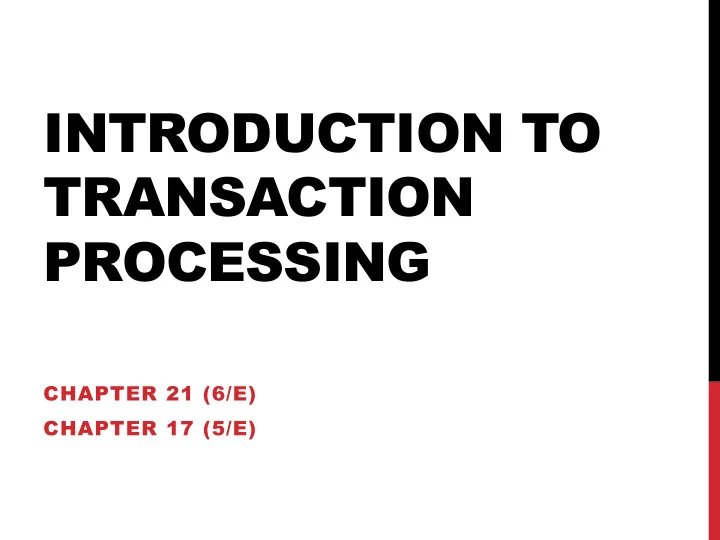
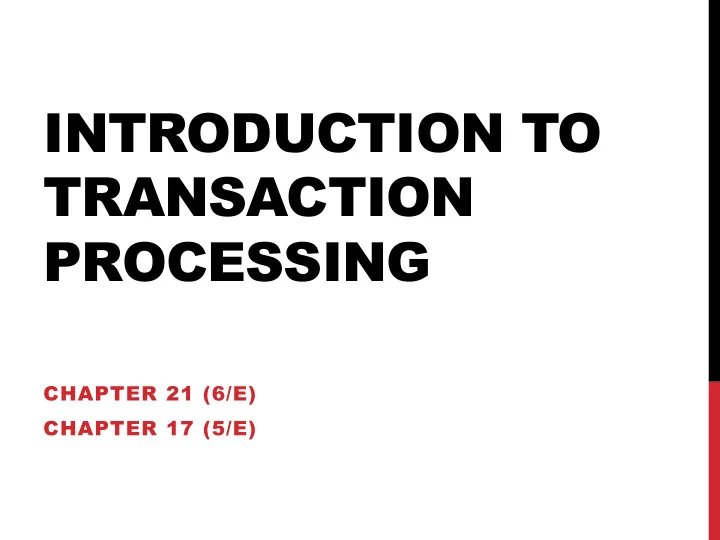
INTRODUCTION TO TRANSACTION PROCESSING CHAPTER 21 (6/E) CHAPTER 17 (5/E)
CHAPTER 21 OUTLINE Introduction to Transaction Processing Desirable Properties of Transactions Transaction Support in SQL 2
DEFINITIONS Transaction : an executing program (process) that includes one or more database access operations • A logical unit of database processing • Example from banking database: Transfer of $100 dollars from a chequing account to a savings account • Characteristic operations • Reads (database retrieval, such as SQL SELECT) • Writes (modify database, such as SQL INSERT, UPDATE, DELETE) Note : Each execution of a program is a distinct transaction with different parameters • Bank transfer program parameters: savings account number, chequing account number, transfer amount Transaction Processing (OLTP) Systems : Large multi-user database systems supporting thousands of concurrent transactions (user processes) per minute 3
TRANSACTION PROCESSING MODEL Simple database model: • Database: collection of named data items • Granularity (size) of each data item immaterial • A field (data item value), a record, or a disk block • TP concepts are independent of granularity Basic operations on an item X: • read_item(X) : Reads a database item X into a program variable • For simplicity, assume that the program variable is also named X • write_item(X) : Writes the value of program variable X into the database item named X Read and write operations take some amount of time to execute 4
COMPUTER STORAGE HIERARCHY program variables DB items 5
READ AND WRITE OPERATIONS Basic unit of data transfer from the disk to the computer main memory is one disk block (or page). read_item(X) includes the following steps: 1. Find the address of the disk block that contains item X. 2. Copy that disk block into a buffer in main memory (if that disk block is not already in some main memory buffer). 3. Copy item X from the buffer to the program variable named X. write_item(X) includes the following steps: 1. Find the address of the disk block that contains item X. 2. Copy that disk block into a buffer in main memory (if it is not already in some main memory buffer). 3. Copy item X from the program variable named X into its correct location in the buffer. 4. Store the updated block from the buffer back to disk • either immediately or, more typically, at some later point in time 6
BACK TO TRANSACTIONS Transaction (sequence of executing operations) may be: • Stand-alone , specified in a high level language like SQL submitted interactively, or • More typically, embedded within application program Transaction boundaries: Begin transaction and End transaction • Application program may include specification of several transactions separated by Begin and End transaction boundaries • Transaction code can be executed several times (in a loop), spawning multiple transactions 7
TRANSACTION NOTATION Focus on read and write operations • T1: b1; r1(X); w1(X); r1(Y); w1(Y); e1; • T2: b2; r2(Y); w2(Y); e2; bi and ei specify transaction boundaries (begin and end) i specifies a unique transaction identifier (Tid) • w5(Z) means transaction 5 writes out the value for data item Z 8
MODES OF CONCURRENCY Interleaved processing: concurrent execution of processes is interleaved on a single CPU Parallel processing: processes are concurrently executed on multiple CPUs Basic transaction processing theory assumes interleaving 9
SCHEDULE Sequence of interleaved operations from several transactions at ATM window #1 at ATM window #2 read_item(savings); 1 savings = savings - $100; 2 read_item(chequing); 3 write_item(savings); 4 read_item(chequing); 5 chequing = chequing - $20; 6 write_item(chequing); 7 chequing = chequing + $100; 8 write_item(chequing); 9 dispense $20 to customer; 10 b1; r1(s); b2; r2(c); w1(s); r1(c); w2(c); w1(c); e1; e2; 10
WHAT CAN GO WRONG? Consider two concurrently executing transactions: at ATM window #1 at ATM window #2 1 read_item(savings); a read_item(chequing); 2 savings = savings - $100; b chequing = chequing - $20; 3 write_item(savings); c write_item(chequing); 4 read_item(chequing); d dispense $20 to customer; 5 chequing = chequing + $100; 6 write_item(chequing); System might crash after transaction begins and before it ends. • Money lost if between 3 and 6 or between c and d • Updates lost if write to disk not performed before crash Chequing account might have incorrect amount recorded: • $20 withdrawal might be lost if T2 executed between 4 and 6 • $100 deposit might be lost if T1 executed between a and c • In fact, same problem if just 6 executed between a and c 12
ACID PROPERTIES Atomicity : A transaction is an atomic unit of processing; it is either performed in its entirety or not performed at all. Consistency preservation : A correct execution of the transaction must take the database from one consistent state to another. Isolation : Even though transactions are executing concurrently, they should appear to be executed in isolation – that is, their final effect should be as if each transaction was executed in isolation from start to finish. Durability : Once a transaction is committed, its changes (writes) applied to the database must never be lost because of subsequent failure. Enforcement of ACID properties: • Database constraint system (and application program correctness) responsible for C (introduced in previous classes) • Concurrency control responsible for I (more in next class) • Recovery system responsible for A and D (more in class after that) 14
TRANSACTION SUPPORT IN SQL A single SQL statement is always considered to be atomic. • Either the statement completes execution without error or it fails and leaves the database unchanged. No explicit Begin Transaction statement. • Transaction initiation implicit at first SQL statement and at next SQL statement after previous transaction terminates Every transaction must have an explicit end statement • COMMIT : the DB must assure that the effects are permanent • ROLLBACK : the DB must assure that the effects are as if the transaction had not yet begun 15
SAMPLE SQL TRANSACTION update_proc() { EXEC SQL WHENEVER SQLERROR GO TO error; EXEC SQL INSERT INTO EMPLOYEE VALUES ('Robert','Smith','991004321',2,35000); EXEC SQL UPDATE EMPLOYEE SET SALARY = SALARY * 1.1 WHERE DNO = 2; EXEC SQL COMMIT; return(0); error: /* continue if error on rollback */ EXEC SQL WHENEVER SQLERROR CONTINUE; EXEC SQL ROLLBACK; return(1); } 16
CHAPTER 21 SUMMARY Transaction concepts ACID properties for transactions Transaction support in SQL 17
Recommend
More recommend