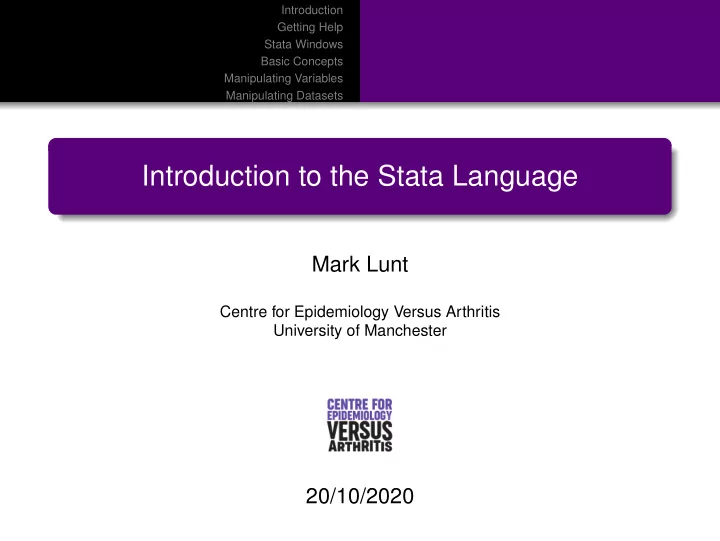
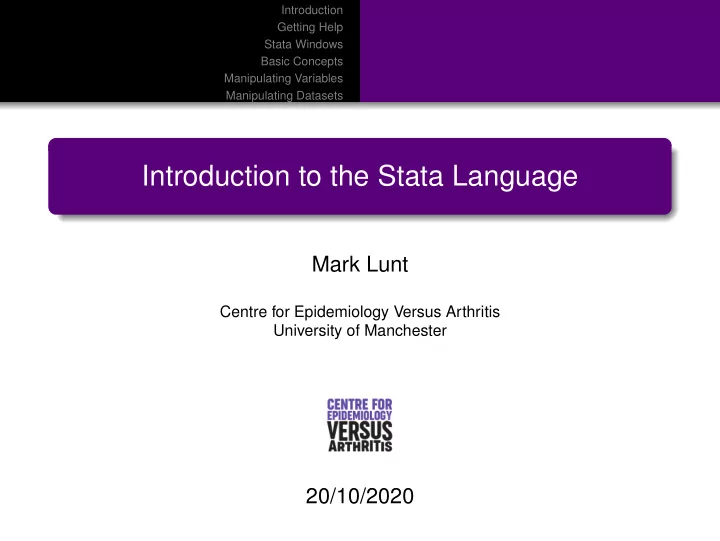
Introduction Getting Help Stata Windows Basic Concepts Manipulating Variables Manipulating Datasets Introduction to the Stata Language Mark Lunt Centre for Epidemiology Versus Arthritis University of Manchester 20/10/2020
Introduction Getting Help Stata Windows Basic Concepts Manipulating Variables Manipulating Datasets Topics Covered Today Getting help Stata Windows Basic Concepts Manipulation of variables Manipulation of datasets
Introduction Getting Help Stata Windows Basic Concepts Manipulating Variables Manipulating Datasets Command-line vs. Point-and-Click Command-line requires more initial learning than point-and-click Commands must be entered exactly correctly Only option for any serious work Reproducible 1 Editable 2 More efficient 3 Some commands can be written more efficiently via point-and-click
Introduction Getting Help Stata Windows Basic Concepts Manipulating Variables Manipulating Datasets Getting Help Help Manuals Search Stata website Statalist Stata Journal Me
Introduction Command Window Getting Help Variables Window Stata Windows Review Window Basic Concepts Results Window Manipulating Variables Manipulating Datasets Stata Windows 2 must exist: Results Command 2 others usually exist Review Variables Others can exist (data editor, graph, do-file editor, help/log viewer)
Introduction Command Window Getting Help Variables Window Stata Windows Review Window Basic Concepts Results Window Manipulating Variables Manipulating Datasets Command Window: Syntax command [ varlist ] [, options ] Roman letters : entered exactly Italic letters : replaced by some text you enter Square brackets: that item is optional Example above means means: Command is called “command” Command name may be followed by a list of variables Options may follow a comma
Introduction Command Window Getting Help Variables Window Stata Windows Review Window Basic Concepts Results Window Manipulating Variables Manipulating Datasets Command Window Can navigate through previous commands with PageUp and PageDown . Pressing tab key will complete a variable name as far as possible Case-sensitive: height and HEIGHT are different variables Syntax must be exact (although abbreviations are possible) Only one comma, before all options Space before opening parenthesis was most common error, now accepted (since Stata 12). (e.g. level(5) , not level (5) ).
Introduction Command Window Getting Help Variables Window Stata Windows Review Window Basic Concepts Results Window Manipulating Variables Manipulating Datasets Variables window List of all variables in current dataset Clicking adds variable name to command window May contain label if one has been defined
Introduction Command Window Getting Help Variables Window Stata Windows Review Window Basic Concepts Results Window Manipulating Variables Manipulating Datasets Review Window List of commands entered this session Clicking on a command puts it in command window Double-clicking runs the command Can be saved as a script, called a “do-file”
Introduction Command Window Getting Help Variables Window Stata Windows Review Window Basic Concepts Results Window Manipulating Variables Manipulating Datasets Results Window Limited size: use a log file to preserve results Blue = clickable link Scrolling controlled by Return , Space and q keys. set more [on | off]
Introduction Do-Files Getting Help Log Files Stata Windows Interaction with Operating System Basic Concepts Macros Manipulating Variables Lists Manipulating Datasets Basic Concepts Do-files Log files Interaction with Operating System Macros Variable and number lists
Introduction Do-Files Getting Help Log Files Stata Windows Interaction with Operating System Basic Concepts Macros Manipulating Variables Lists Manipulating Datasets Do-Files List of commands Can be run from stata with the command do "do-file.do" All data manipulation and analysis should be done using a do-file. Perfectly reproducible Can see exactly what was done Easy to modify
Introduction Do-Files Getting Help Log Files Stata Windows Interaction with Operating System Basic Concepts Macros Manipulating Variables Lists Manipulating Datasets Profile.do Stata looks for a file called profile.do every time it starts. If it finds it, it runs it Useful for Setting memory User-defined menus Logging commands See help profilew for details
Introduction Do-Files Getting Help Log Files Stata Windows Interaction with Operating System Basic Concepts Macros Manipulating Variables Lists Manipulating Datasets Log Files Results window of limited size: must log results Can use plain text or SMCL (stata markup and control language) Top of do file should be: capture log close log using myfile.log , [append]|[replace] ([text]|[smcl])
Introduction Do-Files Getting Help Log Files Stata Windows Interaction with Operating System Basic Concepts Macros Manipulating Variables Lists Manipulating Datasets Interaction with Operating System Change directory cd Display current directory pwd Create directory mkdir List files in current directory dir Run another program shell Can use either "/" or "\" in directory names. Safer to use "/" Path names containing spaces must be surrounded by inverted commas.
Introduction Do-Files Getting Help Log Files Stata Windows Interaction with Operating System Basic Concepts Macros Manipulating Variables Lists Manipulating Datasets Macros Macro name is replaced by definition text when command is run. Very useful for making do-files portable Directories used are defined first using macros Change in location of data or do-files only means changing macro definitions
Introduction Do-Files Getting Help Log Files Stata Windows Interaction with Operating System Basic Concepts Macros Manipulating Variables Lists Manipulating Datasets Macro Example Definition: global mymac C:/Project/Data Use: use "$mymac/data" Loads the file C:/Project/Data/data
Introduction Do-Files Getting Help Log Files Stata Windows Interaction with Operating System Basic Concepts Macros Manipulating Variables Lists Manipulating Datasets Local vs. Global Global macro retains definition until end of session Local macro loses definition at end of do-file Definition Use Global global mymac defn $mymac Local local mymac defn ‘mymac’ Local vs Global macros
Introduction Do-Files Getting Help Log Files Stata Windows Interaction with Operating System Basic Concepts Macros Manipulating Variables Lists Manipulating Datasets Variable Lists Shorthand for referring to a lot of variables prefix* means all variables beginning with prefix firstvar-lastvar means all variables in the dataset from firstvar to lastvar inclusive. Type help varlist for more details
Introduction Do-Files Getting Help Log Files Stata Windows Interaction with Operating System Basic Concepts Macros Manipulating Variables Lists Manipulating Datasets Number Lists Symbol Meaning Example Expansion list of numbers 1 2 3 1 2 3 x / y whole numbers from x to y inclusive 1/5 1 2 3 4 5 x y to z numbers from x to z , increasing by y − x 5 10 to 20 5 10 15 20 x y : z same as x y to z 5 10:20 5 10 15 20 x ( y ) z numbers from x to z , increasing by y 10(10)50 10 20 30 40 50 x [ y ] z same as x ( y ) z 10[10]50 10 20 30 40 50 Number Lists
Introduction Getting Help Creation & Modification Stata Windows Labelling Basic Concepts Selecting variables Manipulating Variables Manipulating Datasets Manipulating Variables generate & replace egen Labelling Selecting variables
Introduction Getting Help Creation & Modification Stata Windows Labelling Basic Concepts Selecting variables Manipulating Variables Manipulating Datasets generate Used to create a new variable Syntax: generate [ type ] newvar = expression newvar must not already exist type , if present, defines the type of the data expression defines the values: e.g. generate ltitre = log(titre) generate str6 head = substr(name, 1, 6)
Introduction Getting Help Creation & Modification Stata Windows Labelling Basic Concepts Selecting variables Manipulating Variables Manipulating Datasets Variable Types type size (bytes) min max precision missing byte 1 -127 126 integers . int 2 -32,767 32,766 integers . long 4 -2,147,483,647 2,147,483,646 integers . − 10 36 10 36 ∗ float 4 7 digits . − 10 308 10 308 double 8 15 digits . str n n "" strL varies "" Available data types ∗ float is the default type.
Introduction Getting Help Creation & Modification Stata Windows Labelling Basic Concepts Selecting variables Manipulating Variables Manipulating Datasets Missing Values Numerical variables can have several different missing values: ., .a, .b, etc May be useful if you know why a variable is missing may not catch all missing values if variable != . All missing values are greater than any number representable by that datatype. Can exclude all missing values with if variable < . gen old = age > 65 if age < .
Introduction Getting Help Creation & Modification Stata Windows Labelling Basic Concepts Selecting variables Manipulating Variables Manipulating Datasets replace Similar to generate Cannot change type newvar must already exist
Recommend
More recommend