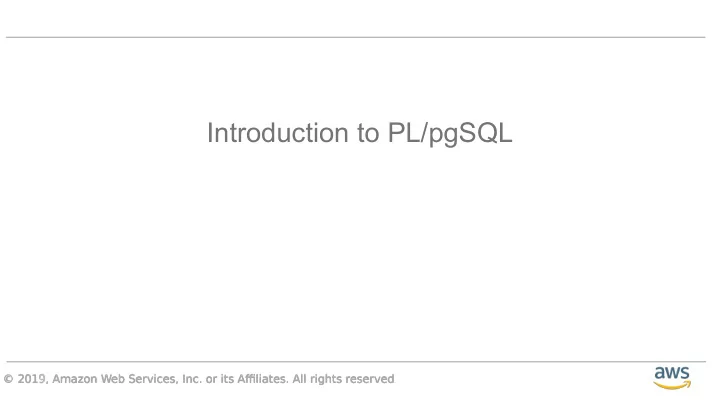
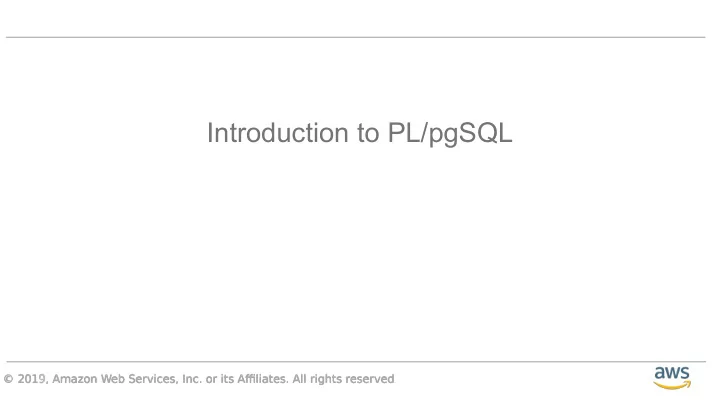
BEGIN CASE RAISE NOTICE 'Value is between zero and ten'; WHEN x BETWEEN 11 AND 20 THEN RAISE NOTICE 'Value is between eleven and twenty'; END CASE ; $$; Searched CASE Statements • Each WHEN clause sequentially evaluated until a TRUE is evaluated • Subsequent WHEN expressions are not evaluated WHEN x BETWEEN 0 AND 10 THEN
FOUND • FOUND, which is of type boolean, starts out false within each PL/pgSQL function call • It is set by each of the following types of statements: • A SELECT INTO statement sets FOUND true if it returns a row, false if no row is returned • A PERFORM statement sets FOUND true if it produces (and discards) a row, false if no row is produced • UPDATE, INSERT, and DELETE statements set FOUND true if at least one row is affected, false if no row is affected • A FETCH statement sets FOUND true if it returns a row, false if no row is returned. • A FOR statement sets FOUND true if it iterates one or more times, else false.
END FROM users END IF; RAISE NOTICE 'User Not Found'; ELSE RAISE NOTICE 'User Found'; WHERE user_id = 1; INTO v_first_name, v_last_name DECLARE BEGIN users.last_name%TYPE; v_last_name users.first_name%TYPE; v_first_name FOUND SELECT first_name, last_name IF FOUND THEN
Loop Structures • Unconstrained Loop • WHILE Loop • FOR Loop • FOREACH Loop
LOOP -- some computations IF count > 0 THEN EXIT; -- exit loop END IF; END LOOP; LOOP -- some computations EXIT WHEN count > 0; -- same result as previous example END LOOP; Unconstrained Loops • Allows execution of its statements at least once, even if the condition already met upon entering the loop
CONTINUE [ label ] [ WHEN expression ]; LOOP -- some computations EXIT WHEN count > 100; CONTINUE WHEN count < 50; -- some computations for count IN [50 .. 100] END LOOP; CONTINUE • If no label is given, the next iteration of the innermost loop is begun • If WHEN is specified, the next iteration of the loop is begun only if expression is true. Otherwise, control passes to the statement after CONTINUE • CONTINUE can be used with all types of loops; it is not limited to use with unconstrained loops.
WHILE condition LOOP statement1..; END LOOP; WHILE NOT done LOOP -- some computations here END LOOP; WHILE Loops • Repeats a sequence of statements until the controlling condition is no longer TRUE • Condition is evaluated at the beginning of each iteration
FOR <loop_counter> IN [REVERSE] <low bound>..<high bound> LOOP -- some computations here END LOOP; DO $$ BEGIN RAISE NOTICE 'value: %', i; END LOOP; END $$ ; FOR Loops • Use a FOR loop to shortcut the test for the number of iterations. • Do not declare the counter; it is declared implicitly FOR i IN 1..10 LOOP
DECLARE r record; BEGIN END LOOP; END Looping Over Results • For loops can directly use a query result FOR r IN SELECT email FROM users LOOP RAISE NOTICE 'Email: %', r.email;
DECLARE r record; BEGIN END LOOP; RAISE NOTICE 'Email: %', r.email; END Looping Over Results • The last row is still accessible after exiting the loop FOR r IN SELECT email FROM users LOOP RAISE NOTICE 'Email: %', r.email;
DECLARE rec RECORD; sql text; BEGIN FOR rec IN EXECUTE sql LOOP END LOOP; END Looping Over Results • Looping over dynamic SQL • Re-planned each time it is executed sql := 'SELECT email FROM users'; RAISE NOTICE 'Email: %', rec.email;
DECLARE users varchar[] := ARRAY['Mickey', 'Donald', 'Minnie']; v_user varchar; BEGIN FOREACH v_user IN ARRAY users LOOP END LOOP; END Looping Over Arrays • Uses the FOREACH statement RAISE NOTICE 'User: %', v_user;
DECLARE users varchar[]; v_dim varchar[]; BEGIN users := ARRAY[ARRAY['Mickey', 'Donald'], ARRAY['Mouse', 'Duck']]; END LOOP; END Looping Over Arrays • Use the SLICE syntax to iterate over multiple dimensions FOREACH v_dim SLICE 1 IN ARRAY users LOOP RAISE NOTICE 'Dimension: %', v_dim;
END LOOP END LOOP Outer_loop; END LOOP Inner_loop; -- leaves inner loop only BEGIN <<Outer_loop>> LOOP EXIT WHEN inner_done = 'YES'; -- leaves both loops <<Inner_loop>> Nested Loops • Nest loops to multiple levels • Use labels to distinguish between blocks • Exit the outer loop with the EXIT statement that references the label v_counter := v_counter + 1; EXIT WHEN v_counter > 10; -- leaves both loops EXIT Outer_loop WHEN total_done = 'YES';
Dynamic SQL
EXECUTE command-string [ INTO target ] [ USING expression [, ... ] ]; Dynamic SQL • A programming methodology for generating and running SQL statements at run time • Useful for: • Ad-hoc query systems • DDL and database maitenance
Dynamic SQL - CAUTION • There is no plan caching for commands executed via EXECUTE • The command is planned each time it is run • Open to SQL injection attacks • All incoming parameters need to be validated • Bind the parameters to the command instead of generating the string
CREATE FUNCTION grant_select(p_table varchar, p_role varchar) RETURNS void AS $$ DECLARE sql varchar; BEGIN EXECUTE sql ; END $$ LANGUAGE plpgsql; Execute sql := 'GRANT SELECT ON TABLE ' || p_table || ' TO ' || p_role; Note: Do not do this. Validate the parameters first.
varchar; RETURN v_count; RETURNS integer AS $$ DECLARE v_count integer; sql CREATE FUNCTION get_connection_count(p_role varchar) BEGIN $$ LANGUAGE plpgsql; END EXECUTE sql INTO v_count; Execute Into sql := 'SELECT count(*) FROM pg_stat_activity WHERE usename = ''' || p_role || ''''; Note: Do not do this. Validate the parameters first.
CREATE FUNCTION get_connection_count(p_role varchar) RETURNS integer AS $$ DECLARE v_count integer; sql varchar; BEGIN WHERE usename = $1'; EXECUTE sql INTO v_count USING p_role; RETURN v_count; END $$ LANGUAGE plpgsql; Execute Using sql := 'SELECT count(*) FROM pg_stat_activity
PL/pgSQL Cursors
Cursors • Every SQL statement executed by PostgreSQL has an individual cursor associated with it • Implicit cursors: Declared for all DML and PL/pgSQL SELECT statements • Explicit cursors: Declared and named by the programmer • Use CURSOR to individually process each row returned by a multiple-row SELECT Statement
Cursor Flow
name [ [ NO ] SCROLL ] CURSOR [ ( arguments ) ] FOR query; DECLARE curs1 refcursor; FROM tenk1 WHERE unique1 = key ; Declaring Cursors • A cursor must be declared as a variable • Use the SCROLL keyword to move backwards through a cursor curs2 CURSOR FOR SELECT * FROM tenk1; curs3 CURSOR ( key integer) FOR SELECT *
OPEN curs1 FOR SELECT * FROM foo WHERE key = mykey; OPEN cur2; OPEN curs3(42); OPEN curs3 ( key := 42); Opening Cursors • The OPEN method to use is dependant on the way it was declared
FETCH curs2 INTO foo, bar, baz; FETCH LAST FROM curs3 INTO x, y; Fetching Data • FETCH returns the next row • FETCH can also move around the cursor
$$ LANGUAGE plpgsql; BEGIN EXECUTE sql ; '.' || r.relname || ' TO ' || p_role; sql := 'GRANT SELECT ON TABLE ' || r.schemaname || EXIT WHEN NOT FOUND ; FETCH tbl_cursor INTO r; LOOP CREATE FUNCTION grant_select(p_role varchar) FROM pg_stat_user_tables; CLOSE tbl_cursor; END record; r varchar; sql DECLARE RETURNS void AS $$ END LOOP; Fetching Data tbl_cursor CURSOR FOR SELECT schemaname, relname OPEN tbl_cursor;
PL/pgSQL Returning Data
(1 row ) RETURN v_count; 11 ---------------------- get_connection_count SELECT get_connection_count(); $$ LANGUAGE plpgsql; END FROM pg_stat_activity; SELECT count (*) INTO v_count BEGIN integer; v_count DECLARE RETURNS integer AS $$ CREATE FUNCTION get_connection_count() Returning Scalars • Simplest return type
RETURNS void AS CREATE FUNCTION purge_log() $$ BEGIN DELETE FROM moderation_log WHERE log_date < now () - '90 days'::interval; END $$ LANGUAGE plpgsql; Returning Nothing • Some functions do not need a return value • This is usually a maintenance function of some sort such as creating partitions or data purging • Starting in PostgreSQL 11, Stored Procedures can be used in these cases • Return VOID
Returning Sets • Functions can return a result set • Use SETOF • Use RETURN NEXT • RETURN NEXT does not actually return from the function • Successive RETURN NEXT commands build a result set • A final RETURN exits the function
$$ language plpgsql; CREATE FUNCTION fibonacci(num integer) END ; END LOOP; SELECT b, a + b INTO a, b; RETURN NEXT b; LOOP RETURN NEXT a; END IF; THEN RETURN ; IF (num <= 0) BEGIN a int := 0; DECLARE RETURNS SETOF integer AS $$ Returning Sets b int := 1; EXIT WHEN num <= 1; num = num - 1;
$$ LANGUAGE plpgsql; RETURN r; CREATE FUNCTION get_oldest_session() RETURNS record AS $$ DECLARE r record; BEGIN END INTO r FROM pg_stat_activity WHERE usename = SESSION_USER Returning Records • More complex structures can be returned SELECT * ORDER BY backend_start DESC LIMIT 1;
# SELECT * FROM get_oldest_session(); ERROR: a column definition list is required for functions ... SELECT * FROM get_oldest_session() AS (a oid, b name , c integer, d oid, e name , f text, g inet, h text, i integer, j timestamptz, k timestamptz, l timestamptz, m timestamptz, n boolean, o text, p xid, q xid, r text); Returning Records • Using a generic record type requires the structure to be defined at run time LINE 1: SELECT * FROM get_oldest_session();
$$ LANGUAGE plpgsql; WHERE usename = SESSION_USER END CREATE FUNCTION get_oldest_session() RETURNS pg_stat_activity AS $$ DECLARE r record; BEGIN RETURN r; INTO r FROM pg_stat_activity Returning Records • All tables and views automatically have corresponding type definitions so they can be used as return types SELECT * ORDER BY backend_start DESC LIMIT 1;
CREATE VIEW running_queries AS usename, waiting, query FROM pg_stat_activity ORDER BY 1 DESC LIMIT 10; Returning Sets of Records • Many times, a subset of the table data is needed • A view can be used to define the necessary structure SELECT CURRENT_TIMESTAMP - query_start as runtime, pid,
CREATE FUNCTION running_queries(p_rows int, p_len int DEFAULT 50) RETURNS SETOF running_queries AS $$ BEGIN waiting, substring (query,1,p_len) as query FROM running_queries ORDER BY 1 DESC LIMIT p_rows; END $$ LANGUAGE plpgsql; Returning Sets of Records • RETURN QUERY can be used to simplify the function RETURN QUERY SELECT runtime, pid, usename,
CREATE FUNCTION active_locks( OUT p_exclusive int, OUT p_share int) OUT Parameters • Used to return structured information • RETURNS is optional, but must be record if included
$$ LANGUAGE plpgsql; CREATE FUNCTION active_locks( OUT p_exclusive int, OUT p_share int) AS $$ END END LOOP; END IF; p_share := p_share + 1; ELSIF r.mode = 'ShareLock' THEN p_exclusive := p_exclusive + 1; LOOP WHERE a.pid = l.pid FROM pg_locks l, pg_stat_activity a FOR r IN SELECT l.mode p_exclusive := 0; BEGIN record; r DECLARE OUT Parameters p_share := 0; AND a.usename = SESSION_USER IF r.mode = 'ExclusiveLock' THEN
CREATE OR REPLACE FUNCTION active_locks( OUT p_exclusive int, OUT p_share int) AS $$ BEGIN SELECT sum ( CASE l.mode WHEN 'ExclusiveLock' THEN 1 ELSE 0 END ), sum ( CASE l.mode WHEN 'ShareLock' THEN 1 ELSE 0 END ) INTO p_exclusive, p_share FROM pg_locks l, pg_stat_activity a WHERE a.pid = l.pid AND a.usename = SESSION_USER ; END $$ LANGUAGE plpgsql; OUT Parameters • TIP: Think in sets not loops when writing functions for better performance • NOTE: Use “OR REPLACE” when updating functions
... p_count := r.k; CREATE FUNCTION all_active_locks( OUT p_lock_mode varchar, OUT p_count int) RETURNS SETOF record AS $$ DECLARE r record; BEGIN RETURN ; END LOOP; WHERE a.pid = l.pid RETURN NEXT ; GROUP BY 1 LOOP p_lock_mode := r.mode; Structured Record Sets • Use OUT parameters and SETOF record FOR r IN SELECT l.mode, count (*) as k FROM pg_locks l, pg_stat_activity a AND a.usename = SESSION_USER
$$ LANGUAGE plpgsql; LOOP END RETURN ; END LOOP; RETURN NEXT ; p_count := r.k; p_lock_mode := r.mode; WHERE a.pid = l.pid record; BEGIN r DECLARE RETURNS TABLE (p_lock_mode varchar, p_count int) AS $$ CREATE FUNCTION all_active_locks() Structured Record Sets • Can return a TABLE FOR r IN SELECT l.mode, count (*) as k FROM pg_locks l, pg_stat_activity a AND a.usename = SESSION_USER GROUP BY 1
CREATE FUNCTION active_info( OUT p_queries refcursor, OUT p_locks refcursor) Refcursors • A cursor can be returned for large result sets • The only way to return multiple result sets from a function
$$ LANGUAGE plpgsql; CREATE FUNCTION active_info( OUT p_queries refcursor, END WHERE a.pid = l.pid FROM pg_locks l, pg_stat_activity a OPEN p_locks FOR SELECT l.mode, count (*) as k ORDER BY 1 DESC ; FROM running_queries substring (query,1,50) as query waiting, BEGIN AS $$ OUT p_locks refcursor) Refcursors OPEN p_queries FOR SELECT runtime, pid, usename, AND a.usename = SESSION_USER GROUP BY 1;
Handling Meta Information and Exceptions
GET DIAGNOSTICS variable { = | := } item [ , ... ]; Meta Information • Information about the last command run inside of a function • Several available values • ROW_COUNT • RESULT_OID • PG_CONTEXT
CREATE OR REPLACE FUNCTION purge_log() RETURNS void AS $$ DECLARE l_rows int; BEGIN WHERE log_date < now () - '90 days'::interval; GET DIAGNOSTICS l_rows = ROW_COUNT ; END $$ LANGUAGE plpgsql; Meta Information DELETE FROM moderation_log RAISE NOTICE 'Deleted % rows from the log', l_rows;
[DECLARE] BEGIN Exception/Error is Raised EXCEPTION Error is Trapped END Exceptions • An exception is an identifier in PL/pgSQL that is raised during execution • It is raised when an error occurs or explicitly by the function • It is either handled in the EXCEPTION block or propagated to the calling environment
WHEN division_by_zero THEN ... WHEN SQLSTATE '22012' THEN … WHEN OTHERS THEN ... Exceptions • Use the WHEN block inside of the EXCEPTION block to catch specific cases • Can use the error name or error code in the EXCEPTION block • Use the special conditions OTHERS as a catch all
Sample Error Codes Code Name 22000 data_exception 22012 division_by_zero 2200B escape_character_conflict 22007 invalid_datetime_format 22023 invalid_parameter_value 2200M invalid_xml_document 2200S invalid_xml_comment 23P01 exclusion_violation
$$ LANGUAGE plpgsql; EXCEPTION END RETURN -1; RAISE NOTICE 'Unknown Error'; WHEN OTHERS THEN RETURN -1; RAISE NOTICE 'More than 1 row returned'; WHEN TOO_MANY_ROWS THEN RETURN v_count; CREATE OR REPLACE FUNCTION get_connection_count() FROM pg_stat_activity; INTO STRICT v_count SELECT count (*) BEGIN integer; v_count DECLARE RETURNS integer AS $$ Exceptions
END ... RETURN -1; RAISE NOTICE 'Trapped Error: %', err_msg; := SUBSTR (SQLERRM,1,100); err_msg := SQLSTATE ; err_num WHEN OTHERS THEN EXCEPTION BEGIN varchar; err_msg integer; err_num integer; v_count DECLARE Exception Information • SQLSTATE Returns the numeric value for the error code. • SQLERRM Returns the message associated with the error number.
GET STACKED DIAGNOSTICS variable { = | := } item [ , ... ]; Exception Information • The details of an error are usually required when handling • Use GET STACKED DIAGNOSTICS to return the details
Exception Information Diagnostic Item RETURNED_SQLSTATE COLUMN_NAME CONSTRAINT_NAME PG_DATATYPE_NAME MESSAGE_TEXT TABLE_NAME SCHEMA_NAME PG_EXCEPTION_DETAIL PG_EXCEPTION_HINT PG_EXCEPTION_CONTEXT
... FROM pg_stat_user_tables; END IF; RAISE EXCEPTION 'Invalid Role: %', p_role; WHERE rolname = p_role) THEN IF NOT EXISTS ( SELECT 1 FROM pg_roles BEGIN record; r varchar; sql DECLARE $$ RETURNS void AS CREATE OR REPLACE FUNCTION grant_select(p_role varchar) Propagating Exceptions • Exceptions can be raised explicitly by the function tbl_cursor CURSOR FOR SELECT schemaname, relname
Avg Time: 0.0032ms CREATE FUNCTION t2() $$ LANGUAGE plpgsql; END RETURN ; EXCEPTION i := 1; BEGIN integer; i DECLARE RETURNS void AS $$ Avg Time: 0.0017ms $$ LANGUAGE plpgsql; END i := 1; BEGIN integer; i DECLARE RETURNS void AS $$ CREATE FUNCTION t1() Exceptions • TIP: Use exceptions only when necessary, there is a large performance impact • Sub transactions are created to handle the exceptions WHEN OTHERS THEN
PL/pgSQL Triggers
Triggers • Code that gets executed when an event happens in the database • INSERT, UPDATE, DELETE • Event Triggers fire on DDL • CREATE, DROP, ALTER
Use Cases • Table Partitioning before PostgreSQL 10 • Automatically generate derived column values • Enforce complex constraints • Enforce referential integrity across nodes in a distributed database • Provide transparent event logging • Provide auditing • Invalidate cache entries
CREATE TRIGGER name { BEFORE | AFTER | INSTEAD OF } { event [ OR ... ] } ON table_name [ FOR [ EACH ] { ROW | STATEMENT } ] [ WHEN ( condition ) ] EXECUTE PROCEDURE function_name ( arguments ) Structure • Unlike other databases, a trigger is broken into two pieces • Trigger • Trigger Function
CREATE FUNCTION trg() RETURNS trigger AS $$ BEGIN RETURN NEW ; END ; $$ LANGUAGE plpgsql; Trigger Function • A function with no parameters that returns TRIGGER
Trigger Events • Insert • Update • Delete • Truncate
Timing • Before • The trigger is fired before the change is made to the table • Trigger can modify NEW values • Trigger can suppress the change altogether • After • The trigger is fired after the change is made to the table • Trigger sees final result of row
Frequency • For Each Row • The trigger is fired once each time a row is affected • For Each Statement • The trigger is fired once each time a statement is executed
INSERT INTO trigger_test ( value ) VALUES (‘hello’); \ set keys :scale \setrandom key 1 :keys UPDATE trigger_test SET value = 'HELLO' WHERE key = :key; Trigger Overhead • A firing trigger adds overhead to the calling transaction • The percentage overhead can be found with a simple pgbench test:
Recommend
More recommend