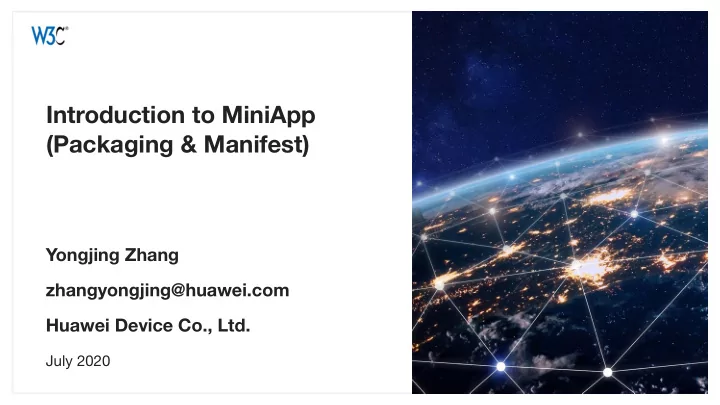
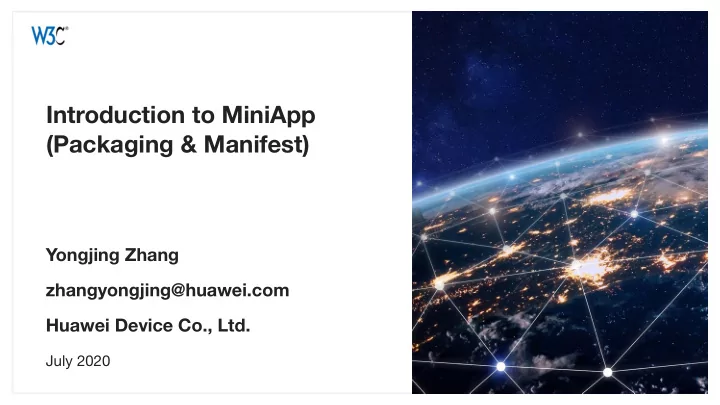
Introduction to MiniApp (Packaging & Manifest) Yongjing Zhang zhangyongjing@huawei.com Huawei Device Co., Ltd. July 2020
MiniApp Packaging • Each MiniApp package is a specialized ZIP file (to be registered as ‘application/miniapp-pkg+zip‘). • It can be delivered to a hosting platform (user agent) through various channels, then executed by the hosting platform. • manifest.json: A JSON-based file responsible for the global configuration of the MiniApp. • app.js: the main application logic, life-cycle management • app.css: The global/default app style. • pages: Contains all page-related resources, may have sub-directories. • *.js: page scripts (app logic) • *.xml: page layout (ffs) • *.json: page-specific configuration (ffs) • *.css: page-specific style • common: Contains common resources (images, scripts, UI components, templates) that can be (re)used by one or multiple pages/widgets. • May have sub-directories. Details are ffs (e.g. components) • i18n: Contains multi-language configuration files, each stands for a specific language. • The JSON file format is to be specified. Security considerations: A MiniApp package should be protected by digital signatures (e.g. PCKS#7) of an author and one or more distributors to ensure its integrity and trustworthiness. Details are ffs. 2
Processing the MiniApp Package* • Step 1 - Acquire a MiniApp Archive (.ma*) • The package delivering channel can be flexible, e.g. web downloading, app store, offline. • Step 2 - Verify the MiniApp Package File (digital signatures) • To ensure the package comes from a trusted author/distributor, and the package is not tampered.. • Step 3 – Locate & Process the Manifest File (manifest.json) • Check platform compatibility and permissions, get default UI style, page list, etc. • Step 4 – Prepare the Runtime • Logic layer and view layer • Step 5 – Locate & Process the Start Files (app.js, first page) • Find the entrance and start the MiniApp life cycle. *Note: The whole process is currently under discussion.
MiniApp Packaging vs. other Packaging Technologies Technolog Client Web Digital Content Format Remarks y Platform Dependency Signature More like a mobile app Application-resources Super-App, No (may or may not packaging (e.g. APK) MiniApp (e.g. app logics, page ZIP-based PKCS#7* OS, Browser* use web resources) layouts, UI components) HTTP-specific design Yes (a web origin is Web content (HTTP HTTP header (archiving format, digital WPACK Browser always assumed, CBOR-based exchanges) extension signature) is not suitable for even offline) MiniApp. Streamable Similar as above. Yes (a web origin is WebPackage Package Browser Web content always assumed, n/a (obsolete) Format even offline) (.pack) Widget files (html start XML-based configuration and Widgets No (may or may not XMLDSIG- digital signature doesn’t fit Browser, OS files, XML configuration, ZIP-based (obsolete) use web resources) based MiniApp. icons ...) Publication-specific Digital publications, configuration doesn’t fit LPF e-Readers No ZIP-based unknown* configuration MiniApp. Lack of security protection. Although MiniApp leverages popular Web technologies like JS, CSS, it’s more like a native mobile app rather than a snapshot of a web-content collection. Note: * denotes the feature that is under discussion/development.
MiniApp Manifest The MiniApp Manifest is a JSON-based file that enables developers to set up basic information, window style, page route and other global configuration of a MiniApp. • Basic metadata about the MiniApp • Version control of the MiniApp, to ensure the platform compatibility. • Configuration of page routing and window style • Permission declaration for local resource/API access 5
MiniApp Manifest vs. Web App Manifest Aspects MiniApp Manifest Web App Manifest Remarks Basic info dir, lang, appName (name), shortName (short_name), description, Both contains a common set of basic metadata icons Extras tbd. theme_color, iarc_rating_id, MiniApp may incorporate other useful categories, screenshots, attributes from Web App Manifest in future shortcuts... development. Platform appID, versionName, n/a MiniApp requires a strong means of application versionCode, minPlatformVersion version management to ensure the compatibility with the hosting platform comparing to the web environment Permission reqPermissions n/a MiniApp requires strict permission control since the hosing platform may expose more sensitive data and functions comparing to the web browser. Application window Partial support (e.g. MiniApp pages/widgets are organically components background_color, orientation, composed views/activities of the MiniApp fullscreen) rather than independent web pages, so need to be configured properly into a common pages, widgets n/a look and feel (e.g. navigation bar, scrolling behavior, width adaptation) As MiniApp has different assumption on the hosting platform and different formation of the application components , the manifest needs to provide specific means for the platform compatibility, permission control, and UI consistency.
Recommend
More recommend