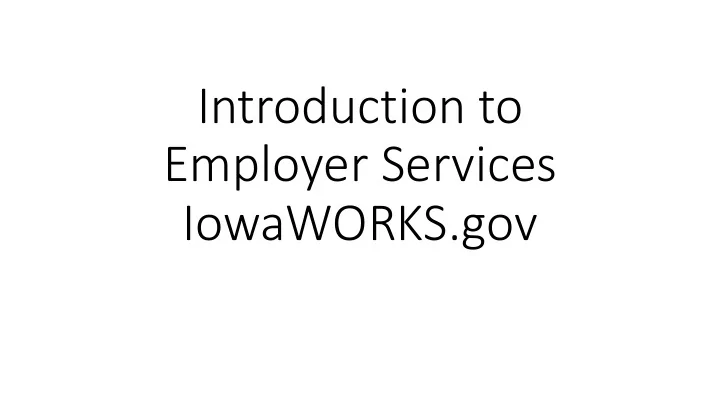
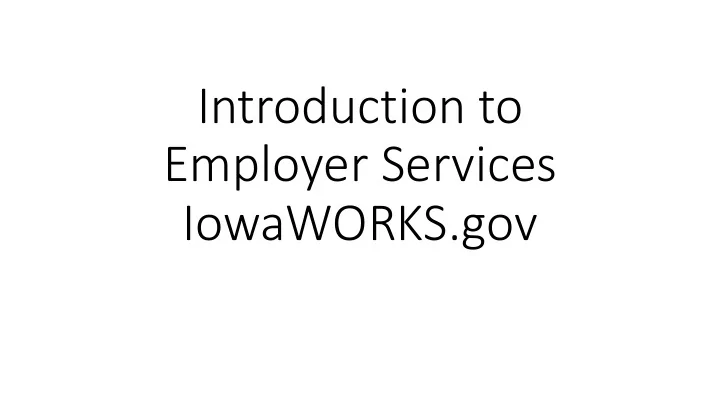
Introduction to Employer Services IowaWORKS.gov
Iowa WORKS provides employers with tools to evaluate job seeker skills and profiles, and to locate qualified workers for entry-level or highly skilled positions.
Reg egis istered E Emplo loyers C Can Post job o opening ngs – Use the online job order system to enter a complete job description and define required job skills Find candid idates a and r revie iew r rés ésumés – Use search tools to locate and review posted résumés of qualified candidates.
Reg egis istered E Emplo loyers C Can Create a and s store r rés ésumé s sea earch ches – Schedule a weekly or daily automated search for candidates and receive immediate notification of hits. Evaluate Applicants ts – See how applicants match up to job order requirements. Assign ratings, send messages, and keep notes.
Reg egis istered E Emplo loyers C Can Lea Learn abou out th the s e site a and a availa ilable le t tools ools f from th the e Lea Learnin ing C Cen enter – Take advantage of a central location for accessing training videos to learn more about using the employer resources and tools in the site
Third Party Agents (TPA) representing one or more employers (who are already registered in Iowa WORKS ) can register to conduct recruitment activities on behalf of their client/s. Each employer selected by a TPA will receive a request notification. The employer will need to review the agent, activate the relationship and determine the TPA’s access privileges.
Job Orders There are a couple of ways to enter a job order into Iowa WORKS . Each method offers unique advantages, building on an existing job order and/or job order templates stored in the system.
The Job O Order er D Details page includes all the current settings for the job order with the ability to edit information as needed. The following may be edited: • Job Title and Occupation Skills • Transportation Requirements • Application Question Set Other Skills • Location/Work Site of this Job • Applicant Notification Method • Compensation and Hours • Hiring Requirements • Contact Person for this Job • Job Order Upload Options • Benefits Offered • Specialized Requirements • Job Order Information to be Displayed Online • Other Information • Job Application Methods Accepted • Minimum Education, Experience & Job Details Age Requirements • Job Applicant Information Needed
Search for Candidates
Automate the Process Use the Virtu rtual Recru ruiter r to save résumé search criteria and schedule automatic searches. Employers define when and how frequent the Virtu rtual R Recru ruiter r runs each search, as well as how the system notifies them of search results.
Questions
Recommend
More recommend