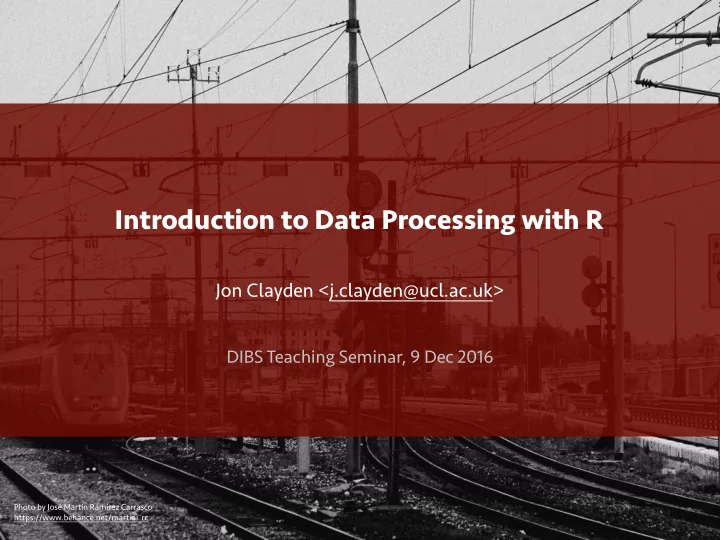
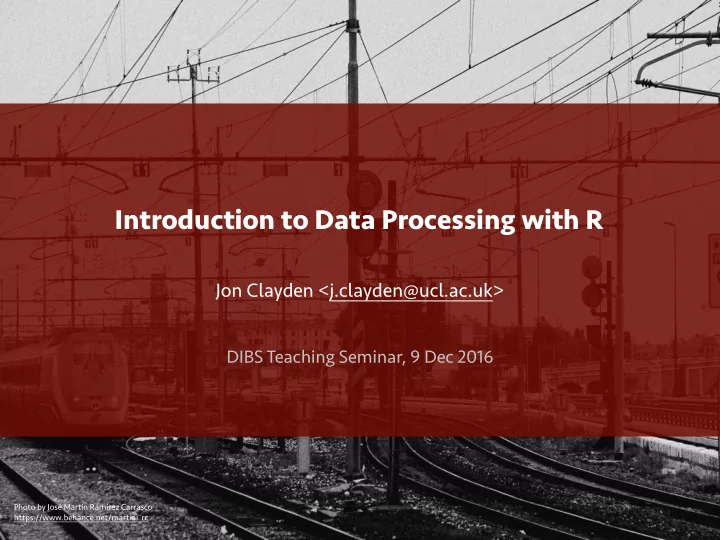
Introduction to Data Processing with R Jon Clayden <j.clayden@ucl.ac.uk> DIBS Teaching Seminar, 9 Dec 2016 Photo by José Martín Ramírez Carrasco https://www.behance.net/martini_rc
R: Background and status • A free and open-source • Main contributed code repository implementation of S (CRAN) contains 9500+ packages; growing supralinearly • Appeared 1993; current version is 3.3.2 • Huge array of statistical methods available • Core strength is statistics, but very good at handling and manipulating • Annual useR! conference data • About 25 packages currently in the • Increasingly used by Google, medical imaging “task view”; more Microsoft, Oracle, etc., for data for image processing science applications • Runs on Windows, Mac OS X, Linux, etc.
The language • High-level; comparable to MATLAB • Index into objects using [ • Vectorised: you can operate on • Call functions using ( multiple data elements at once • Assignment can be done with = , • A matrix or higher-dimensional but usually <- or -> (left or right array is represented as a vector assign) are used with a dimension attribute • Function arguments may be > 1:4 named in a call using = [1] 1 2 3 4 > x <- matrix(1:4,ncol=2) • Default function arguments are > x also set with = [,1] [,2] [1,] 1 3 • Commands are separated by ; or [2,] 2 4 > attributes( x ) newline $dim [1] 2 2
Lists and data frames > x <- list(2:3, a="text", b=1) • A list can contain (named or > x unnamed) variables of di ff erent [[1]] types [1] 2 3 $a • Elements are accessed using [[ or $ [1] "text" syntax $b • A data frame is similar, but [1] 1 > x$b elements must be vectors (and will [1] 1 be “recycled”) > y <- data.frame(2:3, a="text", b=1) • Data frames are typically used to > y store tabular data, like in a X2.3 a b 1 2 text 1 spreadsheet 2 3 text 1 > y$b [1] 1 1
Factors and formulas • A factor is a vector whose • Because of R’s statistical heritage, elements can only take certain formulas describing relationships values (levels) between variables are important > factor(c(1,2,1,3,1,4)) > y ~ x [1] 1 2 1 3 1 4 y ~ x Levels: 1 2 3 4 > class(y ~ x) [1] "formula" > factor(c(1,2,1,3,1,4), levels=1:3) [1] 1 2 1 3 1 <NA> Levels: 1 2 3 • More on this later • Note that the element which is not a valid level is set to NA , which is used by R to denote missing values
Data manipulation • As in most vectorised languages, > y <- readImageFile("genu.nii") > image( y [,,35], col=grey(0:100/100)) widespread use of for loops is ine ffi cient and unnecessary • The apply function allows another function to be applied along one or more dimensions of an array > # Find the mean value along each row > z <- apply( y , 1:2, max) > x <- matrix(1:4,ncol=2) > image( z , col=grey(0:100/100)) > apply( x , 1, mean) [1] 2 3 • lapply is used for applying a function to elements of a list, and returning a list containing the results
tapply • tapply lets you apply a function to subsets of a vector defined by the levels of a factor > gender <- factor(c("male","female","male","male","female")) > age <- c(28,31,30,29,32) > tapply( age , gender , mean) female male 31.5 29.0 > tapply( age , gender , sd) female male 0.7071068 1.0000000
Simple statistics > a <- rnorm(10); b <- rnorm(10) # Generate random data > t.test( a , b ) # Do the means of “a” and “b” differ? Welch Two Sample t-test data: a and b t = 0.5343, df = 16.344, p-value = 0.6003 alternative hypothesis: true difference in means is not equal to 0 95 percent confidence interval: -0.6769035 1.1341339 sample estimates: mean of x mean of y 0.15810667 -0.07050854 > cor.test( a , b ) # Are “a” and “b” correlated? (output removed)
Using a data frame and formula • A formula is used to define a • We are assuming that the response simple (ANCOVA) model ( DriversKilled ) may be modelled using a linear combination of > data(Seatbelts) drivers and law > s <- as.data.frame(Seatbelts) > head( s ) DriversKilled drivers front rear kms PetrolPrice VanKilled law 1 107 1687 867 269 9059 0.1029718 12 0 2 97 1508 825 265 7685 0.1023630 6 0 3 102 1507 806 319 9963 0.1020625 12 0 4 87 1385 814 407 10955 0.1008733 8 0 5 119 1632 991 454 11823 0.1010197 10 0 6 106 1511 945 427 12391 0.1005812 13 0 > anova(lm(DriversKilled ~ drivers * law, data= s )) Analysis of Variance Table Response: DriversKilled Df Sum Sq Mean Sq F value Pr(>F) drivers 1 97196 97196 734.2697 <2e-16 *** law 1 693 693 5.2387 0.0232 * drivers:law 1 256 256 1.9324 0.1661 Residuals 188 24886 132
Graphics • plot creates a standard scatter • Other useful plots include plot; additions can be made with histograms ( hist ), box-and- lines or points whisker plots ( boxplot ) and 3D surface plots ( persp ) > plot(scale( s $DriversKilled), type="l", lwd=2, xlab="month", ylab="") • Also many more specialised ones > lines(scale( s $drivers), col="red", lwd=2)
The “Hadleyverse” • The packages of one very productive R contributor: Hadley Wickham • Getting data into R: readr, haven, readxl, rvest • Data manipulation: plyr, dplyr, tidyr • Working with particular data types: httr, stringr, lubridate • Visualisation: ggplot2, ggvis, rggobi • Tools for package developers: devtools, testthat, roxygen2
The ggplot2 package • Highly recommended; provides a neat mechanism for mapping graphical aesthetics to variables > library(ggplot2) > qplot(drivers, DriversKilled, colour=factor(law), data= s ) + geom_smooth(method="lm") 200 180 160 DriversKilled factor(law) 140 0 120 1 100 80 60 1500 2000 2500 drivers
The dplyr package • Provides a set of simple, chainable operations which can be applied to data frames > library(dplyr) # How many drivers were killed on average with and without the seatbelt law? > s %>% group_by(law) %>% summarise(AverageDriversKilled=mean(DriversKilled)) Source: local data frame [2 x 2] law AverageDriversKilled (dbl) (dbl) 1 0 125.8698 2 1 100.2609 # Was the law in place during the worst months? > s %>% filter(DriversKilled > 180) %>% select(law) law 1 0 2 0 3 0 4 0 5 0
The mmand and RNiftyReg packages • Standalone packages which are • A ffi ne (linear) and nonlinear also used by TractoR registration • mmand is for mathematical • 2D or 3D (target may also be 4D) morphology and resampling • Control over cost function, • RNiftyReg is for registration; also resampling scheme has fast functions for reading and • Can apply transformations to writing NIfTI files other images or points, construct a ffi ne matrices from scratch
Mathematical morphology • Basis of morphological image processing • Erosion/dilation: region growing/ shrinking • Opening/closing: e.g., removing “holes” • Additional composite processes • A kernel, or “structuring element”, acts like a brush Wikipedia/Renato Keshet • The mmand package can work in any number of dimensions, with arbitrary kernels
Binary morphology in 1D library(mmand) x <- c(0,0,1,0,0,0,1,1,1,0,0) kernel <- c(1,1,1) erode( x , kernel ) dilate( x , kernel )
Two dimensions library(png); library(mmand) fan <- readPNG(system.file("images", "fan.png", package="mmand")) display( fan )
Greyscale morphology in 2D kernel <- shapeKernel(c(3,3), type="diamond") display(erode( fan , kernel ))
Morphological gradient kernel <- shapeKernel(c(3,3), type="diamond") display(dilate( fan , kernel ) - erode( fan , kernel ))
Resampling • Indexing between elements # "Nearest neighbour" resample( x , 2.5, boxKernel()) [1] 1 x <- c(0,0,1,0,0) x [2.5] # Linear interpolation [1] 0 resample( x , 2.5, triangleKernel()) [1] 0.5 • R truncates 2.5 to 2 and returns the second element # Mitchell-Netravali cubic spline resample( x , 2.5, • In some cases there is conceptually mitchellNetravaliKernel(1/3,1/3)) [1] 0.5708661 a value at location 2.5 but we don’t know it • An entire image of any dimensionality can be resampled • Best guess is probably that it’s 0, similarly or 1, something in between • Allows regridding, upsampling and • Using mmand we can interpolate downsampling using di ff erent sampling kernels
Upsampling a smaller image fan_small <- readPNG(system.file("images", "fan-small.png", package="mmand")) display(rescale( fan_small , 4, mnKernel()))
Image registration • Aligning two related images • Optimisation over a space of transformations (global/linear or • Contrasts may be similar or local/nonlinear) di ff erent • Resampling to match the target • Pixel information may be combined image Courtesy of Ji ř í Borovec, Czech Technical University, Prague
Recommend
More recommend