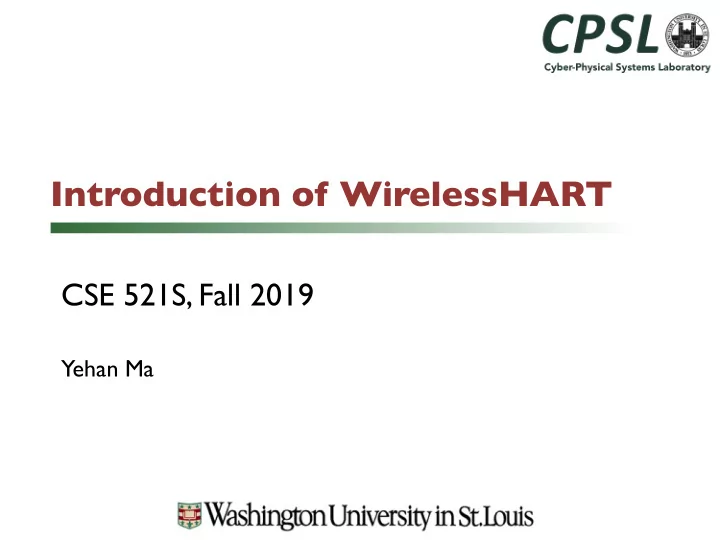
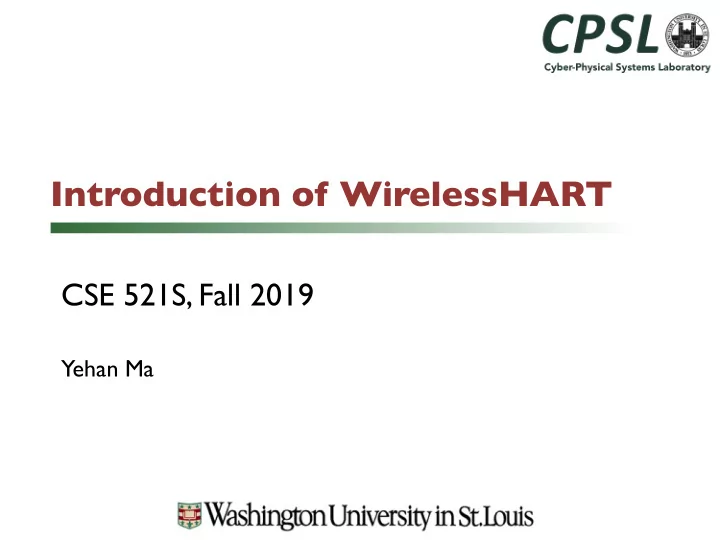
Introduction of WirelessHART CSE 521S, Fall 2019 Yehan Ma
Applications in Process Industry Ø Process industry q Automotive production process q Chemical segments q Food and Beverage q Power generation Ø Optimize process, enhance safety, protect environment q Monitor the status of manually operated valves q Monitor safety relief valves to detect venting to avoid accidents q Detect leaks before they lead to environmental problems q Health, Safety, and the Environment (HSE) regulations 2
Process Control Ø Feedback control loop controls physical plants Example: regulate pressure of a gas container q Actuator va valve ve control command sensor data Controller Sensor Reference pressure pr u t ( ) ˆ ( ) u t Controller Actuators Plant ˆ ( ) x t ˆ ( ) y t State y t ( ) Sensors Observer 3 11/13/19
Why Wireless Ø Cost reduction: wiring is economically infeasible Ø Easier installation: inaccessible locations Ø Easier maintenance q Wired networks cannot handle severe heat or exposure of chemicals q A wireless infrastructure can remain in place for many years. Ø Flexibilities and mobilities for sensor placement 4
Challenges in Wireless Ø Strict timing requirement Ø Reliable communication despite wireless deficiencies Ø Plant environments are inherently unreliable q Interference, power failures, lightening, storms… Ø High security concerns 5
Wireless Technologies Ø Existing standards fail in industrial environments q ZigBee: static channel q Bluetooth: quasi-static star network Coordinator End Devices star network mesh network Ø WirelessHART q For process measurement and control applications q First open and interoperable wireless standard to address the critical needs of real-world industrial applications 6
History Ø HART (Highway Addressable Remote Transducer Protocol) q Most widely used field communication protocol q 30 million devices worldwide Ø WirelessHART released in Sep 2007 (as a part of HART 7) q Adds wireless capabilities to the HART protocol while maintaining compatibility with existing devices, commands and tools. 7
Wireless for Process Automation Ø World-wide adoption of wireless in process industries • 50,016+ wireless field networks • 16.9+ billion hours Offshore Onshore operating experience Courtesy: Emerson Process Management [Emerson] Killer App of Sensor Networks! 8
WirelessHART Use Cases Ø Monitor and control pressure and temperature of process fluids and gases Ø Improved control of plant steam supply by detecting “ cool spots ” in cross plant steam lines Ø Reducing risk of overfilling tanks by adding redundant level measurements (in oil and petroleum refineries) Ø Monitor and control safety valves 9
What is special? Ø Reliable: 99.9% Ø Secure Ø Self-organizing, self-healing Ø Interoperable Ø Supports both star and mesh topologies Ø Built-in time synchronization 10
Network Architecture 11
Network Manager Ø Centralized brain Ø Manages the network and its devices q Collect topology information q Routing, scheduling q Generates network management packets to devices q Change when devices/links break q User/administrator interacts with the Network Manager Ø Redundant Network Managers supported (only one active) 12
Field Devices Ø Sensor/actuator/both Ø Connected to the process or plant equipment Ø Combines wireless communication with traditional HART field device capabilities Ø May be line or battery-powered 13
WirelessHART Adapter Ø Enables communication with a non-native device through a WirelessHART Network. . 14
Gateway Ø One gateway can support up to 80 devices Ø A Gateway provides q One or more Host Interfaces connecting the Gateway to backbone networks (e.g., the plant automation network) q One or more Access Points providing the physical connection into the WirelessHART network q A connection to the Network Manager q Buffering and local storage for publishing data, event notification, and common commands q Time synchronization sourcing 15
Other Devices Ø Handheld devices q Portable applications used to configure, maintain or control plant assets. q Typically belong to networks of different standards Ø Plant Automation Network q Connects client applications to the gateway Ø Security Manager q Industry standard AES-128 ciphers/keys 16
WirelessHART PHY Ø Adopts IEEE 802.15.4 q Same 16 mutually orthogonal channels q Operates in the 2.4GHz ISM band q Data rate of up to 250 Kbps Ø Radio transceivers q Omni-directional q Half-duplex q 100 meters LOS @ 0 dB q Time to switch between channels: 0.192 ms q Radio turn-on time: 4 ms 17
How to achieve reliability? Ø Time diversity Ø Channel diversity q Channel hopping q Channel blacklisting Ø Route diversity q Graph routing Ø Power Diversity 18
TDMA Data Link Layer Ø 10 ms time slot q Transmission starts at a specified time after the beginning of a slot • Source & destination set channel • Allows receiver to begin listening q Enough time for transmission + ACK Ø Superframe: a series of time slots defining the communication schedule of a set of devices Superframe D Access Point C End Devices A à B B à C C à D Sleep Sleep B Slot 1 Slot 2 Slot 3 Slot 4 Slot 5 A 19
Time Synchronization Ø Gateway is the root source of time Ø When a device receives a packet from a time synch source • Δ t = time of arrival – expected arrival time • sends Δ t to the sender via ACK Ø When a DLPDU from a time synch neighbor is received, time of the receiving device should be adjusted. 20
Shared vs. Dedicated Time Slots Ø A time slot may be shared or dedicated Ø Dedicated slot: only one sender sends to a receiver Ø Shared slot: multiple senders attempt to send to a receiver 21
Shared Time Slots Ø Devices contest for access using a contention-based scheme. q Behave similar to Slotted Aloha q Use collision-avoidance (backoff). Ø Using shared links may be desirable when q Throughput requirements of devices are low q Traffic is irregular or comes in bursts Ø M ay reduce latency since devices do not need to wait for dedicated slot q True only when chances of collisions are low 22
Channel Hopping Ø Enhances reliability q Avoid interferences q Reduce multi-path fading effects Ø Blacklisting restricts hopping to some channels Ø Each device has a channel map (logical to physical) Ø ActiveChannel = (ChannelOffset + ASN) % #Channel 23
Routing Ø WirelessHART supports both Graph and Source routing Ø Graph routing: provides redundant paths Ø Routing graphs q Uplink graph: upstream communication q Downlink graph: Downstream communication q Broadcast graph 24
Scheduling Ø Slots and channel assignment q Each receiver uses a separate channel for reception q A transmission is followed by a retransmission on the same link on a dedicated slot, then again on another link on a shared slot Ø Each network contains exactly one overall schedule that is created and managed by the Network Manager. Ø The schedule is organized into Superframes 25
Superframe 26
Superframe 27
Superframe Ø All devices must support multiple superframes Ø At least one superframe is always enabled while additional superframes can be enabled or disabled Ø Slot sizes and the superframe length are fixed and form a network cycle with a fixed repetition rate 28
Data Link Protocol Data Unit (DLPDU) Ø Five DLPDU types: q Data q ACK q Advertise (periodic) q Keep-Alive (periodic) q Disconnect Ø Devices receiving a packet with an unknown packet type must not acknowledge the packet and shall immediately discard it. 29
Network Initialization Ø WirelessHART Network automatically starts up and self-organize. Ø Before a network can form, a Network Manager and a Gateway must exist. Ø The Network Manager activates the first Superframe. This establishes the system epoch – ASN 0. Ø Once the Network Access Point starts to advertise, devices can begin to join the network. Ø As devices join, the network forms. 30
Network Maintenance Ø Advertise and Keep-Alive DLPDUs assist in building and maintaining the device's neighbor list Ø A Keep-Alive must be transmitted to the neighbor if Last Time Communicated > Keep Alive Interval. Ø Keep-Alive transmissions are repeated until a new DLPDU is received from the neighbor Ø Keep-Alive no more often than once per 30 seconds (if temperature varies 2º C per minute or less). 31
Network Maintenance Ø Path failures are reported to the Network Manager when devices lose connectivity to neighbors. Ø After the Path Fail Interval lapses, a Path-Down Alarm is generated (by both the sender and the receiver). Ø As each device's Health Report Timer lapses, the devices generate health reports, which include indications of any problems the device is having with a neighbor. Ø Default period of each devices health report is 15 minutes. 32
Network Maintenance Ø Devices continue trying to reestablish communication until the links between them are deleted by the Network Manager. Ø It is common for broken paths to be restored after a temporary environmental effect passes. Ø If the disruption persists, additional Path-Down Alarms will be generated when the Path Fail Interval lapses again. 33
Recommend
More recommend