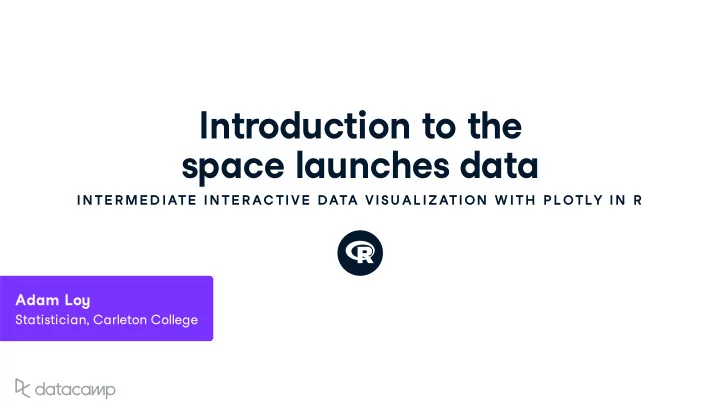
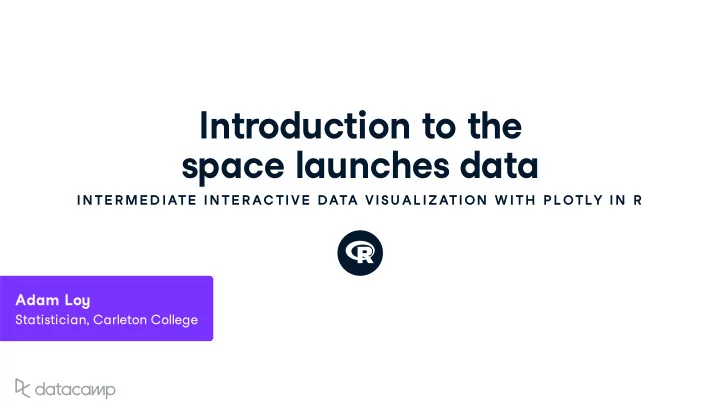
Introd u ction to the space la u nches data IN TE R ME D IATE IN TE R AC TIVE DATA VISU AL IZATION W ITH P L OTLY IN R Adam Lo y Statistician , Carleton College
La u nches data set Image credit : Airforce Space Command , 45 th Space Wing P u blic A � airs Data so u rce : h � ps :// gith u b . com / rfordatascience / tid y t u esda y INTERMEDIATE INTERACTIVE DATA VISUALIZATION WITH PLOTLY IN R
La u nches data set dplyr::glimpse(launches) Observations: 5,726 Variables: 11 $ tag <chr> "1967-065", "1967-080", "1967-096", "1968-042", … $ JD <dbl> 2439671, 2439726, 2439775, 2440000, 2440153, 244… $ launch_date <date> 1967-06-29, 1967-08-23, 1967-10-11, 1968-05-23,… $ launch_year <dbl> 1967, 1967, 1967, 1968, 1968, 1969, 1970, 1970, … $ type <chr> "Thor Burner 2", "Thor Burner 2", "Thor Burner 2"… $ variant <chr> NA, NA, NA, NA, NA, NA, NA, NA, NA, NA, NA, NA, … $ mission <chr> "Secor Type II S/N 10", "DAPP 3419", "DAPP 4417"… $ agency <chr> "US", "US", "US", "US", "US", "US", "US", "US", … $ state_code <chr> "US", "US", "US", "US", "US", "US", "US", "US", … $ category <chr> "O", "O", "O", "O", "O", "O", "O", "O", "O", "O"… $ agency_type <chr> "state", "state", "state", "state", "state", "state"… INTERMEDIATE INTERACTIVE DATA VISUALIZATION WITH PLOTLY IN R
Variables v ariable de � nition v ariable de � nition la u nch _y ear y ear of la u nch Har v ard or COSPAR id of tag la u nch agenc y la u nching agenc y JD J u lian Date of la u nch state _ code la u nching agenc y' s state la u nch _ date date of la u nch categor y s u ccess ( O ) or fail u re ( F ) t y pe t y pe of la u nch v ehicle agenc y_ t y pe t y pe of agenc y v ariant v ariant of la u nch v ehicle mission mission name INTERMEDIATE INTERACTIVE DATA VISUALIZATION WITH PLOTLY IN R
E x ploring the space race INTERMEDIATE INTERACTIVE DATA VISUALIZATION WITH PLOTLY IN R
R package do w nloads INTERMEDIATE INTERACTIVE DATA VISUALIZATION WITH PLOTLY IN R
CRAN do w nload logs dplyr::glimpse(monthly_logs) Observations: 171 Variables: 4 $ package <chr> "ggvis", "ggvis", "ggvis", "ggvis", "ggvis", "ggvis",… $ date <date> 2014-06-30, 2014-07-31, 2014-08-31, 2014-09-30, 2014… $ dec_date <dbl> 2014.49, 2014.58, 2014.66, 2014.75, 2014.83, 2014.91,… $ downloads <dbl> 1344, 2120, 2035, 1702, 3590, 2899, 2427, 2227, 2708,… INTERMEDIATE INTERACTIVE DATA VISUALIZATION WITH PLOTLY IN R
Gro u ped br u shing shared_logs <- monthly_logs %>% SharedData$new(key = ~package) shared_logs %>% plot_ly(x = ~dec_date, y = ~downloads, color = ~package) %>% add_lines() %>% highlight() INTERMEDIATE INTERACTIVE DATA VISUALIZATION WITH PLOTLY IN R
Let ' s practice ! IN TE R ME D IATE IN TE R AC TIVE DATA VISU AL IZATION W ITH P L OTLY IN R
Recap : Animation IN TE R ME D IATE IN TE R AC TIVE DATA VISU AL IZATION W ITH P L OTLY IN R Adam Lo y Statistician , Carleton College
Ke y frame animation world_indicators %>% plot_ly(x = ~income, y = ~co2) %>% add_markers(frame = ~year, ids = ~country, showlegend = FALSE) INTERMEDIATE INTERACTIVE DATA VISUALIZATION WITH PLOTLY IN R
INTERMEDIATE INTERACTIVE DATA VISUALIZATION WITH PLOTLY IN R
C u m u lati v e animations library(dplyr) library(purrr) belgium %>% split(.$year) %>% accumulate(~bind_rows(.x, .y)) %>% set_names(1960:2018) %>% bind_rows(.id = "frame") INTERMEDIATE INTERACTIVE DATA VISUALIZATION WITH PLOTLY IN R
Coping w ith staggered starting points INTERMEDIATE INTERACTIVE DATA VISUALIZATION WITH PLOTLY IN R
CRAN do w nload data glimpse(monthly_logs) Observations: 171 Variables: 4 $ package <chr> "ggvis", "ggvis", "ggvis", "ggvis", "ggvis", "ggvis",… $ date <date> 2014-06-30, 2014-07-31, 2014-08-31, 2014-09-30, 2014… $ dec_date <dbl> 2014.49, 2014.58, 2014.66, 2014.75, 2014.83, 2014.91,… $ downloads <dbl> 1344, 2120, 2035, 1702, 3590, 2899, 2427, 2227, 2708,… INTERMEDIATE INTERACTIVE DATA VISUALIZATION WITH PLOTLY IN R
What if w e ignore the baseline iss u e ? monthly_logs %>% split(f = .$dec_date) %>% accumulate(., ~bind_rows(.x, .y)) %>% bind_rows(.id = "frame") %>% plot_ly(x = ~dec_date, y = ~downloads) %>% add_lines(color = ~package, frame = ~frame, ids = ~package) Warning message: In p$x$data[firstFrame] <- p$x$frames[[1]]$data : number of items to replace is not a multiple of replacement length INTERMEDIATE INTERACTIVE DATA VISUALIZATION WITH PLOTLY IN R
Completing the data set library(tidyr) complete_logs <- monthly_logs %>% complete(package, dec_date, fill = list(downloads = 0) arrange(complete_logs, dec_date) ## A tibble: 228 x 4 package dec_date date downloads <chr> <dbl> <date> <dbl> 1 ggvis 2014. 2014-06-30 1344 2 highcharter 2014. NA 0 3 plotly 2014. NA 0 4 rbokeh 2014. NA 0 5 ggvis 2015. 2014-07-31 2120 # … with 223 more rows INTERMEDIATE INTERACTIVE DATA VISUALIZATION WITH PLOTLY IN R
Animating the completed data complete_logs %>% split(f = .$dec_date) %>% accumulate(., ~bind_rows(.x, .y)) %>% bind_rows(.id = "frame") %>% plot_ly(x = ~dec_date, y = ~downloads) %>% add_lines(color = ~package, frame = ~frame, ids = ~package) INTERMEDIATE INTERACTIVE DATA VISUALIZATION WITH PLOTLY IN R
Let ' s practice ! IN TE R ME D IATE IN TE R AC TIVE DATA VISU AL IZATION W ITH P L OTLY IN R
Recap : linked v ie w s and selector w idgets IN TE R ME D IATE IN TE R AC TIVE DATA VISU AL IZATION W ITH P L OTLY IN R Adam Lo y Statistician , Carleton College
Linked v ie w s INTERMEDIATE INTERACTIVE DATA VISUALIZATION WITH PLOTLY IN R
SharedData shared_launches <- SharedData$new(launches, key = ~agency_type) line_chart <- shared_launches %>% plot_ly(x = ~launch_year, y = ~n, color = ~agency_type) %>% count(launch_year, agency_type) %>% add_lines() %>% hide_legend() bar_chart <- shared_launches %>% plot_ly(y = ~fct_reorder(agency_type, n), x = ~n, color = ~agency_type) %>% count(agency_type) %>% add_bars() %>% layout(barmode = "overlay", yaxis = list(title = "")) %>% hide_legend() INTERMEDIATE INTERACTIVE DATA VISUALIZATION WITH PLOTLY IN R
Linking v ie w s w ith s u bplot () subplot(bar_chart, line_chart) %>% hide_legend() %>% highlight() INTERMEDIATE INTERACTIVE DATA VISUALIZATION WITH PLOTLY IN R
Linking v ie w s w ith bscols () bscols( widths = c(4, NA), launch_state %>% highlight(), launch_ts %>% highlight() ) INTERMEDIATE INTERACTIVE DATA VISUALIZATION WITH PLOTLY IN R
highlight () options Arg u ment Description on selection e v ent : 'plotly_click' , 'plotly_hover' or 'plotly_selected' e v ent to t u rn o � selection : 'plotly_doubleclick' , 'plotly_deselect' , or off 'plotly_relayout' persistent Sho u ld selections be persisent ? TRUE or FALSE dynamic Add a w idget to change colors ? TRUE or FALSE color string of color ( s ) to u se for highlighting selections selectize Add a selecti z e . js w idget for selecting ke y s ? TRUE or FALSE INTERMEDIATE INTERACTIVE DATA VISUALIZATION WITH PLOTLY IN R
Selector w idgets bscols(widths = c(2, NA), list(filter_checkbox(id = "agency", label = "Agency type", shared_launches, ~agency_type), filter_select(id = "agency2", label = "Agency type dropdown", shared_launches, ~agency_type)) line_chart %>% highlight(on = "plotly_selected", off = "plotly_deselect") ) INTERMEDIATE INTERACTIVE DATA VISUALIZATION WITH PLOTLY IN R
La u nch v ehicles glimpse(lv) # A tibble: 1,578 x 17 name family sfamily manufacturer variant alias min_stage max_stage length diameter <chr> <chr> <chr> <chr> <chr> <chr> <dbl> <dbl> <dbl> <dbl> 1 ? Unkno… Unknown NA NA NA 1 1 NA NA 2 Unkn… Unkno… Unknown NA NA NA 1 1 NA NA 3 N-1 … N-1 N-1 OKB1 NA NA 1 3 105. 14 4 Satu… Satur… SaturnV MSFC NA NA 1 4 111. 10.1 5 Satu… Satur… SaturnV MSFC 2 NA 1 3 105. 10.1 # … with 1,573 more rows, and 7 more variables: launch_mass <dbl>, leo_capacity <dbl>, # gto_capacity <dbl>, to_thrust <dbl>, class <chr>, apogee <dbl>, range <dbl> INTERMEDIATE INTERACTIVE DATA VISUALIZATION WITH PLOTLY IN R
Let ' s practice ! IN TE R ME D IATE IN TE R AC TIVE DATA VISU AL IZATION W ITH P L OTLY IN R
Recommend
More recommend