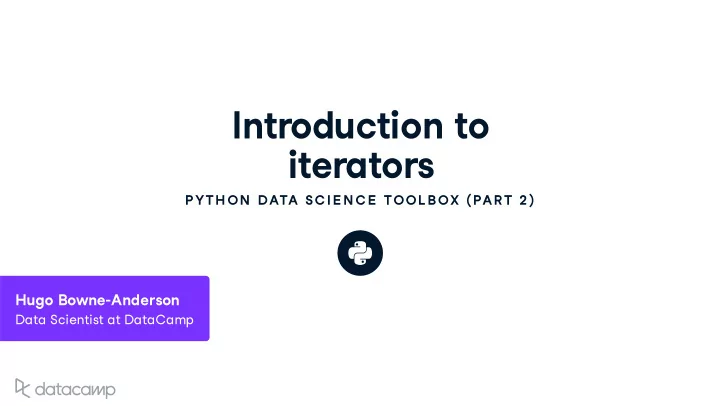
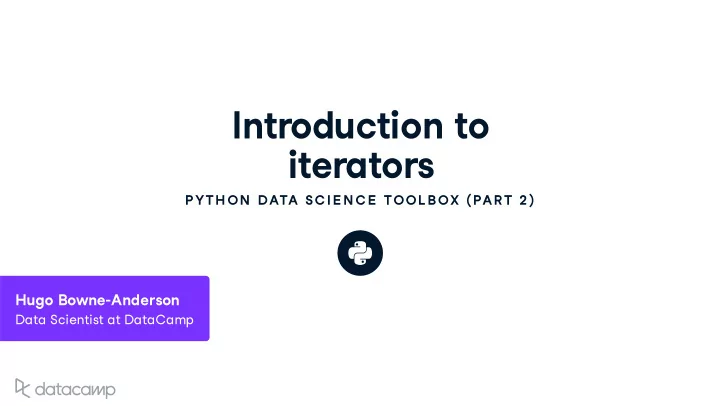
Introd u ction to iterators P YTH ON DATA SC IE N C E TOOL BOX ( PAR T 2 ) H u go Bo w ne - Anderson Data Scientist at DataCamp
Iterating w ith a for loop We can iterate o v er a list u sing a for loop employees = ['Nick', 'Lore', 'Hugo'] for employee in employees: print(employee) Nick Lore Hugo PYTHON DATA SCIENCE TOOLBOX ( PART 2)
Iterating w ith a for loop We can iterate o v er a string u sing a for loop for letter in 'DataCamp': print(letter) D a t a C a m p PYTHON DATA SCIENCE TOOLBOX ( PART 2)
Iterating w ith a for loop We can iterate o v er a range object u sing a for loop for i in range(4): print(i) 0 1 2 3 PYTHON DATA SCIENCE TOOLBOX ( PART 2)
Iterators v s . iterables Iterable E x amples : lists , strings , dictionaries , � le connections An object w ith an associated iter() method Appl y ing iter() to an iterable creates an iterator Iterator Prod u ces ne x t v al u e w ith next() PYTHON DATA SCIENCE TOOLBOX ( PART 2)
Iterating o v er iterables : ne x t () word = 'Da' it = iter(word) next(it) 'D' next(it) 'a' next(it) StopIteration Traceback (most recent call last) <ipython-input-11-2cdb14c0d4d6> in <module>() -> 1 next(it) StopIteration: PYTHON DATA SCIENCE TOOLBOX ( PART 2)
Iterating at once w ith * word = 'Data' it = iter(word) print(*it) D a t a print(*it) No more v al u es to go thro u gh ! PYTHON DATA SCIENCE TOOLBOX ( PART 2)
Iterating o v er dictionaries pythonistas = {'hugo': 'bowne-anderson', 'francis': 'castro'} for key, value in pythonistas.items(): print(key, value) francis castro hugo bowne-anderson PYTHON DATA SCIENCE TOOLBOX ( PART 2)
Iterating o v er file connections file = open('file.txt') it = iter(file) print(next(it)) This is the first line. print(next(it)) This is the second line. PYTHON DATA SCIENCE TOOLBOX ( PART 2)
Let ' s practice ! P YTH ON DATA SC IE N C E TOOL BOX ( PAR T 2 )
Pla y ing w ith iterators P YTH ON DATA SC IE N C E TOOL BOX ( PAR T 2 ) H u go Bo w ne - Anderson Data Scientist at DataCamp
Using en u merate () avengers = ['hawkeye', 'iron man', 'thor', 'quicksilver'] e = enumerate(avengers) print(type(e)) <class 'enumerate'> e_list = list(e) print(e_list) [(0, 'hawkeye'), (1, 'iron man'), (2, 'thor'), (3, 'quicksilver')] PYTHON DATA SCIENCE TOOLBOX ( PART 2)
en u merate () and u npack avengers = ['hawkeye', 'iron man', 'thor', 'quicksilver'] for index, value in enumerate(avengers): print(index, value) 0 hawkeye 1 iron man 2 thor 3 quicksilver for index, value in enumerate(avengers, start=10): print(index, value) 10 hawkeye 11 iron man 12 thor 13 quicksilver PYTHON DATA SCIENCE TOOLBOX ( PART 2)
Using z ip () avengers = ['hawkeye', 'iron man', 'thor', 'quicksilver'] names = ['barton', 'stark', 'odinson', 'maximoff'] z = zip(avengers, names) print(type(z)) <class 'zip'> z_list = list(z) print(z_list) [('hawkeye', 'barton'), ('iron man', 'stark'), ('thor', 'odinson'), ('quicksilver', 'maximoff')] PYTHON DATA SCIENCE TOOLBOX ( PART 2)
z ip () and u npack avengers = ['hawkeye', 'iron man', 'thor', 'quicksilver'] names = ['barton', 'stark', 'odinson', 'maximoff'] for z1, z2 in zip(avengers, names): print(z1, z2) hawkeye barton iron man stark thor odinson quicksilver maximoff PYTHON DATA SCIENCE TOOLBOX ( PART 2)
Print z ip w ith * avengers = ['hawkeye', 'iron man', 'thor', 'quicksilver'] names = ['barton', 'stark', 'odinson', 'maximoff'] z = zip(avengers, names) print(*z) ('hawkeye', 'barton') ('iron man', 'stark') ('thor', 'odinson') ('quicksilver', 'maximoff') PYTHON DATA SCIENCE TOOLBOX ( PART 2)
Let ' s practice ! P YTH ON DATA SC IE N C E TOOL BOX ( PAR T 2 )
Using iterators to load large files into memor y P YTH ON DATA SC IE N C E TOOL BOX ( PAR T 2 ) H u go Bo w ne - Anderson Data Scientist at DataCamp
Loading data in ch u nks There can be too m u ch data to hold in memor y Sol u tion : load data in ch u nks ! Pandas f u nction : read_csv() Specif y the ch u nk : chunk_size PYTHON DATA SCIENCE TOOLBOX ( PART 2)
Iterating o v er data import pandas as pd result = [] for chunk in pd.read_csv('data.csv', chunksize=1000): result.append(sum(chunk['x'])) total = sum(result) print(total) 4252532 PYTHON DATA SCIENCE TOOLBOX ( PART 2)
Iterating o v er data import pandas as pd total = 0 for chunk in pd.read_csv('data.csv', chunksize=1000): total += sum(chunk['x']) print(total) 4252532 PYTHON DATA SCIENCE TOOLBOX ( PART 2)
Let ' s practice ! P YTH ON DATA SC IE N C E TOOL BOX ( PAR T 2 )
Congrat u lations ! P YTH ON DATA SC IE N C E TOOL BOX ( PAR T 2 ) H u go Bo w ne - Anderson Data Scientist at DataCamp
What ’ s ne x t ? List comprehensions and generators List comprehensions : Create lists from other lists , DataFrame col u mns , etc . Single line of code More e � cient than u sing a for loop PYTHON DATA SCIENCE TOOLBOX ( PART 2)
Let ' s practice ! P YTH ON DATA SC IE N C E TOOL BOX ( PAR T 2 )
Recommend
More recommend