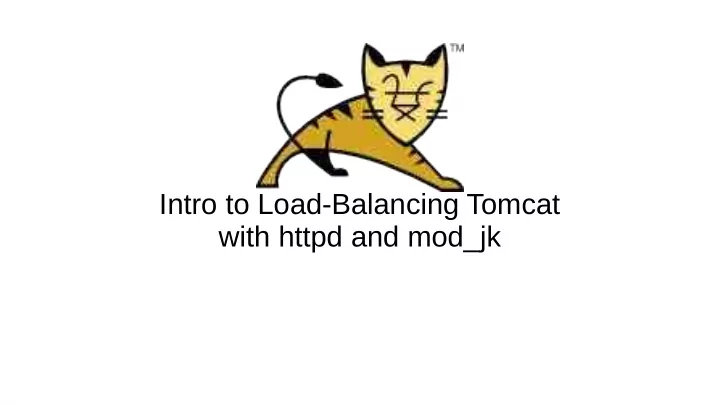
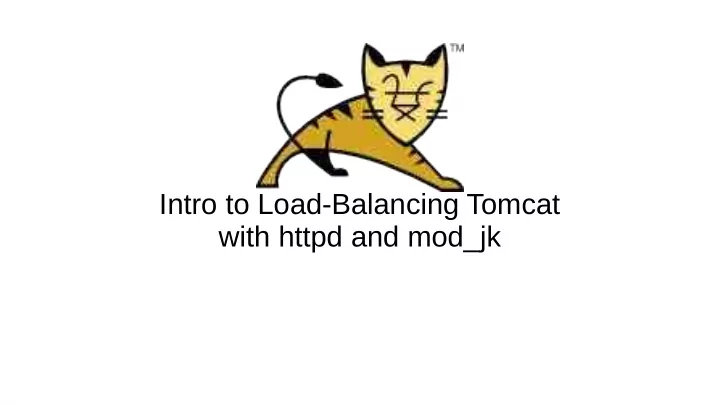
Intro to Load-Balancing Tomcat with httpd and mod_jk
Christopher Schultz Chief Technology Offjcer Total Child Health, Inc. * Slides available on the Linux Foundation / ApacheCon2015 web site and at http://people.apache.org/~schultz/ApacheCon NA 2015/Load-balancing with mod_jk.odp
Intro to Load-Balancing Tomcat with httpd and mod_jk ● C o v e r i n g L o a d b a l a n c i n g – ● Not covering Clustering * – * See Mark's 3-part presentation(s) today starting at 10:00 in this room
Tomcat ● Tomcat as a web server Capable – H T T P , H T T P S , W e b S o c k e t , N I O ● Virtual hosting, CGI, URL-rewriting ● Authentication (RDBMS, LDAP, file) ● Styled directory listings ● Arbitrary data filtering ● Fast – Static throughput can be comparable to httpd * ● * See Jean-Frederic's presentation today at 15:15 in this room
Tomcat ● Tomcat as an application server Java servlets, JSPs – Sky is the limit – Image credit: Stan Shebs CC BY-SA 3.0 via Wikimedia Commons
Tomcat ● Tomcat as an application server Java servlets, JSPs – Sky is the limit * – Image credit: Stan Shebs CC BY-SA 3.0 via Wikimedia Commons * Okay, heap size is the limit
Scalability ● More memory
Scalability ● More memory ● More deployed applications without complex URLs –
Scalability ● More memory ● More deployed applications without complex URLs – ● Better fault-tolerance fail-over –
Scalability ● More memory ● More deployed applications without complex URLs – ● Better fault-tolerance fail-over – ● Easier maintenance bring-down a server without bringing down a service –
Scalability
Load Balancing ● Client sees a single “service” ● “Server” is really an army of servers ● This army runs behind a façade: the load-balancer (lb) ● The load-balancer is also called a r e v e r s e p r o x y * * Because forward proxy was already taken
Balancing versus Clustering ● Balancing is basic Route incoming requests – Pushes bytes around – ● Clustering * is complex Relies on b a l a n c i n g as a building block – Configuration – Communication – Replication – * See Mark's 3-part presentation(s) today starting at 10:00 in this room
Reverse Proxying ● Necessary components 1. Reverse proxy (or proxies) (lb) 2. Proxied / balanced back-end nodes (servers) 3. A protocol to connect the two HTTP(S)/1.1 ● AJP/13 (Apache JServ Protocol 1.3) ●
Reverse Proxying ● Choice of load-balancers Hardware – F5/BIGIP, Cisco, Barracuda, etc. ● Software – Apache httpd ● lighttpd ● NGINX ● Squid ● Varnish ●
Proxy Protocols ● HTTP Easy to configure – Easy to debug – Supports TLS delivery (HTTPS) – Wide support –
Proxy Protocols ● Apache JServ Protocol Binary protocol that tunnels HTTP – Designed to forward SSL client state to the back-end node – Uses mnemonics for often-used headers, etc. offers a kind of – compression to improve performance * http://tomcat.apache.org/connectors-doc/ajp/ajpv13a.html
Apache httpd ● Using HTTP mod_proxy_http – ● Using AJP13 mod_proxy_ajp – mod_jk –
Reverse Proxying
mod_jk ● Longer history than mod_proxy_ajp ● More expressive configuration, more options ● Default configuration does more ● Not a default module in any httpd version :(
Configuring mod_jk ● Workers Definition of a connection – One worker per Tomcat instance ● Building block for other configuration – Used to map requests to a particular place – ● Mounts Associate a URL pattern with a worker –
Quick mod_jk Configuration ● workers.properties w o r k e r . l i s t = m y w o r k e r worker.myworker.host=localhost worker.myworker.port=8009 worker.myworker.type=ajp13 ● httpd.conf JkMount /examples/* myworker
Quick mod_jk Configuration ● Tomcat's conf/server.xml <Connector port=”8009” protocol="AJP/1.3" />
Quick mod_jk Configuration ● Most of this is default configuration Tomcat's default server.xml – AJP connector on port 8009 ● mod_jk's default worker – host=localhost ● port=8009 ● type=ajp13 ●
Quick mod_jk Configuration ● Point a client at http://host/examples/
Load-balancing examples ● Small changes to workers.properties worker.list= lb worker.lb.type=lb worker.lb.balance_workers=myworker, other worker.myworker.host=localhost worker.myworker.port=8009 worker.myworker.type=ajp13 worker.other.host=otherhost worker.other.port=8009 worker.other.type=ajp13
Load Balancing examples ● Small change to httpd.conf JkMount /examples/* l b
Load-balancing examples ● Deploy examples webapp to “other” server ● All is well
Load-balancing examples ● Deploy examples webapp to “other” server ● All is well … until you try to run the “Sessions Example”
Session Tracking ● Sessions Maintained using cookie or URL parameter – Tied to a single back-end node – Load-balancer needs to know which node to use –
Session Tracking Techniques ● No session tracking Complete chaos – ● Allow nodes to negotiate Clustering –
Session Tracking Techniques ● “Sticky” sessions In-memory registry – Doesn't scale well ● Can get out of sync ● Another cookie – NODE=node01 ● Can get out of sync ● Encode node identity in the session id –
Sticky Sessions in mod_jk ● Sticky sessions are the mod_jk default! ● Must tell Tomcat about it's role – Small change to Tomcat configuration <Engine name="Catalina" defaultHost="localhost" jvmRoute=”myworker” > – Configuration for second node: <Engine name="Catalina" defaultHost="localhost" jvmRoute=”other” >
Load Balancing examples ● S e s s i o n s e x a m p l e i s f e e l i n g m u c h b e t t e r , n o w
Load Balancing with mod_jk ● Define workers I n d i v i d u a l o r b a l a n c e d – ● Map URLs to workers Lots of options – ● Configure Tomcat Don't forget to set j v m R o u t e if you'll be using (sticky) sessions –
Monitoring mod_jk ● How is mod_jk feeling * ? ● Are the workers all working? ● What does the load distribution look like? ● Are there any failures? * Come to my presentation at 14:15 today for monitoring Tomcat itself.
Monitoring mod_jk ● How is mod_jk feeling? ● Are the workers all working? ● What does the load distribution look like? ● Are there any failures? mod_jk has a special status worker
Monitoring mod_jk ● Configure the status worker w o r k e r . l i s t = s t a t u s * worker.status.type=status ● Mount the worker on a URL JkMount /jk-status status * The worker.list directive can be specified multiple times
Monitoring mod_jk
Monitoring mod_jk ● Also snoop on load-balancer members
Node Maintenance ● Crash ● Application upgrade ● System / package upgrade ● DR testing
Node Maintenance Disable Activate Drain Test Stop Perform Maintenance 600 500 Session Count 400 300 200 100 0 00:00:00 00:14:24 00:28:48 00:43:12 00:57:36 01:12:00 01:26:24 01:40:48 01:55:12
Node Maintenance - Disable
Node Maintenance - Drain ● New clients are sent to active nodes ● Existing client sessions c o n t i n u e t o b e v a l i d ● Disabled node continues to serve these clients ● Usage profile means draining can take a long time
Node Maintenance - Drain ● Some clients keep coming back ● Session tracking strategy strikes again! Client is assigned to myworker node; session times out – Node myworker is disabled – Client does not close browser – Client visits your service with old session cookie value – Cookie still ties the client to the disabled server – mod_jk doesn't know any better –
Node Maintenance - Drain ● How do we get these clients to stop coming back?
Node Maintenance - Drain ● How do we get these clients to stop coming back? ● LoadBalancerDrainingFilter / LoadBalancerDrainingValve < f i l t e r > <filter-name>loadBalancerDrainingFilter</filter-name> <filter-class>LoadBalancerDrainingFilter</filter-class> </filter> <filter-mapping> <filter-name>loadBalancerDrainingFilter</filter-name> </filter-mapping>
Node Maintenance - Drain ● Client sends session cookie to server ● mod_jk respects session hint, sends worker attribute ACTIVATION=DIS ● LoadBalancerDrainingFilter sees invalid session – sees ACTIVATION=DIS – strips jsessionid, – expires cookie – redirects client to same URL – mod_jk chooses an active node –
Node Maintenance - Stop
Node Maintenance - Test ● Test the upgraded web application ● How do we access the target node? Bypass load balancer (mynode.domain.ext) – Through load balancer (www.domain.ext) – h t t p : / / w w w . d o m a i n . e x t / e x a m p l e s / ; j s e s s i o n i d = 0 0 . m y w o r k e r ● ● Target node is disabled
Recommend
More recommend