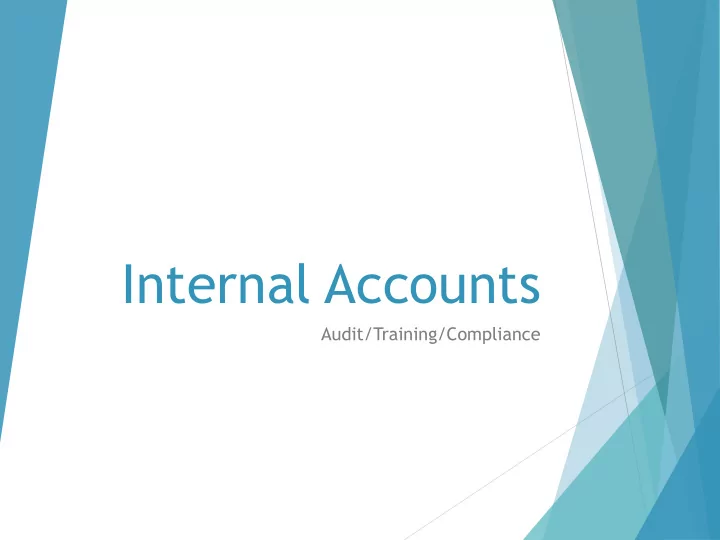
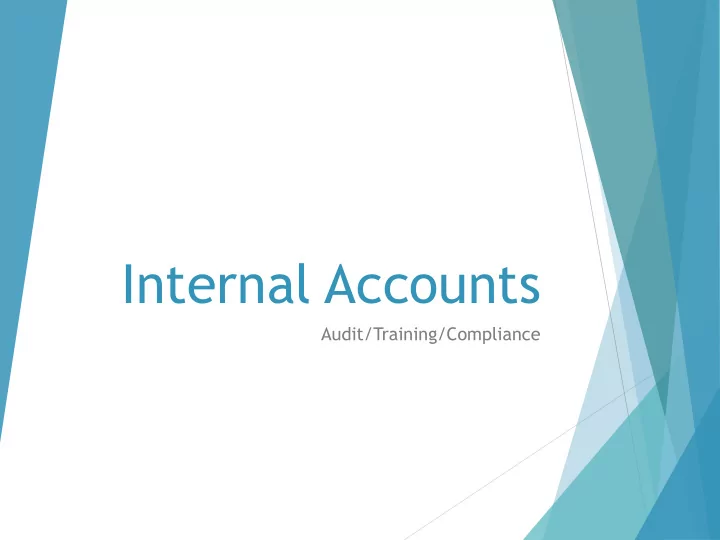
Internal Accounts Audit/Training/Compliance
Agenda: Most Common Comments & Solutions Internal Accounts Procedures Remote Deposit -Seacoast Questions
Most common audit comments
Cash Collections Finding Cash Collections (Untimeliness of Student Receipts) 18 Schools Cash collected by teachers & sponsors not being remitted to the bookkeeper in a timely manner. Rule Collections must be turned in no later than the next business day. Funds should not be left in the classrooms overnight.
Deposits Finding Untimeliness of Deposits. 2 Schools Rule All monies collected must be deposited intact into the bank as frequently as feasible as dictated by sound business practices. In any event, funds collected must be deposited within five (5) business days after initial collection of funds. Deposits must be made before weekends and/or Holidays.
Report of Monies Collected Finding Report of Monies Collected Form Missing. 1 School Rule At a minimum, this form must include: the beginning and ending receipt numbers total cash amount detail of individual checks. (Check #) Teacher/Sponsor must take the money and form in person to the bookkeeper no later than the next business day after the money was collected. The Report of Monies Collected form protects both the teacher and the bookkeeper.
Student Receipts Finding Student Receipts not issued or not available. 3 schools Rule Teacher/Sponsor must fill out and give the individual their copy of the cash receipt ( white copy ) from the District issued cash receipt/collections book immediately upon receipt of the money. Individual receipts are required anytime the individual collection is greater than $5.00.
Check Request/Cash Disbursement Finding Cash disbursements not supported by a check requisition forms indicating approval prior to purchase. 2 Schools Check requisition forms only contained one signature. Rule All purchases must be officially approved in advance, before any commitment is made. The principal is the only authority to approve purchases. All Requisitions and Checks must have two authorized signatures.
Principals Report and Bank Reconciliation Finding Principals Reports and Bank Reconciliations not completed & authorized timely. 11 Schools Rule Principal’s Reports and bank reconciliations are to be completed and submitted by the 20th of the following month.
Fundraising Forms Finding Fundraiser Financial Forms not completed for all fundraising activities. 11 Schools Rule All fundraising activities must be for a specific purpose & authorized in advance. A financial report must be filed after each fundraising activity.
Sales Tax Finding Sales tax was not always paid when items were purchased for resale. 9 Schools Rule All items purchased for resale are subject to sales tax. Example: purchases of concessions, must pay sales tax at the time of purchase. If you are making a profit on the item, then tax must be paid. If the item will not remain as school property or represent a school club or sport, tax must be paid at the time of purchase.
Stale Dated Checks Finding Cash disbursements not supported by a check requisition forms indicating approval prior to purchase. 2 Schools Rule Checks older than 6 months should be written off and stale dated check information retained for inclusion in the District unclaimed property report.
Journal Entries Finding Journal entries were not approved. 2 schools Rule Principal/Director must approve all transfers / journal entries for internal accounts by reviewing, signing and dating the journal printout from Skyward.
Audit Findings Questions/Comments
Bank Reconciliation Steps
Bank Reconciliation Steps
Bank Reconciliation Steps Change the date to the last date of the month being reconciled. Then select Checks to Apply Statement Date .
Bank Reconciliation Steps Place a check mark beside each check that has cleared the bank in the month being reconciled. Then select Save .
Bank Reconciliation Steps: Select SBAA, Bank Reconciliation .
Bank Reconciliation Steps Select Add to add the next month Bank Reconciliation
Bank Reconciliation Steps Enter the last date of the month being reconciled and the ending balance as shown on the bank statement. Then select Continue . Next select Calculate Amounts .
Bank Reconciliation Steps When the variance is zero, select Reconcile . Then select OK .
Bank Reconciliation Steps Once the Reconciliation is complete Select the file for the month being reconciled and select Print . Select report Detail, Transactions not on Bank Statement, Print
Bank Reconciliation Tips OUT OF BALANCE? Look on the bank statement for any chargebacks/debits (returned checks, bank fees, etc.) Check for credits (deposit adjustments, bank fee refunds). Investigate these as need them and record adjustments (i.e. journal entries) as necessary. (Note: The date on these journal entry adjustments should be within the statement month being reconciled.)
Bank Reconciliation Tips Match the amount of checks paid on the bank statement to the amount of Total Checks on Statement at the top of the Skyward screen
Bank Reconciliation Tips Confirm the Cash Receipts match the bank statements amount of deposits.
Bank Reconciliation Tips Investigate any difference by running a report of the monthly deposits. Go to SBAA, Reports, Cash Receipt Report . Run for the Print/Post Date of current month being reconciled . Compare the amounts on this report to the amounts on the bank statement. If there are deposits posted to Skyward that appear on the next month’s bank statement (deposits in transit), uncheck these deposits in the on Statement column.
Bank Reconciliation Tips
Adding a Liability Account A First determine the account number to be added. All internal account numbers begin with number“8”. The second number in an account number is determined by the purpose and type of account, using Chart of Accounts on page 8- 10 of the Redbook for guidance. For example a trust account number would begin with “86” (86xxx). In addition, there are account numbers reserved for specific purposes, as follows:
Adding a Liability Account This page in its entirety can be found on Page 2-of the Internal Accounts Manual.
Adding a Liability Account When adding an Liability Account always highlight where you want to add the account so that you are in the correct area: See below:
Adding a Liability Account Select Liability Account from account type
Adding a Liability Account Verify that the Type is “L” FOR Liability Function will be 2290 Type Project Number Adding Type account title in the Act Level Desc Field Click Save
Journal Entries WHEN DO I DEBIT AND CREDIT? If a check clears for Less than what was written? Credit Liability Debit Bank Account If a check clears for More than what was written? Debit Liability Credit Bank Account
Journal Entries WHEN DO I DEBIT AND CREDIT If a Deposit receipt comes in over by the amount entered in skyward? Credit Liability Debit Bank Account If a Deposit receipt comes in less than the amount entered in skyward? Debit Liability Credit Bank Account
Remote Deposit’s Discussion on Remote Deposits Overview from Seacoast Bank regarding procedures.
Questions and Discussion.
Recommend
More recommend