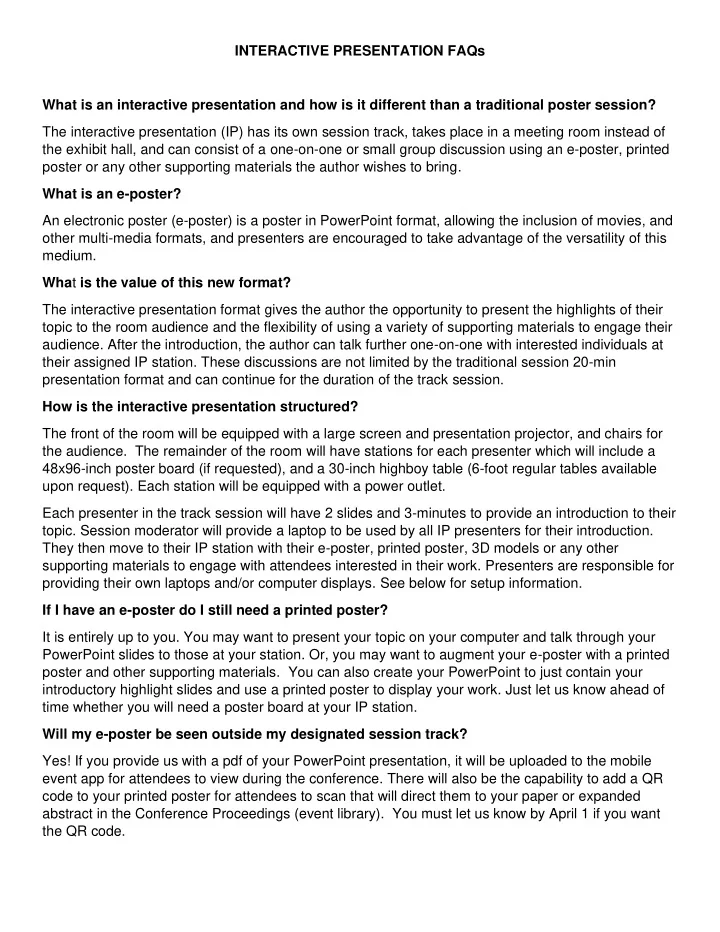
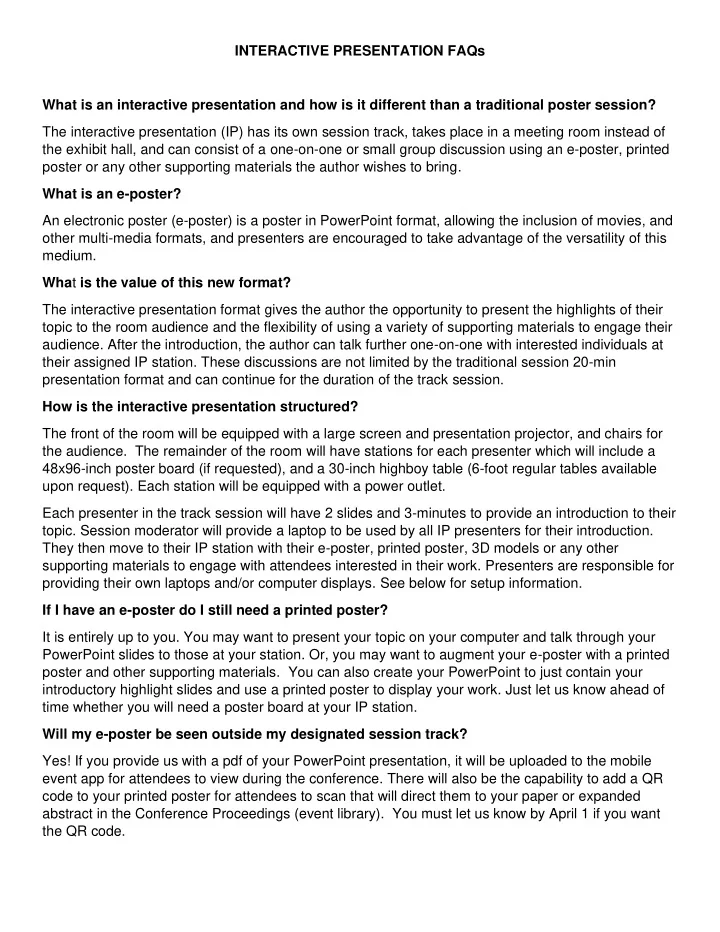
INTERACTIVE PRESENTATION FAQs What is an interactive presentation and how is it different than a traditional poster session? The interactive presentation (IP) has its own session track, takes place in a meeting room instead of the exhibit hall, and can consist of a one-on-one or small group discussion using an e-poster, printed poster or any other supporting materials the author wishes to bring. What is an e-poster? An electronic poster (e-poster) is a poster in PowerPoint format, allowing the inclusion of movies, and other multi-media formats, and presenters are encouraged to take advantage of the versatility of this medium. Wha t is the value of this new format? The interactive presentation format gives the author the opportunity to present the highlights of their topic to the room audience and the flexibility of using a variety of supporting materials to engage their audience. After the introduction, the author can talk further one-on-one with interested individuals at their assigned IP station. These discussions are not limited by the traditional session 20-min presentation format and can continue for the duration of the track session. How is the interactive presentation structured? The front of the room will be equipped with a large screen and presentation projector, and chairs for the audience. The remainder of the room will have stations for each presenter which will include a 48x96-inch poster board (if requested), and a 30-inch highboy table (6-foot regular tables available upon request). Each station will be equipped with a power outlet. Each presenter in the track session will have 2 slides and 3-minutes to provide an introduction to their topic. Session moderator will provide a laptop to be used by all IP presenters for their introduction. They then move to their IP station with their e-poster, printed poster, 3D models or any other supporting materials to engage with attendees interested in their work. Presenters are responsible for providing their own laptops and/or computer displays. See below for setup information. If I have an e-poster do I still need a printed poster? It is entirely up to you. You may want to present your topic on your computer and talk through your PowerPoint slides to those at your station. Or, you may want to augment your e-poster with a printed poster and other supporting materials. You can also create your PowerPoint to just contain your introductory highlight slides and use a printed poster to display your work. Just let us know ahead of time whether you will need a poster board at your IP station. Will my e-poster be seen outside my designated session track? Yes! If you provide us with a pdf of your PowerPoint presentation, it will be uploaded to the mobile event app for attendees to view during the conference. There will also be the capability to add a QR code to your printed poster for attendees to scan that will direct them to your paper or expanded abstract in the Conference Proceedings (event library). You must let us know by April 1 if you want the QR code.
INTERACTIVE PRESENTATION GUIDELINES Interactive Presentation Sessions All IP sessions will take place in Mineral ABC in the Hyatt Regency. See the online program for session times. Please plan on arriving at least 30 minutes early to the room to set up. Poster Board (printed poster) Poster boards are freestanding boards, 48-inches x 96-inches. You may use one entire side of the board for your materials. Please let USSD staff and your session moderator know if you would like to have one at your IP station. • Use the board to put any visual materials — photographs, tables, graphs, etc. It is suggested that you fill as much of the board as possible with your materials. • Avoid presenting too much reading material. All text should be easily read from a short distance. • Display the title of your presentation prominently. • A QR code can be placed on your poster to direct an individual to your paper or abstract. • Company logos can be placed on poster as long as they are kept at minimal size. • Do not engage in any promotional marketing or selling of products or services. • The poster template provided is sized at 50% the allocated 4-ft x 8-ft printed size. To view the exact size, zoom to 200% and set print size to 4’x8’. You may also use your own template. E-Poster • E-poster is a poster in PowerPoint format. • It’s suggested that you use the PowerPoint and poster templates provided as each is formatted according to presentation best practices. However, feel free to use your own if you want. Introductory Session You are allowed two slides and 2-3 minutes to introduce your topic. You only have a short time, so don’t try to tell everything about your work , just give the highlights. • Tell people what your presentation is about , but don’t give all the details. You won’ t have time. • . • Practice giving a 3-minute pitch/summary of your work and tell people that you will provide more in-depth details at your IP station. • Your introductory slides will be combined with all other presenters in the same track session and pre-loaded on the session laptop by the session moderator, who will request the slides in advance of the session. • Please use the conference PPT template for your introductory slides.
Practice your Presentation • Presenting with e-posters is new, so we recommend you practice. • It’s important to emphasize that you get your main story/message across to the audience in your short introduction, so that they want to explore your work in more detail afterwards. • A speaker ready room will be available onsite to use before your session. Set-up and Teardown • Arrive to your scheduled session at least 30-minutes prior to start time. This will give you the opportunity to set up your IP station. • At the end of the session, please remove your poster from the poster board and all supporting materials and other personal items from the IP station. • Remember, the pdf of your e- poster (if provided) will remain on USSD’s mobile event app throughout the conference. Please provide the following to sanderson55@comcast.net no later than April 1: • Do you need a poster board at your station? • Do you want a QR code that directs to your paper in the Conference Proceedings? • Do you prefer a 6-foot regular table instead of a 30-inch highboy table at your station? • Send your e-poster pdf for upload to the mobile app.
Recommend
More recommend