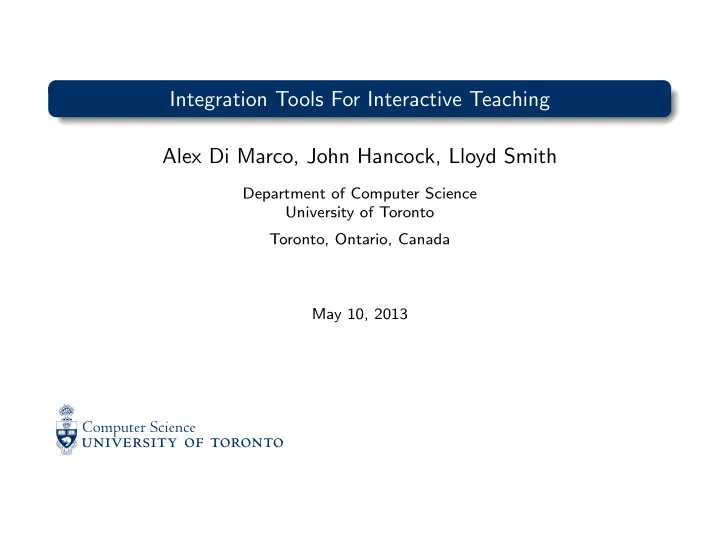
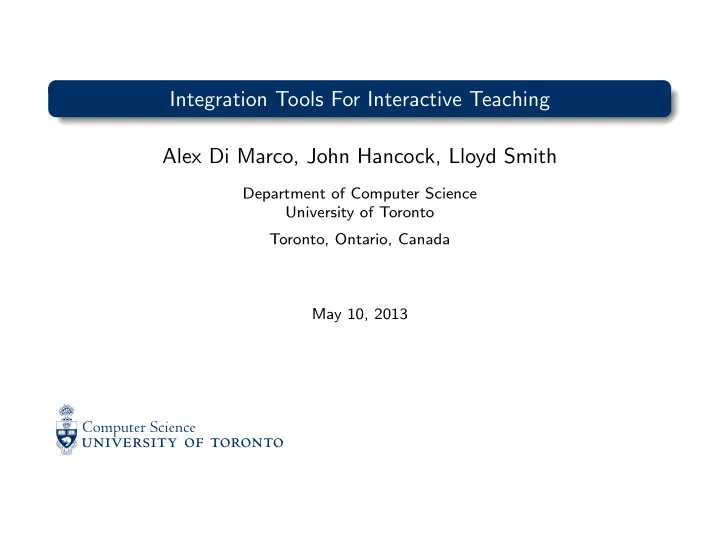
Integration Tools For Interactive Teaching Alex Di Marco, John Hancock, Lloyd Smith Department of Computer Science University of Toronto Toronto, Ontario, Canada May 10, 2013
Outline 1 Introduction In the begining ... 2 Hardware 3 Software 4 Demonstration Di Marco, Hancock, Smith: IT4IT
Outline 1 Introduction 2 Hardware 3 Software 4 Demonstration Di Marco, Hancock, Smith: IT4IT
Starting point MOOC: Massive Open Online Course Learn to Program: The Fundamentals with Jen and Paul – dealing with 20 - 30 hour additional hour work week https://www.coursera.org/course/programming1 Di Marco, Hancock, Smith: IT4IT
Profs in Action!
Challenges 1. The time required to get information into a presentable form is excessive. 2: Creating content in the studio is location limiting and doesn't allow freedom. General Create lessons and presentations quickly using existing material and integrating these diverse Goals sources without the need of a dedicated space but in the comfort of one's office or home,lecture Identified room, TA space etc, returning to the studio for final production integration. Capture content through interactive spaces to create a library of re-usable, relevant material to expand the richness of the lessons and future lessons. Create familiarity with interactive technology to allow new and richer teaching experiences.
How do I work quickly with such diverse content? How do I work in diverse spaces to capture content as it is being created? What tools are available that could assist? How can I get technology to help me rather than hinder or commit me to one specific mode of working? What is out there and available for me to choose from to fit my needs and style...
"A by any other name would smell as sweet" Adapting computer interaction.....
Outline 1 Introduction 2 Hardware Infrared Scan and Resistive Touch Boards Handheld tablets and pens Infrared/magnetic Sensor units Integrated Projectors Body Movement Sensors and new developments 3 Software 4 Demonstration Di Marco, Hancock, Smith: IT4IT
Touch Boards and Screens: Infrared tracking or resistive grid tracking Touch Screen vs Touch Whiteboard
Infrared Scan and Resistive Touch Boards Smartboard (company) Microsoft Surface (1st Generation) Di Marco, Hancock, Smith: IT4IT
SMART TECH Smartboard From US Government Pricing sheet ( Pennsylvania )
Microsoft Surface A "treasured" unit from DGP Computer Science - ask John about replacing the hard drive.... Other Examples.....
Handheld tablets and pens Presentor (Handheld) Mouse Wacom Tablet Iris Notes iPad/Android mouse software Aver Teacher Pen Di Marco, Hancock, Smith: IT4IT
Many many many wireless presenters mice and touchpad mini keyboards.....
Many many many wireless presenters mice and touchpad mini keyboards.....
Wacom tablets (no display) Wacom tablets (with display)
Wacom products with an idea of pricing
http://tinyurl.com/irisnotesreview
AVer AP20t Teacher Pen Bundled A+ Interactive software allows 6 student pens and a teacher pen to interact concurrently
Infrared/magnetic Sensor units Wii Board (Johnny Lee) vMarker Ebeam Edge / Engage Epson BrightLink SOLO Indesign Infrared Pen many related Chinese ”knockoff” products Di Marco, Hancock, Smith: IT4IT
http://johnnylee.net/projects/wii/ Minority Report with Wii Low cost interactive whiteboard
http://www.vmarker.org/en/
http://www.smartboardsreviews.com/ebeam-edge/
Epson Brightlink SOLO Education Pricing Canada
http://www.indesign-tech.com/en/product.asp?ProdNum=24&parentid=48&k=6 Whiteboard software is unintuitive but useful, major driver issues for anything other than windows XP , complete lack of support. Lack of product quality and consistancy.
Another approach
Integrated Projectors Epson BrightLink Hitachi BZ 1 BenQ Interactive Acer S5201M Di Marco, Hancock, Smith: IT4IT
Automatic Pen Calibration LCD Engine - no DLP rainbow, consistant brightness No loss of brightness in interactive mode Good Educational Pricing
Epson's portable short throw interactive projector Same basic features as the 485wi. Can also be mounted with a wall mount.
From Projector Central review: http://www.projectorcentral.com/interactive_projector_shootout.htm BenQ Interactive (USD price) http://www.projectorcentral.com/hitachi_bz1_interactive_projector_review.htm
Body Movement Sensors and new developments Microsoft Kinect Asus Xtion radarTouch Thalmic Labs MYO Samsung Electronic CMOS Time of Flight sensor Di Marco, Hancock, Smith: IT4IT
Video of a preliminary whiteboard project using the kinect
Projects that are beginning to emerge to use the Kinect to work as an interactive whiteboard.
Asus Xtion Pro Presentation System http://tinyurl.com/stagepresencereview
radar-touch.com
Samsung Time of Flight Sensor Additional info on ToF Sensors http://www.image-sensors.com/paul-danini.aspx http://www.youtube.com/watch?feature=player_detailpage&v=JkBh71zZKrM#t=3109s
Samsung Electronics Co Ltd developed what it claims is the world's first CMOS sensor that can obtain a range image and a normal RGB (red, green and blue) image at the same time. The sensor was announced at ISSCC 2012, which took place from Feb 19 to 23, 2012, in the US (thesis number 22.7). As a method of obtaining a range image, the sensor uses the ToF (time-of-flight) method, which is commonly used. In the past, Samsung Advanced Institute of Technology (SAIT) announced a technology to integrate pixels for obtaining range images (Z pixels) and RGB pixels on one image sensor. But, due to limitations related to near- infrared filter, etc, it cannot simultaneously obtain a range image and an RGB image in a strict sense. It is just an output in a time-sharing manner. Range image sensors are drawing attention because of the success of Microsoft Corp's "Kinect" gesture-based controller. However, the Kinect is equipped with a range image sensor using the "structured light method." And an image sensor for RGB images is required in addition to the range image sensor. Also, with a stereo method, there need to be two cameras for a parallax. With the new technology, a normal RGB image and a range image can be obtained at the same time by using a single image sensor, enabling to reduce the sizes of gesture-based controllers, etc. Also, the technology might make it easy to add a range image measurement function to digital cameras, camcorders, etc so that they can recognize gestures.
Outline 1 Introduction 2 Hardware 3 Software Commercial software Open Source software 4 Demonstration Di Marco, Hancock, Smith: IT4IT
Commercial products Epson Team Board Ebeam Home, Tool Palate, Scrapbook online/web apps Di Marco, Hancock, Smith: IT4IT
Epson's Team Board software bundled with the Projector http://www.youtube.com/watch?v=tWz3UtQJWzI
EBeam Engage Software Demonstration http://www.youtube.com/watch?v=bo727jh6baI
Echo360 Lecturetools http://vimeo.com/38052642
Open Source products Wiimote Whiteboard Open-Sankore / myLiveNotes Di Marco, Hancock, Smith: IT4IT
Wiimote Whiteboard http://www.youtube.com/watch?v=BSDxc2kFjms
Outline 1 Introduction 2 Hardware 3 Software 4 Demonstration http://www.cs.toronto.edu/~alex/TKF/tkf3.mp4 Di Marco, Hancock, Smith: IT4IT
Thanks!!! Glenn from Epson Canada http://www.epson.ca/cgi-bin/ceStore/jsp/BrighterFutures/Home.do Andy from Genesis Scott from Copernicus
Recommend
More recommend