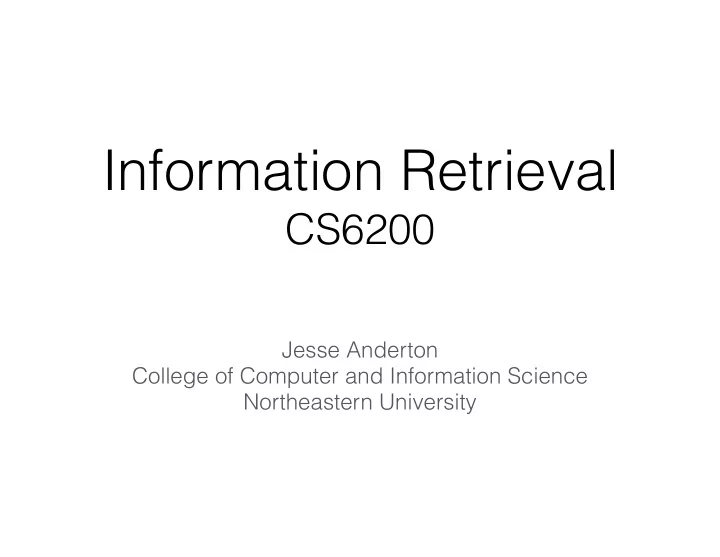
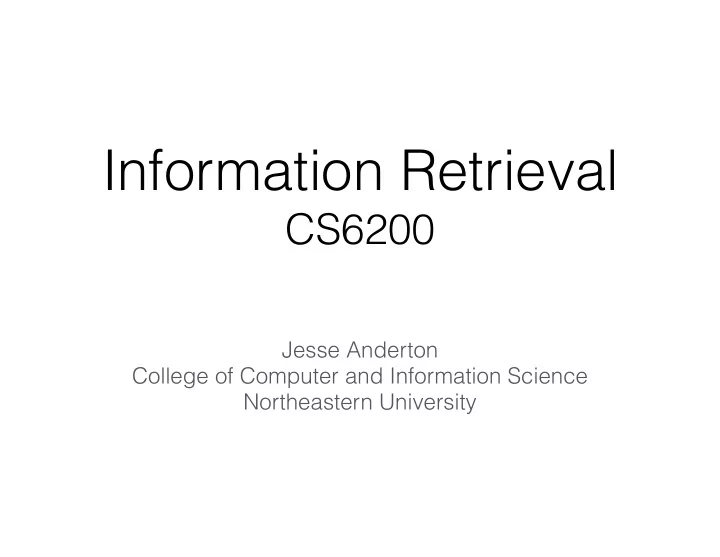
Information Retrieval CS6200 Jesse Anderton College of Computer and Information Science Northeastern University
What is Information Retrieval? • You have a collection of documents ‣ Books, web pages, journal articles, photographs, video clips, tweets, a weather database, … • You have an information need ‣ “How many species of sparrow are native to New England?” ‣ “Find a new musician I’d enjoy listening to.” ‣ “Is it cold outside?” • You want the documents that best satisfy that need
Web Search
Site-specific Search
Product Search
But also grouping related documents
And mining the web for knowledge
And learning how to read
And answering everyday questions http://news.cnet.com/8301-13579_3-57615135-37/siri-battles-google-now-in-new-contest/
That’s a lot of stuff. � Where do we start?
Course Goals • To help you understand the fundamentals of search engines. ‣ How to crawl, index, and search documents ‣ How to evaluate and compare different search engines ‣ How to modify search engines for specific applications • To provide broad coverage of the major issues in information retrieval • As time permits, to take a closer look at particular applications of Information Retrieval in industry
Course Materials • Suggested books: ‣ Search Engines: Information Retrieval in Practice, by Croft, Metzler, and Strohman ‣ Introduction to Information Retrieval, by Manning, Raghavan, and Schütze ‣ Available for free online! • Occasional research papers may be suggested for further reading.
Grading • If you focus on learning the material, you’ll probably get an A • 40%: 2-3 Homework assignments • Some coding, some math, some system design • 60%: 3 Projects • Coding, plus evaluating and explaining your results • A few of you can do your own final project in place of the third project. Come and see me later in the course if you’re interested. • Quizzes • Extra credit only. Meant to measure your comprehension and my lecturing. • Probably posted on Piazza.
Late Policy • Assignments are due by 10pm on the announced due date (generally the day before a lecture) • You may turn in one assignment up to four days late without asking in advance or providing a reason. • After your first late assignment, you will be penalized by 20% per day late. If you feel you have a good reason to submit an assignment late, please talk to me me in advance . • I will be showing correct answers a week after the due date, so I will not accept any assignments after that.
Collaborating • What do you do if you need help? ‣ Post a question on Piazza ‣ Come to office hours, or ask for an appointment ‣ Talk to your friends, and report in your assignment who you spoke with • You are responsible for writing and understanding everything you submit ‣ Don’t prioritize getting a grade over understanding the material. We are looking for cheaters, both manually and using plagiarism detection software. ‣ If you copy another student’s work, or if another student copies yours, expect to be caught, to receive zero credit for the assignment, and to be reported to the university. ‣ But if you are having a problem finishing an assignment, please come talk to me. I want to help you.
Contacting Us • Instructor: Jesse Anderton • jesse@ccs.neu.edu • Office Hours: Thursdays, 10am-12pm, 472 WVH • TA: Maryam Bashir • maryam@ccs.neu.edu • Office Hours: Tuesdays, 10:00am-12:00pm 472 WVH • TA: Ting Chen • tingchen@ccs.neu.edu • Office Hours: Mondays, 2:30-4:30pm 472 WVH • Course website: http://www.ccs.neu.edu/course/cs6200s14/ • Piazza: https://piazza.com/ccs.neu.edu/spring2014/cs6200
Course Topics • Architecture of a search engine • Data acquisition • Text representation • Information extraction • Indexing • Query processing • Ranking • Evaluation • Classification and clustering • Social search • More…
A brief history of IR Let’s start with Vannevar Bush, in the aftermath of WWII This has not been a scientist's war; it has been a war in which all have had a part. The scientists, burying their old professional competition in the demand of a common cause, have shared greatly and learned much. It has been exhilarating to work in effective partnership. Now, for many, this appears to be approaching an end. What are the scientists to do next? There is a growing mountain of research. But there is increased evidence that we are being bogged down today as specialization extends. The investigator is staggered by the findings and conclusions of thousands of other workers—conclusions which he cannot find time to grasp, much less to remember, as they appear. Yet specialization becomes increasingly necessary for progress, and the effort to bridge between disciplines is correspondingly superficial. Consider a future device for individual use, which is a sort of mechanized private file and library. It needs a name, and, to coin one at random, "memex" will do. A memex is a device in which an individual stores all his books, records, and communications, and which is mechanized so that it may be consulted with exceeding speed and flexibility. It is an enlarged intimate supplement to his memory. As We May Think, Vannevar Bush. The Atlantic, Jul. 1, 1945.
A brief history of IR • Vannevar Bush in 1945 imagined a system involving cards and photography. • Suddenly, computers. • Search of digital libraries was one of the earliest tasks computers were used for. • By the 1950s, rudimentary search systems could find documents that contained particular terms. • Documents were ranked based on how often the specific search terms appeared in them — term frequency weighting
A brief history of IR • In the 60s, new techniques were developed that treated a document as a term vector . ‣ Using a “bag of words” model: assuming that the number of occurrences of each term matters but term order does not ‣ A query can also be represented as a term vector, and the vectors can be compared to measure similarity between the document and query • Work also started on clustering documents with similar content • The concept of relevance feedback was introduced: the best few documents are assumed to be matches, and documents which are similar to them are assumed to also be relevant to the original query. • Some of the first commercial systems appeared in the 60s, sold to companies who wanted to search their private records
A brief history of IR • Before the Internet, search was mainly about finding documents in your own collection • The emphasis was largely on recall — making sure you find every relevant document • Documents were mainly text files, and did not contain references to other documents • Just after the Internet, this was all changed ‣ Collection sizes jumped to billions of documents ‣ Documents are structured in networks, providing extra relevance information, and often have other useful metadata (e.g. how many FaceBook likes?) ‣ You can’t possibly know what’s in every document ‣ A “document” can be pages long or just 120 characters, or could be an image or video clip, a file download, an abstract fact, or something else entirely ‣ You usually care more about precision — making sure your first few results are relevant — because people only look at the first few results (except for when they don’t…)
Challenges of IR • Text documents are generally free-form ‣ The metadata is there, but you have to find it ‣ Most web pages contain lots of extra content — ads, navigation bars, comments — that might or might not be of interest ‣ Spam filtering is hard • Searching multimedia content has its own challenges ‣ What are the features? How do you extract them?
Challenges of IR • Running a query is hard ‣ You have less than one second to search the full text of billions of documents to find the best ten matches ‣ …and the user only gave you two or three words ‣ …and one was misspelled, and one was “the” ‣ …and maybe throw a good relevant ad in, so you can pay the bills • Working at web scale means massive distributed systems, sub-linear algorithms, and careful use of heuristics
Challenges of IR • Comparing the query text to the document text and determining what is a good match is the core issue of information retrieval ‣ Exact matching of words is not enough ‣ Many different ways to write the same thing in a “natural language” like English ‣ e.g., does a news story containing the text “bank director in Amherst steals funds” match the query “bank scandals in western mass?” ‣ Some stories will be better matches than others
Relevance • What is relevance? • Simple (and simplistic) definition: A relevant document contains the information that a person was looking for when they submitted a query to the search engine • Many factors influence a person’s decision about what is relevant: e.g., task, context, novelty, style
Relevance • Retrieval models define a particular view of relevance based on some idea of what users want • Ranking algorithms used in search engines are based on retrieval models • Most models are based on statistical properties of text rather than deep linguistic analysis • i.e., counting simple text features such as words instead of parsing and analyzing the sentences
Recommend
More recommend