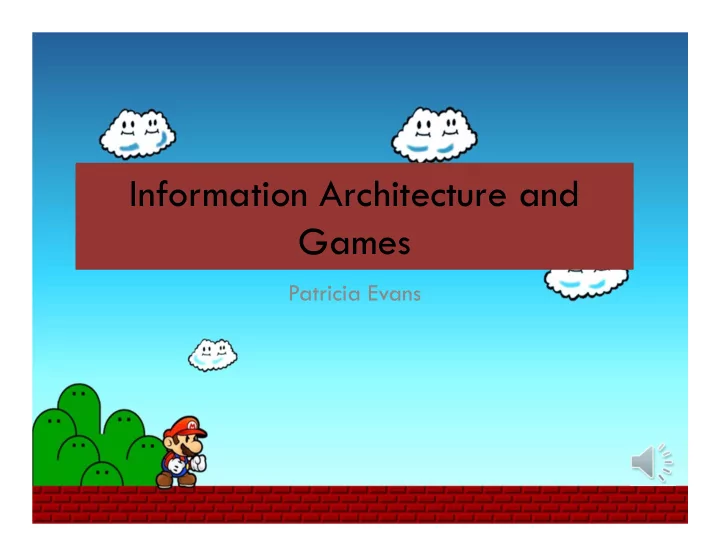
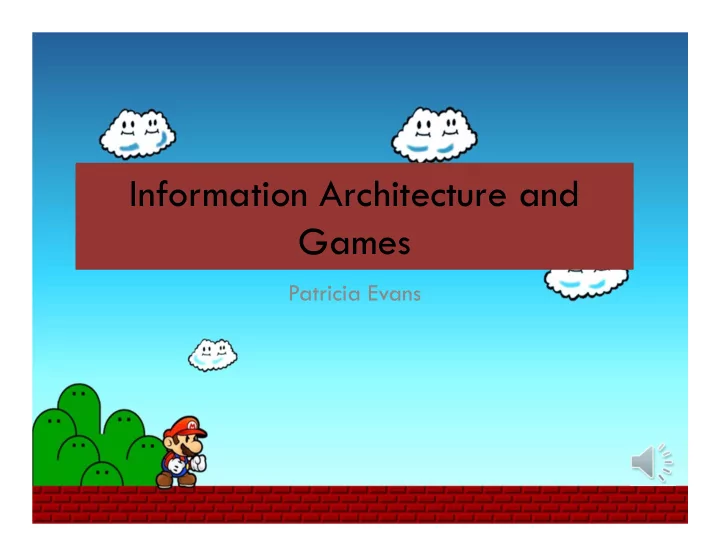
Information Architecture and Games Patricia Evans
Overview • IA in Video Games • Menus • Loading Screens • Tab Screens • Questions? • References
IA in Video Games • Gaming is an escape from reality • User Interface – Needs to maintain fantasy as much as possible – Provide relevant information clearly and quickly
Menus Typically hub-and-spoke • type architecture Provides a simplistic • view of options Acts as control panel for • the game Need to be attractive • Add to users’ • experience Maintain fantasy •
Menu Types • Main Menu – Allows the user to choose from several actions • New Game, Load Game, Settings, Quit Game, etc.
Menu Types Cont. • In Game Menus – Expand options beyond Main Menu • Character Stats, Inventory, Points, etc.
Menu Types Cont • Context Menus – Limited options – Location specific – Allows users to learn specific tasks as they go and are needed – Radial menus are becoming increasingly popular
Dos and Don’ts of Menus • Do allow the user to skip • Do not place a montage splash screens video before menu • Do allow the user to • Do not constantly remind Continue Game on menu player of auto save • Do allow the user to quit • Do not bury important to desktop information • Do save settings once changed
Icons • Customized icons can greatly add to the fantasy • Accelerate navigation • Adds to visual component of game
Loading Screens Quick, easy way to • convey tips Keeps users • entertained while they wait Continues theme of • game Loading status can be • shown in unique ways
Tab Screens Easy navigation • Requires users to • interact with menu Increasingly popular • thanks to touch screens
Conclusion • The best game IA: – Eases navigation – Provides information quickly and efficiently – Enhances game use – Maintains the fantasy of game
QUESTIONS?
References http://kotaku.com/5955855/the-ten-commandments-of-video-game-menus • http://www.smashingmagazine.com/2011/07/27/what-web-designers- • can-learn-from-video-games/ http://mitchbanks.wordpress.com/2012/03/14/310/ • http://en.wikipedia.org/wiki/Information_architecture#The_role_of_IA • http://en.wikibooks.org/wiki/Video_Game_Design/Structure • http://criticalindex.com/video-game-menus/ • http://en.wikipedia.org/wiki/Context_menu#Usability • http://story-games.com/forums/discussion/1111/context-menus-for-rpgs • http://gamedev.tutsplus.com/tutorials/aesthetics/game-ui-by-example-a- • crash-course-in-the-good-and-bad/
Recommend
More recommend