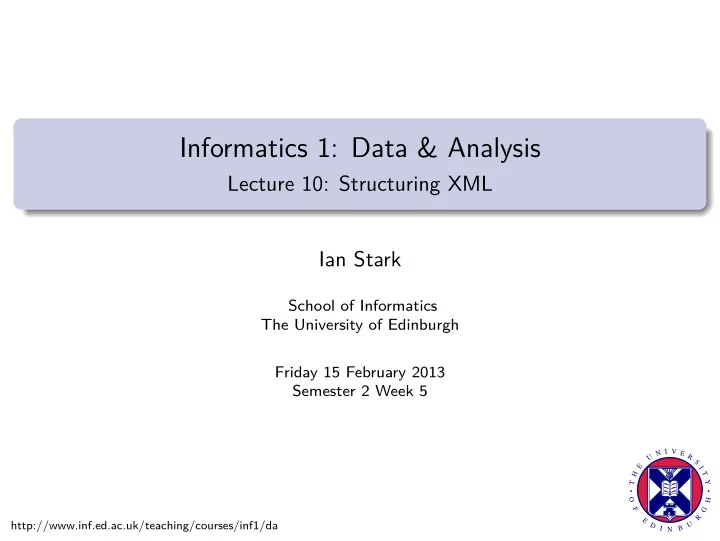
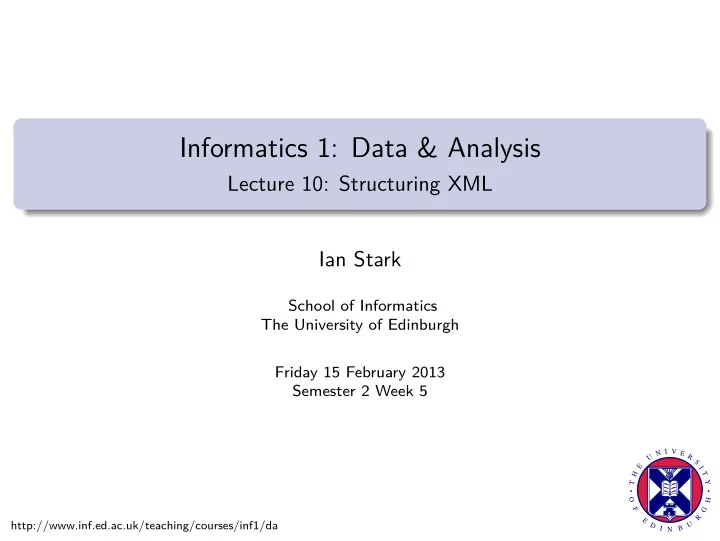
Informatics 1: Data & Analysis Lecture 10: Structuring XML Ian Stark School of Informatics The University of Edinburgh Friday 15 February 2013 Semester 2 Week 5 N I V E U R S E I H T T Y O H F G R E http://www.inf.ed.ac.uk/teaching/courses/inf1/da U D I B N
Lecture and Tutorial Timing This is Inf1-DA Lecture 10, in Week 5. Next week is Innovative Learning Week. All lectures, tutorials, labs and coursework are suspended for the week, and replaced by a series of alternative events organised by different Schools and the University. After that, starting Monday 25 February, is Week 6. Your next Inf1-DA tutorial is on Monday, Tuesday or Wednesday that week. Inf1-DA Lecture 11 is on Tuesday 26 February. There is no Inf1-DA lecture on the following Friday, 1 March. Inf1-DA Lecture 12 is on Tuesday 5 March. Normal service resumes. Ian Stark Inf1-DA / Lecture 10 2013-02-15
Innovative Learning Week Smart Data Hackathon http://data.inf.ed.ac.uk/ilwhack/ Mobile Apps with SkyScanner NonFiSci: Fixing Bad Science on the Big Screen Hadoop Hackathon http://events.inf.ed.ac.uk/ilw/hadoop/ Robotics and Decision Making Dare to be Fair? Unconscious bias in how we interact with others. UG4 Student Project test lab GameJam 2-day game development http://www.inf.ed.ac.uk/student-services/teaching Informatics Innovative Learning Week Ian Stark Inf1-DA / Lecture 10 2013-02-15
Lecture Plan XML We start with technologies for modelling and querying semistructured data . Semistructured Data: Trees and XML Schemas for structuring XML Navigating and querying XML with XPath Corpora One particular kind of semistructured data is large bodies of written or spoken text: each one a corpus , plural corpora . Corpora: What they are and how to build them Applications: corpus analysis and data extraction Ian Stark Inf1-DA / Lecture 10 2013-02-15
Sample Semistructured Data Ian Stark Inf1-DA / Lecture 10 2013-02-15
Sample Semistructured Data in XML <Gazetteer> <Country> <Name>Slovenia</Name> <Population>2,020,000</Population> <Capital>Ljubljana</Capital> <Region> <Name>Gorenjska</Name> <Feature type="Lake">Bohinj</Feature> <Feature type="Mountain">Triglav</Feature> <Feature type="Mountain">Spik</Feature> </Region> </Country> <! −− data for other countries here −− > </Gazetteer> Ian Stark Inf1-DA / Lecture 10 2013-02-15
Structuring XML XML documents are self-describing , to a degree: The tree structure can always be extracted from textual nesting; Elements are always given with their complete name; Attributes are all named; Everything else is unstructured text. This is useful as far as it goes, but is fairly rudimentary. In any given application domain, there may well be a much stricter intended structure which XML documents should follow. Ian Stark Inf1-DA / Lecture 10 2013-02-15
Structuring XML In any given application domain, there may well be a much stricter intended structure which XML documents should follow. For example, in the Gazetteer we expect a certain hierarchy: The Gazetteer element contains Country elements; A Country contains information about its Name, Population and Capital, together with some Region elements. A Region includes its Name and zero or more Feature elements. A Feature will include a suitable type attribute. We specify this kind of expected structure with a schema . Ian Stark Inf1-DA / Lecture 10 2013-02-15
Schema Languages for XML In relational databases, a schema specifies the content of a relation. A schema language for XML is any language for specifying similar kinds of structure in XML documents. There are a number of different schema languages in common use. Using a formal schema language means: Schemas are precise and unambiguous; A machine can validate whether a document satisfies a certain schema. If a document X has the format specified by schema S then we say X is valid with respect to S . One document may be valid with respect to several different schemas. Ian Stark Inf1-DA / Lecture 10 2013-02-15
Document Type Definitions Document Type Definition or DTD is a basic schema mechanism for XML. The DTD schema language is simple, widely used, and has been an integrated feature of XML since its inception. A DTD includes information about: The elements that can appear in a document; The attributes of those elements; The relationship between different elements such as their order, number, and possible nesting. We illustrate this by going through a sample DTD for a gazetteer, against which the Slovenian example seen earlier can be validated. Ian Stark Inf1-DA / Lecture 10 2013-02-15
Example DTD <! DOCTYPE Gazetteer [ <! ELEMENT Gazetteer (Country+)> <! ELEMENT Country (Name,Population,Capital,Region ∗ ) > <! ELEMENT Name (# PCDATA )> <! ELEMENT Population (# PCDATA )> <! ELEMENT Capital (# PCDATA )> <! ELEMENT Region (Name,Feature ∗ ) > <! ELEMENT Feature (# PCDATA )> <! ATTLIST Feature type CDATA # REQUIRED > ]> Ian Stark Inf1-DA / Lecture 10 2013-02-15
Dissecting a DTD Every DTD is a list of declarations. Ian Stark Inf1-DA / Lecture 10 2013-02-15
Dissecting a DTD Every DTD is a list of declarations. <! ELEMENT Gazetteer (Country+)> This declares that the Gazetteer element consists of one or more Country elements. Ian Stark Inf1-DA / Lecture 10 2013-02-15
Dissecting a DTD Every DTD is a list of declarations. <! ELEMENT Gazetteer (Country+)> This declares that the Gazetteer element consists of one or more Country elements. <! ELEMENT Country (Name,Population,Capital,Region ∗ )> This declares that a Country element consists of one Name element, followed by one Population element, followed by one Capital element, followed by zero or more Region elements. Ian Stark Inf1-DA / Lecture 10 2013-02-15
Dissecting a DTD Every DTD is a list of declarations. <! ELEMENT Gazetteer (Country+)> This declares that the Gazetteer element consists of one or more Country elements. <! ELEMENT Country (Name,Population,Capital,Region ∗ )> This declares that a Country element consists of one Name element, followed by one Population element, followed by one Capital element, followed by zero or more Region elements. <! ELEMENT Name (# PCDATA )> This declares that the Name element contains text. The keyword #PCDATA stands for “parsed character data”. Ian Stark Inf1-DA / Lecture 10 2013-02-15
Dissecting a DTD <! ELEMENT Region (Name,Feature ∗ )> This declares that a Region element consists of one Name followed by zero or more Feature elements. Ian Stark Inf1-DA / Lecture 10 2013-02-15
Dissecting a DTD <! ELEMENT Region (Name,Feature ∗ )> This declares that a Region element consists of one Name followed by zero or more Feature elements. <! ELEMENT Feature (# PCDATA )> This declares that the Feature element contains just text. Ian Stark Inf1-DA / Lecture 10 2013-02-15
Dissecting a DTD <! ELEMENT Region (Name,Feature ∗ )> This declares that a Region element consists of one Name followed by zero or more Feature elements. <! ELEMENT Feature (# PCDATA )> This declares that the Feature element contains just text. <! ATTLIST Feature type CDATA # REQUIRED > This declares that the Feature element must have an attribute called type, and that the value of the attribute should be a text string (CDATA stands for “character data”). Why #PCDATA and CDATA? Historical reasons. Please don’t ask. There are precise explanations, but it’s hair-splitting. Ian Stark Inf1-DA / Lecture 10 2013-02-15
Element Declarations An element declaration has this form: <! ELEMENT elementName ( contentType )> There are four possible content types. 1 EMPTY indicating that the element has no content. 2 ANY meaning that any content is allowed (Elements nested within this still need their own declarations). 3 #PCDATA where the element contains text. 4 A regular expression of element names (optionally preceded by #PCDATA too). See the next slide for more on the regular expressions. . . Ian Stark Inf1-DA / Lecture 10 2013-02-15
Element Declarations An element declaration has this form: <! ELEMENT elementName ( contentType )> A mixed contentType has an optional #PCDATA followed by a regular expression to indicate what content matches this part of the schema. This regular expression can be of the following. A single element name: just that element matches. re1 , re2 : content matching re1 followed by more matching re2 . re * : zero or more pieces of content each matching re . re + : one or more pieces of content each matching re . re ? : content either empty or matching re . re1 | re2 : content matching either re1 or re2 . Ian Stark Inf1-DA / Lecture 10 2013-02-15
Attribute Declarations Attributes of an element are declared separately to the element itself. <! ATTLIST elementName attName attType attDefault ...> This defines attributes for elementName. Multiple attributes can either be defined all together, using the ... here, or in several separate declarations. Each attribute has three items declared: attName is the attribute name attType is a datatype for the value of the attribute. attDefault indicates whether the attribute is required or optional, and may specify a default value. Ian Stark Inf1-DA / Lecture 10 2013-02-15
Recommend
More recommend