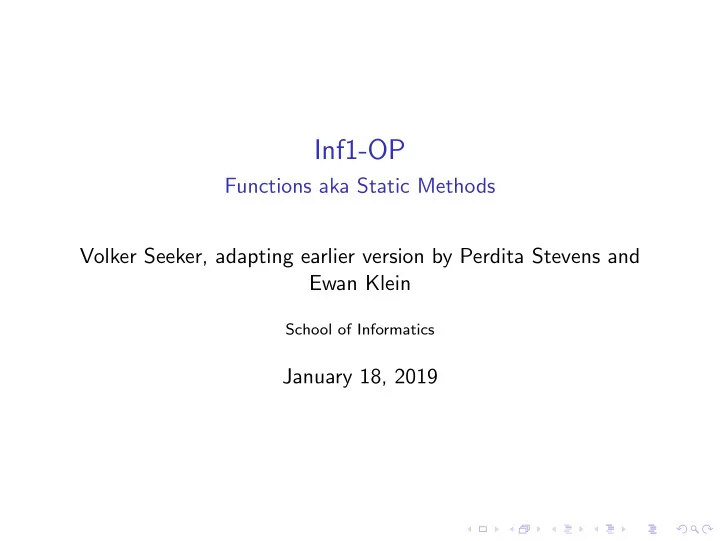
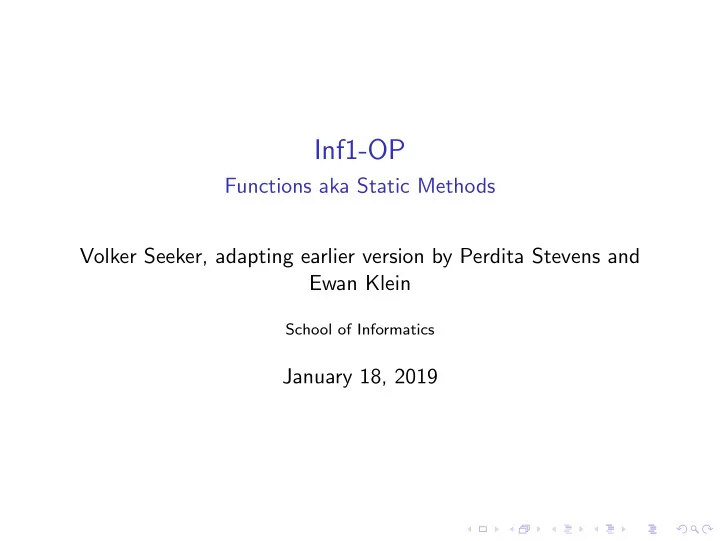
Inf1-OP Functions aka Static Methods Volker Seeker, adapting earlier version by Perdita Stevens and Ewan Klein School of Informatics January 18, 2019
Functions / Static Methods
Why are functions so helpful? Lets consider a program that helps you save your pocket money towards a saving goal.
Why Functions public class Duplication0 { public static void main(String[] args) { String boyFirstName = "Jock"; String boySecondName = "McIness"; String boyName = boyFirstName + " " + boySecondName; int boyWeeklyPocketMoney = 2; int boySavingsTarget = 10; int boyWeeksToTarget = boySavingsTarget / boyWeeklyPocketMoney; System.out.print(boyName + " needs to save for "); System.out.println(boyWeeksToTarget + " weeks"); String girlFirstName = "Jane"; String girlSecondName = "Andrews"; String girlName = girlFirstName + " " + girlSecondName; int girlWeeklyPocketMoney = 3; int girlSavingsTarget = 9; int girlWeeksToTarget = girlSavingsTarget / girlWeeklyPocketMoney; System.out.print(girlName + " needs to save for "); System.out.println(girlWeeksToTarget + " weeks"); } }
Why Functions Output % java Duplication0 Jock McIness needs to save for 5 weeks Jane Andrews needs to save for 3 weeks
Why Functions Lots of duplicate code in this implementation. public class Duplication0 { public static void main(String[] args) { String boyFirstName = "Jock"; String boySecondName = "McIness"; String boyName = boyFirstName + " " + boySecondName; int boyWeeklyPocketMoney = 2; int boySavingsTarget = 10; int boyWeeksToTarget = boySavingsTarget / boyWeeklyPocketMoney; System.out.print(boyName + " needs to save for "); System.out.println(boyWeeksToTarget + " weeks"); String girlFirstName = "Jane"; String girlSecondName = "Andrews"; String girlName = girlFirstName + " " + girlSecondName; int girlWeeklyPocketMoney = 3; int girlSavingsTarget = 9; int girlWeeksToTarget = girlSavingsTarget / girlWeeklyPocketMoney; System.out.print(girlName + " needs to save for "); System.out.println(girlWeeksToTarget + " weeks"); } }
Why Functions public class Duplication1 { extract new function public static String joinNames(String n1, String n2){ return n1 + " " + n2; } public static void main(String[] args) { String boyName = joinNames("Jock", "McInnes"); int boyWeeklyPocketMoney = 2; int boySavingsTarget = 10; int boyWeeksToTarget = boySavingsTarget / boyWeeklyPocketMoney; call new function System.out.print(boyName + " needs to save for "); System.out.println(boyWeeksToTarget + " weeks"); String girlName = joinNames("Jane", "Andrews"); int girlWeeklyPocketMoney = 3; int girlSavingsTarget = 9; int girlWeeksToTarget = girlSavingsTarget / girlWeeklyPocketMoney; System.out.print(girlName + " needs to save for "); System.out.println(girlWeeksToTarget + " weeks"); } }
Why Functions public class Duplication2 { public static String joinNames(String n1, String n2){ return n1 + " " + n2; } public static int weeksToSavePocketMoney(int pocketMoney, int savingsTarget){ extract new function return savingsTarget / pocketMoney; } public static void main(String[] args) { String boyName = joinNames("Jock", "McInnes"); int boyWeeksToTarget = weeksToSavePocketMoney(2, 10); System.out.print(boyName + " needs to save for "); call new function System.out.println(boyWeeksToTarget + " weeks"); String girlName = joinNames("Jane", "Andrews"); int girlWeeksToTarget = weeksToSavePocketMoney(3, 9); System.out.print(girlName + " needs to save for "); System.out.println(girlWeeksToTarget + " weeks"); } }
Why Functions public class Duplication3 { public static String joinNames(String n1, String n2){ return n1 + " " + n2; } public static int weeksToSavePocketMoney(int pocketMoney, int savingsTarget){ return savingsTarget / pocketMoney; } public static void printWeeksToSave(String name, int target){ System.out.print(name + " needs to save for "); extract new function System.out.println(target + " weeks"); } public static void main(String[] args) { String boyName = joinNames("Jock", "McInnes"); printWeeksToSave(boyName, weeksToSavePocketMoney(2, 10)); call new function String girlName = joinNames("Jane", "Andrews"); printWeeksToSave(girlName, weeksToSavePocketMoney(3, 9)); } }
Functions and Modularity Advantages of breaking a program into functions: ◮ decomposition of a complex programming task into simpler steps ◮ reducing duplication of code within a program ◮ enabling reuse of code across multiple programs ◮ hiding implementation details from callers of the function, hence ◮ readability, via well-chosen names. Whenever you can clearly separate tasks within programs, you should do so. Aim for methods of no more than 10-15 lines. Shorter is often good.
Modularity via Functions Easier to change code broken down into functions. public class Duplication4 { public static String joinNames(String n1, String n2){ String title; if (n1 == "Jock") title = "Master"; else title = "Miss"; return title + " " + n1 + " " + n2; } public static int weeksToSavePocketMoney(int pocketMoney, int savingsTarget){ double sweeties = 0.25; double reducedPocketMoney = pocketMoney * (1 - sweeties); return (int) (savingsTarget / reducedPocketMoney); } public static void printWeeksToSave(String name, int target){ System.out.println(); System.out.println("***********************************************"); System.out.println(name + " needs to save for " + target + " weeks"); } public static void main(String[] args) { String boyName = joinNames("Jock", "McInnes"); printWeeksToSave(boyName, weeksToSavePocketMoney(2, 10)); String girlName = joinNames("Jane", "Andrews"); printWeeksToSave(girlName, weeksToSavePocketMoney(3, 9)); } }
Modularity via Functions Output % java Duplication4 *********************************************** Master Jock McInnes needs to save for 6 weeks *********************************************** Miss Jane Andrews needs to save for 4 weeks Wrapping code up in functions makes it much easier to localize modifications.
Taking a Closer Look Lets calculate the Euclidian Distance between two points.
Euclidian Distance between two Points ◮ Given some ‘special’ point p , how close are various other points to p ? ◮ Useful, for example, if tyring to find the closest point to p . ◮ Use Euclidean distance — restricted to 2D case, where p = ( p 0 , p 1 ) etc.: � ( p 0 − q 0 ) 2 + ( p 1 − q 1 ) 2 dist ( p , q ) =
Euclidian Distance between two Points ◮ Given some ‘special’ point p , how close are various other points to p ? ◮ Useful, for example, if tyring to find the closest point to p . ◮ Use Euclidean distance — restricted to 2D case, where p = ( p 0 , p 1 ) etc.: � ( p 0 − q 0 ) 2 + ( p 1 − q 1 ) 2 dist ( p , q ) = public static double distance(double x0, double y0, double x1, double y1) { double d1 = x0 - x1; double d2 = y0 - y1; return Math.sqrt(d1*d1 + d2*d2); }
Anatomy of a Java Function public static double distance ( double x0, double y0, double x1, double y1) { double d1 = (x0 - x1); double d2 = (y0 - y1); return Math.sqrt(d1*d1 + d2*d2); }
Anatomy of a Java Function return method parameter modifiers parameter type name type public static double distance ( double x0, double y0, double x1, double y1) { declaration double d1 = (x0 - x1); function double d2 = (y0 - y1); body local variables return Math.sqrt(d1*d1 + d2*d2); } return statement
Calling a Function Literal arguments double d = distance(3.0, 5.0, 14.25, 2.70); Variable arguments double p0 = 3.0; double p1 = 5.0; double q0 = 14.25; double q1 = 2.70; double d = distance(p0, p1, q0, q1);
Flow of Control with Functions Schematic Structure of Program public class PointDistance { public static double distance(double x0, double y0, double x1, double y1) { ... } public static void main(String[] args) { ... double dist = distance(p0, p1, q0, q1); ... } }
Flow of Control with Functions Functions provide a new way to control the flow of execution. What happens when a function is called: ◮ Control transfers to the code in body of the function. ◮ Parameter variables are assigned the values given in the call. ◮ Function code is executed. ◮ Return value is assigned in place of the function call in the calling code. ◮ Control transfers back to the calling code.
Pass by Value ◮ Pass by Value: parameter variables are assigned the values given by arguments to the call. ◮ The function only has access to the values of its arguments, not the arguments themselves. ◮ Consequently, changing the value of an argument in the body of the code has no effect on the calling code.
Pass by Value public class AddOne { public static void addOne(int num) { num++; } public static void main(String[] args) { int x = 0; addOne(x); System.out.println(x); } } Output % java AddOne 0
Pass by Value call by value addOne int num = x calling code int x = 0 num++ addOne(x) System.out.print ln(x)
Recommend
More recommend