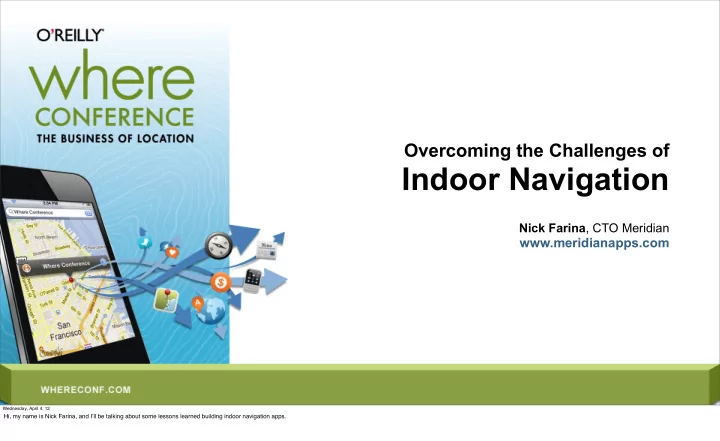
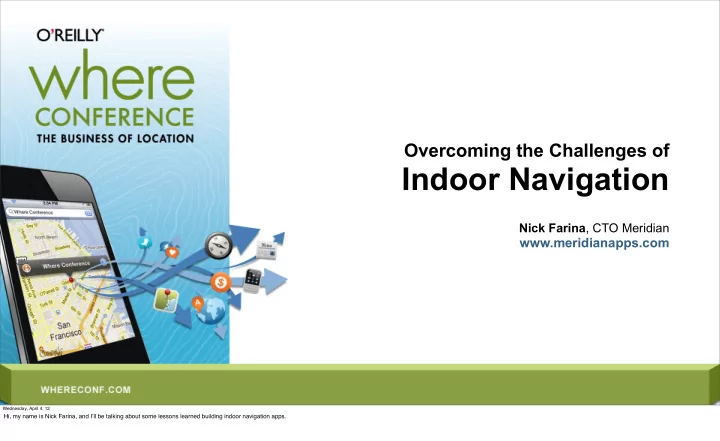
Overcoming the Challenges of Indoor Navigation Nick Farina , CTO Meridian www.meridianapps.com Wednesday, April 4, 12 Hi, my name is Nick Farina, and I’ll be talking about some lessons learned building indoor navigation apps.
Agenda Why indoor navigation? User Interface The “Blue Dot” Content Management Wednesday, April 4, 12
@nfarina / meridianapps.com Who am I? Wednesday, April 4, 12 - I’ve been building location-based mobile apps for ten years. - Created “Explorer,” the first widely-available “indoor GPS” app for mobile. - Co-founder of Meridian.
@nfarina / meridianapps.com Why Indoor Navigation? Wednesday, April 4, 12
@nfarina / meridianapps.com Why Indoor Navigation? User Expectations are changing Visitors prefer using their smartphones “You should do this at Home Depot!” Wednesday, April 4, 12
@nfarina / meridianapps.com Why Indoor Navigation? User Expectations are changing Visitors prefer using their smartphones “You should do this at Home Depot!” Retail: Powell’s Books, indoor navigation increased sales by $$$$$ Wednesday, April 4, 12
@nfarina / meridianapps.com Why Indoor Navigation? User Expectations are changing Visitors prefer using their smartphones “You should do this at Home Depot!” Retail: Powell’s Books, indoor navigation increased sales by $$$$$ Museum: AMNH, navigate through enormous exhibit space; 90% would use again Wednesday, April 4, 12
@nfarina / meridianapps.com User Interface Wednesday, April 4, 12
@nfarina / meridianapps.com User Interface Outdoor navigation apps work the same everywhere. Focused on finding a known “Point B” then taking you there. Wednesday, April 4, 12
@nfarina / meridianapps.com User Interface Outdoor navigation apps work the same everywhere. Focused on finding a known “Point B” then taking you there. Indoor, requirements change depending on location. At the airport, you’ll want Gate B3, but how do you know which gate you want? No One-Size-Fits-All UI. Wednesday, April 4, 12
@nfarina / meridianapps.com Bookstore Hospital O ffi ce Find Sections Find Departments Find Conference Rooms Find Empty Rooms Find Books Find Doctors (and reserve one!) Wednesday, April 4, 12 Taking the airport example further, we can easily imagine how “labels on a map” are not su ffj cient for most places. You must integrate with local data and APIs. We’ve worked with all these places and they have now released open APIs for anyone to integrate with.
@nfarina / meridianapps.com The Blue Dot Wednesday, April 4, 12
@nfarina / meridianapps.com Proximity GPS Accelerometer/ Camera MEMS Wifi Microphone Wednesday, April 4, 12 There are lots of sensors on modern devices, lots of “labs” demos using camera and bluetooth, etc. But the only practical, widely-supported solutions today use Wifi for indoor positioning.
@nfarina / meridianapps.com Wifi Triangulation! Most buildings already have wifi! Software on phone scans for known access points and inspects signal strength. Wifi environment must be known ahead of time. Wednesday, April 4, 12 Wifi seems straightforward at first - run some software on your phone to scan for known access points, determine signal strength and calculate position using triangulation.
@nfarina / meridianapps.com Client-side Wifi Solutions InFix Google Walkbase Wifarer Skyhook RedPin Ekahau WiFiSLAM Point Inside Locata Qubulus Android Only! Wednesday, April 4, 12 Since it’s software-only, lots of startups and big companies are competing in this space, writing some really advanced algorithms. The downside is that these solutions only work on Android - more specifically, they *don’t* work on iOS.
@nfarina / meridianapps.com The Apple Situation Apple doesn’t allow “wifi scanning.” The API exists, but is considered “private.” Your app will probably be rejected for using it! iPhone 4S introduced Bluetooth 4.0 (low power). This may be their indoor strategy? Low-cost battery-powered beacons can be scattered throughout a space. Why do we care about iPhone? Because they account for 70% of our downloads. Wednesday, April 4, 12 iOS doesn’t allow developers to scan for wifi networks.
@nfarina / meridianapps.com Infrastructure-side Wifi Solutions In Soviet Russia, building scans you. Instead of the client (smartphone) doing the work of scanning and triangulating, have the building’s wifi network do it. The app simply asks the network where it is. (This is how AMNH works) This is the hardware business. These solutions work well today, if you can afford them! Wednesday, April 4, 12
@nfarina / meridianapps.com Accuracy Wifi-based solutions are not as accurate as they sometimes claim. These technologies were not designed for positioning. Newer chips are getting better. Today, always design for worst-case “room level” accuracy. Use text labels with contextual cues. Make sure the user can easily self-correct. Wednesday, April 4, 12 Lots of wifi-positioning companies will claim “X meters accuracy!” But the reality is always more complex.
@nfarina / meridianapps.com Content Management Wednesday, April 4, 12
@nfarina / meridianapps.com Locations Need Control Wednesday, April 4, 12 The most reliable wayfinding solutions must allow the location to keep their data current. Things change in the space; at the History Museum, they close down various rooms for events and construction every day. If you give bad directions to the user even once, they won’t trust you with directions again. Must provide locations with a CMS; make it easy for non-geeks to use!
@nfarina / meridianapps.com Summary Indoor navigation is the next logical step. Lots of companies racing to make it happen. Exciting space to play in; go make some awesome apps! If you need some help, check out our Meridian platform. Wednesday, April 4, 12
@nfarina / meridianapps.com THANKS! Nick Farina , CTO Meridian www.meridianapps.com Wednesday, April 4, 12
Recommend
More recommend