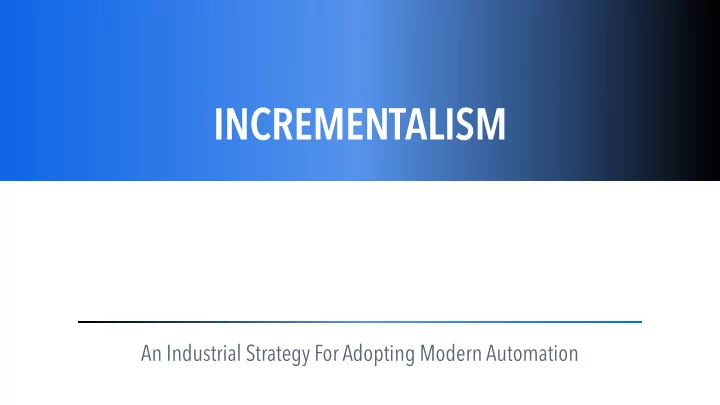
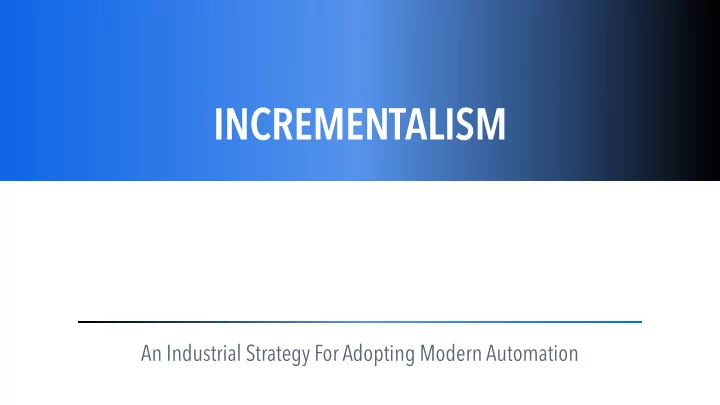
v2.0.0
v1.1.2 v2.0.0
What's a Cluster Scheduler?
redis.job job "redis" { datacenters = ["asia-east1", "asia-northeast1"] task "redis" { driver = "docker" config { image = "redis:latest" } resources { cpu = 500 # Mhz memory = 256 # MB network { mbits = 10 port "redis" {} } } } }
redis-service.job job "redis" { datacenters = ["asia-east1", "asia-northeast1"] task "redis" { service { name = "redis" # redis.service.consul port = "redis" check { type = "tcp" interval = "30s" timeout = "2s" } } ... resources { network { mbits = 10 port "redis" { static = "6379" } } }
Declare what you want to run
Scheduler determines where and manages how to run
v1.1.2 QTY: 1
Developer-centric Release Management Reproducible Runtime Environments Provider Agnostic Runtime Native Hybrid-Cloud Consumption Model Self-Healing Infrastructure * Service Discovery and Secure Introduction Support
myapp.job job "myapp" { region = "apac" datacenters = ["asia-east1", "asia-northeast1"] type = "service" group "myapp" { count = 1 task "api" { driver = "docker" artifact { source = "https://s3.amazonaws.com/myorg/myapp.tar.gz" options { archive = "tar.gz" } } ...
myapp.job config { load = ["myapp.tar"] image = "myorg/myapp" command = "/sbin/start_myapp" args = [ "-mode=api" ] network_mode = "host" pid_mode = "host" } service { name = "${TASKGROUP}" # myapp.service.consul tags = [ "api" ] # api.myapp.service.consul port = "api" check { type = "http" path = "/health.txt" interval = "5s" timeout = "2s" } } }
myapp.job task "web" { driver = "docker" config { load = ["myapp.tar"] image = "myorg/myapp" command = "/sbin/start_myapp" args = [ "-mode=web" ] network_mode = "host" pid_mode = "host" } service { name = "${TASKGROUP}" # myapp.service.consul tags = [ "web" ] # web.myapp.service.consul port = "web" check { type = "http" path = "/health.txt" interval = "5s" timeout = "2s" } }
myapp.job $ nomad plan myapp.job $ nomad run -check-index 12515398 myapp.job
v1.1.2 v2.0.0 QTY: 20 QTY: 0
myapp-green.job job "myapp-green" { region = "apac" datacenters = ["asia-east1", "asia-northeast1"] type = "service" group "myapp" { count = 19 task "api" { driver = "docker" artifact { source = "https://s3.amazonaws.com/myorg/myapp-v123.tar.gz" options { archive = "tar.gz" } } ...
myapp-blue.job job "myapp-blue" { region = "apac" datacenters = ["asia-east1", "asia-northeast1"] type = "service" group "myapp" { count = 1 task "api" { driver = "docker" artifact { source = "https://s3.amazonaws.com/myorg/myapp-v124.tar.gz" options { archive = "tar.gz" } } ...
myapp-blue.job $ nomad plan myapp-blue.job + Job: "myapp-blue" + Task Group: "myapp" (1 create) + Task: "api" (forces create) Scheduler dry-run: - All tasks successfully allocated.
blue: myapp-v124 100% Green 95% Green 70% Green 90% Blue 100% green: myapp-v123 Blue
v1.1.2 v2.0.0 QTY: 20 QTY: 0
myapp-green.job job "myapp-green" { region = "apac" datacenters = ["asia-east1", "asia-northeast1"] type = "service" group "myapp" { count = 0 task "api" { driver = "docker" artifact { source = "https://s3.amazonaws.com/myorg/myapp-v123.tar.gz" options { archive = "tar.gz" } } ...
myapp-blue.job job "myapp-blue" { region = "apac" datacenters = ["asia-east1", "asia-northeast1"] type = "service" group "myapp" { count = 20 task "api" { driver = "docker" artifact { source = "https://s3.amazonaws.com/myorg/myapp-v124.tar.gz" options { archive = "tar.gz" } } ...
myapp-blue.job job "myapp-blue" { region = "apac" datacenters = ["asia-east1", "asia-northeast1"] type = "service" update { # Stagger updates every 120 seconds stagger = "120s" # Update a single task at a time max_parallel = 1 } ...
myapp-blue.job $ nomad status myapp-blue ID = myapp-blue Name = myapp-blue Type = service Priority = 50 Datacenters = asia-east1 Status = running Periodic = false Summary Task Group Queued Starting Running Failed Complete Lost myapp 0 0 1 0 0 0 Allocations ID Eval ID Node ID Task Group Desired Status Created At 24cfd201 81efc2fa 8d0331e9 myapp run running 11/11/16 21:03:19 AEDT
myapp-blue.job $ nomad alloc-status --verbose a7365fe4 ID = a7365fe4-cb28-a6e9-f3d4-f99e49c89776 Eval ID = c3c9a1db-dbeb-8afa-0a83-4f1b8b5a03f5 Name = myapp-blue.myapp[0] Node ID = 1f029d38-8d4b-a552-261f-e457b60f9b4b Job ID = myapp-blue Client Status = running Created At = 11/11/16 22:04:53 AEDT Evaluated Nodes = 1 Filtered Nodes = 0 Exhausted Nodes = 0 Allocation Time = 1.085001ms Failures = 0 ==> Task Resources Task: "api" CPU Memory MB Disk MB IOPS Addresses 500 256 300 0 db: 127.0.0.1:38537 Task: "web" CPU Memory MB Disk MB IOPS Addresses
Terminal $ vault read postgresql/creds/readonly Key Value --- ----- lease_id postgresql/creds/readonly/5fec46f2-ab40-d9b8-61a2-887c7946eeb6 lease_duration 1h0m0s lease_renewable true password f8a93086-b11d-10cd-8795-f537a10de712 username token-9e57c18f-ac99-8e29-48f2-3fb09066d2b4
Terminal $ env VAULT_TOKEN=.... vault read postgresql/creds/readonly Key Value --- ----- lease_id postgresql/creds/readonly/5fec46f2-ab40-d9b8-61a2-887c7946eeb6 lease_duration 1h0m0s lease_renewable true password f8a93086-b11d-10cd-8795-f537a10de712 username token-9e57c18f-ac99-8e29-48f2-3fb09066d2b4
myapp.job job "myapp" { region = "apac" datacenters = ["asia-east1", "asia-northeast1"] type = "service" group "myapp" { count = 1 task "api" { driver = "docker" env { VAULT_TOKEN = "7ea47d76-a653-4d43-9507-dbeed3b3747f" } artifact { source = "https://s3.amazonaws.com/myorg/myapp.tar.gz" options { archive = "tar.gz" } }
myapp.job job "myapp" { region = "apac" datacenters = ["asia-east1", "asia-northeast1"] type = "service" group "myapp" { count = 1 task "api" { driver = "docker" vault { policies = ["myapp", "api"] change_mode = "signal" change_signal = "SIGUSR1" } artifact { source = "https://s3.amazonaws.com/myorg/myapp.tar.gz" options { archive = "tar.gz" }
Docker Containerized Rkt Windows Server Containers Qemu / KVM Virtualized Xen Hyper-V Java Jar Standalone Static Binaries C#
Service Host & Service Level Health Discovery Checks HTTP + DNS Key Value Store Datacenter Aware HTTP API
CLIENT CLIENT CLIENT CLIENT CLIENT CLIENT RPC RPC L A N G O S S I P SERVER SERVER SERVER REPLICATION REPLICATION
CLIENT CLIENT CLIENT CLIENT CLIENT CLIENT RPC RPC L A N G O S S I P SERVER SERVER SERVER REPLICATION REPLICATION W A N G O S S I P SERVER SERVER SERVER REPLICATION REPLICATION
DB 1 "Are you healthy?" "Yessir!" HEALTH DB 2 CHECKING "What about you?" SERVICE "Nah" DB N
DB 1 1,000'S OF HEALTH DB 2 CHECKING REQUESTS SERVICE DB N
DB 1 My status has changed DB 2 CONSUL DB N
DB 1 10'S OF DB 2 CONSUL REQUESTS DB N
v2.0.0 v1.1.2 QTY: 20 QTY: 0
Recommend
More recommend