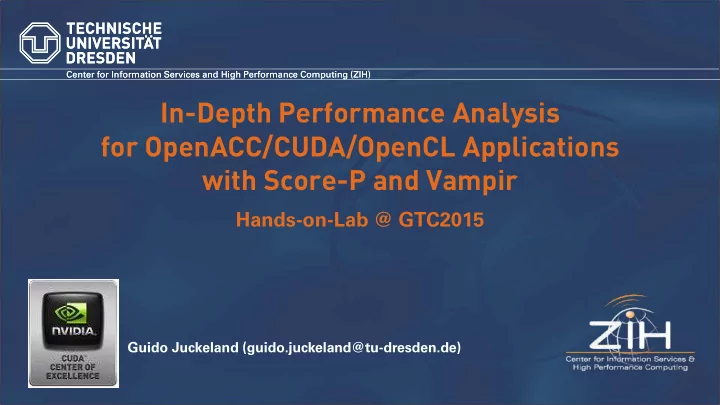
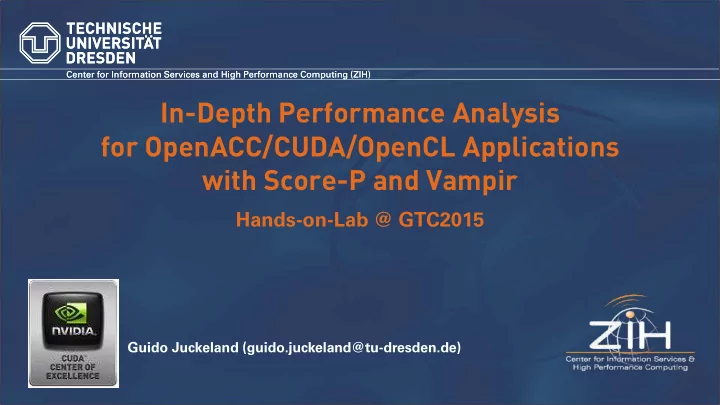
Center for Information Services and High Performance Computing (ZIH) Center for Information Services and High Performance Computing (ZIH) In-Depth Performance Analysis for OpenACC/CUDA/OpenCL Applications with Score-P and Vampir Hands-on-Lab @ GTC2015 Guido Juckeland (guido.juckeland@tu-dresden.de)
Agenda Motivation Performance Analysis 101 Generating Traces with Score-P Visualizing Traces with Vampir Special Treat: OpenACC Tracing Looking a Little Deeper 2 Guido Juckeland
Center for Information Services and High Performance Computing (ZIH) Center for Information Services and High Performance Computing (ZIH) Motivation Guido Juckeland (guido.juckeland@tu-dresden.de)
Why are you here? 4 Guido Juckeland
Performance engineering workflow • Prepare • Collection of application with performance data symbols • Aggregation of • Insert extra code performance data (probes/hooks) Preparation Measurement Optimization Analysis • Calculation of metrics • Modifications • Identification of intended to performance problems eliminate/reduce • Presentation of results performance problem 5
Center for Information Services and High Performance Computing (ZIH) Center for Information Services and High Performance Computing (ZIH) Performance Analysis 101 Guido Juckeland (guido.juckeland@tu-dresden.de)
Sampling vs. Tracing Foo: Total Time 0.0815 Bar: Total Time 0.4711 Sampling foo bar foo bar foo t 2011/ 06/ 30 10: 15: 12.672865 Enter foo 2011/ 06/ 30 10: 15: 12.672865 Enter foo 2011/ 06/ 30 10: 15: 12.894341 Leave foo Tracing Guido Juckeland – Slide 7
Terms Used and How They Connect Profiling Tracing Data Profiles Timelines Presentation Data Summarization Logging Recording Data Event-based Sampling Acquisition Instrumentation Analysis Layer Analysis Technique Guido Juckeland – Slide 8
Score-P/Vampir Workflow for Small-Medium Sized Applications Core Core Core Core Vampir 8 Trace Multi-Core Score-P File Program (OTF2) Core Core Core Core Small/Medium sized trace Thread parallel
Score-P Overview Vampir Scalasca CUBE TAU Periscope TAUdb Call-path profiles Event traces (OTF2) (CUBE4, TAU) Online interface Hardware counter (PAPI, rusage) Score-P measurement infrastructure Instrumentation wrapper Process-level Thread-level Accelerator-based Source code parallelism parallelism parallelism User instrumentation instrumentation (MPI, SHMEM) (OpenMP, Pthreads) (CUDA, OpenCL) Application
Partners Forschungszentrum Jülich, Germany • German Research School for Simulation Sciences, Aachen, Germany • Gesellschaft für numerische Simulation mbH Braunschweig, Germany • RWTH Aachen, Germany • Technische Universität Dresden, Germany • Technische Universität München, Germany • University of Oregon, Eugene, USA •
Center for Information Services and High Performance Computing (ZIH) Center for Information Services and High Performance Computing (ZIH) Hands-on: CUDA Tracing in Your Own AWS Instance Guido Juckeland (guido.juckeland@tu-dresden.de)
Connection Instructions Navigate to nvlabs.qwiklab.com • Login or create a new account • Select the “Instructor-Led Hands-on Labs” class • Find the lab called “Analysis for OpenACC/CUDA/OpenCL • Applications with Score-P and Vampir (S5721 - GTC 2015)” and click Start After a short wait, lab instance connection information will • be shown Please ask Lab Assistants for help! •
Performance Analysis Steps 1. Reference preparation for validation 2. Program instrumentation 3. Event trace collection 4. Event trace examination & analysis
Start a Terminal 15 Guido Juckeland
Go to CUDA Example and Compile Go to CUDA Example % cd codes/cuda Compile % make scorep --cuda /usr/local/anaconda/bin/mpicxx -Icommon/inc -o simpleMPI_mpi.o -c simpleMPI.cpp scorep --cuda "/usr/local/cuda-6.5"/bin/nvcc -ccbin g++ -Icommon/inc -m64 -gencode arch=compute_30,code=sm_30 -gencode arch=compute_35, code=sm_35 -gencode arch=compute_37,code=sm_37 -gencode arch=compute_50,code=sm_50 -gencode arch=compute_50,code=compute_50 -o simpleMPI.o -c simpleMPI.cu scorep --cuda /usr/local/anaconda/bin/mpicxx -o simpleMPI simpleMPI_mpi.o simpleMPI.o -L"/usr/local/cuda-6.5"/lib64 -lcudart 16 Guido Juckeland
Run Example Run % mpiexec -np 4 ./simpleMPI Running on 4 nodes Average of square roots is: 0.667305 PASSED Find Tracefile appearing % ls Makefile simpleMPI simpleMPI_mpi.o NsightEclipse.xml simpleMPI.cpp simpleMPI.o readme.txt simpleMPI.cu scorep-20150311_2045_907655747320 simpleMPI.h 17 Guido Juckeland
What Happened Behind the Scenes? Score-P performance monitor loaded on login Done via an environment module Also sets the following environment variables (it would be up to you) % export SCOREP_ENABLE_TRACING=true % export SCOREP_ENABLE_PROFILING=false % export SCOREP_OPENCL_ENABLE=true % export SCOREP_CUDA_ENABLE=driver,kernel,memcpy,flushatexit % export SCOREP_OPENACC_ENABLE=true 18 Guido Juckeland
What Happened Behind the Scenes? (2) Makefile modified to instrument application Using scorep compiler wrapper Before: NVCC := $(CUDA_PATH)/bin/nvcc -ccbin $(GCC) MPICXX ?= $(shell which mpicxx 2>/dev/null) After: NVCC := scorep --cuda $(CUDA_PATH)/bin/nvcc -ccbin $(GCC) MPICXX ?= scorep --cuda $(shell which mpicxx 2>/dev/null) 19 Guido Juckeland
Center for Information Services and High Performance Computing (ZIH) Center for Information Services and High Performance Computing (ZIH) Trace Visualization with Vampir Guido Juckeland (guido.juckeland@tu-dresden.de)
Mission Typical questions that Vampir helps to answer: What happens in my application execution during a given time in a given process or thread? How do the communication patterns of my application execute on a real system? Are there any imbalances in computation, I/O or memory usage and how do they affect the parallel execution of my application?
Event Trace Visualization with Vampir Alternative and supplement to automatic analysis Show dynamic run-time behavior graphically at any level of detail Provide statistics and performance metrics Timeline charts – Show application activities and communication along a time axis Summary charts – Provide quantitative results for the currently selected time interval
The main displays of Vampir Timeline Charts: Master Timeline Process Timeline Counter Data Timeline Performance Radar Summary Charts: Function Summary Message Summary Process Summary Communication Matrix View
Let’s Open Your Tracefile Start Vampir 24 Guido Juckeland
Let’s Open Your Tracefile (2) Click on “Open Other” 25 Guido Juckeland
Let’s Open Your Tracefile (3) Select “Local File” 26 Guido Juckeland
Let’s Open Your Tracefile (4) Navigate to ”home”, “ubuntu”, “codes”, “cuda”, “scorep*”, Open “traces.otf2” 27 Guido Juckeland
Let’s Open Your Tracefile (5) Maximize the Vampir window 28 Guido Juckeland
What Do You See? Navigation Toolbar Display Toolbar Function Summary Function Legend Master Timeline Context View 29 Guido Juckeland
Demo Clicking on anything provides details in the context view Zooming is done by click, hold, release – Horizontal (Undo: Ctrl+Z, Reset: Ctrl+R) – Vertical (Undo: Ctrl+Z, Reset: Ctrl+Shift+R) Navigation Toolbar provides ways of sliding and zooming Adding more displays via display toolbar Moving displays around, dock to any border Now you go ahead! 30 Guido Juckeland
Changing displays Right click on anything 31 Guido Juckeland
Tasks Right click into Master Timline Adjust Process Bar Height to fit Chart Height Determine length of initialization phase Determine length of compute phase Determine kernel runtime Determine message sizes 32 Guido Juckeland
Displays: Master Timeline Detailed information about functions, communication and synchronization events for collection of processes. 33 Guido Juckeland
Displays: Process Timeline Detailed information about different levels of function calls in a stacked bar chart for an individual process. 34 Guido Juckeland
Displays: Message Summary Detailed profiles on the messages sent/received in the application (includes CUDA memcpy). 35 Guido Juckeland
Profiling At Its Best All displays are updated to the currently zoomed time interval Function Summary – Include/exclude functions – Change metric – Select processes used for profile Message Summary – Change metric – Select only specific senders/receivers 36 Guido Juckeland
There Is an Example Trace to Play With Go and look under /home/ubuntu/traces/cuda for more traces Now go and play with your or my trace – tell me how to improve the application 37 Guido Juckeland
Center for Information Services and High Performance Computing (ZIH) Center for Information Services and High Performance Computing (ZIH) A Look Ahead: OpenACC Tracing Guido Juckeland (guido.juckeland@tu-dresden.de)
Disclaimer Your are looking at a prototype Only works with PGI compilers and developer version of Score-P If you find it cool – talk to your OpenACC compiler vendor 39 Guido Juckeland
Start a Terminal 40 Guido Juckeland
Recommend
More recommend