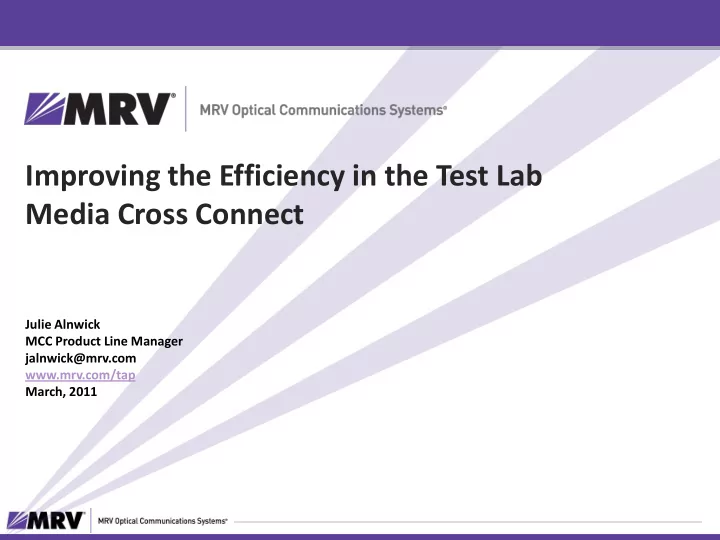
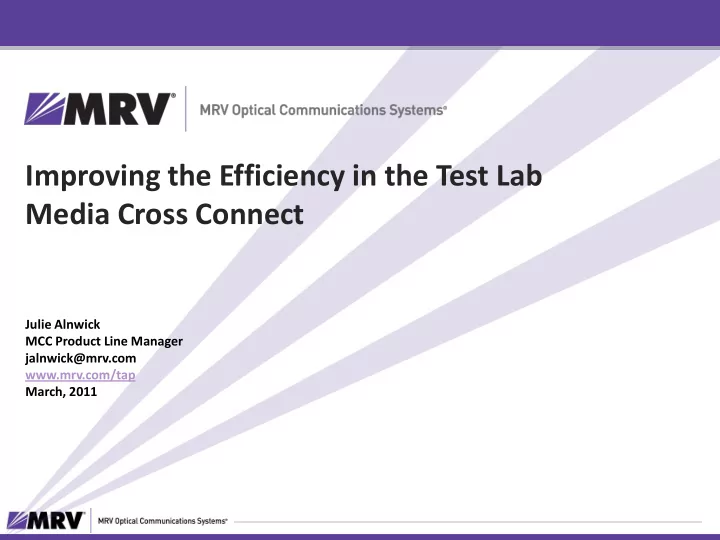
Improving the Efficiency in the Test Lab Media Cross Connect Julie Alnwick MCC Product Line Manager jalnwick@mrv.com www.mrv.com/tap March, 2011
MRV OCS Fast Facts Founded in 1988 – Over 20 years of optical innovation OCS Group employees 300 + – Systems and integration business units Product offerings – Infrastructure management Worldwide Presence • Physical Layer Switch Sales and service offices worldwide • Console Server/Power Management – Optical communications – Network management – Network integration professional services 2
Traditional Test Lab Environment Inefficient use of lab equipment Labor-intensive, error-prone test set up Human error wastes time and causes retests Test repeatability and accuracy compromised Not positioned for automation An estimated 70% testing downtime is caused by wiring mistakes
Challenges in the Test Lab Budgets getting tighter – fewer resources Test equipment is more expensive Limited access to lab infrastructure and resources Test lab is typically the bottleneck — Set up — Retests — Increased test complexity 4
Media Cross Connect Wire-Once Solution
Where the MCC is used Lab automation Equipment sharing Interoperability testing Network/fault simulation System test/validation Media conversion Proof of concept labs Support labs/NOC Training centers Video matrix distribution/multicast traffic Network monitoring 6
Who uses the MCC Test Automation is becoming standard practice as companies have to do more with less Network Equipment Manufacturers (HW &SW testing) — HP, Cisco, Juniper, Microsoft, RIM, Amazon, IBM, Tellabs (Sweden) Telco/Carrier - Validation/System Test Labs — AT&T, TATA, Verizon, ATT Mobility, Qwest, T-Mobile (UK), Orange (FR), — Iskratel (Slovenia), O2 (CZ), Vodefone, (Italy) Deutsche Telecom (D), Magyar Telecom (H) Storage Equipment Manufacturers — Brocade, Emulex, Qlogic, HP, LSI, Aerospace and Defense – System Test — Northrop Grumman, Lockheed Martin, Raytheon, Mitre 7
What is a Media Cross Connect? Layer 1, Physical Layer Switch – Deals only with the physical layer – patch panel Provides programmable any-port to any-port, wire-speed connectivity using a non-blocking switching back plane Protocol independent/data rate specific 100% transparent with virtually no latency (< μ s) Variety of chassis types and interface blades 8
Media Cross Connect Applications Test Lab 9
Problem Abundance of equipment in one lab or multiple labs across organizations causing: Equipment duplication Inefficient use of equipment and personnel Increased capital and operational expense Limited access to equipment 10
MRV Solution: Equipment Sharing
MRV Solution: Maximize Equipment Utilization Non intrusive (tap) or direct connection Share analyzers, probes and sniffers Single or multiple test labs/beds Schedule and
MRV Solution: Remote Access Minimize equipment needs Collaborate engineering talent Enable 24/7 access
Customer Problem Excessive time spent setting up and performing tests or Inefficient/inaccurate manual testing methodologies 14
MRV Solution: Port Mirroring Simultaneously analyze data stream at multiple layer Decrease test time Increase test accuracy
MRV Solution: Multicast Multicast 1 to N at wire speed Reduce test time Reduce test set cost
MRV Solution: Simulation Testing Simulate hard node, circuit or line failure Script connect/disconnect Enhanced feature on SFP+ blade — Group ports — Programmable up and down time
MRV Solution: Media Conversion Single-mode fiber Single-mode to multi-mode Copper to Fiber Multi-mode fiber
Line Delay Protocol Testing Distance/Delay Testing Test over long-haul links for transmission delay effects
MCC - Cornerstone to Test Automation Automated topology configuration — Save and recall topologies — Reserve and schedule equipment — Execute tests automatically Automated testing — More test coverage in less time — More accurate and repeatable tests — Eliminates human error and re-test — Reduces capital and operational expense —
Media Cross Connect Hardware Overview 21
What is a Media Cross Connect? Layer 1, Physical Layer Switch – Deals only with the physical layer – patch panel Provides programmable any-port to any-port, wire-speed connectivity using a non-blocking switching back plane Protocol independent/data rate specific 100% transparent with virtually no latency (< μ s) Variety of chassis types and interface blades 22
MCC Chassis 4X Chassis (4.25G mapping bandwidth) — 2, 4, 8 slot AC/DC 8X Chassis (8.50G mapping bandwidth) Storage Application — 4 slot AC/DC HS Chassis (10.7G mapping bandwidth … 11.09G) — 4 slot AC/DC
MCC Interface Blades Optical and Copper
MCC Protocol Support Ethernet 10/100/1000 SONET OC3,12,48, 192 Fibre Channel 1, 2, 4, 8 Gig FCoE 10 Gig Ethernet & Fiber Channel SAS/SATA 1.5, 3, 6 Gig T1/E1/J1 DS3/E3/STS-1 Digital Video (DVB-SDI) PCI express
4X MCC Capabilities 4X Chassis 2, 4, 8 slot 18 10G XFP 36 T1/E1 36 SFP 36 RJ45 T3/E3/STS1 Any combination 10/100/1000 T 9 port 10GE Ports 10mb – 4.25G Ethernet 8 port OC192 individually Ethernet, FC, (intra-blade) configurable SONET SDI, HD-SDI, SAS/SATA NO PORT LICENSE
8X MCC Capabilities 8X Chassis Storage Apps 4 slot 18 SFP/SFP+ 36 T1/E1 36 6G SAS 36 SFP 36 J 45R T3/E3/STS1 Any combination 10/100/1000 T Any Combination Ports Ports Uses 9 - 4x 10mb – 4.25G Ethernet 1G – 8G SFP/SFP+ individually individually connectors Ethernet, FC, NO PORT LICENSE configurable configurable SONET SDI, HD-SDI, SAS/SATA NO PORT LICENSE
HS MCC Capabilities HS Chassis 4 slot 36 SFP/SFP+ 36 T1/E1 36 RJ45 36 SFP Any combination 10mb – 4.25G 10/100/1000 T Any Combination 1G – 10G SFP/SFP+ Ports Ethernet, FC, SONET Ethernet 10GE WAN (9.953 Gbps) individually SDI, HD-SDI, SAS/SATA STM-64 (9.953 Gbps) configurable NO PORT LICENSE 10GE LAN (10.3125 Gbps) OTU2 (10.709 Gbps) OTU1e (11.01 Gbps) OTU2e (11.09 Gbps) NO PORT LICENSE
MCC High Speed Chassis Production Status 10G chassis/blades fully released and in stock Shipped to customers starting October, 2010 Successfully evaluated by 12+ companies Backward compatible with existing blades Protect investment of installed base
Optical Cross Connect (OCC) All-optical switching matrix (3D-MEMS) Single-mode fiber LC connections Mappings up to 100Gbps Up to 320 ports in 8 port increments Optional power input monitoring and redundant processor
Media Cross Connect Management Options 31
MCC Management Flexibility ResourceFinder API API On-Board Scripting API MCC CLI SNMP On-Board Agent Third Party Software PathFinder GUI ResourceFinder
MCC Management Options CLI - Command Line Interface – Robust command set SNMP – North-bound OSS interface Tcl-Based API – Simplify scripting – Library of pre-determined scripts PathFinder GUI – Single chassis applications – Mapping Efficiencies – Graphical representation of topology – Scaled-down tester interface ResourceFinder GUI – Multi MCC environments – Automate testing – Equipment Reservation and Test Scheduling – Optimize lab operation • Mapping and topology management • System management • Resource management 33
How the MCC helps Remote access to lab infrastructure and resources Reduce Cap Ex and Op Ex – do more with less Share expensive/redundant test gear — Analyzers, generators, servers, upper layer devices etc. Increase test accuracy, repeatability and velocity 34
Why Deploy the MCC in the Lab? Reduce test time Increase test accuracy Increase equipment utilization Expedite new product releases Minimize operational and capital expense Position for test automation 35
Thank You
Recommend
More recommend