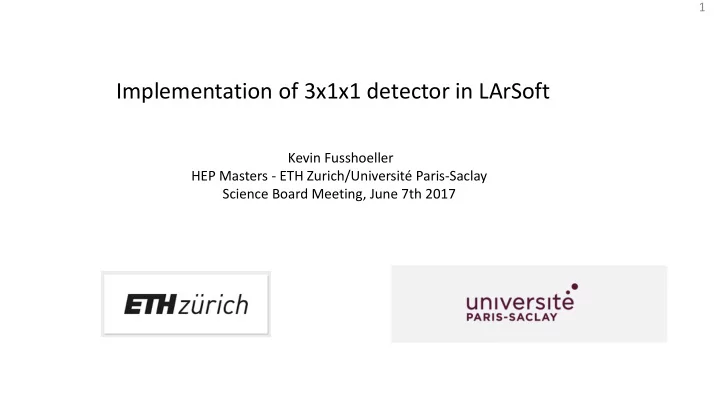
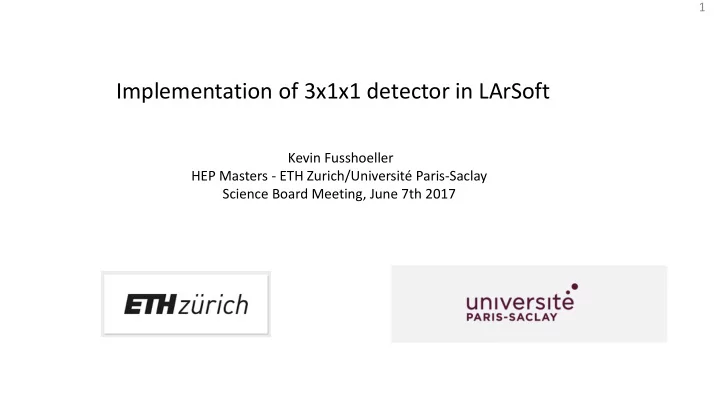
1 Implementation of 3x1x1 detector in LArSoft Kevin Fusshoeller HEP Masters - ETH Zurich/Université Paris-Saclay Science Board Meeting, June 7th 2017
2 Outline 1. Introduction. 2. Importing Data from 3x1x1 to LArSoft. 3. The 3x1x1 Geometry in LArSoft. 4. Example: Imported pulsing data + crosscheck with QScan
3 1. Introduction
4 Status and Goals First steps: • Geometry of the 3x1x1 detector is implemented in LArSoft • find . fcl‘s for sim and reco in dunetpc/fcl/3x1x1dp/ • and .fcl for event display in dunetpc/dune/Utilities/evd_3x1x1dp.fcl • It is possible to import single events from 3x1x1 raw data. Goal: Take the data from the 3x1x1 and be able to use LArSoft for noise and pulsing analysis. Tasks: Import full raw data files from 3x1x1 to LArSoft.
5 2. Importing data from 3x1x1 to LArSoft
6 Data Import from 3x1x1 up till now. Until now Qscan/WA105Soft is used to analyze the 3x1x1 data. Now we wish to do the same in LArSoft. Problems: -) Data structure of raw data has to be adapted to LArSoft format. - ) „ Daq Channel“ is not the same as the „ view Channel“. mapping „View“ Channel 0 „DAQ“ Channels: 32-63 „DAQ“ Channels: 0-31 „View“ Channel 319
7 Modus Operandi: Create an empty event (source) and use a new module to fill it with data. Steps: -) Read in data (Using Slavic‘s code from QScan). -) For each „ view channel “: -) Find the corresponding „ daq Channel“. -) Extract the ADC counts for that channel. -) Create a raw::Digit and store it in the art::event. But: only single event can be read in.
8 Data import from 3x1x1 Update: Create a new source, which reads in and stores all the events in a file. The different steps are the same as before, but now repeated for each event. Where to find the code? (pushed by Christoph) What do you find there?
9 How to import data 1. Mount eos on neutrino platform to get access to the data. • Path: NOT in your larsoft folder! • Commands:
10 How to import data 2. For single events: Inside ImportSingle311Event.fcl: • change lines 43 and 44 to give your input file and event: • Change line 38 to give your output file.
11 How to import data 3. For full files Type the command: lar -c ImportFull311File.fcl <path_to_input_file> -o <output_file> or in ImportFull311File.fcl: • change line 13 for the input path and line 23 for the output filename.
12 3. The 3x1x1 geometry in LArSoft
13 3x1x1 geometry (320 channels) y x (960 channels) (Drift) z
14 Test: simulate a muon geometry accepted
15 Test: reconstruct muon works fine
16 Example: Imported pulsing data + crosscheck with QScan
17 LArSoft event display 32 channels pulsed
18 QScan event display
19 Comparison of Waveforms
20 Comparison of Waveforms (Zoom-in)
21 Other checks. Fit Function:
22 Conclusion • 3x1x1 geometry is implemented in LArSoft. • Import of data is successful. • Code has been pushed by Christoph. • Everything is ready to start analyzing pulsing data and noise measurements.
23 Thank you for your attention!
24 Backup Slides
25 Zoom-in without pedestal substraction
26
27
28
Recommend
More recommend