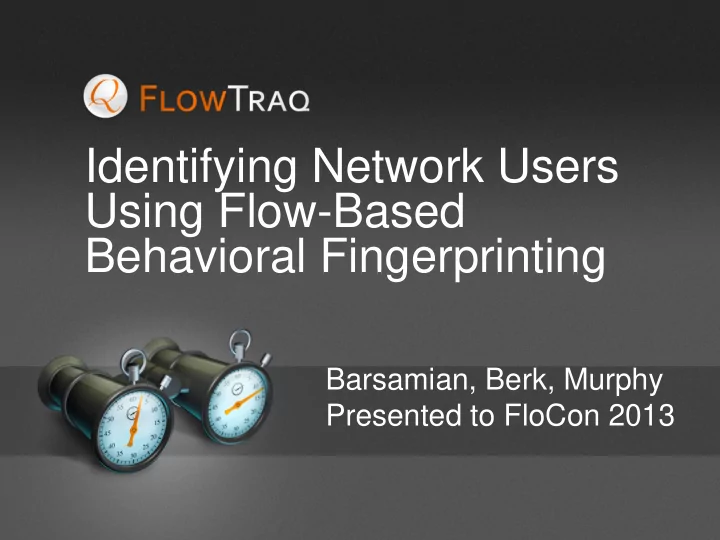
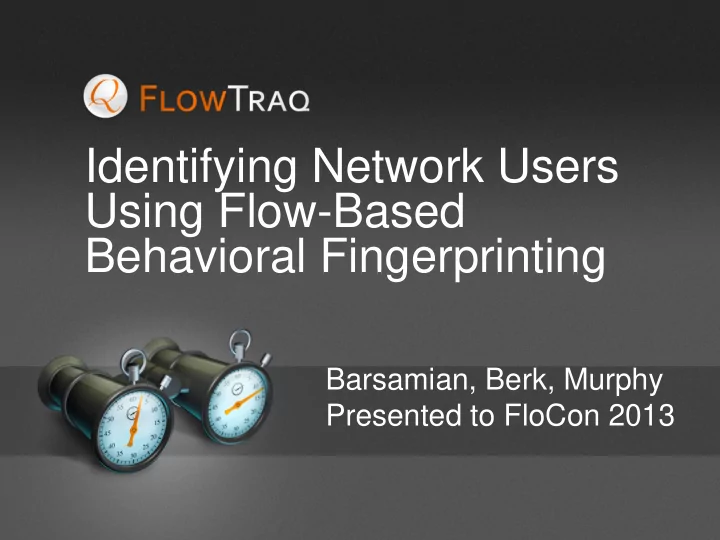
Identifying Network Users Using Flow-Based Behavioral Fingerprinting Barsamian, Berk, Murphy Presented to FloCon 2013
What Is A User Fingerprint? • Users settle into unique patterns of behavior according to their tasks and interests • If a particular behavior seems to be unique to one user… … and that behavior is observed… … can we assume that the original user was observed? • Affected by population size, organization mission, and the people themselves Why Fingerprint? • Basic Research • Policy Violations and Advanced Security Warning • Automated Census and Classification 2
Why Fingerprint? • Basic Research – Change Detection – Population Analysis • Policy Violations and Advance Warning – Preliminary heads-up of botnet activity – Identify misuse of credentials • Automated Census and Classification – Passive network inventory – User count estimation (despite multiple devices) – Determination of roles 3
Background • Passive and active static fingerprints – Operating system identification • p0f/NetworkMiner, Nmap – Signature-based detection of worms and intrusions • Dynamic fingerprints – Hardware identification – Unauthorized device detection 1 – Browser fingerprinting 2 • Increasingly important part of security systems 3 – Reinforcing authentication – Identifying policy violations 1 Bratus, et al “Active Behavioral Fingerprinting of Wireless Devices”, 2008 2 http://panopticlick.eff.org 3 François, et al “Enforcing Security with Behavioral Fingerprinting”, 2011 4
But… • Difficult to implement, requiring significant expertise not available to many IT departments • Require unusual or unavailable data – Data collection incurs overhead; easier to justify if data is useful for multiple purposes • No unitaskers in my shop! – Protocol analysis needed • Computationally expensive • Impinges user privacy • Increasingly defeated by encrypted channels and tunnels 5
Challenge Make active, adaptive fingerprinting available to the widest possible set of network administrators • Data requirements – Common data source, common data fields • Processing requirements – Can’t require major computing resources to create and handle • Ease of implementation – Not just technology, but policy – Could search emails and web forms for personally- identifying statistically improbable phrases, but would never fly at most institutions 6
Why NetFlow Fingerprints? • NetFlow has very attractive properties to an analyst… – Privacy • Unintrusive to end users • Not affected by encrypted channels – Speed • Easily-parsed datagrams with fixed fields • Bulk of processing taken care of by specialty equipment – Scalability • Less affected by volume than protocol analyzers • … but is it up to the task? – (Spoiler alert: yes) 7
Methodology After multiple revisions, arrived at the following: 1. Define your parameters 2. Get a list of all the outgoing sessions from that subnet (CLNIP== classC ) 1. List of sessions for which client IP is in CIDR block of interest 2. From that list, extract the destination addresses 3. For each of those destination addresses, do (CLNIP== classC && a 'ip-pair' query: (CLNIP==classC && SRVIP= dest ) SRVIP=dest). 1. Count the unique local addresses for each destination 4. Eliminate all of the external addresses that get contacted by more than 1 local address 5. Result is a set of external addresses that are only contacted by ONE client 8
Example Fingerprints • Individual fingerprints for a user User A 8475 total (when that user has one) sessions contain a list of IP addresses aaa.93.185.143 38 that user (and only that user) contacted within the time bbb.175.78.11 44 period ccc.22.176.46 42 • One-time connections not ddd.28.187.143 37 included here • Using the Class C block for the User B 661 total server would compress sessions fingerprints like User B’s eee.87.169.51 93 • In this case, would still be eee.87.160.30 34 unique eee.87.169.50 37 9
Parameters • Definition of local network – Select the smallest network of interest – May be worth fingerprinting wired and wireless networks separately, to account for users with both desktops and wireless devices • Time frame – Shorter-term profiles faster to create – Longer-term profiles less transitory • Destination subnet – When filtering on each destination, using a slightly wider subnet can reduce the computing impact of content distribution networks • Top N vs. All – Cutting off the list of servers with very few sessions improves scalability – Potential reduced fingerprint list
Data Source Characterization • Knowing your source helps determine optimal parameters • Educational environment with a mix of wireless and wired infrastructure • Inherent “life spans” to fingerprints – Large turnover each year – “Mission” changes every term – Gaps in data (scheduled breaks) confound ability to detect gradual change 11
Select Outbound Requests • Get a list of top servers by destination • How do you define “outbound” and why? – Anything outside examined subnet? Outside organization? – Presumption that use of internal resources not identifying? • Mostly true, but what about private servers? 12
Select Pairs • For each server in Top N list, get the list of clients that contacted it • Filter to reduce computation? – Select only ports of interest (HTTP) • Avoiding BitTorrent makes for stronger profiles – Filter out known-common networks (Akamai, Google) – Include only servers with more than some minimum number of sessions 13
Compile Fingerprints • At this stage we have a list of those servers that have only been contacted by one client – Potentially pre-filtered for significance (e.g. minimum number of sessions, removed trivial connects such as BitTorrent, etc) • Create for each client a list of servers – Optionally: ranked by percent of client’s total traffic (requires second query for each client, increasing total fingerprint time, but providing context and significance measure) • Each list is a basic but functional fingerprint of that client – Sessions to one of those servers in future traffic indicates likely link to that fingerprinted user • Primary: that user generated that traffic (on the original device or not) • Secondary: that user is connected directly to the user who generated that traffic 14
Initial Results • Of ~250 users, profiles could be created representing – 38% of users – 53% of total traffic • Breakdown by profile length (# servers in profile): 1. 51 users (55.4% of profiles) NP 2. 20 users (21.7%) 1 2 3. 7 users (7.6%) 3 Unique 4. 9 users (9.8%) Profiles 4 5 5. 2 users (2.2%) 6 6. 1 users (1.1%) 7 7. 1 users (1.1%) 8. 1 users (1.1%) (i.e. 51 users each contacted 1 host unique to them, and one user contacted 8 hosts that nobody else did) 15
Uniqueness Levels U1 • By relaxing uniqueness U2 requirement, more users can be fingerprinted – Tradeoff: Certainty vs. breadth U3 • Nomenclature – The more clients that share a host, the higher the U number U4 • What is lost in ability to pinpoint users, is gained in insight into shared task/interest • Some profiles non-unique • Same user at different IP addresses? 16
U1-U4 Profile Lists U1 Profiles U2 Profiles NP NP 1 1 2 2 3 3 4 4 Membership 5 5 38% of users, 53% of traffic 60% of users, 78% of traffic 12 non-unique users None None U4 U1 U3 U2 U4 Profiles U3 Profiles U3 U2 U1 U4 NP NP 1 1 2 2 3 3 4 4 5 5 75% of users, 89% of traffic 83% of users, 93% of traffic 10 non-unique users 10 non-unique users 17
Variance Over Time • Variability from month to month is observed • Month 1 Uniqueness % of users % of traffic U1 38% 53% U2 60% 78% U3 75% 89% U4 83% 93% • Month 2 Uniqueness % of users % of traffic U1 46% 80% U2 60% 92% U3 69% 96% U4 75% 98% 18
Results and Lessons Learned • This represents a first step toward making simple flexible fingerprinting widely available – NetFlow is an ideal data source • Able to fingerprint users comprising majority of network traffic in relatively unrestricted environment • Uniqueness Levels – U1 profiles are more significant – U4 profiles cover far more of the population – Keeping track of them in parallel allows us the best of both worlds 19
Take-Home • NetFlow, with its benefits to privacy, ease, and scalability, can be used to produce simple user fingerprints – Several types are possible; we went with the simplest plausible type • Unique site accesses represent one such fingerprint type – Intuitive and easy to grasp – Adjustable to the level of desired uniqueness • More sophisticated fingerprints are expected to be more useful still 20
Next Steps, Short-Term • Room to grow within NetFlow collection regime: – Refine by port/protocol – Aggregate content distribution networks • Make better use of ground truth – Newer version of software allows searching on MAC address, to quickly check when fingerprint appears to change or duplicate – Determine whether there are substantive differences between wireless and wired networks • Number of individuals with identifiable fingerprints • Fingerprint stability 21
Recommend
More recommend