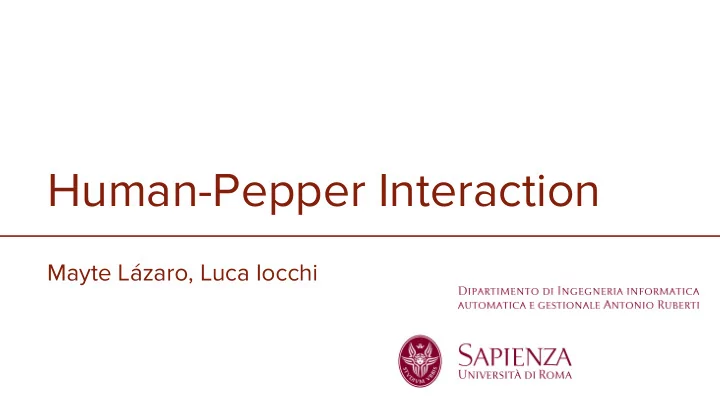
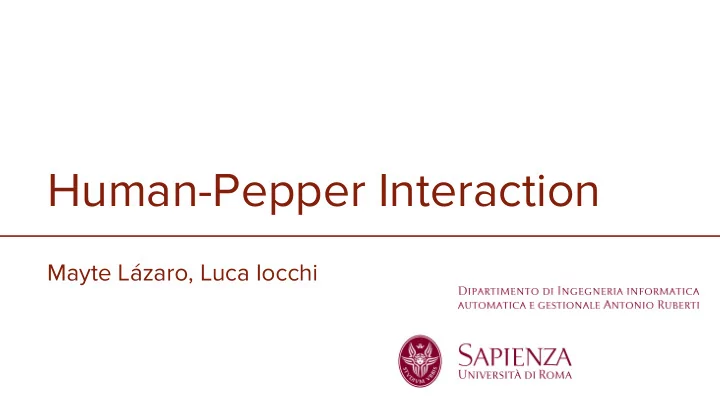
Human-Pepper Interaction Mayte Lázaro, Luca Iocchi
Who is Pepper? ● Pepper is a robot developed by Softbank robotics ● Human-like ○ 1.2m tall ○ Arms/head/body movement ■ Gestures ■ Emotions ● Holonomic mobile base
Technical specifications ● Motherboard Processor: Intel Atom E3845, Quad core, 1.91GHz ○ ○ RAM: 4GB DDR3 ● Connectivity ○ Ethernet Wifi - IEEE 802.11 a/b/g/n ○ Operating system ● ○ NAOqi
Proximity sensors ● Laser ● Sonar 45 points distributed in 3 sectors 5m range ○ ○
Vision sensors ● RGB Cameras ● Depth Camera ASUS Xtion ○
HRI devices ● Tablet ● Microphones Loudspeakers ● ● LEDs - Eyes, ears and shoulders
How to program Pepper? ● ROS ● Choregraphe SDKs ● ○ Python ○ C++ Java ○ Both Choregraphe and SDKs available at: ● ○ https://developer.softbankrobotics.com/us-en/downloads/pepper
ROS ● http://wiki.ros.org/pepper https://github.com/ros-naoqi/naoqi_driver ● ● Allows to access to sensors and robot base through ROS topics roslaunch naoqi_driver naoqi_driver.launch nao_ip:=<PEPPER_IP> roscore_ip:=<YOUR_IP> network_interface:=lo /cmd_vel /naoqi_driver/hand_touch /joint_angles /naoqi_driver/head_touch /joint_states /naoqi_driver/imu/base /naoqi_driver/audio /naoqi_driver/imu/torso /naoqi_driver/bumper /naoqi_driver/info /naoqi_driver/camera/bottom/camera_info /naoqi_driver/laser /naoqi_driver/camera/bottom/image_raw /naoqi_driver/odom /naoqi_driver/camera/depth/camera_info /naoqi_driver/sonar/back /naoqi_driver/camera/depth/image_raw /naoqi_driver/sonar/front /naoqi_driver/camera/front/camera_info /speech /naoqi_driver/camera/front/image_raw /tf /naoqi_driver/camera/ir/camera_info /naoqi_driver/camera/ir/image_raw ● ROS must be run on a external laptop
Choregraphe ● Tutorials: http://doc.aldebaran.com/2-5/software/choregraphe/index.html Block-based programming ● ○ Allows to program Pepper without writing a “single line of code” ● Can be used as a simulator using a “virtual robot” ○ IP = 127.0.0.1 PORT = ○
SDKs - Python ● Cross-platform: Same program can be run on linux or on Pepper ● Instructions ○ Download and extract Python SDK ○ Move the extracted files to: /opt/Aldebaran/naoqi (sudo permissions required) ■ ○ Add in your .bashrc ■ export PYTHONPATH=${PYTHONPATH}:/opt/Aldebaran/naoqi/pynaoqi-python2.7-2.5.5.5-linux64/l ib/python2.7/site-packages To test the installation do: ○ $ python >>> import naoqi
SDKs - C++ ● Requires cross-compilation to run programs on Pepper ● Instructions ○ Install qibuild using pip ■ pip install qibuild --user Download and extract both the C++ SDK and the Cross Toolchain ○ ○ Move the extracted folders to: ■ /opt/Aldebaran/naoqi Start a qi workspace ○ ■ mkdir qi_ws ■ cd qi_ws ■ qibuild init ○ Prepare your ws to compile code running on Linux and on Pepper ■ qitoolchain create linux64 /opt/Aldebaran/naoqi/naoqi-sdk-2.5.5.5-linux64/toolchain.xml ■ qitoolchain create pepper /opt/Aldebaran/naoqi/ctc-linux64-atom-2.5.2.74/toolchain.xml ■ qibuild add-config linux64 -t linux64 ■ qibuild add-config pepper -t pepper
First steps with Python SDK 1. Open a qi Session import qi s = qi.Session() s.connect("tcp://127.0.0.1:9559") foo = s.service("foo") 2. Useful APIs for this lesson: ○ AutonomousLife: ■ http://doc.aldebaran.com/2-5/naoqi/interaction/autonomouslife.html ○ RobotPosture: ■ http://doc.aldebaran.com/2-5/naoqi/motion/alrobotposture.html Motion: ○ ■ http://doc.aldebaran.com/2-5/naoqi/motion/almotion.html
Pepper tools for exercises ● Sample codes and exercises in: https://bitbucket.org/mtlazaro/pepper_tools
Recommend
More recommend