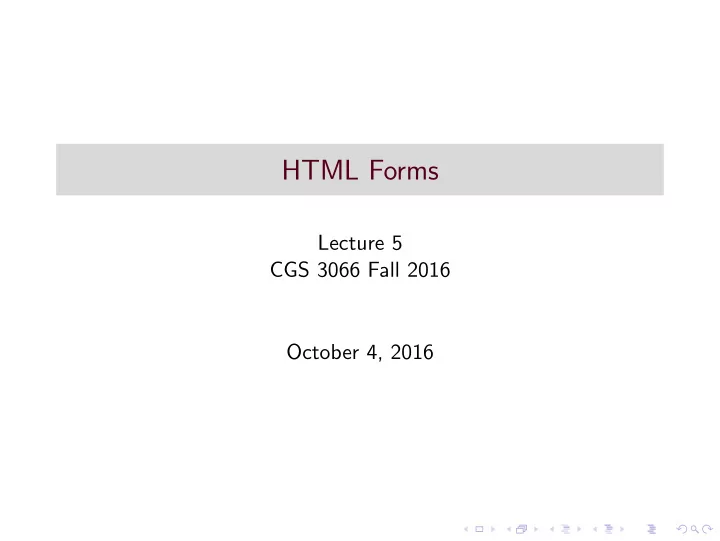
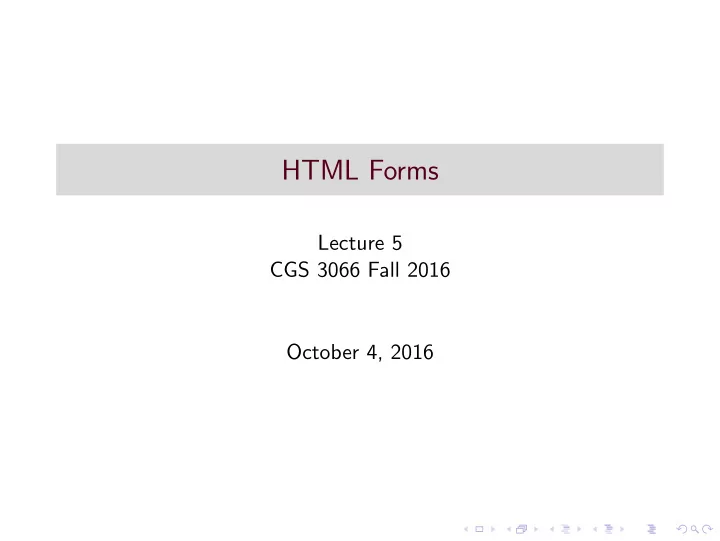
HTML Forms Lecture 5 CGS 3066 Fall 2016 October 4, 2016
The < head > tag The < head > tag has several attributes for different purposes. ◮ < title > : specify the title of the document. ◮ < base > : specify base for all URLs. ◮ < link > : link to an external resource. ◮ < style > : specify inline style. ◮ < meta > : specify metadata for machine parsing. ◮ < script > : usually for client-side Javascript.
XHTML ◮ eXtended HTML. ◮ Follows strict coding standards. ◮ DOCTYPE, < html > , < head > , < title > and < body > are mandatory. ◮ xmlns attribute in < html > is mandatory. ◮ Attributes must be in lowercase, quoted and not minimized. ◮ Elements must be in lowercase, properly nested and closed (even when empty).
HTML Forms ◮ HTML Forms are used to select different kinds of user input and pass data to the server. ◮ An HTML form can contain input elements like text fields, checkboxes, radio-buttons, submit buttons and more. ◮ A form can also contain select lists, textarea, fieldset, legend, and label elements. ◮ The < form > tag is used to create an HTML form.
The < input > element ◮ The < input > element is used to select user information. ◮ An < input > element can vary in many ways, depending on the type attribute. ◮ Some common < input > types are: ◮ text: defines a one-line input field that a user can enter text into. ◮ password: defines a password field. ◮ radio: let a user select ONLY ONE of a limited number of choices. ◮ checkbox: let a user select ZERO or MORE options of a limited number of choices. ◮ submit: defines a Submit button. Used to send form data to a server. Also includes the action and method attributes.
HTML5 input types HTML5 introduces several new input types: ◮ color ◮ date ◮ datetime ◮ datetime-local ◮ email ◮ month ◮ number ◮ range ◮ search ◮ tel ◮ time ◮ url ◮ week
Some other form related tags ◮ < textarea > : Defines a multiline input control (text area) ◮ < label > : Defines a label for an < input > element. ◮ < button > :Defines a clickable button ◮ < select > :Defines a drop-down list. ◮ < option > : Defines an option in a drop-down list ◮ < datalist > : Specifies a list of pre-defined options for input controls. ◮ < output > : Defines the result of a calculation.
HTML5 Form attributes ◮ formnovalidate ◮ formtarget ◮ height and width ◮ list ◮ min and max ◮ multiple ◮ pattern (regexp) ◮ placeholder ◮ required ◮ step
Browser Engine ◮ Software application for retrieving, presenting and traversing information resources on the World Wide Web. ◮ An information resource is identified by a Uniform Resource Identifier. ◮ May be a web page, image, video or other piece of content. ◮ Fetching a page: ◮ User inputs URL. The interpretation of the URL depends on the prefix. ◮ The server is contacted to retrieve the page. ◮ The page is rendered by the browsers layout engine. ◮ All web (non-mobile) and most mobile browsers have 2 components ◮ Host Application: The basic user interface. ◮ Layout Engine: Program that “draws” the content.
PArts of a browser ◮ Host Application ◮ Provides the menu bar, address bar, status bar, bookmark manager, history and preferences functionality . . . ◮ Serves as an interface between the user, the engine, and the underlying operating system. ◮ Layout Engine ◮ Takes a URL and a set of window content-area rectangle coordinates as arguments. ◮ It then retrieves the document corresponding to the URL and paints a graphical representation of it in the given rectangle. ◮ It also handles links, forms, cookies, client-side scripting, plug-in loading, and other matters.
Browser Components
Rendering Engine Flow
Recommend
More recommend