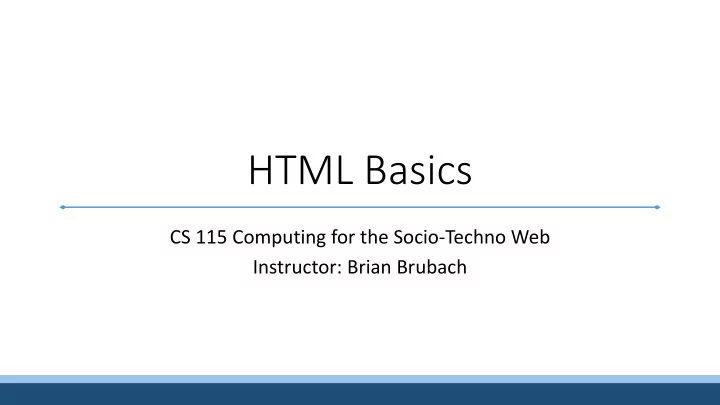
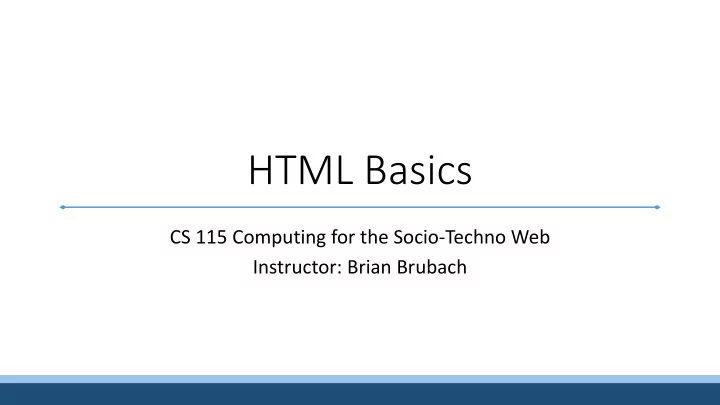
HTML Basics CS 115 Computing for the Socio-Techno Web Instructor: Brian Brubach
HTML • Hypertext Markup Language (HTML) • Hypertext à Electronic text with hyperlink references • Markup à Like a print editor marking a page with format notes (e.g., bold) • Language à Set of instructions that can be translated to a machine • Language used to define web pages • Server sends HTML to the browser • Browser reads HTML and renders the page • May require downloading data from server (e.g., images) • Right click on a webpage and select “View Page Source” to see the HTML
HTTP • Hypertext Transfer Protocol (HTTP) • Protocol that defines how user agents (e.g., browser) and a web server can communicate • HTTP is a request/response protocol between clients and servers • Some methods (operations) defined as part of the protocol • GET à Download a resource (e.g., image, web page). • HEAD à Returns only the header • POST à Submits data (e.g., form data) to the server • Do not confuse with HTML
Creating web pages with HTML • HTML Standard • Developed by the World Wide Web Consortium (W3C) • http://www.w3.org • Document is described through a series of commands and directives in a text file • When interpreted by an HTML viewer, those commands determine the appearance of the page • HTML documents are entirely ASCII text • Commands are explicitly inserted
Three languages working together • We will learn to make webpages using three languages that fulfill different roles • HTML à Defines content and structure • Cascading Style Sheets (CSS) à Defines appearance • JavaScript (JS) à Defines behavior
Some HTML resources • Tutorial site and reference for HTML, CSS, and JavaScript • http://www.w3schools.com/ • HTML Cheat Sheet • https://html.com/wp-content/uploads/html-cheat-sheet.pdf • HTML Validation • http://validator.w3.org/
HTML tags • Specify a command or directive • Surround content and apply meaning to that content • <title>This is the document title</title> • General format à <elementName attributes> • Most HTML elements have two tags (start tag and end tag) • <h1> text </h1>
Two main parts of HTML document • Head à provides all the information and resources needed by the browser to render the page • Does not generate displayed contents • Body à Content of the page
Basic HTML Structure • <head></head> and <body></body> tags nested in <html></html> tags • General form with indentation for readability: <html> <head> Information for browser… </head> <body> Content of page… </body> </html>
Example of minimum HTML • Example file à basic-page.html • Let’s validate our document • Let’s introduce an error and try validation
Attributes in HTML tags • Attribute à Extends or modifies a tag • Only appears in the start tag • Can have several attributes in one tag separated by spaces • Order is immaterial • Some take values specified after an = • Example à <html lang=“en”> </html> • General format of a tag with value assigned to attribute • <ELEM ATTR=“attrValue”>Displayed Text</ELEM> • A single = symbol is often used for assignment in programming • “X = 7” means “assign the value of 7 to X”
Elements in the <head> • <head> tag may include lang attribute to define the human language • <html lang="en"> • <title>Your Page Title</title> • Required • Search engines depend on it • Provides a meaningful name as it is bookmarked • Other tags we’ll learn more about later • <meta> à Document’s metadata (e.g., keywords, encoding, etc.) • <link> à Specifies relationship between document and resource • <style> à One way to define CSS style in the document • <script> à To declare or load JavaScript
Nested tags and spaces • Nested tags are possible but don’t overlap sets of them • Incorrect à <em><strong>Message</em></strong> • Correct à <em><strong>Message</strong></em> • Resulting output: Message • Browser Processing • Multiple spaces are converted to one space. • Line returns are ignored • Just like this • Just like this • Verbatim tags à <pre>Spaces in here are NOT ignored</pre>
Some common tags • Headings à <h1>biggest heading</h1> to <h6>smallest heading</h6> • Emphasis • <em>text here</em> à Text usually rendered in italics • <strong>text here</strong> à Text usually rendered in bold • Line Breaks à <br> • Paragraph à <p>paragraph text here</p> • Subscript à <sub>text here</sub> • Superscript à <sup>text here</sup> • Quotations à <q>quote here</q> • Example file à common-tags.html
Comments • Represented by <!-- --> • Note that’s two sets of double - • We can use comments to disable HTML • <!--This text will <strong>not</strong> appear--> • <!--We can leave comments to describe our code-->
Software for the course • Chrome web browser • Web page performance can differ with browsers • Assignments will be graded based on Chrome performance • Atom text editor • You may use any text editor you like • This is the one TAs will support • Cyberduck file transfer • It is free, but you can also buy/donate • Use others if you like (e.g., fetch) • This is the one TAs will support
Reminders • Check the webpage calendar to prepare for classes • Get a CS 115 account • Install Cyberduck • Install Atom • Submit Assignment 0 ASAP • Reading and social implications for Thursday
Recommend
More recommend