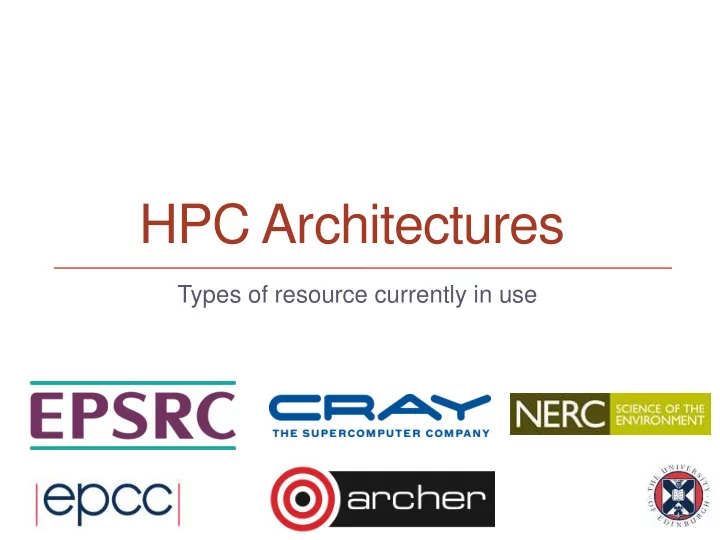
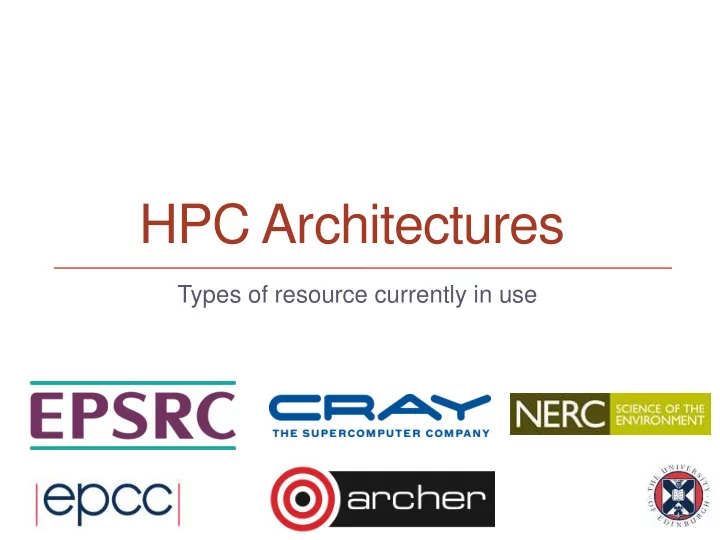
HPC Architectures Types of resource currently in use
Reusing this material This work is licensed under a Creative Commons Attribution- NonCommercial-ShareAlike 4.0 International License. http://creativecommons.org/licenses/by-nc-sa/4.0/deed.en_US This means you are free to copy and redistribute the material and adapt and build on the material under the following terms: You must give appropriate credit, provide a link to the license and indicate if changes were made. If you adapt or build on the material you must distribute your work under the same license as the original. Note that this presentation contains images owned by others. Please seek their permission before reusing these images. 2
Outline • Shared memory architectures • Distributed memory architectures • Distributed memory with shared-memory nodes • Accelerators • Filesystems • What is the difference between different tiers of machine? - Interconnect - Software - Job-size bias (capability) 3
Shared memory architectures Simplest to use, hardest to build 4
Shared-Memory Architectures • Multi-processor shared-memory systems have been common since the early 90’s - originally built from many single-core processors - multiple sockets sharing a common memory system • A single OS controls the entire shared-memory system • Modern multicore processors are just shared-memory systems on a single chip - can’t buy a single core processor even if you wanted one! 5
Symmetric Multi-Processing Architectures Memory Shared Bus Processor Processor Processor Processor Processor - All cores have the same access to memory, e.g. a multicore laptop 6
Non-Uniform Memory Access Architectures • Cores have faster access to their own local memory 7
Shared-memory architectures • Most computers are now shared memory machines due to multicore • Some true SMP architectures… - e.g. BlueGene/Q nodes • …but most are NUMA - Program NUMA as if they are SMP – details hidden from the user - all cores controlled by a single OS • Difficult to build shared-memory systems with large core numbers (> 1024 cores) - Expensive and power hungry - Difficult to scale the OS to this level 8
Distributed memory architectures Clusters and interconnects 9
Multiple Computers • Each self- contained part Processor Processor Processor is called a node . - each node runs its own copy of Interconnect Processor the OS Processor Processor Processor Processor 10
Distributed-memory architectures • Almost all HPC machines are distributed memory • The performance of parallel programs often depends on the interconnect performance - Although once it is of a certain (high) quality, applications usually reveal themselves to be CPU, memory or IO bound - Low quality interconnects (e.g. 10Mb/s – 1Gb/s Ethernet) do not usually provide the performance required - Specialist interconnects are required to produce the largest supercomputers. e.g. Cray Aries, IBM BlueGene/Q - Infiniband is dominant on smaller systems. • High bandwidth relatively easy to achieve - low latency is usually more important and harder to achieve 11
Distributed/shared memory hybrids Almost everything now falls into this class 12
Multicore nodes • In a real system: - each node will be a shared-memory system • e.g. a multicore processor - the network will have some specific topology • e.g. a regular grid 13
Hybrid architectures • Now normal to have NUMA nodes - e.g. multi-socket systems with multicore processors • Each node still runs a single copy of the OS 14
Hybrid architectures • Almost all HPC machines fall in this class • Most applications use a message-passing (MPI) model for programming - Usually use a single process per core • Increased use of hybrid message-passing + shared memory (MPI+OpenMP) programming - Usually use 1 or more processes per NUMA region and then the appropriate number of shared-memory threads to occupy all the cores • Placement of processes and threads can become complicated on these machines 15
Examples • ARCHER has two 12-way multicore processors per node - 2 x 2.7 GHz Intel E5-2697 v2 (Ivy Bridge) processors - each node is a 24-core, shared-memory, NUMA machine - each node controlled by a single copy of Linux - 4920 nodes connected by the high-speed ARIES Cray network • Cirrus has two 18-way multicore processors per node • 2 x 2.1 GHz Intel E5-2695 v4 (Broadwell) processors • each node is a 36-core, shared-memory, NUMA machine • each node controlled by a single copy of Linux • 280 nodes connected by the high-speed Infiniband (IB) fabric 16
Accelerators How are they incorporated? 17
Including accelerators • Accelerators are usually incorporated into HPC machines using the hybrid architecture model - A number of accelerators per node - Nodes connected using interconnects • Communication from accelerator to accelerator depends on the hardware: - NVIDIA GPU support direct communication - AMD GPU have to communicate via CPU memory - Intel Xeon Phi communication via CPU memory - Communicating via CPU memory involves lots of extra copy operations and is usually very slow 18
Example: ARCHER KNL • 12 nodes with Knights Landing (Xeon Phi) recently added • Each node has a 64-core KNL - 4 concurrent hyper-threads per core - Each node has 96GB RAM and each KNL has 16GB on chip memory • The KNL is self hosted, i.e. in place of the CPU • Parallelism via shared memory (OpenMP) or message passing (MPI) • Can do internode parallelism via message passing • Specific considerations needed for good performance 19
Filesystems How is data stored? 20
High performance IO • We have focused on the significant computation power of HPC machines so far - It is important that writing to and reading from the filesystem does not negate this • High performance filesystems - Such as Lustre - Computational nodes are typically diskless and connect via the network to the filesystem - Due to its size this high performance filesystem is often NOT backed up - Connected to the nodes in two common ways - Not a silver bullet! There are lots of configuration and IO techniques which need to be leveraged for good performance and these are beyond the scope of this course. 21
Single unified filesystem • One filesystem for the entire machine, - All parts of the machine can see this and all files are stored in this system - E.g. Cirrus (406 TiB Lustre FS) Login/PP Compute • Advantages Nodes Nodes • Conceptually simple as all files are stored on the same filesystem • Preparing runs (e.g. compiling code) exhibits good IO performance • Disadvantages High performance • Lack of backup on the machine filesystem • This high performance filesystem can get clogged with significant unnecessary data (such as results 22 from post processing/source code.)
Multiple disparate filesystems • High performance filesystem focused on execution - Other filesystems for preparing & compiling code, as well as long term data storage - E.g. ARCHER which has an additional (low performance, huge capacity) long term data storage filesystem too • Advantages Login/PP Compute Nodes • Home filesystem is typically backed Nodes up • Disadvantages • More complex as high performance FS is only one visible from compute High nodes Home performance • High performance FS filesystem filesystem sometimes called work or scratch 23
Comparison of machine types What is the difference between different tiers of machine? 24
HPC Facility Tiers • HPC facilities are often spoken about as belonging to Tiers Tier 0 – Pan-national Facilities Tier 1 – National Facilities e.g. ARCHER Tier 2 – Regional Facilities e.g. Cirrus Tier 3 – Institutional Facilities List of tier 2 facilities at 25 https://www.epsrc.ac.uk/research/facilities/hpc/tier2/
Summary 26
Summary • Vast majority of HPC machines are shared-memory nodes linked by an interconnect. - Hybrid HPC architectures – combination of shared and distributed memory - Most are programmed using a pure MPI model (more later on MPI) - does not really reflect the hardware layout • Accelerators are incorporated at the node level - Very few applications can use multiple accelerators in a distributed memory model • Shared HPC machines span a wide range of sizes: - From Tier 0 – Multi-petaflops (1 million cores) - To workstations with multiple CPUs (+ Accelerators) 27
Recommend
More recommend