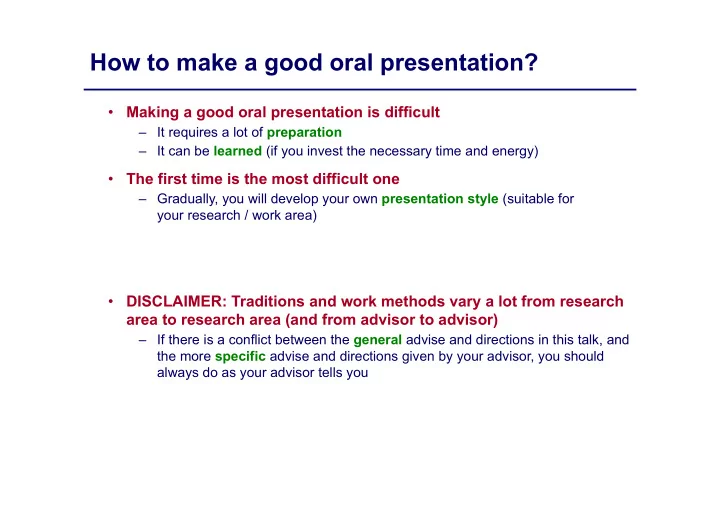
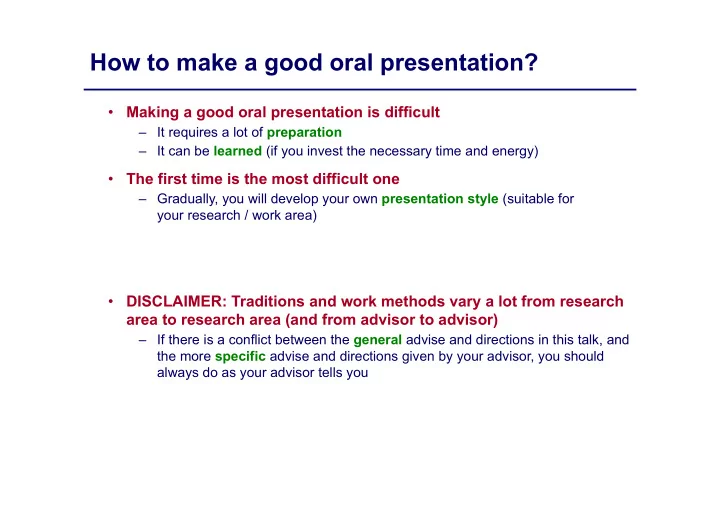
How to make a good oral presentation? • Making a good oral presentation is difficult – It requires a lot of preparation – It can be learned (if you invest the necessary time and energy) • The first time is the most difficult one – Gradually, you will develop your own presentation style (suitable for your research / work area) • DISCLAIMER: Traditions and work methods vary a lot from research area to research area (and from advisor to advisor) – If there is a conflict between the general advise and directions in this talk, and the more specific advise and directions given by your advisor, you should always do as your advisor tells you
Formal requirements for the oral presentation • Oral exam in June – The report is the basis for an individual 30 minutes' oral exam , where you present the findings of your bachelor project followed by a discussion – A common grade is given for the written report and the oral exam – An external examiner (censor) participates in the evaluation of the report and the oral exam – You get information about the date, time and place of the examination from your advisor • Language – Your presentation and your slides may be in Danish or English – It is recommended to use the same language as your bachelor report – Check with your advisor whether the censor is able to understand Danish • Re-examination – If you do not pass, it is possible to resubmit a revised version of the report no later than August 15 – For more details talk to Gudmund S. Frandsen 2
Contents and duration • At the oral presentation of your bachelor project, we expect you to – present the most important concepts within the area/project you have been working with – present the most important results of your work – be able to answer detailed questions about your work • Duration – Your presentation should last approximately 15 minutes – The rest of the time is used for questions and discussion • Bachelor groups – Each student makes an individual presentation – Discuss with your advisor, whether each presentation should cover the entire project or the individual students in the group should focus on different parts / aspects 3
General advice • It should be possible to understand your talk without knowing the details of your report – but you can assume a general knowledge of the area – Start the talk by giving an outline of your talk – and the motivation for your work – It is better to concentrate on the most important results of your work than trying to cover a lot of different minor results – Do not drown in details – remember to give the context , overviews and conclusions • Provide arguments – not postulates – Try to be as precise and consistent as possible without unnecessary repetitions – Use the correct terminology – To save time, it may be useful to simplify some examples / figures / tables from the report – removing things which you do not need for the oral presentation – Be realistic about how much you can cover – it gives a bad impression to have a large number of slides which you are unable to cover within your 15 minutes • It is extremely important that it is crystal clear what is your work and what is the work of other people – Remember references to the work of other people • Do not make excuses – If something is inappropriate you should change it before the presentation 4
Contents of your slides • There are no rules about the number of slides and how detailed they are – But you do not get much credit for things which you read up directly from your slides – Hence the slides should not be too detailed – but they should help you to remember the most important details and to save time when you need to present complex things – You can e.g. have some program code on the slide, which you explain orally during your presentation – or you can have a complex figure / table / graph which you explain – Detailed references to papers can also go on your slides – Put only things on your slides which • are needed for your presentation • you are prepared to answer detailed questions about – Put page numbers on your slides (then it is easier for the examiner/censor to refer to them) • Do not – Read the text directly from your slides – use your own words – Put large pieces of text on the slides in a small font (unless it is clear that you do not intend people to read it) • Proof read your slides thoroughly – both for linguistic and logical errors – Ask other people to help with the proof reading – Some advisors are willing to give feedback on your slides before the exam 5
Use of other media • You are of course also allowed to use the whiteboard – But this may use a considerable amount of your time and it is easy to make errors – If you want to use the whiteboard practise this carefully (and bring your own pens) • You may also use photos or short videos – This may sometimes be a good idea – But consider whether it really helps you (and your audience) or only acts as a nice gimmick (taking up valuable time) – For videos you should thoroughly test that they start and display as intended • Live demo of software prototypes – You may also want to demonstrate a software prototype developed in your project – Carefully consider how much time you want to use for it – Practise it thoroughly on the correct computer – it is very easy to waste a lot of time on technical difficulties without any real gain for your presentation 6
You need a lot of practise • With practise you will be able to describe your work much more precisely and much faster – This means that you can cover more results and be more clear/understandable • Before the exam you should make you presentation at least 10 times – The practise should be as realistic as possible – It is not enough to think what you want to say – You need to formulate the exact sentences – and mumble / say them loud – During the practise you should also modify your slides – so that they are optimal for your oral presentation – If you want to use the whiteboard, videos or live demos this must be practised too • Get help from other students – Make your presentation for other students and listen thoroughly to the feedback they give you – If you are in bachelor group you are allowed to help each other – but avoid getting too identical presentations 7
More advice… • Use a watch to check the duration of your talk while you practise – You should be able to finish it within 15 minutes – Do not hope for a miracle – it will not happen • Repeat the first 1-2 minutes of the talk so many times that you are absolutely sure what to say – and how to say it – When you are nervous it is easy to be confused and to forget even simple things – Hence, it is very important to get a good start • Do not improvise during the talk – Do not invent new ideas and new examples during the talk – Stick to your slides and the planned conte nt of your talk • Be honest about your work – Identify the strengths and point them out – Identify the weaknesses and address them • Try to guess what the examiner and censor may ask you about – Prepare what your answer will be – If you do not understand a question – ask for clarification (instead of guessing) – Be forthcoming and courteous 8
More advice… (continued) • One of the most efficient ways to improve your performance is to hear the presentation of other students (to learn from their good/bad things) – Hence, we strongly encourage you to attend the presentation of other students – Please note that you are not allowed to attend the exam of other members of your own bachelor project group – prior to your own exam • Do not work until the last minute – Take some time off the day before your presentation – Go for a walk or a run or do some other kind of exercise – physical activity decreases your stress level and make you tired so that you can get a good nights sleep • There is no need to be nervous – If you have prepared a good slide set and made your presentation at least 10 times things cannot go totally wrong • More information – See: studypedia.au.dk Hold oplæg 9 Nervøsitet
Recommend
More recommend