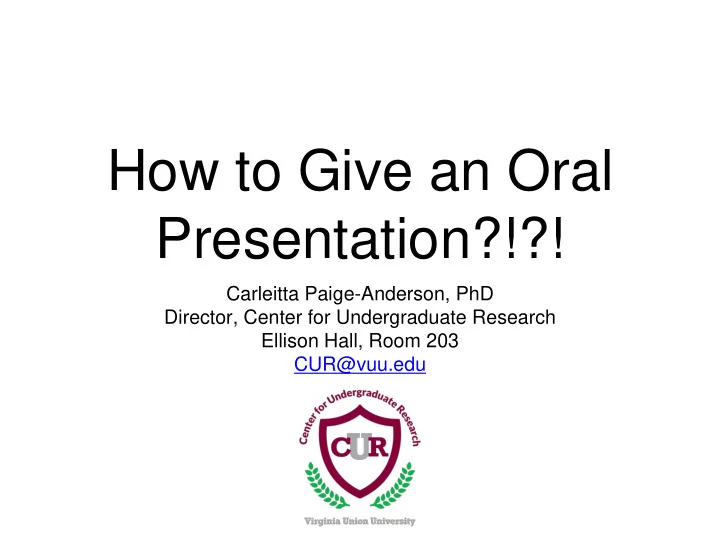
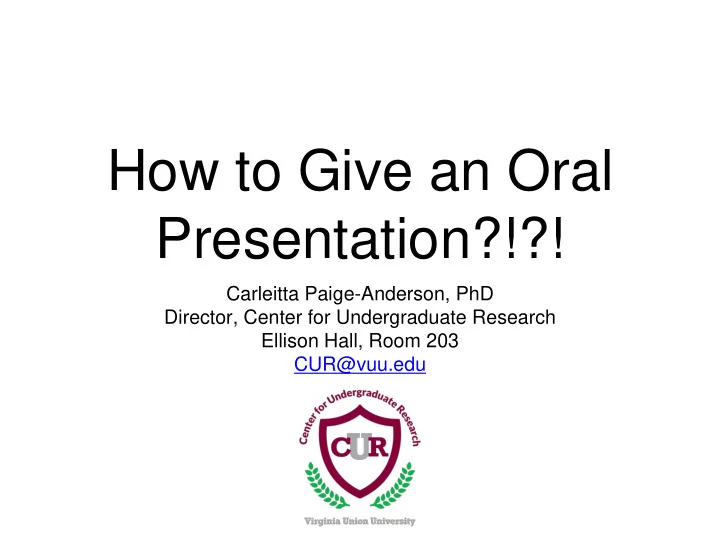
How to Give an Oral Presentation?!?! Carleitta Paige-Anderson, PhD Director, Center for Undergraduate Research Ellison Hall, Room 203 CUR@vuu.edu
Format: 10 Minutes Presentation, followed by 5 min Q/A • Order of Presenters: • Stephanie Wilson • Marcus Dunlap • Terri George • Jamie Madden • Kadedrah Parsons
Qualities of a GOOD Oral Presentation • Organized: Background, Question/Problem, Method/Process, Results/Outcomes, Conclusion (Why is this beneficial to the audience?) • Visually pleasing: use illustrations to diagram processes that would usually take a significant amount of text • Limit text to 5 bulleted lines (no less than 24 font size) • Tone: Articulate, Annunciate, Slow-down, Professional sentence structure
Oral Presentations Business Professional (Be comfortable) • Relax (You are the expert) • Prepare (Do not memorize) • Make eye-contact • Use the slide to your advantage • • direct the audience to the section where you want to make the point Limit the use of transitions/animation (although this could be • useful)
How should I engage the audience? • Introduce yourself, and a brief statement on how you became engaged in this project • Maintain a flow of thought • Do NOT read off the slides or index cards • use the slides to guide you through the presentation
Outline Second Slide after the title • Explain to the audience the “main” headings of your presentation • Sample List: • Introduction • Problem/Question • Method/Process • Results/Outcomes • Conclusion (Why is this beneficial to the audience?) •
Introduction • May be 2-4 slides of information • For most this may be the longest section, especially if you have not started the project • Only discuss the information that is important to understanding the topic in general (save some information for the Q/A session) • Use pictures as much as possible • Include citations/references (if appropriate)
Problem/Question • State the problem/question • Is there a specific question that you are focused on in this particular project? • State that as your primary focus
Method/Process • What exactly are you going to do to answer your specific question? • Diagrams are very useful, or sample questions (if a survey is the approach) • Flow-Charts are useful if it is a step-wise process
Results/Outcomes • What did you learn? • What do you anticipate learning?
Future Directions • How can this information be applied to the topic in general? • How can other people benefit from this information? • How will you work to extend your knowledge of this topic? • Can you serve as a mentor to other students to help them engage in the process?
Acknowledgments • List the people who were instrumental in helping you design and/or work on your project • State how each person assisted in the project
Things to keep in mind… You should try to aim for at least 10-12 slides • 30 sec – 1 min discussion time per slide • Smile – Be excited about your work! • Conclude your presentation on how engaging in this activity is • beneficial to your academic experience? Have you learned anything about yourself? • Have you gained a better understanding of a new topic? • Are you more knowledgeable about your academic major? •
How to Give a Oral Presentation?!?! Practice Session – April 5 Final Presentation Slides due April 11 Carleitta Paige-Anderson, PhD Director, Center for Undergraduate Research Ellison Hall, Room 203 CUR@vuu.edu
Recommend
More recommend