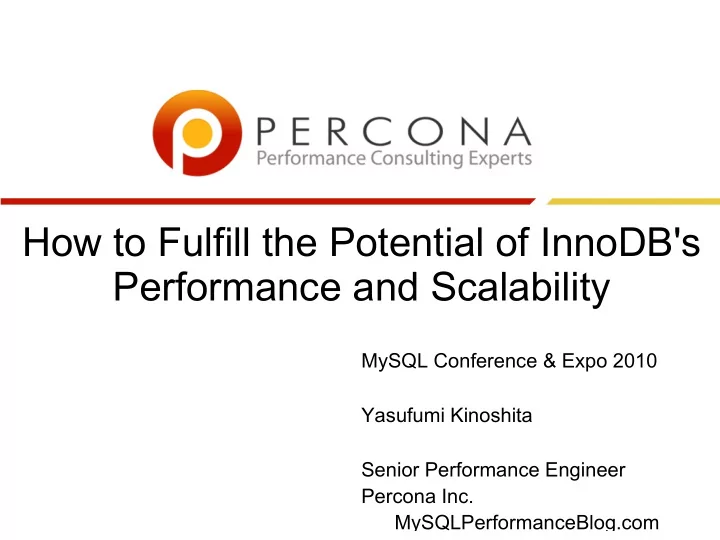
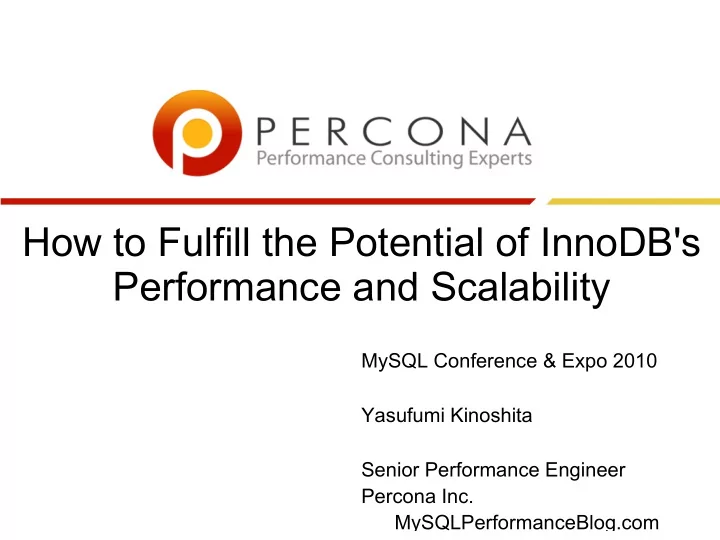
How to Fulfill the Potential of InnoDB's Performance and Scalability MySQL Conference & Expo 2010 Yasufumi Kinoshita Senior Performance Engineer Percona Inc. MySQLPerformanceBlog.com
-2- About me... http://MysqlPerformanceBlog.com Yasufumi Kinoshita Senior Performance Engineer, Percona Inc Primary Developer of XtraDB(*), XtraBackup and percona-patch * XtraDB Enhanced InnoDB based on InnoDB-Plugin Open for third-party patches Number of specific tuning options are added http://www.percona.com/docs/wiki/percona-xtradb:start https://launchpad.net/percona-xtradb
-3- What is this session about? To know what should be fixed next for scalability, needed to know how it has been fixed correctly. Tuning procedure based on “ SHOW INNODB STATUS ” IO bound scalability CPU bound scalability Tuning examples using benchmarks When should we upgrade to InnoDB Plugin or XtraDB Using fast storage like SSD Additional TIPS about specific options XtraDB's TODO for more scalability
-4- Tuning Procedure Tuning until you are satisfied with performance. So, if you satisfied with performance, you can stop tuning.
-5- 1. Check IO bound or not Check the pending IO in “ SHOW INNODB STATUS ” ..... ---------------------- BUFFER POOL AND MEMORY ---------------------- ..... Pending reads 28 Pending writes: LRU 0, flush list 0, single page 0 ..... Sampling several times and average the each values If (>10), it must be IO bound for InnoDB. “Pending reads” : Read IO bound “Pending writes”(LRU or flush list) : Write IO bound
-6- 2. Check IO bound scalability Check the IO throughput by output of “vmstat” etc... “ Are you satisfied with the throughput as your storage (e.g. RAID or SDD) ? ” “Yes” Tune your SQLs :-) (not described in this session) “No” Use InnoDB Plugin or XtraDB and tune - innodb_read_io_threads - innodb_write_io_threads (* RAID and SSD can accept parallel IO requests)
-7- 3. Check CPU bound scalability Check the CPU activity by output of “vmstat” etc... “ Are you satisfied with the throughput as your number of CPU cores? ” “Yes” Tune your SQLs :-) (not described in this session) “No” Investigate the contention point in InnoDB (after next page...)
-8- 4. Check “true” contention point Check the contention in “ SHOW INNODB STATUS ” ..... ---------- SEMAPHORES ---------- OS WAIT ARRAY INFO: reservation count 28702892, signal count 18960799 --Thread 140426528233808 has waited at btr/btr0sea.c line 774 for 0.00 seconds S-lock on RW-latch at 0x7fb86b28f0b8 created in file btr/btr0sea.c line 139 a writer (thread id 140426530642256) has reserved it in mode exclusive number of readers 0, waiters flag 1 Last time read locked in file btr/btr0sea.c line 774 Last time write locked in file btr/btr0sea.c line 1024 --Thread 140426532649296 has waited at btr/btr0cur.c line 443 for 0.00 seconds S-lock on RW-latch at 0x7fb7a62f71d0 created in file buf/buf0buf.c line 547 a writer (thread id 140426532649296) has reserved it in mode exclusive number of readers 0, waiters flag 1 Last time read locked in file btr/btr0sea.c line 794 Last time write locked in file buf/buf0buf.c line 1797 ..... Sampling several times and aggregate the entries
-9- 4. Check “true” contention point (ex.) aggregate the entries by shell script #!/bin/sh cat $1.innodb | grep "Mutex at " | cut -d"," -f1 | sort | uniq -c > /tmp/tmp1.txt cat $1.innodb | grep "lock on " | cut -d"-" -f2- | sort | uniq -c > /tmp/tmp2.txt cat /tmp/tmp1.txt /tmp/tmp2.txt | sort -n > $1.contention rm /tmp/tmp1.txt /tmp/tmp2.txt ..... 4 lock on RW-latch at 0x7fb86b2c9138 created in file dict/dict0dict.c line 1356 6 lock on RW-latch at 0x7fb86b2c4138 created in file dict/dict0dict.c line 1356 12 lock on RW-latch at 0x7fb86b2d9538 created in file dict/dict0dict.c line 1356 20 lock on RW-latch at 0x7fb86b2db138 created in file dict/dict0dict.c line 1356 22 Mutex at 0x7fb86b28f0e0 created file btr/btr0sea.c line 139 30 lock on RW-latch at 0x7fb86b2ba938 created in file dict/dict0dict.c line 1356 36 lock on RW-latch at 0x7fb86b2bad38 created in file dict/dict0dict.c line 1356 71 Mutex at 0x7fb86b28ecb8 created file buf/buf0buf.c line 597 164 lock on RW-latch at 0x7fb86b28f0b8 created in file btr/btr0sea.c line 139 Pickup the name of the Mutex/RW-latch from source code... (* current XtraDB print their names directly, so you don't need to lookup source code)
-10- 4. Check “true” contention point (1) If you use built-in InnoDB of MySQL 5.1 or older... Any RW-latch contention (especially for btr_search_latch) should be bottle-neck. “Top entry is RW-latch” Upgrade to InnoDB-Plugin or XtraDB (* InnoDB-Plugin or XtraDB have more native RW-latch implementation)
-11- 4. Check “true” contention point (2) The top entry may not be “true” contention point Solve based on latch-order priority “latter is more prior” The contentions should be affected by the latter-ordered mutex/latch
-12- 4. Check “true” contention point <Priority of typical Mutex/Latch contentions to be solved> 1. buf_pool_mutex Use XtraDB 2. btr_search_latch Use InnoDB-Plugin or XtraDB 3. log_sys->mutex XtraDB may solve a little 4. kernel_mutex No way for now 5. rseg->mutex Use XtraDB and option innodb_extra_rsegments (* The order can be looked at include/sync0sync.h)
-13- 4. Check “true” contention point (ex.) One case of InnoDB-Plugin CPU scale bound ..... 67 Mutex at 0xd26aa0 created file ibuf/ibuf0ibuf.c line 467 72 lock on RW-latch at 0x7fe6201024f0 created in file dict/dict0dict.c line 1569 118 lock on RW-latch at 0x80ed6c0 created in file btr/btr0sea.c line 170 221 lock on RW-latch at 0x7fe62010e1b0 created in file dict/dict0dict.c line 1569 325 Mutex at 0x80f9878 created file trx/trx0rseg.c line 210 365 lock on RW-latch at 0xd2c900 created in file dict/dict0dict.c line 622 488 Mutex at 0xd2c840 created file buf/buf0buf.c line 955 634 Mutex at 0x80eeb30 created file log/log0log.c line 776 2679 lock on RW-latch at 0x7fe62010d960 created in file dict/dict0dict.c line 1569 ..... 67 'ibuf_mutex' This contention should cause 72 'index->lock' 118 'btr_search_latch' the anothers. XtraDB will solve 221 'index->lock' 325 'rseg->mutex' this scale problem. 365 'index->lock' 488 'buf_pool_mutex' 634 'log_sys->mutex' Its results is shown later.... 2679 'index->lock'
-14- 5. Checks to stabilize throughput Check the followings to avoid decreasing throughput or periodical drop 5.1. Too many too old modified blocks 5.2. Too large insert buffer 5.3. Too large history list (rseg)
-15- 5.1. Too many too old modified blocks Increasing “checkpoint age” without “contiguous proper flush of modified blocks” may cause sudden stormy flush periodically. [checkpoint age] ..... = [Log sequence number] --- - [Last checkpoint at] LOG --- Log sequence number 34136918674 Log flushed up to 34136917188 Last checkpoint at 32580790171 XtraDB prints directly ..... Checkpoint age 1556128503 ..... ---------------------- Amount of flushing BUFFER POOL AND MEMORY ---------------------- ..... 32.90 reads/s, 11.40 creates/s, 2189.18 writes/s .....
-16- 5.1. Too many too old modified blocks InnoDB-Plugin and XtraDB have the each strategies for “contiguous proper flush of modified blocks” in default. The both are worth to try. InnoDB-Plugin: innodb_adaptive_flushing = true (default) XtraDB: innodb_adaptive_flushing = false (default) innodb_adaptive_checkpoint = estimate (default)
-17- 5.2. Too large insert buffer The insert buffer is good architecture. (insert to 2ndary indexes as background async tasks) The problem is when “growing too large” It should be processed more actively in such case. (stopping ibuf simply may decrease performance.) ..... ------------------------------------- INSERT BUFFER AND ADAPTIVE HASH INDEX ------------------------------------- Ibuf: size 1704, free list len 1209, seg size 2914, ..... Size of insert buffer (< 10000 is no problem) XtraDB has option: innodb_ibuf_active_contract = true (default)
-18- 5.3. Too large history list (rseg) Any data modifications of InnoDB must keep previous value for the older transactions viewing. It is stored to the rollback segment (rseg). Enough old entries can be removed (purge). Too large size of rseg is also bad for performance. ..... ------------ TRANSACTIONS ------------ Trx id counter 17F6C0 Purge done for trx's n:o < 17F6BF undo n:o < 0 History list length 17 ..... (< 100000 is no problem) XtraDB has option for more active purging: innodb_use_purge_thread = 1 (default)
-19- Tuning Examples Tuning benchmark on 16 core server (32GB RAM: RAID storage) based on the procedure
-20- Benchmark settings - Using workload is original TPC-C or TPC-E like - Initial dataset is chosen around 10GB - Options for not InnoDB is already set properly (table_cache etc...) - InnoDB tuning is started from default settings - Some InnoDB variables are fixed beforehand innodb_file_per_table = true innodb_data_file_path = ibdata1:10M:autoextend innodb_flush_log_at_trx_commit = 1 innodb_flush_method = O_DIRECT innodb_log_buffer_size = 16M
-21- 1. Basic Tuning Tuning builtin-InnoDB of MySQL 5.1 TPC-C based workload
Recommend
More recommend