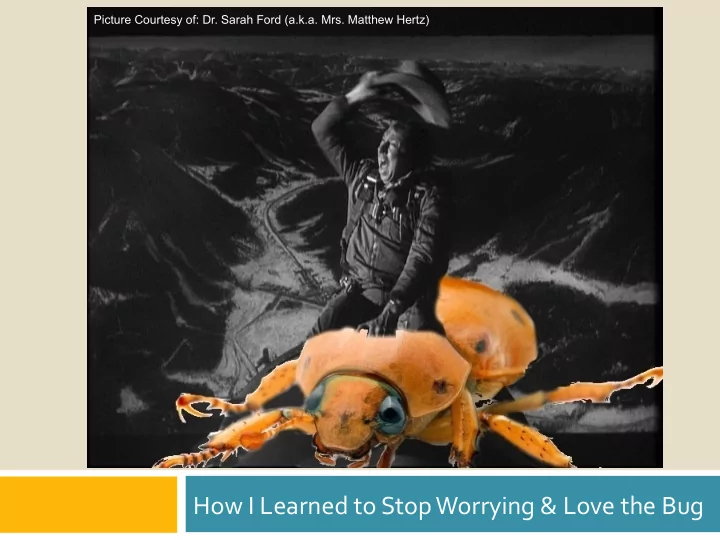
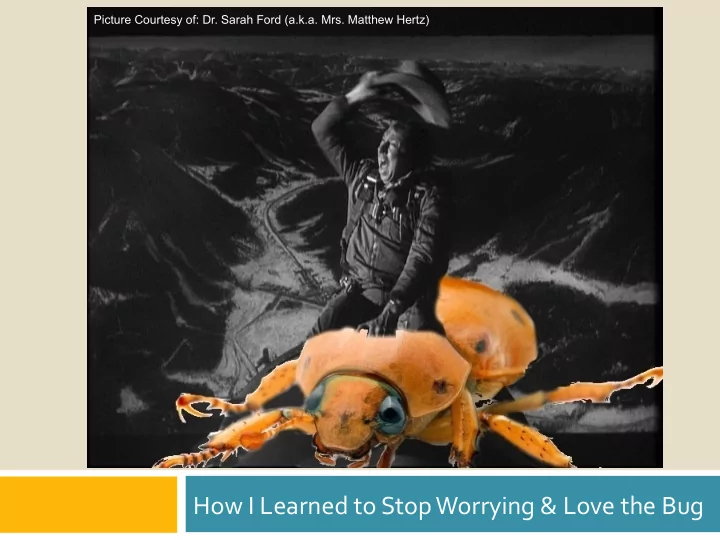
Picture Courtesy of: Dr. Sarah Ford (a.k.a. Mrs. Matthew Hertz) How I Learned to Stop Worrying & Love the Bug
How To Write Tests ¨ Cannot prove there are no bugs ¤ Can only show no bugs exist on those tests Testing shows the presence , not the absence of bugs
What To Test & Why ¨ 20% of code has 80% of bugs ¤ Modules that are most complex, intricate, or detailed ¤ Locations where expectations of data might differ ¤ Code in transition: frequently changed modules ¤ Any place where program requires user input ¨ Focus testing efforts to concentrate on these bugs ¤ Tests (& testing) expensive & simpler tools for easy code ¤ Automation matters; errors often occur at join points
Tests Key Concept Assume the worst : Focus testing on unlikely situations
Input Tests…
…and Finally
Where the Bugs Aren’t ¨ In real world, some cases may not be worth testing ¤ Must assume bugs exist so ideally test everything ¤ Save time, do not change input to check same idea ¤ Simple getters & setters easy, but check before commit ¤ Focus on possibilities , do not check impossible cases
Good Tests public class Stock { private double cost; // Constructor & getter simple & skipped for space // Decreases cost of a stock; delta is max. drop in cost // Returns updated value of cost public double reduceCost(double delta) { } // Even more code would be here, were this not an example for class public class StockTest { @Test public void t1() { Stock ibm = new Stock(141.31); assertEquals(141.31, ibm.reduceCost(0), 0.001); assertEquals(141.31, ibm.getCost(),0.001); }
More Good Tests public class Stock { private double cost; // Constructor & getter simple & skipped for space // Decreases cost of a stock; delta is max. drop in cost // Returns updated value of cost public double reduceCost(double delta) { } // Even more code would be here, were this not an example for class public class StockTest { @Test public void t2() { Stock siri = new Stock(7.10); assertEquals(0.0, siri.reduceCost(8), 0.001); assertEquals(0.0, siri.getCost(),0.001); }
Not a Good Test public class Stock { private double cost; // Constructor & getter simple & skipped for space // Decreases cost of a stock; delta is max. drop in cost // Returns updated value of cost public double reduceCost(double delta) { } // Even more code would be here, were this not an example for class public class StockTest { @Test public void t3() { Stock htz = new Stock(15.09); assertEquals( ????? , htz.reduceCost(-100), 0.001); assertEquals( ????? , htz.getCost(),0.001); }
Not a Good Test public class Stock { private double cost; // Constructor & getter simple & skipped for space // Difference from cost at which people sold stock; delta is max. drop in cost // Returns updated value of cost public double reduceCost(double delta) { } // Even more code would be here, were this not an example for class public class StockTest { @Test public void t3() { Stock htz = new Stock(15.09); assertEquals( ????? , htz.reduceCost(-100), 0.001); assertEquals( ????? , htz.getCost(),0.001); }
Tests Key Concept Assume the worst : Focus testing on unlikely (but NOT impossible) situations
Loop Testing Important ¨ Small bugs in loops can create huge errors ¤ Lots of time executing increases odds of hitting rare case ¤ Often error only appears when results used, not in loop ¤ Debugging often tricky, since many scenarios to test out ¨ Run often + hard-to-debug == critical to test well ¤ Finding bugs important, since quality depends on this ¤ Knowing bugs exists useless; must also simplify fixes ¤ So narrowing bug's cause just as needed as finding bug
Types of Loops
Simple Loop ¨ For all simple loops, try inputs that: ¤ Skip loop entirely ¤ Make 1 pass through the loop ¤ Make 2 passes through the loop ¤ Make m passes through the loop, where ( m > 2) ¨ If loop executed at most n times, try inputs that: ¤ Make n -1 & n passes through the loop
Nested Loops ¨ First test set runs all outer loops exactly once ¤ Inner loop runs ( min +1), average , ( max -1) & max times ¨ Then run all but two innermost loops exactly once ¤ Inner loops run ( min +1), average , ( max -1) & max times ¨ Tests should continue growing loop-by-loop
Types of Loops
Concatenated Loops ¨ If loops are entirely independent ¤ No conditions, variables, or values in common ¤ Woo-hoo! Just perform single loop tests on each ¨ Otherwise treat as nested loops & make life easier ¤ Work as if the first loop is the outermost loops
Unstructured Loops ¨ Figure out the process leading to this decision ¤ Burn artifacts and code resulting in this abomination
Unstructured Loops ¨ Figure out the process leading to this decision ¤ Burn artifacts and code resulting in this abomination ¤ Anyone involved should terminated immediately
Unstructured Loops ¨ Figure out the process leading to this decision ¤ Burn artifacts and code resulting in this abomination ¤ Anyone involved should terminated immediately ¨ ReWrite “missing” documents, starting from scratch
Back-End Testing ¨ Unit tests good for some tasks working on back-end ¤ But what about tasks implementing front-end code? ¤ User wants results and only knows what they can see ¤ Correct results impossible if back-end fails unit tests ¨ Back-end code very important so cannot skip tests ¤ But invisible to user and client does not care about code
Front-End Testing ¨ Need to test front-end tasks that display information ¤ GUI classes can be checked against user stories ¤ JUnit test cases less useful performing these tests ¤ Automation lacks human touch; cannot check aesthetics
Front-End "Testing" ¨ Worst approach: Clicking around & see what breaks ¤ Simple & fast, but may not discover actual cause of bugs ¤ Unrepeatable & slow when checking entire system ¤ Done by developers, tends to follow expected uses
Front-End Testing ¨ Better approach: Step-by-step script tests for errors ¤ Low overhead & simple, but also easy to forget to run ¤ Discover unexpected bugs by having testers run scripts ¤ Good rules-of-thumb exist to find many common errors ¤ List in task in ZenHub; many want files to hold scripts
Front-End Testing ¨ Better approach: Step-by-step script tests for errors ¤ Low overhead & simple, but also easy to forget to run ¤ Discover unexpected bugs by having testers run scripts ¤ Good rules-of-thumb exist to find many common errors ¤ List in task in ZenHub; many want files to hold scripts
Validation Testing ¨ Best approach: Automate testing with UI tool/code ¤ Creates setup costs, but guarantees predictable results ¤ Can compensate for load times & other real issues ¤ Often include both programming & scripting setups
Selenium ¨ Allows automated testing of web-based applications ¨ Test suite reports results of running 1 or more tests ¨ Often create many test cases; each exposes 1 bug ¨ Add tests in Java/C#/Python with WebDriver module ¤ Many languages have Selenium libraries to drive tests ¤ Loads page & defines API used to evaluate its contents ¨ If using IDE, able to create & runs in browser ¤ IDE easier to use: can record actions in browser as test ¤ Will also allow updating or rewriting Selenese script
Selenium IDE ¨ Easiest module to use, but needs Chrome * to work ¤ Download via Chrome Web Store to be ready to use ¤ Scripts mostly recorded by clicking on elements to test ¨ Start process using the command open to load page ¤ click[AndWait] "clicks" on item that you identify ¤ Script can also enter text into element using type ¨ Like x Unit tests, relies on assertions to define checks ¤ assertTitle checks title of page (text shown on tab) ¤ Check if text on page using verifyTextPresent ¤ verifyElementPresent checks if element on page
Selenium WebDriver + Java public static void main(String[] args) { WebDriver driver = new EdgeDriver(); driver.get("http://www.google.com"); WebElement el = driver.findElement(By.name("q")); element.sendKeys("Hawaiian-Print Computer"); element.submit(); WebDriverWait stall = new WebDriverWait(driver, 10); boolean result = stall.until( new ExpectedCondition<Boolean>() { public Boolean apply(WebDriver d) { return d.getTitle().startsWith("Hawaiian"); }}); System.out.println("Met expectations: " + result); driver.quit(); }
Selenium WebDriver + Python driver = webdriver.Firefox() driver.get("https://cse.buffalo.edu/~mhertz") assert "Matthew Hertz" == driver.title crselnk = driver.find_element_by_xpath( "/html/body/table[2]/tbody/tr/td[1]/p/a") crselnk.click() result = WebDriverWait(driver, 10).until( lambda x : "CSE442" in x.title) assert result
Common Front-End Errors (1) ¨ Input overflows : Type string longer than normal/fits ¤ Check that text is accepted (or provides GOOD error) ¤ If text is accepted, are results readable or usable? ¤ Specify text (try many sizes) in scripts checking this
Common Front-End Errors (2) ¨ Structure overflow : Make panels larger than page ¤ Does this create errors or is system able to handle data ¤ Do items resize, scroll, or provide way to see everything? ¤ Similar to loop tests; detailing inputs to use critical
Recommend
More recommend