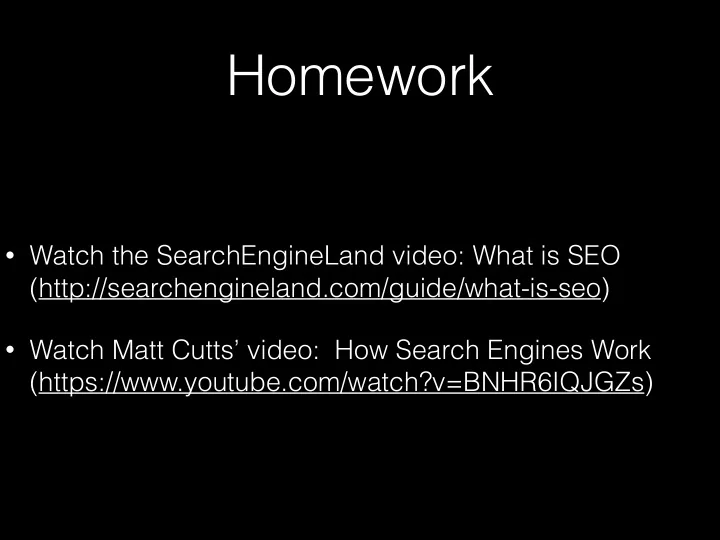
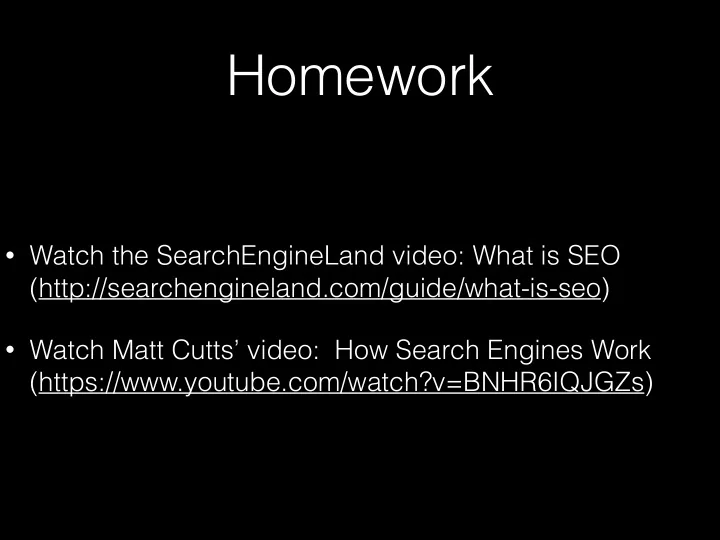
Homework • Watch the SearchEngineLand video: What is SEO (http://searchengineland.com/guide/what-is-seo) • Watch Matt Cutts’ video: How Search Engines Work (https://www.youtube.com/watch?v=BNHR6IQJGZs)
Search Engine Optimization (SEO) Analytics and Tracking � Day 2
What matters? • the words in the content • the titles of our pages • the (hyper) links and where they lead • the words in those links • the reputation a site’s content
Keywords are… • fundamental to the search process. • the essential terms that will ultimately be part of our page content. • the foundation of the information retrieved via Search Engines.
Dance of Relevance • What are the visitors to our site searching for? • What are the Search Engines indexing on/for? • …while looking for what’s ahead.
Class Exercise • Scenario: You and extended family (12-15 people) are meeting in Beaumont, TX next Saturday for your great uncle's 70th birthday. • You are responsible for finding the best family style restaurant, that: • handles large parties, • takes reservations, and • serves a diverse menu (i.e., kid and vegetarian friendly). • Task: Using a search engine of your choice, find a restaurant that will meet these needs. You may refine your search as many times as necessary, but please note (write down) the exact search terms you use for each attempt.
Keywords <meta> tag This is not what we're gunnin' for.
Keyword Targeting • As the engines crawl and index our pages, they are building their indexes around the keywords they encounter. • For us, that means we need to target the right keywords found in the indexes.
Understanding Our Market Brand or Topic � Awareness Lead � Generation Core � Search � Terms
Keyword Research Cycle Study Study the Topic Write Down "Seed" Marketplace � (Build Your List) � Words Competitors Review Ranking Use Multiple Revisit the List Competitors Keyword Tools
Study the Topic • Usually start with our brand or product / service name. • Survey friends, peers, students - on how they would search. • Goal: Begin building the List.
Study Marketplace Competitors • Visit the sites of your competitors. • Review their page content. • Focus on their landing pages - what are they doing to convert? • Goal: Add any "borrowed" words to your List
Write-Down (Refine) Your List of Seed Words
ubersuggest.org
soovle.com
mergewords.com
ads.youtube.com/keyword_tool
google.com/trends
adwords.google.com/o/KeywordTool
At end of the day... • Think how a "normal" person will search for you, your service, or product.
Locality Considerations • When your keyword list includes geographic references, avoid listing every little city and town in your content. • Use grouping terms that people will actually use in the search window such as "region", "metro", "area"
Homework • Read the SearchEngineLand article on using Google keyword research to target long tail in local search (http://searchengineland.com/use-google-keyword- research-to-target-the-long-tail-in-local- search-179373)
Recommend
More recommend