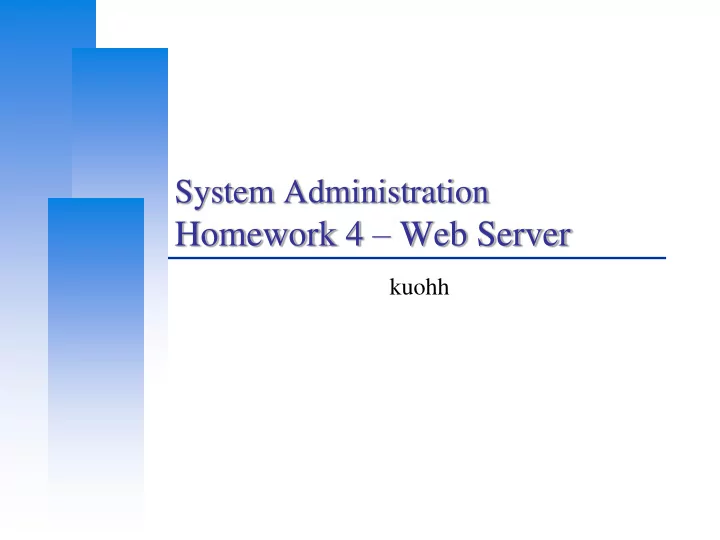
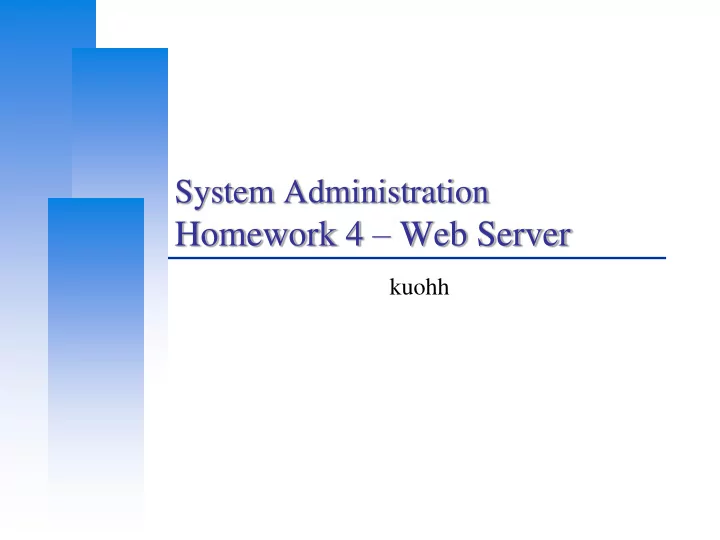
System Administration Homework 4 – Web Server kuohh
Computer Center, CS, NCTU Requirements You need to build two different web servers for this assignment Apache (50%) and NGINX (50%) • Virtual Host (10%) • Indexing (5%) • htaccess (5%) • Reverse Proxy (10%) • Hide Server Token (10%) • HTTPS and Auto redirect (10%) 2
Computer Center, CS, NCTU Virtual Host Setup a name-based virtual hosts in Apache Show different content between visiting with IP address and domain name • IP Address: Access from ip is not allowed • Domain Name: Welcome You can get domain names from the following sites • https://www.nctucs.net/ • https://nctu.me/ • https://www.noip.com/ 3
Computer Center, CS, NCTU 4
Computer Center, CS, NCTU Indexing When visit http://$yourdomain/public, showing what the directory contains 5
Computer Center, CS, NCTU htaccess When visit http://$yourdomain/public/admin, you need to login to see the content • Account: admin • Password: $your_student_ID 6
Computer Center, CS, NCTU 7
Computer Center, CS, NCTU Reverse Proxy A reverse proxy server is a server that itself does not generate or host the data, but rather the content is obtained by two backend servers Make a reverse proxy under http://$yourdomain/reverse Content obtained from • http://sahw4-loadbalance1.nctucs.net/ • http://sahw4-loadbalance2.nctucs.net/ 8
Computer Center, CS, NCTU 9
Computer Center, CS, NCTU Hide Server Token (1/2) For Apache server: • Response header only shows the Apache info without the version of Apache (5%) • Completely remove Apache info or disguise as other service (10%) For Nginx server: • Response header only shows the Nginx info without the version of Nginx (10%) • Completely remove Nginx info or disguise as other service (+5% Bonus) 10
Computer Center, CS, NCTU Hide Server Token (2/2) Apache info only (5%) Remove Apache info or disguise as other service (10%) 11
Computer Center, CS, NCTU HTTPS and Auto redirect (1/2) Activate https (5%) • You can use self-signed certificate • The browser might state that your website is unsafe when you use self-signed certificate • If you use self-signed certificate and want to test with curl, remember to add – k as on of the parameter Auto redirect HTTP request to HTTPS (5%) 12
Computer Center, CS, NCTU HTTPS and Auto redirect (2/2) 13
Computer Center, CS, NCTU Deadline 2018/12/12 You do not need to submit anything 14
Computer Center, CS, NCTU Help! Email to ta@nasa.cs.nctu.edu.tw New E3 https://e3new.nctu.edu.tw/ Office hour: 3GH at EC318 15
Recommend
More recommend