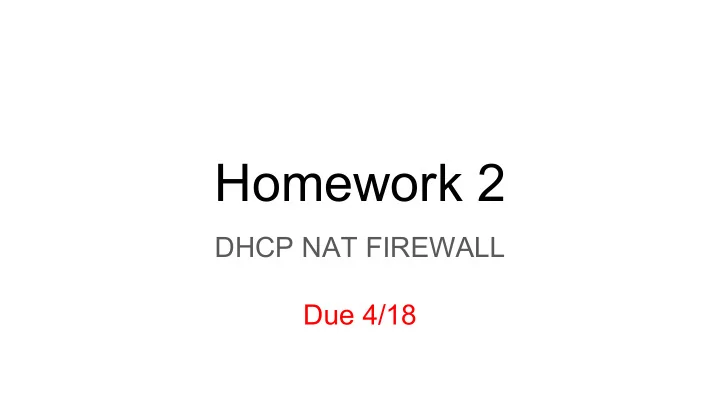
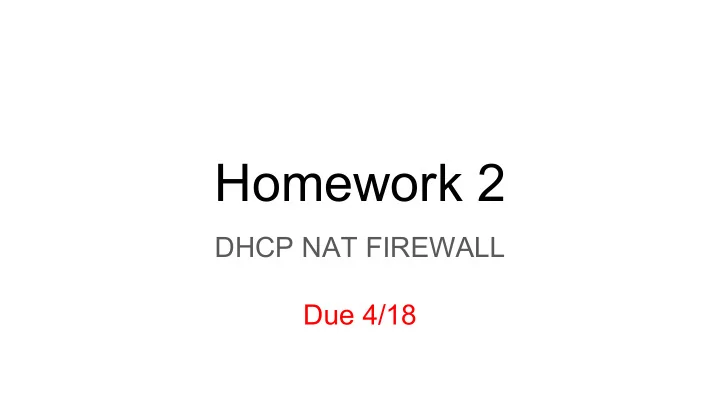
Homework 2 DHCP NAT FIREWALL Due 4/18
Basic Architecture Web1 Web2
$int_if Detailed Architecture 172.16.0.2/24 carp $ext_if 172.16.0.1/24 Web1 172.16.0.100/24 Web2 172.16.0.101/24 $int_if $ext_if 172.16.0.3/24 carp 172.16.0.1/24
Requirement DHCP - DHCP assignment of client ip address and network settings - Web servers should have static IPs, while client should have dynamicly allocated IPs Firewall - Only allow traffic from the network of external interface to web server - Failover on gateways are required with synchronized state stable (via CARP+pfsync) - Both external interface and internal interface should failover - If either external interface or internal interface failed on the master gateway, the slave gateway should take control for both external and internal interface
Requirement NAT - Web servers and clients are free to access the Internet - Web servers are round-robinly load balanced with source tracking Alternate queueing - The ssh interactive packets should have priority over ssh bulk transfer packets - For those who established more than five connections to the web servers, impose a global speed limit of 100kbit/s
Bonus Authenticates client PCs with a captive portal - Users will be redirected to a special web page for the first time - After the users click “Agree” button or login with some username/password/voucher, they will be allowed to surf the Internet freely - Before login, only DNS traffic is allowed to pass - Also provide a link for user to logout - If I can’t penetrate your captive portal easily, you’ll get extra points
Hints 1. In order to make CARP and pfsync work, don’t forget to enable the promiscuous mode on your virtual machine network settings. 2. No physical switch is needed here. Just make sure that they are on the same network in the VM. 3. DHCP should setup on both gateways, and their dynamic IP pools should be separated. 4. pfsync should be on a dedicate network or a encrypted channel 5. You may use web server of your choice, and program your website with whatever frameworks you’re comfortable with
Recommend
More recommend