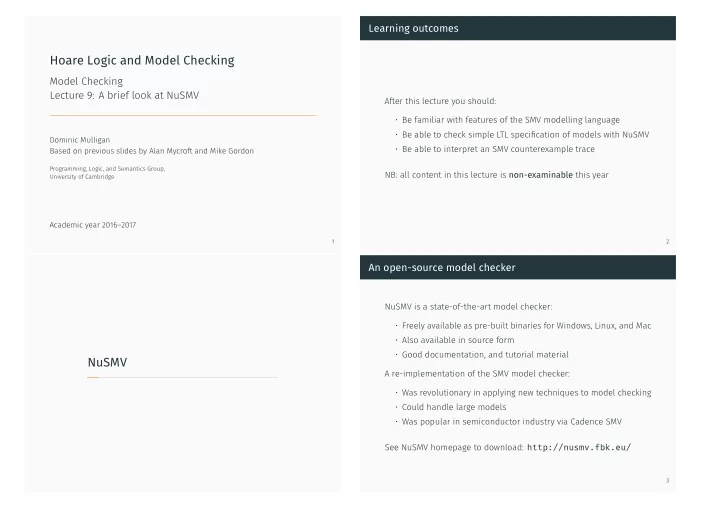
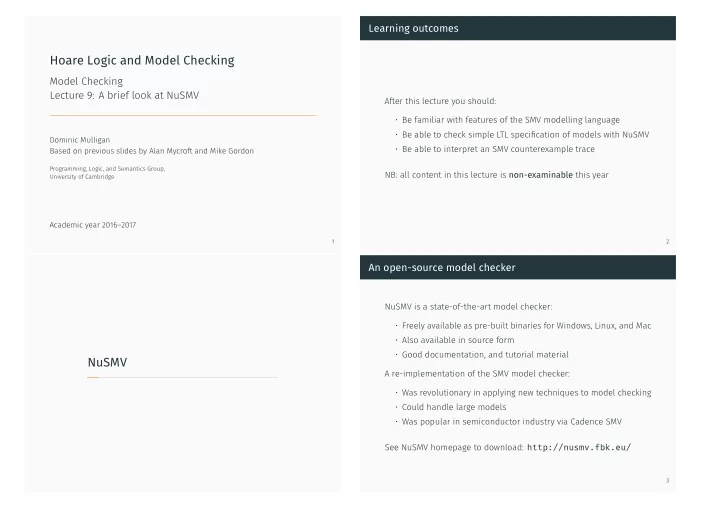
Hoare Logic and Model Checking Model Checking See NuSMV homepage to download: http://nusmv.fbk.eu/ • Was popular in semiconductor industry via Cadence SMV • Could handle large models A re-implementation of the SMV model checker: • Good documentation, and tutorial material • Also available in source form NuSMV is a state-of-the-art model checker: An open-source model checker NuSMV 2 NB: all content in this lecture is non-examinable this year • Be able to interpret an SMV counterexample trace • Be able to check simple LTL specifjcation of models with NuSMV • Be familiar with features of the SMV modelling language After this lecture you should: Learning outcomes 1 Academic year 2016–2017 University of Cambridge Programming, Logic, and Semantics Group, Based on previous slides by Alan Mycroft and Mike Gordon Dominic Mulligan Lecture 9: A brief look at NuSMV 3 • Freely available as pre-built binaries for Windows, Linux, and Mac • Was revolutionary in applying new techniques to model checking
NuSMV’s components init (bit) := FALSE ; • next(bit) := !bit dictates how bit evolves • init(bit) := FALSE is an initial assignment to bit Assignments constrain initial states, and describe transitions: NuSMV models declare “state variables” with associated types • Distinguished module called main , entry point similar to Java • Split into modules SMV models are: Some notes 5 next (bit) := !bit; ASSIGN NuSMV consists of two components: bit : boolean ; VAR MODULE main One-bit toggle SMV modelling language 4 We focus on LTL here PSL = logic for verifying clocked hardware • Implementations of LTL, CTL, and PSL model checking algorithms fjnite state models • An implementation of SMV modelling language for describing 6
Built-in types In case expression: next (status) := case request : {busy}; TRUE : {ready,busy}; esac ; 9 Case statements case ASSIGN request : busy; TRUE : {ready,busy}; esac ; Cases evaluated sequentially, fjrst matching case is taken Cases need not be deterministic: • {ready,busy} means status evolves to ready or busy non-deterministically • Singleton busy is syntactic sugar for {busy} init (status) := {ready}; : {ready,busy}; SMV has a number of built-in types: • Value picked from possible values based on type • boolean has the values TRUE and FALSE • 1..8 denotes a bounded interval of integer values • array 0..2 of boolean denote a 2-element array User-defjned enumerations are also possible: e.g. {R, Y, G, B} 7 Assignments and non-determinism Assignments can be made via init and next If either one is ommitted: • Assignment is non-deterministic Useful for modelling environment, introducing abstraction, etc. status Assignments induce equations used to build underlying model To ensure model exists, equations are syntactically restricted: • Variables may only be assigned once, • No loops within assignments 8 More complex example MODULE main VAR request : boolean ; 10
SMV’s interactive mode Rendered in LTL: request = FALSE status = ready 12 LTL model checking Property: It is always the case that if a request is made, then eventually the system will be busy. Rendered in SMV’s LTL assertion language: status = busy G(request -> F status=busy) 13 Checking the property Using the check_ltlspec command: NuSMV > check_ltlspec -p ``G(request -> F status=busy)'' NuSMV checks the property against the model, and produces: -- specification G(request -> F status = busy) is true -> State: 1.4 <- request = FALSE Saving example in short.smv Generating traces Load model in NuSMV’s interactive mode: $ ./bin/NuSMV -int short.smv Ask NuSMV to set itself up ready for use: NuSMV > go This compiles model, sets up variables, and so on NuSMV > pick_state Asks NuSMV to pick initial state consistent with assignments 11 14 -> State: 1.3 <- Asking NuSMV to randomly generate a trace of length 3: NuSMV > simulate -v -r -k 3 Produces: -> State: 1.1 <- request = FALSE status = ready -> State: 1.2 <- request = FALSE status = busy � ( request → ♦ ( status = busy ))
Checking a non-property : FALSE ; state = entering & !semaphore : critical; state = critical : {critical, exiting}; state = exiting : idle; TRUE : state; esac ; next (semaphore) := case state = entering : TRUE ; state = exiting TRUE state = idle : semaphore; esac ; 17 Semaphore: main module MODULE main VAR semaphore : boolean ; process1 : process user(semaphore); process2 : process user(semaphore); ASSIGN init (semaphore) := FALSE ; : {idle, entering}; case Non-property: next (state) := It is always the case that if there is no request, then there will be one eventually. Rendered in LTL: Rendered in SMV’s LTL assertion language: G(!request -> F request) 15 Checking the non-property Once again, using the check_ltlspec command: NuSMV > check_ltlspec -p ``G(!request -> F request)'' NuSMV produces a counter-example, indicating property is false: -- specification G (!request->F request) is false ... Trace Type: Counterexample -- Loop starts here -> State: 2.1 <- request = FALSE status = ready -> State: 2.2 <- i.e. a run of the system where a request is never made is permissible 16 Semaphore: user module MODULE user(semaphore) VAR state : {idle, entering, critical, exiting}; ASSIGN init (state) := idle; 18 � ( ¬ request → ♦ request )
Parameterised modules 21 process2.running = FALSE process1.running = TRUE -> State: 1.2 <- semaphore = FALSE process1.state = entering process2.state = idle ... Transitions are interleaved by scheduler picking a process to execute Counter: counter cell module _process_selector_ = process1 MODULE counter(increment) VAR digits : 0..9; ASSIGN init (digits) := 0; next (digits) := increment ? (digits + 1) mod 10 : digits; DEFINE overflow := digits = 9; running = FALSE -> Input: 1.2 <- SMV allows models to be split into submodules • One process is chosen non-deterministically These modules may be parameterised Formal parameters are passed when module is instantiated Actual parameters may be any legal SMV expression 19 Processes In main module we instantiate user module twice We have marked each instantiation with the process keyword This has the effect of introducing “interleaving” concurrency: • All of its assignments are executed in parallel process2.state = idle • Another process is chosen non-deterministically • And so on... A built-in scheduler picks a process to run at each step Two concurrent processes trying to enter critical section 20 Example trace -> State: 1.1 <- semaphore = FALSE process1.state = idle 22
Counter: main module overflow throughout 25 Gives same output as interactive mode $ ./bin/NuSMV counter.smv Run NuSMV in batch mode to check property: Use LTLSPEC block to provide an LTL formula as specifjcation Need not be provided interactively within NuSMV shell LTL specifjcation can be embedded within a model Inline LTL specifjcations 24 counter2.digits Constrains value of result using counter1.digits and result := counter1.digits + counter2.digits * 10 Further, made use of an immediate assignment: • Can be thought of as a macro: digits = 9 will replace MODULE main • Introduces new defjnition In counter cell we made use of DEFINE : Defjnitions and immediate assignments 23 G(result = 1) LTLSPEC result := counter1.digits + counter2.digits * 10; ASSIGN : 0..99; result counter2 : counter(counter1.overflow); counter1 : counter( TRUE ); VAR Case study
Recall: clocked circuit output := current; Note: use of modules overkill here output := !input1; DEFINE MODULE inverter(input1) output := input1 xor input2; DEFINE MODULE xor_gate(input1, input2) output := input1 | input2; DEFINE MODULE or_gate(input1, input2) Modelling gates 28 DEFINE next (last) := input; last 26 Recall: pictorial model 27 Modelling a register MODULE register(input) VAR : boolean ; current : boolean ; ASSIGN init (current) := FALSE ; init (last) := input; next (current) := last; 29 R is a register, with initial value 0 Registers have a “memory” of last input value, and initially read 0
Modelling circuit 32 G(x_input & R.output -> y_output) LTLSPEC G(x_input & !R.output -> !y_output) 31 Computer says yes NuSMV claims all properties are true Circuit properties G(!x_input & !R.output -> y_output) Does setting the input bit to high always imply the register output bit will eventually read low? LTLSPEC G(x_input -> F !R.output) Is output bit Y set infjnitely often? LTLSPEC G F y_output LTLSPEC LTLSPEC MODULE main NOT : inverter(XOR.output); VAR x_input : boolean ; y_output : boolean ; shared_wire : boolean ; OR : or_gate(x_input, shared_wire); R : register(OR.output); XOR : xor_gate(x_input, shared_wire); ASSIGN G(x_input & R.output -> y_output) shared_wire := R.output; y_output := NOT.output; Note: shared_wire to break cycle in circuit diagram 30 Circuit properties Was our pictorial diagram of circuit behaviour correct? LTLSPEC 33
Computer says no, for both (And also produces counterexample traces) 34 Summary In this lecture you have: • Become familiar with NuSMV, a state-of-the-art open source model checker • Become familiar with NuSMV’s interactive and batch modes • Been introduced to major elements of the SMV specifjcation language • Seen some simple models written in SMV • Seen some simple verifjcations/counter examples of LTL specifjcations 35
Recommend
More recommend