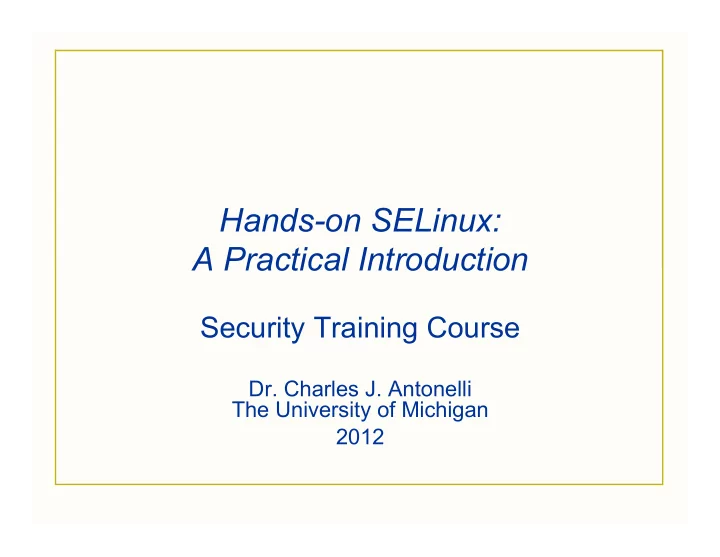
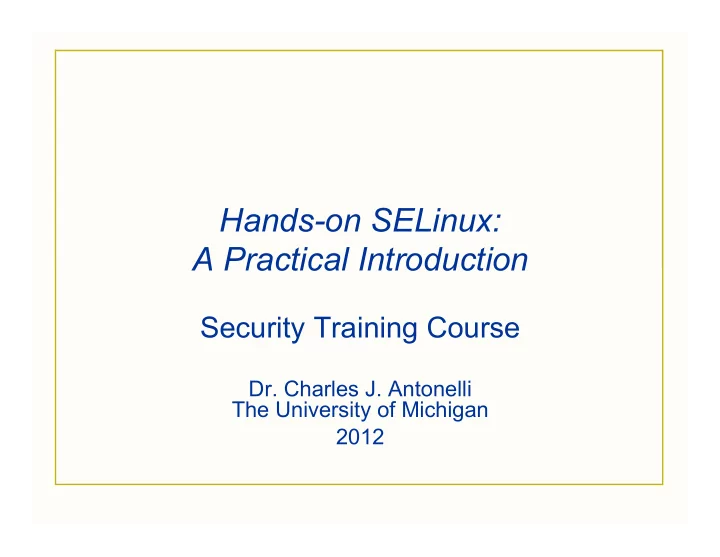
Hands-on SELinux: A Practical Introduction Security Training Course Dr. Charles J. Antonelli The University of Michigan 2012
03/12 cja 2012 2
03/12 cja 2012 3
Introduction • Welcome to the course! • Instructor: Dr. Charles J. Antonelli Research Systems Group LSA Information Technology The University of Michigan cja@umich.edu, 734 926 8421 03/12 cja 2012 4
Logistics • Class Thursdays 6-9 PM (connect from 5:30 on • Breaks About once an hour (idea: get up, move around) • Instruction AT&T Connect remote experience Please use the feedback icons Lecture, Demonstration, Experiments • Lab Linux Fedora lab environment via VMware Player • Listserv selsec2012@umich.edu 03/12 cja 2012 5
Prerequisites • Nice to have Familiarity with Linux architecture & tools Familiarity with popular Linux applications Working knowledge of network apps Some system administration experience Familiarity with white- and black-hat tools Open source mindset 03/12 cja 2012 6
Take-Aways • Understand SELinux architecture • Install and configure SELinux • Interpret SELinux log records • Use SELinux permissive domains and Booleans to adjust SELinux policies • Create and modify SELinux policies for your applications • A healthy paranoia 03/12 cja 2012 7
Meet the instructor • R&D(&S) in cyberinfrastructure, security, and networking • Systems research & development Large-scale real-time parallel data acquisition & assimilation Be Aware You’re Uploading Advanced packet vault SeRIF secure remote invocation framework • Teaching HPC 101, 201 Basic & Advanced Cluster Computing Linux Platform Security, Hands-on Network Security, Introduction to SELinux ITS 101 Theory and Practice of Campus Computer Security SI 630 Security in the Digital World, SI 572 Database Applications Programming EECS 280 C++ Programming, 482 Operating Systems, 489 Computer Networks; ENGR 101 Programming and Algorithms 03/12 cja 2012 8
Meet the class – Poll Level of Linux Experience: 1. Novice 2. Experienced 3. Expert 03/12 cja 2012 9
Poll SELinux status on machines you administer: 1. Enforcing, and I write my own policies 2. Enforcing, and I use permissive domains, Booleans, or audit2allow 3. Permissive 4. Disabled 5. Don’t know 6. What? You can change that? 03/12 cja 2012 10
Roadmap • Day 1: Why SELinux? Overview of SELinux Using SELinux SELinux Permissive Domains • Day 2: SELinux Booleans SELinux audit2allow SELinux Policy Theory SELinux Policy Praxis 03/12 cja 2012 11
Why SELinux?
Why SELinux? • Discretionary access control $ ls –l /etc/passwd /etc/shadow -rw-r--r--. 1 root root 2174 2010-05-25 11:19 /etc/passwd -rw-r--r--. 1 root root 1459 2010-05-25 11:19 /etc/shadow $ ls -la ~/bin total 52 drwxrwxrwx. 2 cja cja 4096 2010-05-18 18:22 . drwx--x--x. 39 cja cja 4096 2010-05-25 20:41 .. -rwx—-x--x. 1 cja cja 7343 2010-05-18 18:22 ccd -rwx—-x--x. 1 cja cja 7423 2010-05-18 18:22 ctime -rwx--x--x. 1 cja cja 11656 2010-05-18 18:22 ctp -rwx--x--x. 1 cja cja 7423 2010-05-18 18:22 tbd -rwx--x--x. 1 cja cja 7109 2010-05-18 18:22 titleb 03/12 cja 2012 13
Why SELinux? • Buffer overflows Jan 02 16:19:45 host.example.com rpc.statd[351]: gethostbyname error for ^X÷ÿ¿^X÷ÿ¿^Y÷ÿ¿^Y÷ÿ¿^Z÷ÿ¿^Z÷ÿ¿^[÷ÿ¿^[÷ÿ¿bffff750 8 0 4 9 7 1 0 9 0 9 0 9 0 9 0 6 8 7 4 6 5 6 7 6 2 7 4 7 3 6 f 6 d 6 1 6 e 7 9 7 2 6 5 2 0 6 5 2 0 7 2 6 f 7 2 2 0 7 2 6 f 6 6 b f f f f 7 1 8 bffff719 bffff71a b f f f f 7 1 b _ _ _ _ _ _ _ _ _ _ _ _ _ _ _ _ _ _ _ _ _ _ _ _ _ _ _ _ _ _ _ _ _ _ _ _ _ _ _ _ _ _ _ _ _ _ _ _ _ _ _ _ _ _ _ _ _ _ _ _ _ _ _ _ _ _ _ _ _ _ _ _ _ _ _ _ _ _ _ _ _ _ _ _ _ _ _ _ _ _ _ _ _ _ _ _ _ _ _ _ _ _ _ _ _ _ _ _ _ _ _ _ _ _ _ _ _ _ _ _ _ _ _ _ _ _ _ _ _ _ _ _ _ _ _ _ _ _ _ _ _ _ _ _ _ _ _ _ _ _ _ _ _ _ _ _ _ _ _ _ _ _ _ _ _ _ _ _ _ _ _ _ _ _ _ _ _ _ _ _ _ _ _ _ _ _ _ _ _ _ _ _ _ _ _ ! _ _ ! _ _ _ _ _ _ _ _ _ _ _ _ _ _ _ _ _ _ _ _ _ _ _ _ _ _ _ _ _ _ _ _ _ _ _ _ _ _ _ _ _ _ _ _ _ _ _ _ _ _ _ _ _ _ _ _ _ _ _ _ _ _ _ _ _ _ _ _ _ _ _ _ _ _ _ _ _ _ _ _ 03/12 cja 2012 14
Why SELinux? Figure 17. Prevalence of malicious code types by potential infections, 2007–2010 Source: Symantec Internet Security Threat Report, Vol. 16, April 2011 03/12 cja 2012 15
Linux Architecture User Process Process Process Process Process Process Process Process Process NFS Memory Manager Security RPC/XDR VFS Scheduler Kernel TCP/IP UFS Communication Drivers 03/12 cja 2012 16
Linux Architecture • Creating a process Two intertwined system calls A parent process calls fork() Creates a child process » An exact copy of the parent » Including uid, open files, devices, network connections The child process calls exec(executable) Overlays itself with the named executable » Retains uid, open files, devices, network connections 03/12 cja 2012 17
Linux Architecture • Creating trouble exec() may be called without fork() Useful paradigm tcpd execs the wrapped application after validation So what happens if a process calls exec("/bin/sh") ? Process becomes a command shell Running with the overlaid process's credentials » If the process was running as root, so is the shell Connected the same network connections » If the process was connected to your keyboard, so is the shell » If the process was connected to a client, so is the shell 03/12 cja 2012 18
Smashing the stack Part I • A calling function will write its return address into a memory data structure called the stack • When the called function is finished, the processor will jump to whatever address is stored in the stack • Suppose “ Local Variable 1 ” is an array of integers of some fixed size • Suppose our called function doesn’t check boundary conditions properly and writes values past the end of the array The first value beyond the end of the array overwrites the stack The second value overwrites the return address on the stack • When the called function returns, the processor jumps to the overwritten address 03/12 cja 2012 19
Smashing the stack 0xFFFFFFFF … Parameter 3 Parameter 2 Virtual Addresses Parameter 1 Return Address RA Saved FP FP Local Variable 1 Local Variable 2 SP … 0x00000000 03/12 cja 2012 20
Smashing the stack 0xFFFFFFFF … Parameter 3 Parameter 2 Virtual Addresses Parameter 1 Return Address RA Saved FP FP Value Local Variable 2 SP … 0x00000000 03/12 cja 2012 21
Smashing the stack 0xFFFFFFFF … Parameter 3 Parameter 2 Virtual Addresses Parameter 1 Return Address RA Value FP Value Local Variable 2 SP … 0x00000000 03/12 cja 2012 22
Smashing the stack 0xFFFFFFFF … Parameter 3 Parameter 2 Virtual Addresses Parameter 1 Value RA Value FP Value Local Variable 2 SP … 0x00000000 03/12 cja 2012 23
Smashing the stack 0xFFFFFFFF … Parameter 3 Parameter 2 Virtual Addresses Value … Value RA Value FP Value Local Variable 2 SP … 0x00000000 03/12 cja 2012 24
Smashing the stack Part II • Suppose the attacker has placed malicious code somewhere in memory and overwrites that address on the stack Now the attacker has forced your process to execute her code • Where to place the code? Simplest to put it in the buffer that is being overflowed • How to get the code into the buffer? Examine the source code Look for copy functions that don ’ t check bounds » gets, strcpy, strcat, sprintf, … Look for arguments to those functions that are under the attacker ’ s control and not validated by the victim code » Environment variables, format strings, URLs, … 03/12 cja 2012 25
Lab – stopping buffer overflows 1. Copy selsmash.tgz from Supplemental Information on course web page wget ¡http://www-‑personal.umich.edu/~cja/SEL11/supp/selsmash.tgz ¡ tar ¡zxf ¡selsmash.tgz ¡ cd ¡~/selsmash ¡ make ¡ … ¡enter ¡your ¡password ¡when ¡prompted ¡ 2. Run the executable What happened? Examine the SELinux audit 3. Change SELinux to permissive mode Applications| Other| SELinux management … enter root password when prompted … may take a while to come up Set current enforcing mode to permissive 4. Rerun the executable What happened this time? 03/12 cja 2012 26
Lab – supplemental • We ’ ll be using gdb “ gdb file ” to debug; “ info gdb ” for manual: type cursor motion keys to move cursor type page motion keys or “ f ” to page forward or “ b ” to page back type “ p ” to return to previous page position cursor on topic (line with ::) and type enter to move to new topic type “ u ” to return to previous topic type “ / ” , string , and return to search for string in current topic type “ q ” to quit • We ’ ll examine buffer overflows in detail Follow along with instructor • Code taken from Shellcoder ’ s Handbook Actually, Aleph One ’ s 1996 “ Smashing the Stack for Fun and Profit ” paper 03/12 cja 2012 27
Recommend
More recommend