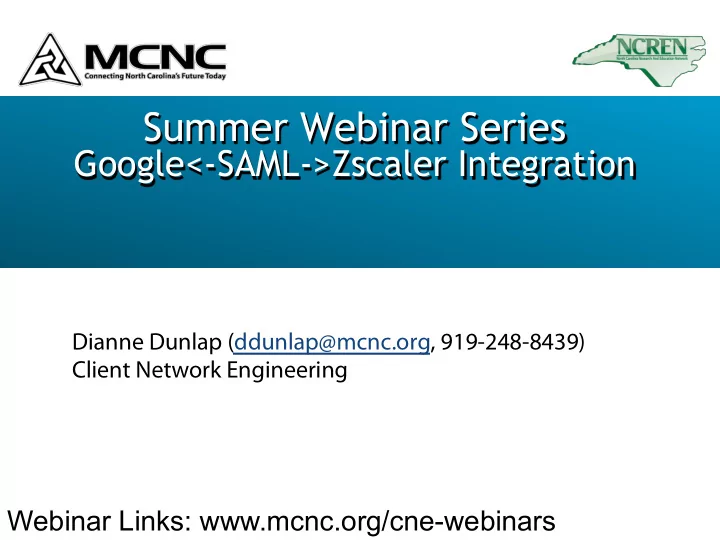
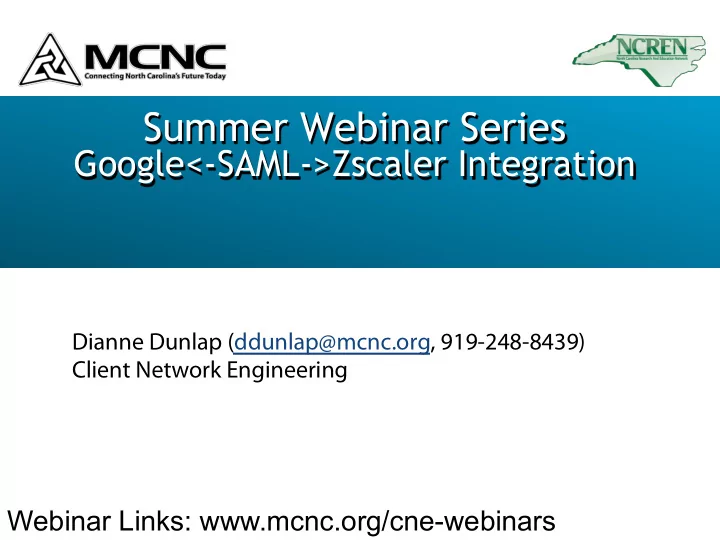
Summer Webinar Series Google<-SAML->Zscaler Integration Dianne Dunlap (ddunlap@mcnc.org, 919-248-8439) Client Network Engineering Webinar Links: www.mcnc.org/cne-webinars
Google<-SAML->Zscaler Integration Agenda n What is “SAML”? n AAA, Testing, Switching Databases n Lab test setup n Authentication - Google con fj guration n Authentication – Zscaler con fj guration n Authorization – Google con fj guration n Authorization – Zscaler con fj guration n Accounting n AD n Caveats n Questions?
What is “SAML”? Security Assertion Markup Language XML-based, open-standard data format for exchanging authentication and authorization data between identity provider (IdP) and service provider (SP) IdP=Google SP=Dropbox, Facebook at Work, Docusign, Amazon Web Service, etc. And SP…Zscaler!
Advantages of Google<-SAML-> Integration n Consolidation of users in one place instead of Google and Zscaler hosted database n Fewer authentications n One less username and password to remember, synchronized password changes n Ability to add authentication to content- fj ltering at no cost n Means to apply fj ltering policies by users’ category (authorization) n Removes need for Active Directory or other on-premise directory for fj ltering n Advantages of SAML over AD - fewer logins
Disadvantages of Google<-SAML-> Integration n Login and a half (username twice, password once) n SAML assertion cookies may be persistent depending on browser, device
AAA A=authentication n Who is the user? n Google username/password only A=authorization n What is the user allowed to do? n User’s membership in Google custom Department and/or Groups A=accounting n What did the user do? n Zscaler logs
SAML – no AD .
Considerations – Moving to SAML in Zscaler
Authentication – Moving to SAML in Zscaler
Authentication – Moving to SAML in Zscaler
Authentication – custom category exceptions in Zscaler – GRE/onsite
Authentication – authentication exceptions in Zscaler – GRE/onsite
Authentication – SSL decryption exceptions in Zscaler – GRE/onsite
Authentication – exceptions in Zscaler – pac file Pac fj le: if(dnsDomainIs(host, "accounts.google.com")) return "DIRECT"; if(dnsDomainIs(host, "gmail.com")) return "DIRECT";
Lab test setup k12gapps.mcnc.org, OU=PWM, more OUs below:
Lab test setup Google non-custom Attributes ¡ Email ¡ OU/orgUnitPath ¡ Group/Group-email ¡ 9thWonder@k12gapps.mcnc.org ¡ /PWM/Admins ¡ admins@k12gapps.mcnc.org ¡ 2$Fabo@k12gapps.mcnc.org ¡ /PWM/EastEStudents ¡ students@k12gapps.mcnc.org ¡ AlbertEinstein@k12gapps.mcnc.org ¡ /PWM/MainEStudents ¡ students@k12gapps.mcnc.org ¡ 12Gauge@k12gapps.mcnc.org ¡ /PWM/NorthMStudents ¡ students@k12gapps.mcnc.org ¡ AlexanderGrahamBell@k12gapps.mcnc.org ¡ /PWM/SouthMStudents ¡ students@k12gapps.mcnc.org ¡ AndersonPaak@k12gapps.mcnc.org ¡ /PWM/Hstudents ¡ students@k12gapps.mcnc.org ¡ 50Cent@k12gapps.mcnc.org ¡ /PWM/WestEStudents ¡ students@k12gapps.mcnc.org ¡ 2Pistols@k12gapps.mcnc.org ¡ /PWM/EastETeachers ¡ teachers@k12gapps.mcnc.org ¡ ActionBronson@k12gapps.mcnc.org ¡ /PWM/Hteachers ¡ teachers@k12gapps.mcnc.org ¡ 40Glocc@k12gapps.mcnc.org ¡ /PWM/MainETeachers ¡ teachers@k12gapps.mcnc.org ¡ AndreNickatina@k12gapps.mcnc.org ¡ /PWM/NorthMTeachers ¡ teachers@k12gapps.mcnc.org ¡ AlfredHitchcock@k12gapps.mcnc.org ¡ /PWM/SouthMTeachers ¡ teachers@k12gapps.mcnc.org ¡ AliVegas@k12gapps.mcnc.org ¡ /PWM/WestETeachers ¡ teachers@k12gapps.mcnc.org ¡
Authentication - Configuring Google SAML
Authentication – Configuring Google SAML
Authentication – Configuring Google SAML
Authentication – Configuring Google SAML
Authentication – Configuring Google SAML
Authentication – Configuring Google SAML
Authentication – Configuring Google SAML
Authentication – Configuring Google SAML n Enter the Zscaler SSO URL https://login. zscalerone .net:443/sfc_sso n Entity ID: zscalerone.net
Authentication – Configuring Google SAML n ‘
Authentication – Configuring Google SAML n ‘
Authentication – Back Up Zscaler Zscaler backup….
Authentication – configuring SAML in Zscaler
Authentication – configuring SAML in Zscaler
Authentication – configuring SAML in Zscaler
Authentication – turning on for sublocation in Zscaler
Authentication – Department with authorization “off”
Authentication – Department with authorization “off”
Authorization – Google configuration
Authorization – adding Department (and/or Group) schema in Google (web) https://support.google.com/a/answer/6327792?hl=en Schema insert page: https://developers.google.com/admin-sdk/directory/v1/reference/schemas/ insert#try-it { " fj elds": [ { " fj eldName": "Department", " fj eldType": "STRING", "readAccessType": "ADMINS_AND_SELF", "multiValued": true } ], "schemaName": "Department" }
Authorization – populating Department schema in Google (web) https://developers.google.com/admin-sdk/directory/v1/reference/users/patch#try-it
Authorization – populating Department schema in Google (web)
Authorization – adding Department (and/or Group) schema in Google with GAM n GAM=Google Apps Manager n https://www.youtube.com/watch?v=_dybYXJpBH0
Authorization – adding Department (and/or Group) schema in Google with GAM C:\gam> gam info domain C:\gam> gam create schema Department fj eld Department type string multivalued end fj eld C:\gam> gam create schema Groups fj eld Groups type string multivalued end fj eld C:\gam> gam print schemas
Authorization – populating Department (and/or Group) schema existing users in Google GAM ‘ gam update user janedoe@k12gapps.mcnc.org Department.Department multivalue STUDENT gam update user vct@k12gapps.mcnc.org Department.Department multivalue TEACHER gam update user mrzeke@k12gapps.mcnc.org Department.Department multivalue FRONTOFFICE gam update user vct@k12gapps.mcnc.org Groups.Groups multivalue nonstudent@k12gapps.mcnc.org gam update user janedoe@k12gapps.mcnc.org Groups.Groups multivalue elementary@k12gapps.mcnc.org Groups.Groups multivalue middle@k12gapps.mcnc.org gam update user 50cent@k12gapps.mcnc.org Department.Department multivalue FRONTOFFICE Department.Department multivalue TEACHER
Authorization – populating Department (and/or Group) schema in Google GAM gam info user janedoe@k12gapps.mcnc.org
Authorization – populating new users, OUs, Departments (and/or Group) schema in Google GAM csv Gam to create new users. File is testuser.csv: -------- gam csv testuser.csv gam create user ~Email password ~Password fj rstname ~ fj rstname lastname ~lastname gam csv testuser.csv gam update user ~Email OU ~orgUnitPath gam csv testuser.csv gam update user ~Email Department.Department multivalue ~Zscaler_Dept gam csv testuser.csv gam update user ~Email Groups.Groups multivalue ~Zscaler_Group
Authorization – updating existing users with Departments (and/or Groups) schema in Google GAM csv Retrieving list of existing users: gam print users all fj elds gam print users all fj elds > out fj le.csv
Authorization – updating existing user Departments (and/or Group) schema in Google GAM csv =IF(ISNUMBER(SEARCH("Admins*",W<row#>)),"NONSTUDENT","STUDENT") A ¡ W ¡ AG ¡ primaryEmail ¡ orgUnitPath ¡ Department ¡ 100kila@k12gapps.mcnc.org ¡ /PWM/MainETeachers ¡ STUDENT ¡ 12gauge@k12gapps.mcnc.org ¡ /PWM/NorthMStudents ¡ STUDENT ¡ 2chainz@k12gapps.mcnc.org ¡ /PWM/EastEStudents ¡ STUDENT ¡ 2pistols@k12gapps.mcnc.org ¡ /PWM/EastETeachers ¡ STUDENT ¡ abrahamlincoln@k12gapps.mcnc.org ¡ /PWM/MainETeachers ¡ STUDENT ¡ abstractrude@k12gapps.mcnc.org ¡ /PWM/Admins ¡ NONSTUDENT ¡ acehood@k12gapps.mcnc.org ¡ /PWM/SouthMStudents ¡ STUDENT ¡ acHonbronson@k12gapps.mcnc.org ¡ /PWM/HTeachers ¡ STUDENT ¡ adamsaleh@k12gapps.mcnc.org ¡ /PWM/WestEStudents ¡ STUDENT ¡ andre3000@k12gapps.mcnc.org ¡ /PWM/Admins ¡ NONSTUDENT ¡ andrenickaHna@k12gapps.mcnc.org ¡ /PWM/NorthMTeachers ¡ STUDENT ¡ andygriffith@k12gapps.mcnc.org ¡ /PWM/NorthMStudents ¡ STUDENT ¡ andymineo@k12gapps.mcnc.org ¡ /PWM/MainETeachers ¡ STUDENT ¡ andyrooney@k12gapps.mcnc.org ¡ /PWM/HTeachers ¡ STUDENT ¡
Authorization – updating existing users, Departments (and/or Group) schema in Google GAM csv n gam csv out fj le.csv gam update user ~Email Department.Department multivalue ~Department
Recommend
More recommend