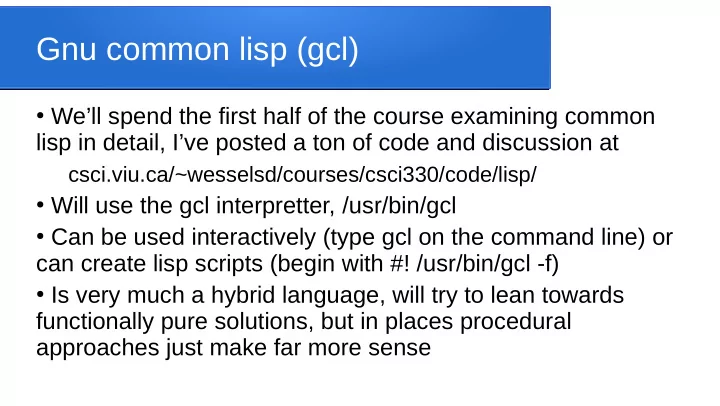
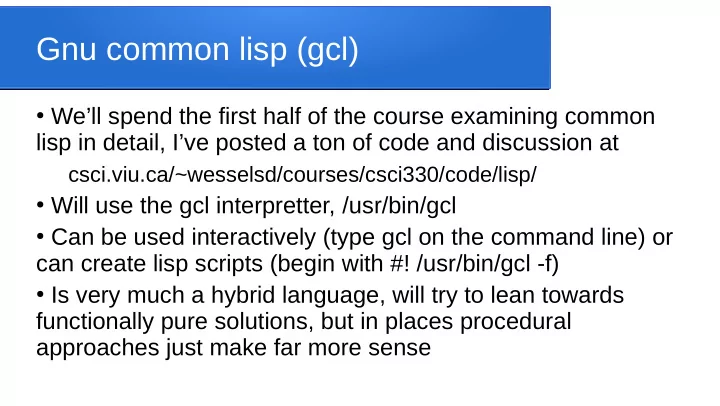
Gnu common lisp (gcl) ● We’ll spend the first half of the course examining common lisp in detail, I’ve posted a ton of code and discussion at csci.viu.ca/~wesselsd/courses/csci330/code/lisp/ ● Will use the gcl interpretter, /usr/bin/gcl ● Can be used interactively (type gcl on the command line) or can create lisp scripts (begin with #! /usr/bin/gcl -f) ● Is very much a hybrid language, will try to lean towards functionally pure solutions, but in places procedural approaches just make far more sense
A few basics for common lisp ● Everything is a function, even “procedural” actions like declaring a variable: (defvar x 10) ; defines x, initializes to 10 ; single-line comments, to the right of semi-colon ● The name of the function is the first thing inside the brackets, e.g. (sqrt 67.6) would be like C-style sqrt(67.5) ● Functions always return a value (default is nil )
Using the interpretter ● Start the interpretter by typing gcl on linux command line ● When it is waiting for you to enter a function call, it will show the > as a prompt ● When you type in a function call, it will run the function and display the returned result then give you another prompt e.g. >(sqrt 25) 25 >
Working in the interpretter ● Run the quit function to exit back to linux, i.e. (quit) ● If a function call crashes, it will print an error message, give you some numeric choices, and give a nested prompt like >> ● Look for the one with the message “Return to top level” and enter its number (typically 1) to get back to normal ● You can load a file full of function definitions using (load “filename”)
Functions and parameters ● Note that things like + and – are functions, called like other functions, e.g. (+ 10 25) will return 35, (- 6 2) will return 4 ● Some functions can accept as many parameters as you like, e.g. (+ 5 10 3 1) will return 19 ● You can compose function calls as deeply nested as you like, e.g. (+ (* 5 3) (- 10 1)) would give 24
Input using the (read) function ● (read) waits for the user to type in something, reads and returns it, can enter type the lisp interpretter recognizes: 75.5 would be recognized as the floating point value ● 112 would be recognized as the integer value ● “foo” would be recognized as the text string foo ● foo would be treated as a symbol (identifier) ● (10 20 30) would be treated as a list of 10 20 30 ● t is the boolean value true, nil is treated as false ● #\f represents the character f ●
More experimentation ● (+ (read) (read)) would wait for the user to type in two values, add them together, and return the result ● You’ll get a crash if you try to use invalid data types for an operation (e.g. if you try to use + on text) ● There are lots of built in data types and functions for each, we’ll explore at least some of them in the next few weeks
Basic operators ● The common math functions are + - / * min max mod log sqrt sin cos tan floor ceiling random etc, (expt x y) is used to raise x to the power y ● The comparison operators are < <= > >= = /= ● Checking equality is a little tricky because of the possibility of things being of different types, e.g. (= x y) crashes if one of them is non-numeric
Equality checking ● (equal x y) does structural comparison to see if the contents are equivalent (e.g. two different lists but with matching internal values) ● (equalp x y) checks for equivalence (e.g. 3 and 3.0) ● (eql x y) checks if they both refer to the same exact item, or if one is a variable, one is a literal, and their values match ● (eq x y) checks if they both refer to the same exact item
String operations ● Many many string functions are available, including: ● (length s) returns the length (in characters) ● (elt str i) returns the ith character of str ● (concatenate ‘string s1 s2) returns a string with the contents of s1 followed by s2 ● (string< s1 s2) is s1 ‘alphabetically’ < s2 (and similarly string<=, string>, etc)
Character operations ● (char-upcase c) returns uppercase equivalent (-downcase for lowercase) ● #\c is used to represent the character literal c ● (char-code c) returns the ascii for the character ● (code-char n) returns the character whose ascii is n ● (char< c1 c2) is c1 alphabetically < c2? (and similarly for char<=, char>, etc) ● Special chars: #\Backspace, #\Space, #\Return, #\Tab
Symbols ● Symbols are essentially identifiers, e.g. x ● we can check if something “is” an identifier using symbolp ● we can pass symbols as parameters, e.g. (foo ‘x) ● We can see if a symbol is in use with (boundp x), which returns true if we’ve defined a variable x or (fboundp x) which returns true if we’ve defined a function named x ● Later we’ll associate and use properties we can associate with symbols
Creating and setting variables ● The defvar function is used to declare and initialize a (more-or-less) global variable (defvar x “foo”) (defvar y 104) ● The setf function is used to change a variable value (actually also declares the variable if we didn’t defvar it) (setf x 23.5) ● Note that variable types are dynamic, not fixed ● Of course, variables are not “pure” in a FP view
Constants ● We can also create/initialize constants, e.g. ● (defconstant Pi 3.14) ● Many data types have pre-defined constants representing things like the maximum value, precision, etc ● e.g. most-positive-double-float (biggest real), most- positive-fixnum (biggest int), most-negative-fixnum, etc
Output with format function ● The format function is used to display output ● E.g. to display “blah blah blah” and a newline (~%) we would use (format t “blah blah blah~%”) ● Format returns nil when used like this ● To insert a variable value into a string for display, we use ~A as a placeholder (like %d or %f in C++ printfs) and put the actual value to use as an extra parameter, e.g. (format t “the value of x is: ~A~%” x) (format t “x is: ~A, y is ~A~%” x y)
Building strings with format ● We can get format to build and return a string instead of displaying it, done by using nil instead of t as the first parameter, e.g. suppose x contains value 10: (format nil “we are working with value ~A” x) ● Would create and return the string “we are working with value 10”
Creating/using executable scripts ● You can put lisp code in a file with a .cl extension and run it from the command line, but the first line of the file must be #! /usr/bin/gcl -f ● Remember to make the file executable with chmod, e.g. chmod u+x filename.cl ● Then run it much like other executables: ./filename.cl ● One file can load code from another (like a #include): (load “filename”)
Recommend
More recommend