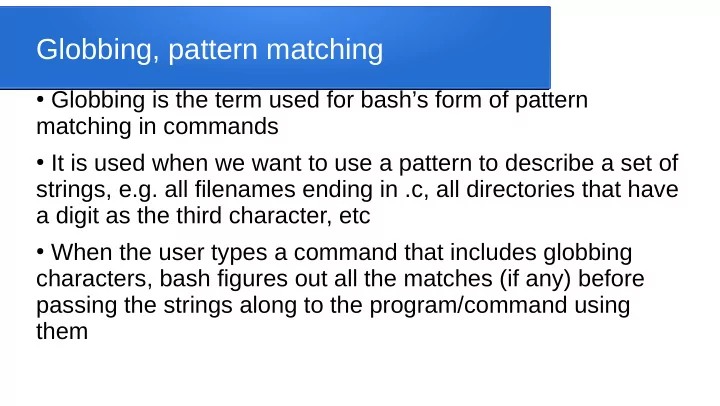
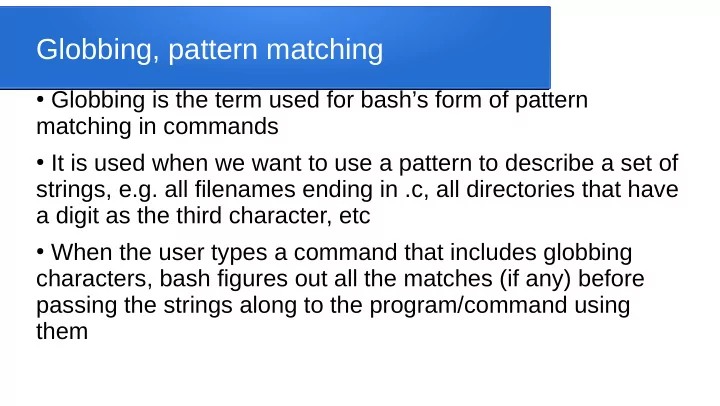
Globbing, pattern matching ● Globbing is the term used for bash’s form of pattern matching in commands ● It is used when we want to use a pattern to describe a set of strings, e.g. all filenames ending in .c, all directories that have a digit as the third character, etc ● When the user types a command that includes globbing characters, bash figures out all the matches (if any) before passing the strings along to the program/command using them
The * and ? wildcards ● The * matches 0 or more characters, so if we type a command like “ls *.cpp” it will match all filenames (in the current directory) that end in .cpp ● The ? matches any single character, so if we type a command like “ls foo?blah” it will match all filenames (in the current directory) that start with foo, then have another character, then finish with blah
Pattern choices ● You can specify you want matches for any one of a set of patterns using { } ● e.g. ls {r*.c,f??} would match any file beginning with r and ending with .c OR any file with a three-character name that begins with f ● Note that bash will yell at you if you have whitespace after the { or before the }
Specifying a set of characters, [ ] ● We can use syntax like [xyz] to specify the character we want can be any of the ones inside the square brackets, x, y, or z in this case. ● We can also specify ranges, e.g. [a..z] matches any character from a to z ● The ^ can be used to invert this, specifying anything except the characters listed, e.g. [^1..9] means anything except the digits 1 through 9
Example ● Suppose we want to list all the files (in the current directory) that start with an R and end in a digit followed by a two-character extension ● ls R*[0-9].??
Recommend
More recommend